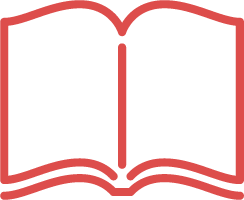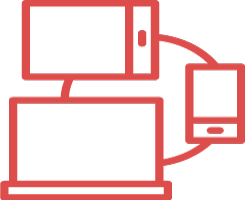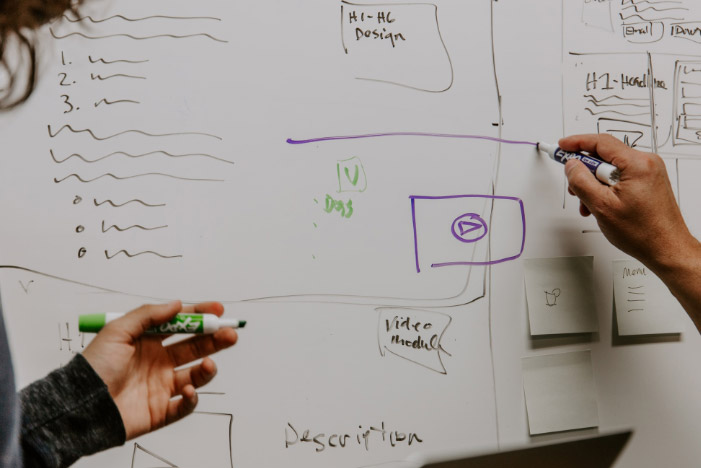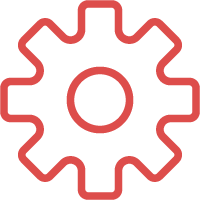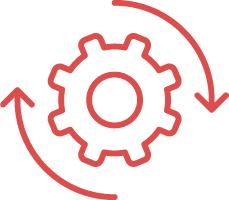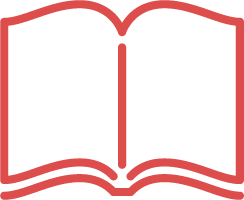Setup & Implementation
01
IntroducingArchdesk
Introducing change in any organisation is never easy. Implementing a new software may not feel like smooth sailing… unless you prepare yourself and your employees.
With hundreds of accounts configurations, we know what it means to be in the position in which you know you need a tool that will help you manage your business more efficiently but not everyone is so enthusiastic about it. It is something new, it will require additional effort and time to transfer data and learn to use the system that is way more powerful than a simple spreadsheet. We get it. It is scary.
The most successful implementations happen where there is a strong leader - the Change Champion.
The Change Champion is the link between the business and Archdesk team ensuring that both sides are on the same page in the process and have all the data and resources necessary to be able to successfully go through transition on both sides.


Are you the Change Champion?
Always enthusiastic about improving the business processes at a company.
Leads the organisation through change.
Understands it is crucial the system is introduced successfully for long term profitability and staying compatitive.
Eager to help other users go through transition to new software.
Motivates when the morale go down if challenges occur.
Educates about the benefits of the new software introduction before transition.
Before we start rolling out the system for the business
02
ImplementationProcess
Once you are ready for the change, you go through the implementation process. Because each business is different, so is the implementation process. It's never exactly the same, but it always follows a structurized, well-thought-out plan.


Depending on the type of your business and the size of the setup, system configuration may take from a week to a few weeks. It usually takes businesses 30-90 days to fully implement and go through initial training and feel comfortable in navigating the system. Even though no two implementation processes are exactly the same, we have developed and tested with multiple users a process that, step-by-step, walks you through the transition along us.
Succesful Implementation
Clearly specified business end goals.
Cooperation and understanding that system configuration takes time as well.
Open communication and responsiveness.
Engagement and commitment on both sides.
Motivates when the morale go down if challenges occur.
Can do attitude! Because we know we can do it and you should believe that too!
Introducing Archdesk
in your organisation
03
Trainings& Support
When your system is ready to go, you are not left there hanging to dry. We provide you with the necessary tools to keep the momentum going and make sure you feel more and more comfortable with the system.

When your system is ready to be used you set up training sessions for you. Depending on your package, a certain number of sessions are offered free. You can always request additional sessions that we price based on the need.
Our support desk representatives are available to help and always eager to find the best solutions for in the system for your business.
The Knowledge Base is a collection of guides and articles to guide you on your journey with Archdesk.

Free onsite &
online trainings
Archdesk Academy
Fee-based
additional trainings
Professional Services
Process based
workflows
Support Desk
04
ChangeManagement
When your system is ready to go, you are not left there hanging to dry. We provide you with the necessary tools to keep the momentum going and make sure you feel more and more comfortable with the system.


Once you start using the system and add more and more data you will probably require some tweaks here and there so that the system brings you even more value with additional dashboard or changed process. In cases like that we are here for you. If you need some more reporting functionality or want to revisit parts of your setup you are welcome to contact us.
Revisiting Proceses
Adding more reporting
Expanding advanced functionalities