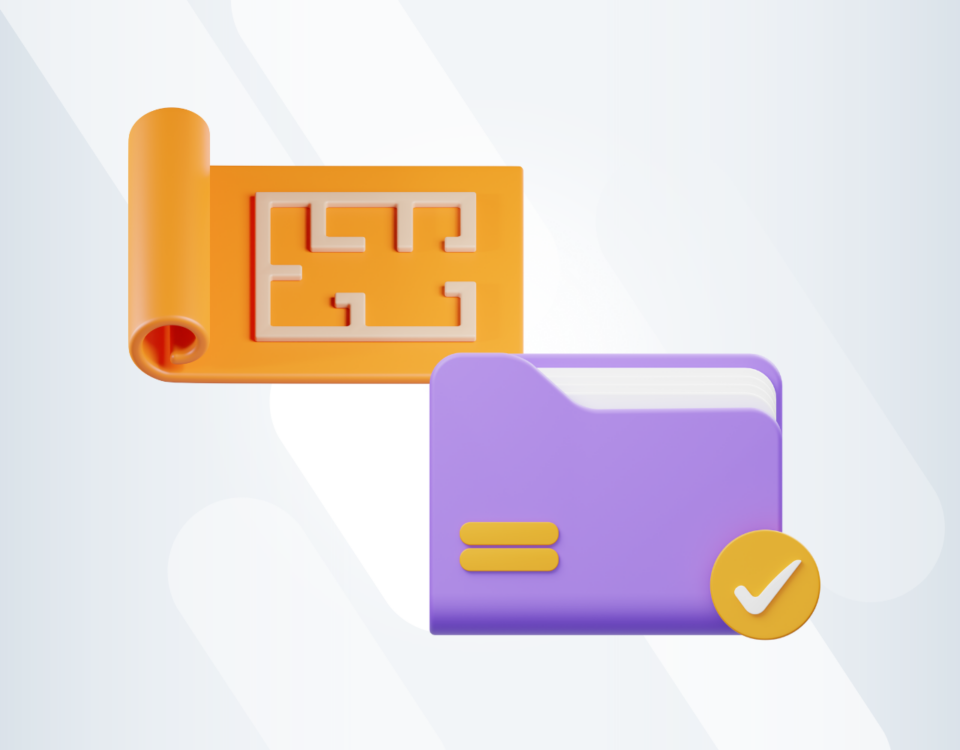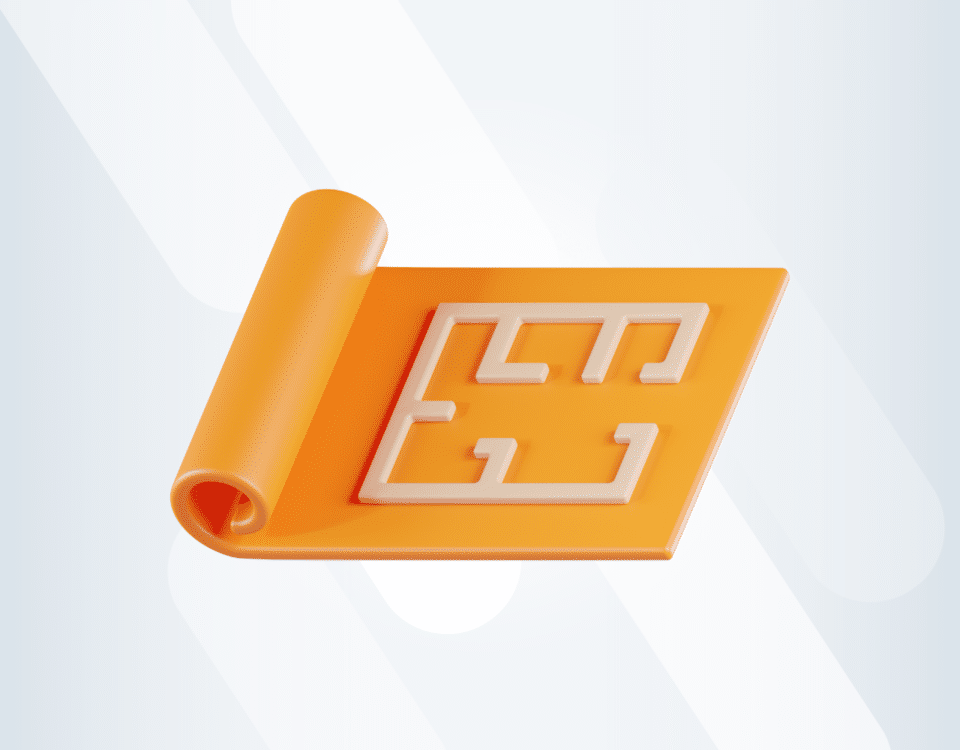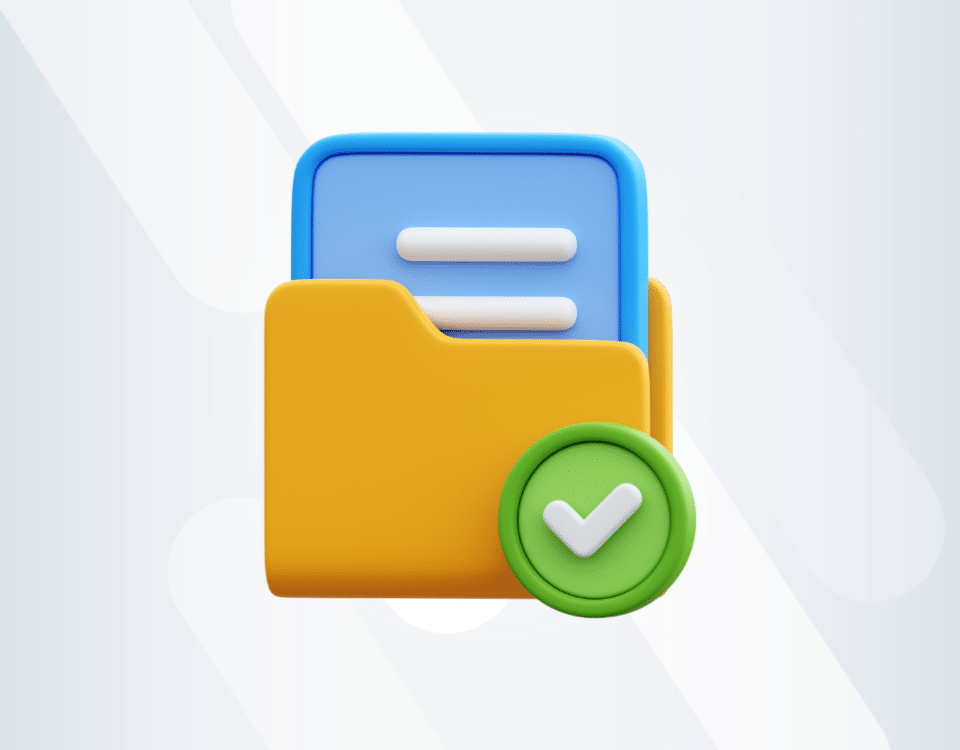11 Best BuilderTrend Alternatives For Construction Management in 2023
Looking for the best BuilderTrend alternatives?
Fortunately, a variety of software applications are great alternatives to BuilderTrend that can help streamline all of these processes.
1. Archdesk
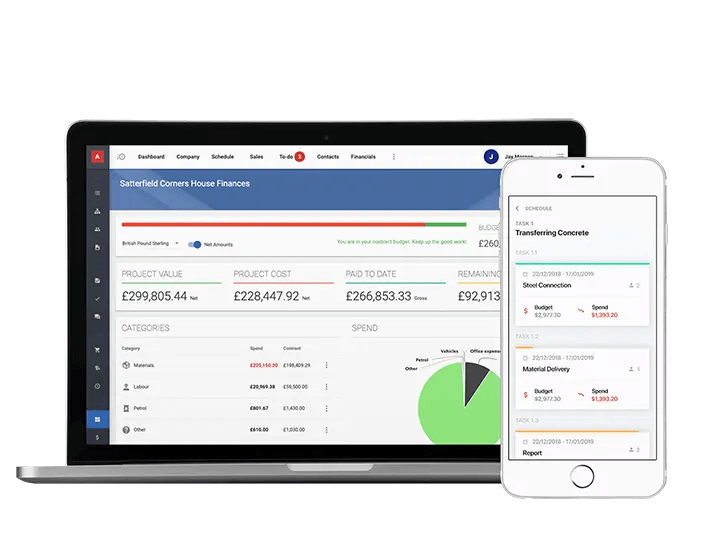
Archdesk construction management software ready-to-use on your laptop and mobile.
Archdesk, a configurable construction management platform, is a top alternative to Buildertrend. The software helps you manage your projects, finances, assets, and much more, thanks to real-time data you can trust.
Archdesk consists of different modules that create a unique platform to automate your processes and solve damaging bottlenecks.
Among the hundreds of useful features that Archdesk offers, here are five you can start with to overcome your daily challenges:
Key Feature #1- Project Management
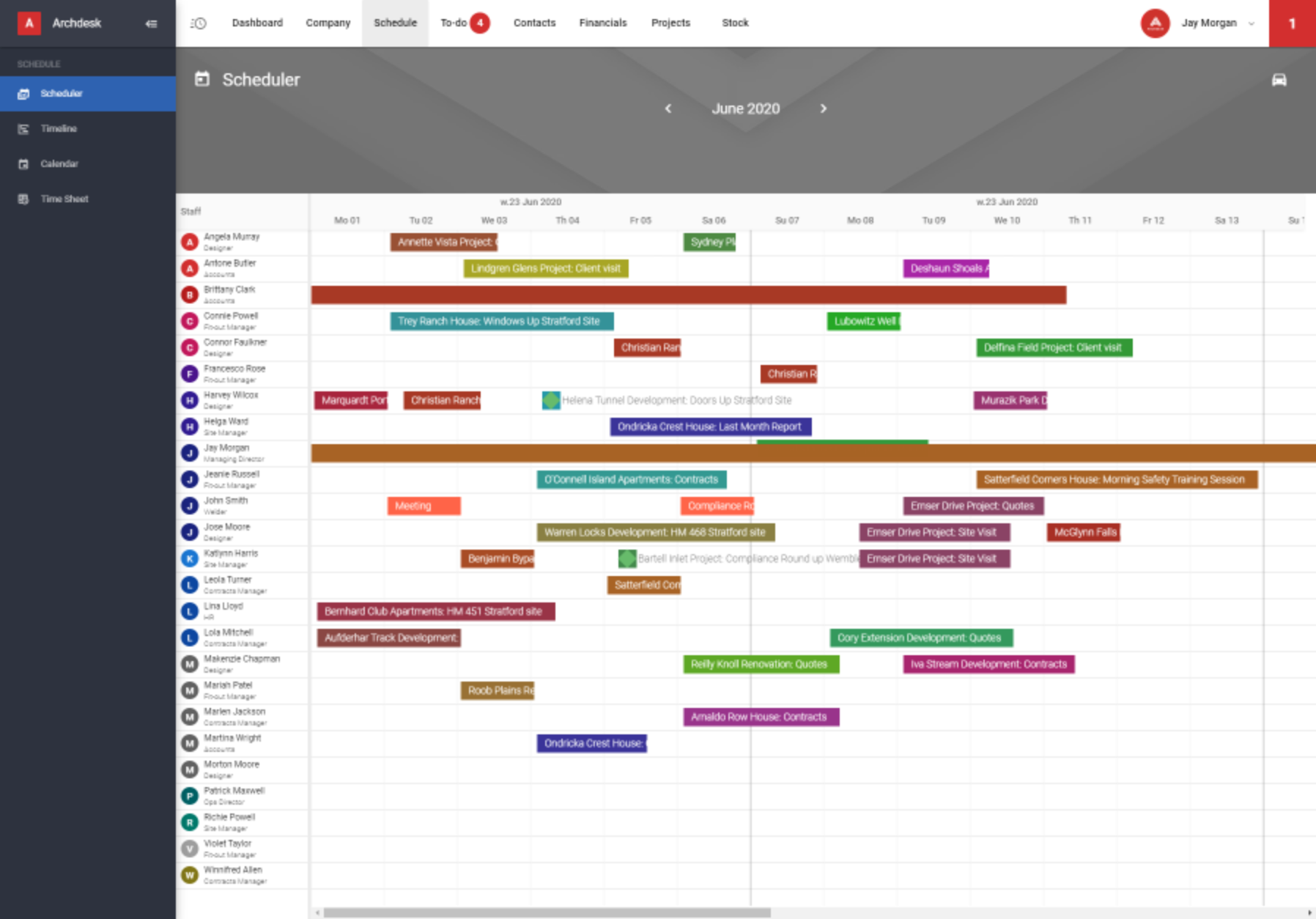
A clear view of your schedule from start to finish
Programme of Works
Keep your projects running thanks to a well-planned programme of works.
Manage tasks, resources, and projects from one platform and benefit from faster and more efficient project delivery.
[Read more about programme of works]Scheduling
Cut laboured communication and mismanagement thanks to good project scheduling.
Ensure optimised cost, time, and quality with Archdesk Scheduler.
[Read more about scheduling]Workflow Management
Build any kind of workflow for your specific needs & challenges.
Model all your construction processes from project management to business operations and save time on actions that matter- like, winning more businesses.
[Read more about workflow management]
Key Feature #2 - Financial Management
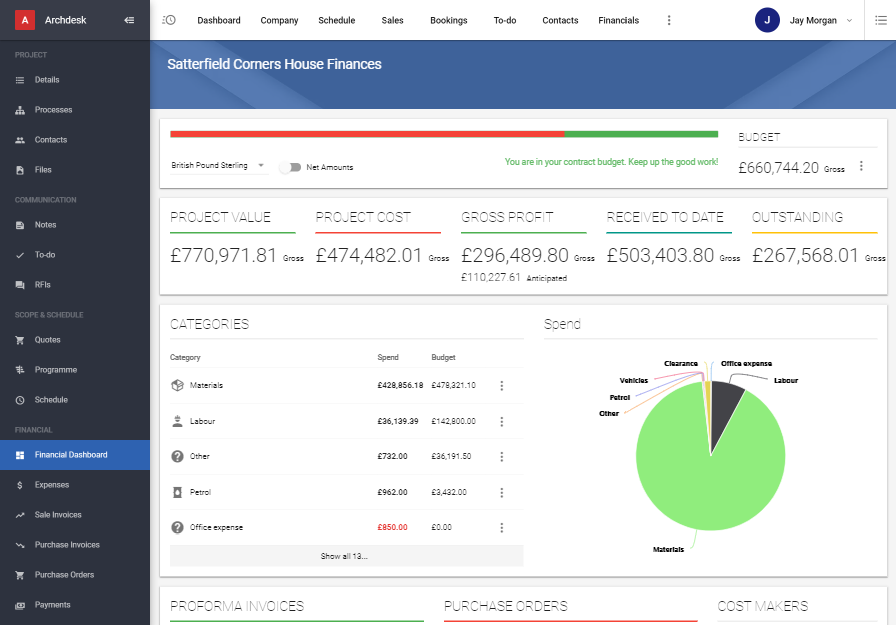
Feel safe about your construction budgets thanks to detailed, easy-to-read financial dashboards.
Budgeting
Plan construction budgets, forecast costs, and track execution: all from one platform.
Don’t get surprised by unforeseen costs, thanks to real-time data available within a few clicks.
[Read more about budgeting]Estimating
Create precise estimations within less time and effort.
Send documents directly from the software, and once approved, start your project without wasting any more time.
[Read more about quotes and estimating]Invoicing
Gain control over your financial stability.
Automate document creation, track payments, store invoices, and finally, feel safe about your financial liquidity.
[Read more about invoicing]
Key Feature #3- Operations Management
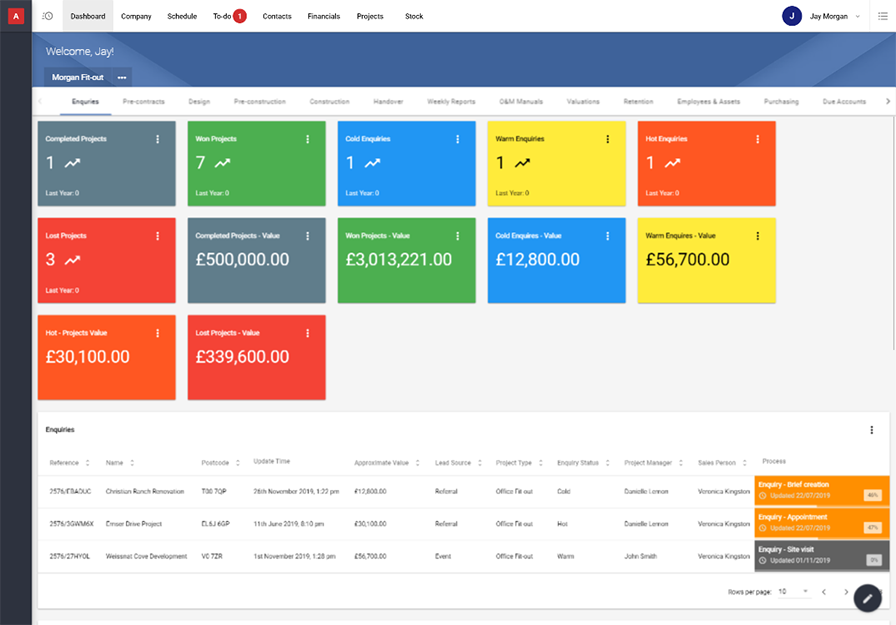
Access essential and actionable data within a few clicks, no matter where you are.
Reporting
Be sure you don’t miss any crucial information, whether it’s about a specific project or the whole company.
Customise reporting dashboard and gain complete control over what’s happening in your business.
[Read more about reporting]Client Management
Keep all your clients' data in one place and contact them within seconds.
See their status, set qualifying criteria, and never miss an opportunity to close a profitable deal.
[Read more about client management]Supplier Management
Keep all your supplier data in one, easy-accessible place.
Save supplier history, add notes and work only with the best specialists on your future projects.
[Read more supplier management]
Key Feature #4- Dashboards
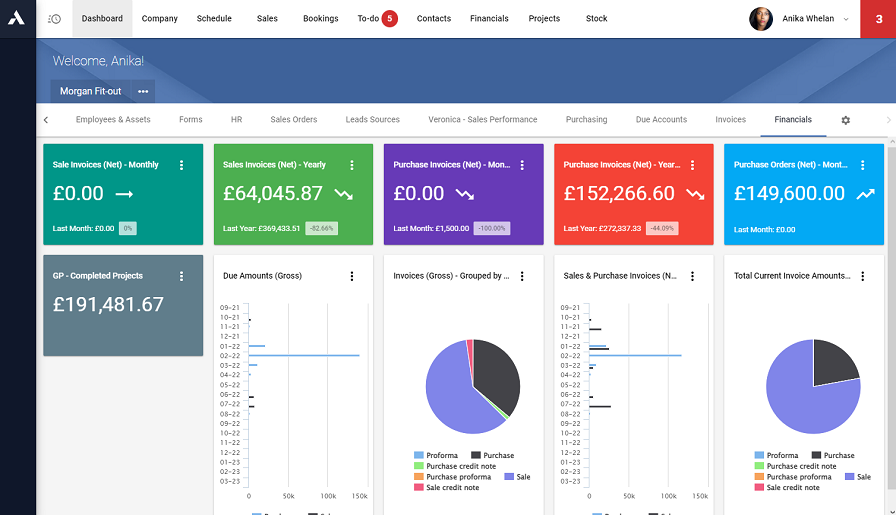
Customise your dashboards and never lose sight of your company's progress.
Track crucial indicators for your business
Decision-making in a profitable construction business should be based on insightful data. But how to do it if you’re flooded with massive amounts of data every day?
In Archdesk, you can customise your dashboards to see only the needed data. Has your business grown? Archdesk will evolve with you to adapt to your changing needs.Actionable information available within a few clicks
Have you ever been on a construction site lacking a critical document left in the office?
Well, it won’t be the case with Archdesk as all your data is stored in one platform available at your fingerprint. You keep staying informed, but with less effort.No more surprises and unexpected costs in your project
Use various, easy-to-read dashboards to control your company’s situation fully.
With a proper system, you’ll feel safe about your financial stability: by having a view on a changing situation and any new costs.
Key Feature #5 - Forms
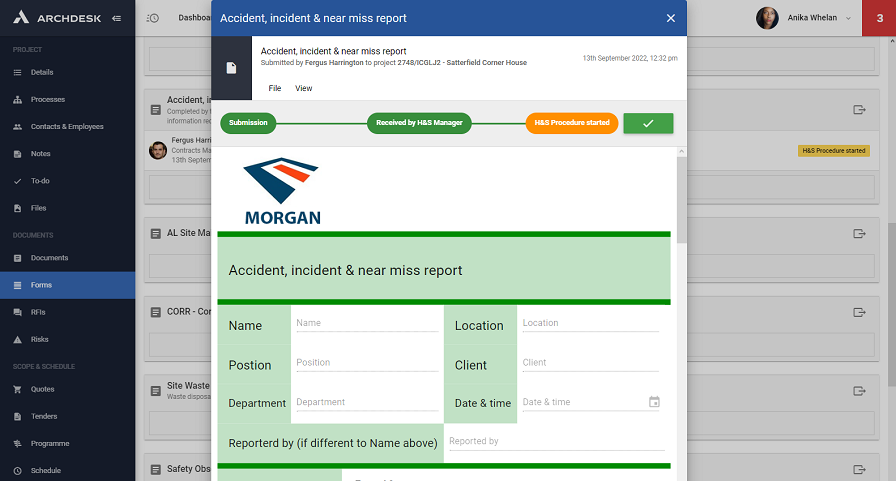
Eliminate paperwork and data loss thanks to Archdesk forms accessible anytime and anywhere you need.
No more data loss and cluttered office space
Eliminate paperwork from your company and benefit from one single source of information.
All your data is stored in Archdesk, accessible anytime and anywhere you need it.Communication without barriers
In a construction project - time is money. So, don’t waste it on inefficient communication.
Connect your construction site and office with a fast information flow and receive needed data as quickly as possible.Faster and more efficient delivery process
Getting information is one thing. Making use of it in your processes is another.
Speed up the delivery by setting a standardised process in Archesk.
Once the information enters the system, it automatically triggers the following steps and notifies the needed people- with no manual work from your side.
[Read more]
What does people think about construction management with Archdesk?
"We had a problem with managing our project and keeping track of financials. This system was literally the exact thing we needed."
Capterra Review
Does Archdesk have the tools to work in the UK construction industry?
Yes. Archdesk is fully configurable, so its solutions can adapt to different industry specifics. We have customers from all over Europe, ME, US, with the biggest customer base in the UK.
Read our related article on the best software for managing construction finances in 2023.

2.CoConstruct
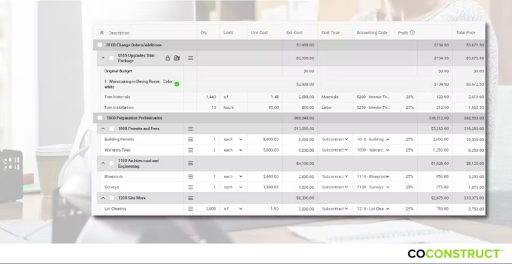
Image from Capterra.com
A great BuilderTrend alternative, CoConstruct, boasts more than 100,000 users. The majority of their audience is residential builders and remodelers who like the company's tools for assisting construction businesses.
What you get with CoConstruct:
It is a solid alternative to Buildertrend because of CRM and client communication.
Tools to identify leads, develop proposals, and keep customers happy with the progress.
Features such as estimating, CRM, bidding, accounting, scheduling, and change orders, are included in core functionality.
What do people think about construction management with CoConstruct?
“Overall I am happy with the software. It takes a long time to populate everything, and it takes a lot of time to learn how to use all of the tools, and it is really expensive, but, it can be a very good tool.”
Capterra Review
Pros:
Cloud-based solution with accompanying mobile app.
Good CRM and client communication features.
Offers efficient RFP process and scheduling.
Cons:
Lack of specific third-party integrations can be limiting.
Offers limited report options for project managers.
The user interface is a bit outdated and can run slower than its alternatives.
Does CoConstruct have the tools to work in the UK construction industry?
CoConstruct is US-based, so its tools might be more suitable for that market.
3. Monday (not construction specific)
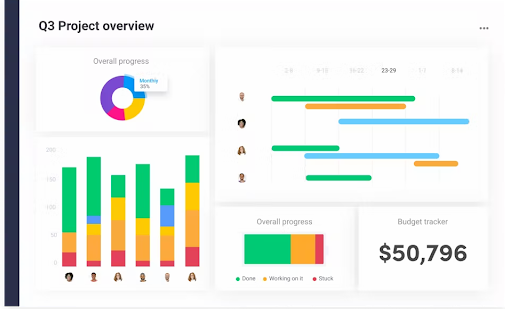
Image from Monday.com
Monday may not be a construction-specific software, but it still qualifies as one of the many BuilderTrend alternatives. Cross-functional teams can align their objectives and share significant work using the platform. For instance, a project manager who wants real-time reporting can design a dashboard to speed up communication between management and construction experts.
What you get with Monday:
Docs and boards to easily manage all the work in one place.
Ensure team-wide transparency by letting everyone have access to the progress.
Offers easy accessibility to team members and third-party vendors.
What do people think about construction management with Monday?
“While great for more free-form projects, it has limitations and requires a little different thinking.”
g2 Review
Pros:
Ready-made templates make getting started easy.
The free plan offers unlimited boards and docs.
Easy-to-use drag-and-drop feature.
Cons:
Doesn’t offer an option for recurring tasks.
Layouts can sometimes be hard to follow.
Features are basic and not tailored to the construction industry.
Does Monday have the tools to work in the UK construction industry?
Yes, the company is based in Israel with a London office opened in 2021.
4. Autodesk Construction Cloud
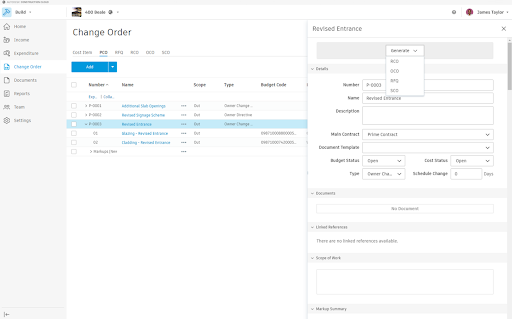
Image from g2.com
The Autodesk Construction Cloud is a collection of software modules created for the construction sector, which makes it an excellent BuilderTrend alternative. It includes Autodesk Build (previously known as BIM 360), Autodesk Takeoff, Autodesk Docs, and more. Each module is priced and sold separately, but they all work together on the same cloud-based platform.
What you get with Autodesk Construction Cloud:
Ability to connect different workflows and collaborate with all teams.
Reporting and analytics give you the data you need to make informed decisions.
Budget tracking and job costing enable your project to stay on track financially.
What do people think about construction management with Autodesk Construction Cloud?
“The versatility of collaboration between individuals is invaluable to make changes or share information.”
g2 Review
Pros:
Offers a wide range of products suited to different stages of the construction life cycle.
Open API allows developers to create their own integrations.
Provides a number of other integration options.
Cons:
It can be costly for small to mid-sized companies.
As a result of multiple rebranding and being acquired, Construction Cloud's product positioning and management are unclear.
Depending on the modules included, pricing starts reasonably low but can quickly increase.
Does Autodesk Construction Cloud have the tools to work in the UK construction industry?
Yes, Autodesk offers solutions for the US, UK, Europe, New Zealand, Australia and Japan.
5. Viewpoint Spectrum
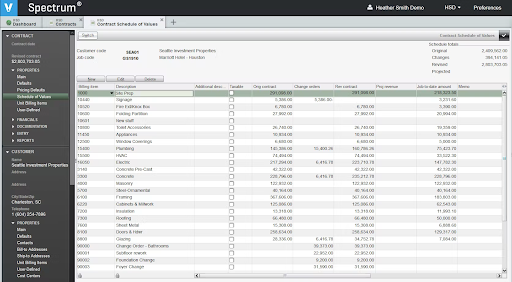
Image from g2.com
Viewpoint Spectrum is integral to Trimble Construction One and is an all-inclusive web-based construction ERP. From accounting, project management, equipment, and materials management to mobile service work order management, inventory, and reporting - Spectrum offers everything you could need making it an excellent BuilderTrend alternative.
What you get with Viewpoint Spectrum:
Offers complete construction accounting capabilities.
Full-featured service management and dispatching capabilities.
Streamlines employee onboarding and payroll functionality.
What do people think about construction management with Viewpoint Spectrum?
“The import data feature utilising Excel is a really good system. It does what an ERP system should do, so it gets the job done; not the most efficient, but it works”
Capterra Review
Pros:
The tool is built keeping real-world contractors in mind.
Easy to find costing information of different projects.
After extensive onboarding, it's relatively easy to use.
Cons:
The invoicing feature tends to glitch.
The cost projection entry screen is a bit outdated.
This system is very "click" heavy and not easy to use.
Does Viewpoint Spectrum have the tools to work in the UK construction industry?
Viewpoint belongs to Trimble, a California-based software technology company, so its tools might be more adapted to the US market.
Read our related article on the best construction budget software.
6. Contractor Foremanhttps://archdesk.com/blog/best-contractor-foreman-alternatives/
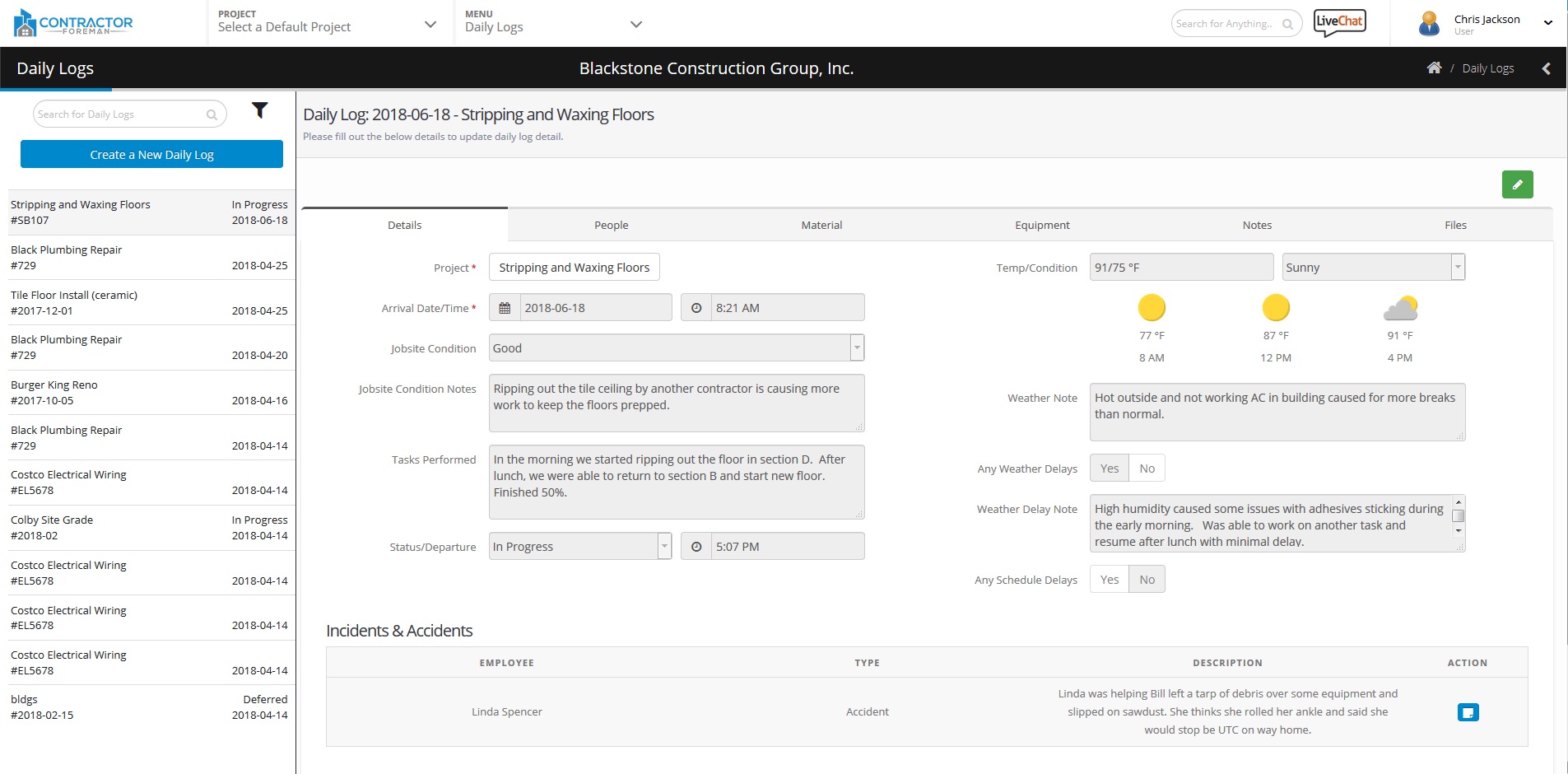
Image from Softwareadvice.com
Contractor Foreman was created with small and medium-sized construction firms in mind. This construction management software is not as expensive as other BuilderTrend alternatives. Data from sources outside the program can be easily integrated into it.
What you get with Contractor Foreman:
Easily integrates with third-party apps to keep all data under one roof.
See a high-level view of your financial data on your dashboard.
Offers Gantt (CPM) Scheduling and Daily Logs to make processes efficient.
What do people think about construction management with Contractor Foreman?
“What I liked most about Contractor Foreman was the monthly cost. However, as we added more staff, it became prohibitive for us.”
Capterra Review
Pros:
Affordable option compared to BuilderTrend.
A good choice for general contractors who want a better way to manage their projects.
Add unlimited projects without a price increase.
Cons:
The schedule feature is a bit outdated.
Users have faced issues being overcharged.
The lack of ability to create kits can be limiting.
Does Contractor Foreman have the tools to work in the UK construction industry?
The company was initially based in the US, so its solutions might be slightly more adapted to the origin market.
7. Procore
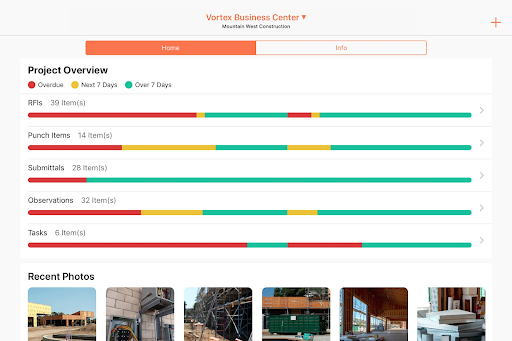
Image from g2.com
Procore, another one of many strong alternatives of Buildertrend, provides a comprehensive toolset for managing the entire scope of a project. Procore can be used for all construction phases, from bidding to completion. It connects the whole team across the country or around the world, allowing for seamless collaboration.
What you get with Procore:
Bird's eye view of RFI's, change orders, ongoing tasks, and punch list items.
See the complete history of changes and who made them on the Change Order screen.
The Project Images image lets you store all photographs related to a project.
What do people think about construction management with Procore?
“It's hard to say what we like best about Procore, but it could be the amazing cloud option and the ability to download and upload large files. Also being able to communicate with other clients is a plus.”
g2 Review
Pros:
Ability to access the latest drawings anywhere.
Easily integrates third-party tools.
Helps maintain transparency and accountability across the board.
Cons:
The platform is primarily contractor driven.
Project managers may need to customise it heavily to use it.
A rather pricy option for small and mid-sized companies.
Does Procore have the tools to work in the UK construction industry?
Tools might be more adapted to US construction companies, as Procore is US-based.
Here are the top 13 Procore alternatives for construction management in 2023.
8. Whip Around
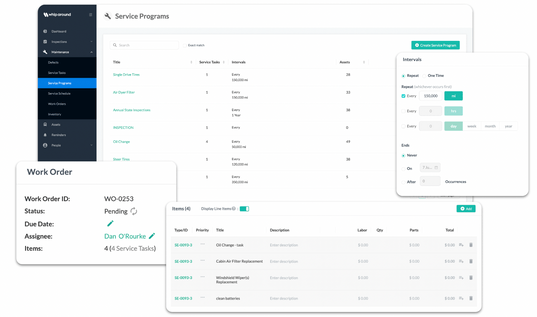
Image from whiparound.com
Whip Around is a cloud-based Driver Vehicle Inspection Report (DVIR) solution that allows fleet drivers to update and maintain vehicle data on their phones. Additionally, the tool provides analytics, reporting, and asset and vehicle service histories to improve productivity, resale value, and driver safety, making it a great BuilderTrend alternative.
What you get with Whip Around:
Workflow automation and work order creation tools make daily operations easier.
Provides preventative maintenance to maximise fleet lifecycle.
The maintenance section lets you track upcoming services and certifications better.
What do people think about construction management with Whip Around?
“It takes a little while just to get things figured out, but once it's figured out on the backend, it's super easy.”
Capterra Review
Pros:
It has an intuitive interface and is pretty easy to use.
Keeps a running record of requested repairs.
The software takes minutes to set up.
Cons:
The mobile app is slightly buggy.
Driver communication tools could use improvements.
Doesn't allow you to rectify errors on reports.
Does Whip Around have the tools to work in the UK construction industry?
The company was created in New Zealand with solutions developed for the New Zealand and the US market.
9. Fieldwire
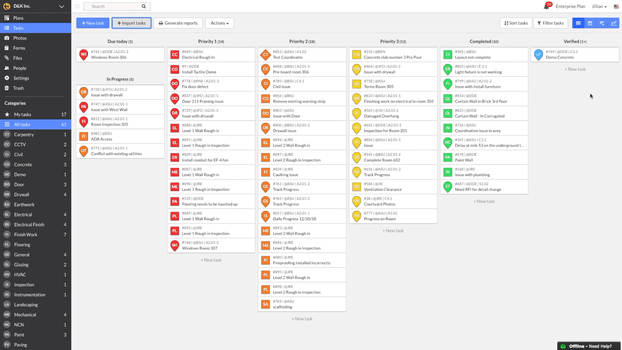
Image from Softwareadvice.com
Fieldwire effectively bridges the gap between the field and office teams by accurately tracking site issues and project drawbacks. Construction workers, engineers, foremen, site supervisors, and subcontractors can use this BuilderTrend alternative to follow problems with tasks on the job site and receive solutions.
What you get with Fieldwire:
Take photos, collect files, and attach comments to create and manage all issues.
Allows subcontractors to track and report the number of billable man-hours spent on a task.
Schedule reports and sends out automatic daily email digests summarising all active tasks.
What do people think about construction management with Fieldwire?
“Simple and easy to use, plans can be scrolled and zoomed in/out quickly, easily marked up, or scaled for distance estimates”
Capterra Review
Pros:
Option to add punch list items to checklists.
Option to see the most recent drawings and specifications at all times.
Easy to use and navigate.
Cons:
Exporting plans tend to be glitchy.
The program tends to slow down when adding many drawings.
Photos aren't available in full resolution.
Does Fieldwire have the tools to work in the UK construction industry?
Yes. The company has been working on the EU market since 2017.
10. Sage 100 Contractor
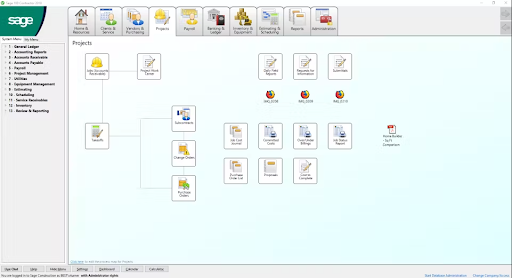
Image from Capterra.com
Another great alternative to BuilderTrend is Sage 100 Contractor, formerly known as Sage Master Builder. This construction management platform allows small to mid-size contractors to manage all stages of construction and service management operations of a project.
What you get with Sage 100 Contractor:
Offers easy access to critical job cost and project information at all times.
Tracks all key project details such as status, proposals, subcontracts, purchase orders, and more in one place.
Detailed security and audit tracking allow you to decrease the risk of fraud.
What do people think about scheduling with Sage 100 Contractor?
“If you have a small business, Sage is ideal, but for a large company, best to go to another accounting software.”
g2 Review
Pros:
All modules are easy to navigate.
Offers real-time status of the job.
An affordable price point for small and medium-sized businesses.
Cons:
Estimating module is pretty outdated.
Not a cloud-based solution, which limits functionality.
Users have complained about having to hire third-party consultants to solve issues with the software.
Does Sage 100 Contractor have the tools to work in the UK construction industry?
Yes, The Sage Group Plc. is based in the UK.
11. Smartsheet
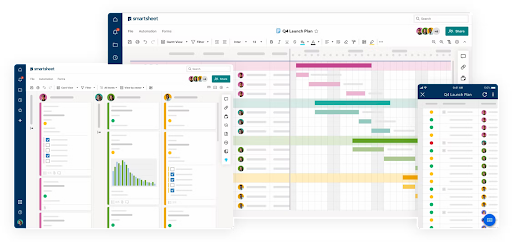
Image from Smartsheet.com
Smartsheet is a cloud-based platform that organises projects using a spreadsheet-like interface, so any user with spreadsheet experience should find Smartsheet's core tools familiar and intuitive. This trait also makes it a potential BuilderTrend alternative.
What you get with Smartsheet:
The spreadsheet-like app is used broadly to track and manage diverse types of projects.
The platform offers tools for workflow automation, forms management, project management, activity logging, content collaboration, and more.
A clean dashboard offers a bird's-eye view of every ongoing and paused project.
What do people think about construction management with Smartsheet?
“I love the idea of this, and it helps organise and prioritise projects and tasks. It is very similar to other project management software in features.”
Capterra Review
Pros:
Works well with all Google integrations.
Perfect for both small teams are large enterprises.
Allows you to share files in Box with other team members with a single click.
Cons:
Integrations with other construction software are limited.
Despite the availability of construction-focused templates, it is not designed for the construction industry.
It has a bit of a learning curve and isn't easy to get started.
Does Smartsheet have the tools to work in the UK construction industry?
Yes, the company was initially created in the US but now operates with offices in the UK.
Get the best all-in-one construction management software and tools
There are various BuilderTrend alternatives available, and when choosing one, consider the following parameters:
Is it within your budget?
Does it have all the key features you need?
Can you customise the platform for your project?
Does it integrate well with third-party software?
Does the company offer good customer service?
Read the pros and cons and take into account how each software suit the specific challenges your company face.
If you want to see how easy and straightforward project and business management can be, book a demo with Archdesk today - no strings attached!

Contents:
What are the 11 Best BuilderTrend Alternatives for Construction Management in 2023?
- 1. Archdesk
- 2. CoConstruct
- 3. Monday
- 4. Autodesk Construction Cloud
- 5. Viewpoint Spectrum
- 6. Contractor Foreman
- 7. Procore
- 8. Whip Around
- 9. Fieldwire
- 10. Sage 100 Contractor
- 11. Smartsheet
Get the best all-in-one construction management software and tools
You might also like
February 29, 2024 • 7 min read
Utilizing the human-first approach to construction projects to drive higher results.
July 3, 2023 • 6 min read
8 Best Construction Drawing Management Software (2023): A Comprehensive Guide
Find all the information you need about the construction drawing management software tools available on ...June 14, 2023 • 6 min read
The 11 Best PlanGrid Alternatives (2023)
Looking for a great alternative to PlanGrid software? Check out the 11 best construction software tools ...June 14, 2023 • 4 min read
How to win at CIS 340 and make taxes a breeze
CIS 340 is a legal obligation for contractors. But getting it right isn’t straightforward. Want ...