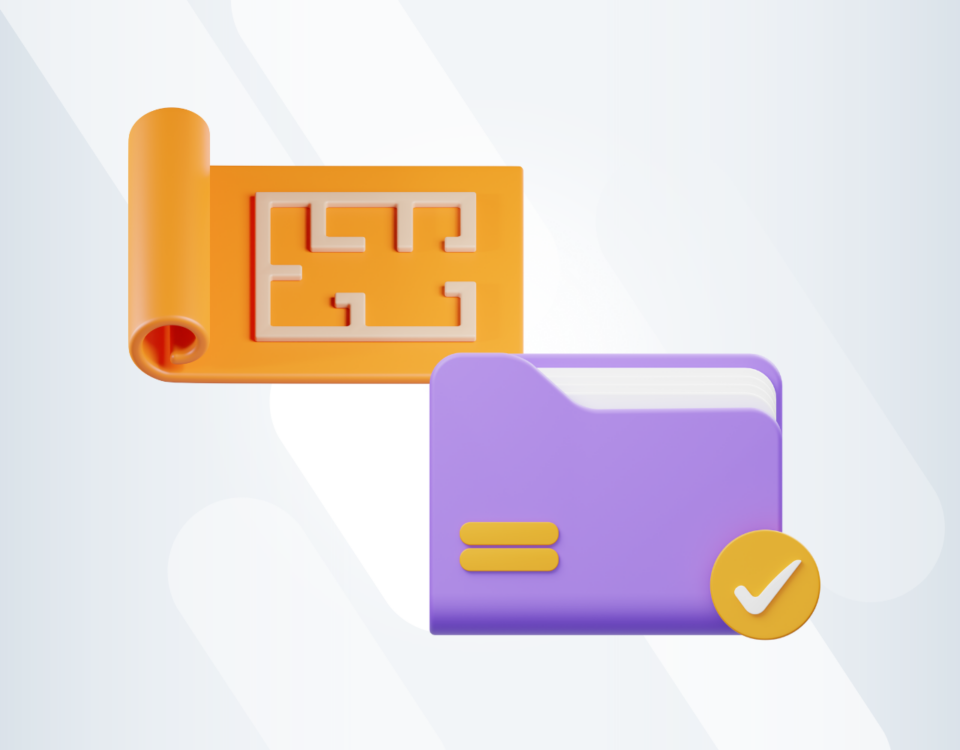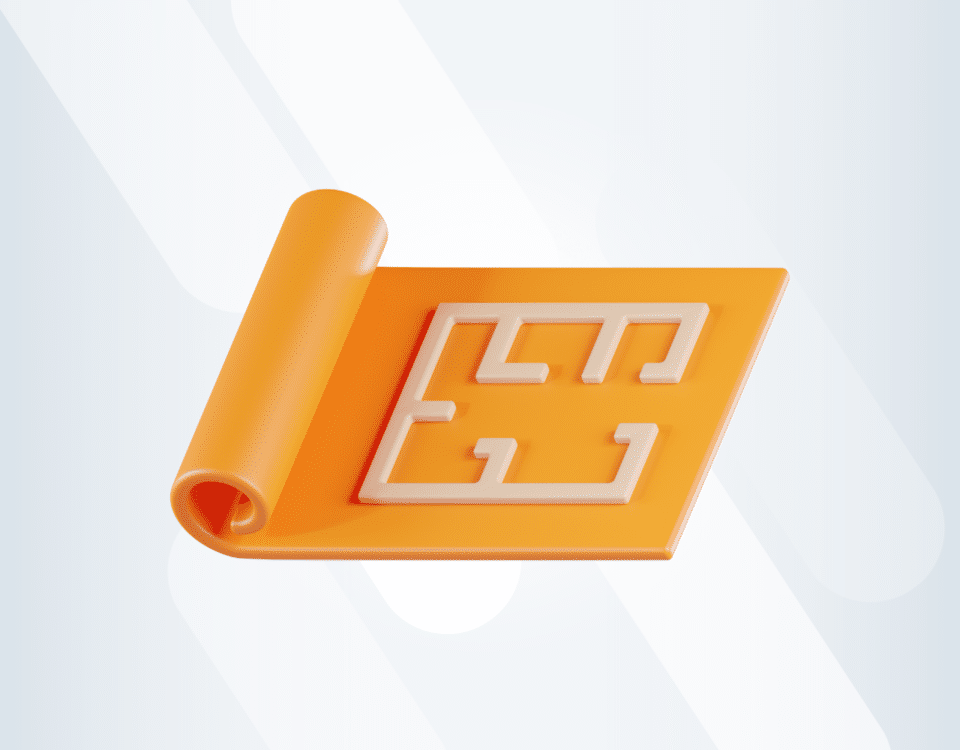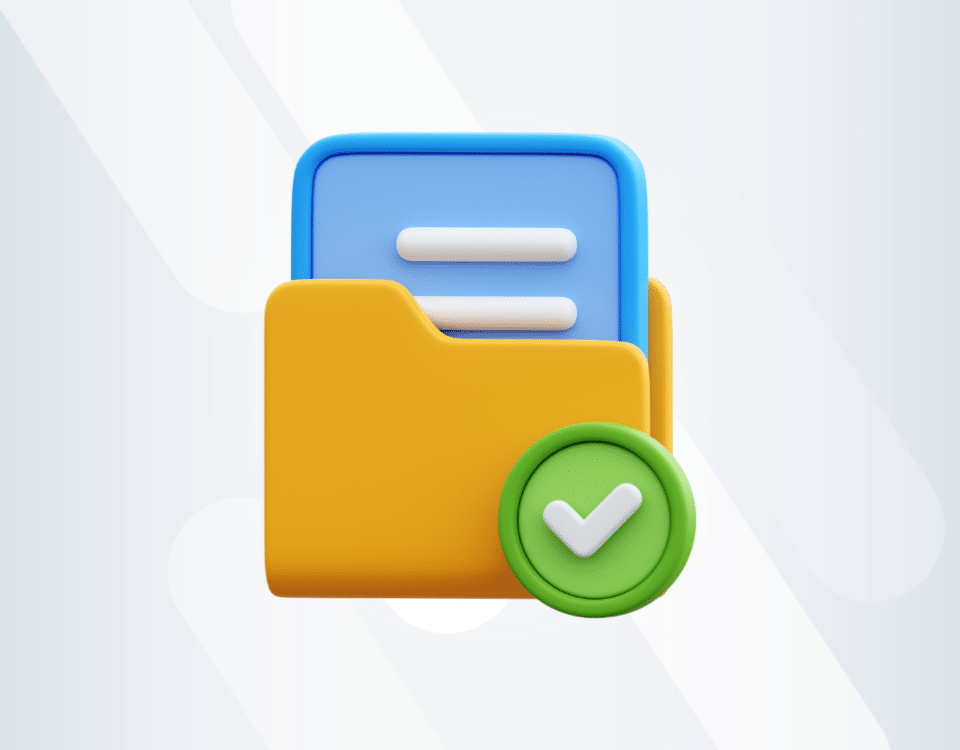7 Steps To Choosing The Best Construction Management Software For You
Good construction management software will trim the fat from your processes and strengthen the best. Once you're operating at that capacity, the tech help you:
-
lower operating cost
-
improve your reporting capabilities
-
increase data security
-
maximise productivity
-
and much more
However, choosing a system that is best for your company can be challenging.
Here’s a step-by-step guide on how you should go about choosing your perfect fit construction software for you.
1. Know your expectations and prioritise
Knowing what to expect is essential, so start by establishing what problems and challenges you want the system to help you with.
Get specific about your expectations. If you know what you need, you will have much more control.
The best way to find out would be to talk to those who are going to be the end-users (your employees using the software daily). Knowing what they need vs what they want will help you establish the features that each system should have.
By keeping your team involved, you will also have a higher chance of getting them on board.
2. Evaluate all of your options carefully
Do research. Compare, read, ask for advice. Can the software integrate with your existing office systems? Test how well they fit your current workflows: would they match your structure or do more harm than good.
Make a pro and cons list and see which option would be best for you.
Remember that sometimes the cheaper solution is not necessarily the best one, especially when it comes to the software that should fit your needs like a glove.
Get the decision team involved in the evaluation process - key people that will use the system. Evaluate the options that you have and move forward.
Check these reviews: Here are the 15 best construction software options on the market in 2022.
3. Create a shortlist of construction management software and tools
Make a list of the vendors that best fit all of your needs. You need to identify the software's essential criterion - what do you want it to do?
-
Which solutions should it have? For example, should it be able to do Project Planning, solve communication issues and improve team collaboration?
-
What are your company's/ team's pain points?
-
How can the system help you solve that without creating more chaos?
-
Is the new software easy to use, intuitive and user-friendly?
-
Does it have good customer support and training modules?
Think ahead and create a shortlist with the future in mind.
4. Take a close look at software demos
Prepare some brief demo scripts that contain specific workflows, which you want to evaluate.
After each demo, discuss the strengths and weaknesses of the software you have seen with your team. Ask away as many questions as you can during the presentation and track the answers that you receive.
If possible, take someone from the Decision Team with you to have a second opinion (maybe also an outsider view would be helpful).
Ask if the demo is recorded and if it is, ask for the recording so that you can show it later to your team. This way, they may have more questions/concerns that you can address before deciding on the system.
5. Compare the prices
After narrowing down your options, take a look at possible project management systems in terms of pricing.
But also, remember that price should not be the most critical factor - think long-term. Especially that tools that you can customise to your company's needs and challenges might be more expensive.
However, it is worth considering it as a long-term investment.
The cost may seem high now, but the possibilities that the software gives you for the long-term return on investment may be even greater.
That is why it is so crucial to consider which solutions and customise options you need.
6. Check the references
Ask the vendor or check online to find out how well the system has worked out for other similar companies. Find out what challenges they faced with the software and how well the vendor could address them.
Worth considering:
-
Are there any Whitepapers or Case Studies?
-
Are there references the company can show you?
-
What other examples of similar companies can they provide? How did they help them change their way of working and make them leaner?
-
How did the software help their clients in daily tasks?
-
Is it time-consuming and painful to use, or does it make their life easier?
Finding answers to these questions will clarify a lot of things for your team.
7. Time to decide
If you follow our guide, you should have no trouble finding out which option works best for you. Make sure all the agreements and must-have requirements are written down by the vendor.
Believe us, once you find your perfect fit, you will never want to go back to your old system.
Additional step - future benefits
Are you prepared for the upcoming change?
Once you implement the right software, we are sure you will feel the difference. Digital tools will help you increase productivity, streamline your work and automate the manual and repeatable processes.
Sharing the progress of work and being able to access data at any time (no matter where you are) will make your life easier.
Start your search for the perfect software by scheduling a demo with Archdesk. We are sure our solutions will help you obtain all the productivity and efficiency goals listed above. So why not give it a try?
You might also like
February 29, 2024 • 7 min read
Utilizing the human-first approach to construction projects to drive higher results.
July 3, 2023 • 6 min read
8 Best Construction Drawing Management Software (2023): A Comprehensive Guide
Find all the information you need about the construction drawing management software tools available on ...June 14, 2023 • 6 min read
The 11 Best PlanGrid Alternatives (2023)
Looking for a great alternative to PlanGrid software? Check out the 11 best construction software tools ...June 14, 2023 • 4 min read
How to win at CIS 340 and make taxes a breeze
CIS 340 is a legal obligation for contractors. But getting it right isn’t straightforward. Want ...