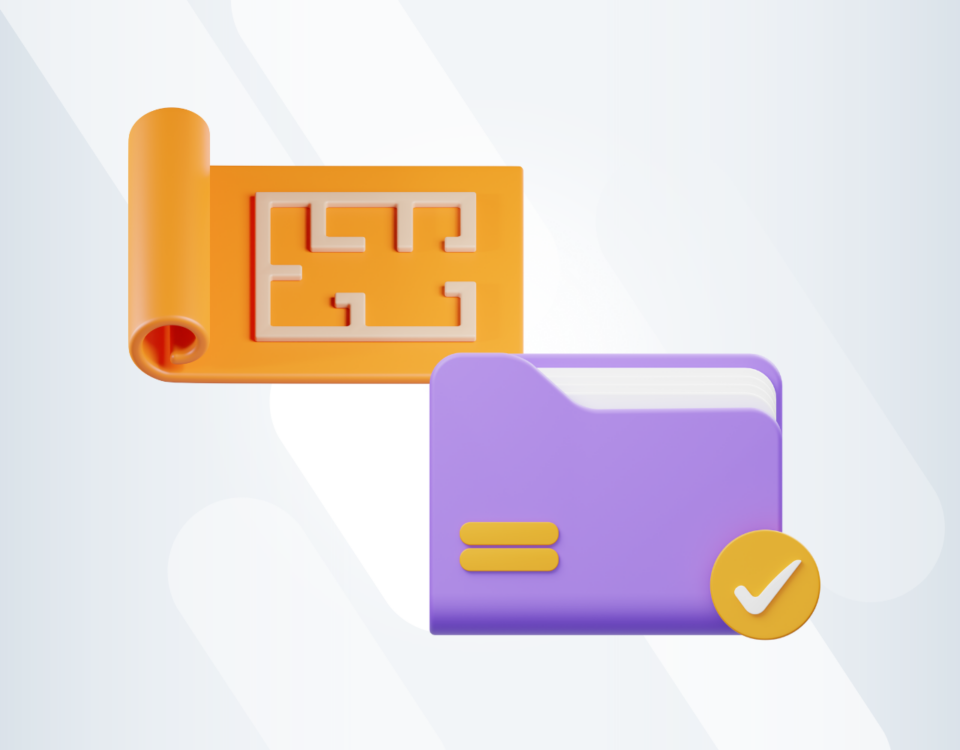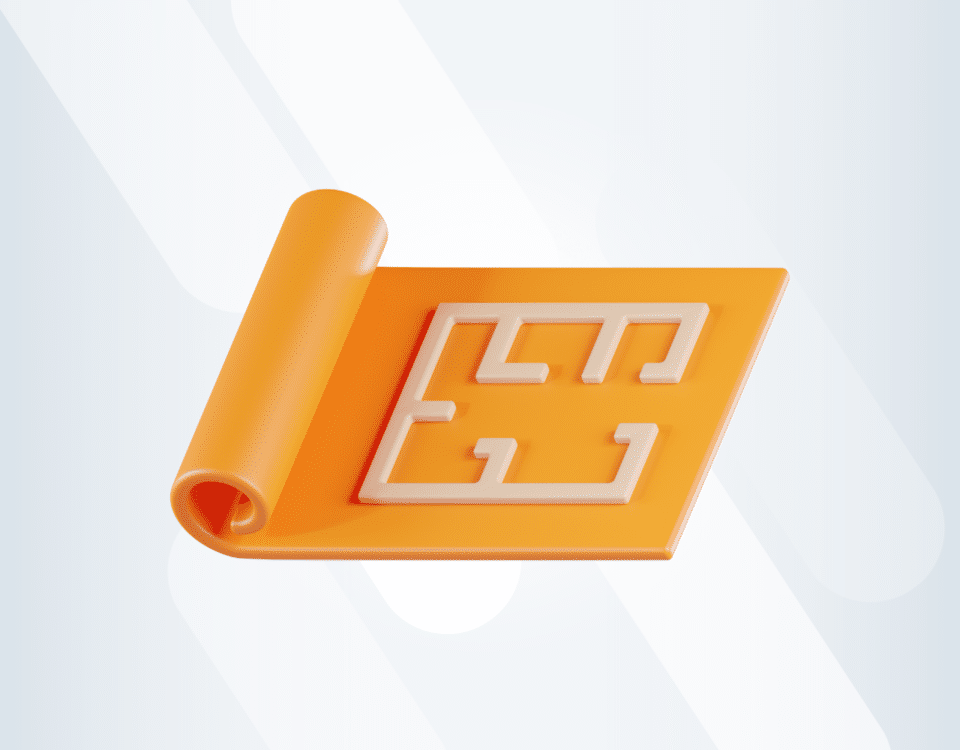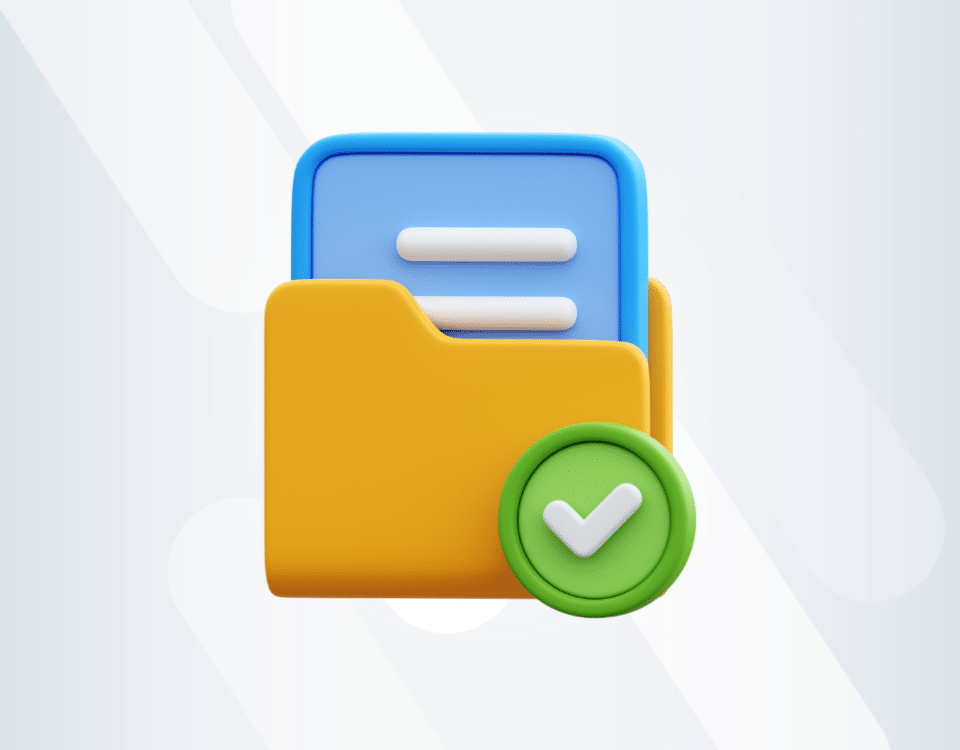How can Archdesk help you with CIS?
Is Archdesk able to help me record the CIS?
If your business is construction or construction-related (if you work with someone from this domain as well), then you will need to register with HMRC as a contractor/subcontractor under the Construction Industry Scheme (CIS).
The same rule applies to businesses outside the UK, but your construction work is in the UK (no matter if you are a subcontractor or contractor).
It can be confusing; that is why Archdesk is here to help you out! Under the CIS, the Contractors deduct money from a Subcontractor's salary and pass it further to HM Revenue and Customs (HMRC). This deduction acts as advance payment towards the subcontractor's tax and National Insurance. All must be recorded in your Accounting Software (be it Xero, Quickbooks, Sage or whichever app you use). It ensures the accuracy of your Balance Sheet and your Financial Reports.
There are currently 2 types of CIS deductions - Liabilities - setup in Archdesk, that you can choose from, each connected to a Nominal Code, that will help transfer the data to your accounting system. The integrations provided by Archdesk allow you to transfer this data directly into Xero or download it in a CSV form (Excel form) and, easily uploaded to your Accounting System.
Archdesk allows you to assign default Nominal Codes to the subcontractors. When creating a Purchase Invoice, select the subcontractor from the contacts list, and the system will pull the nominal code assigned to that subcontractor. You will then be able to generate a Purchase Invoice inside a Project for your subcontractor and choose the appropriate CIS Account. As mentioned above, Archdesk has two types of CIS Accounts matched with Nominal Codes:
Nominal Code/Account: 220 - CIS 20% - Liability
Nominal Code/Account: 230 - CIS 30% - Liability
Your Purchase Invoice will now show the VAT and the CIS Rate amount, against the total amount.
Archdesk also has the added benefit that you can send the Invoice to your subcontractor directly from the system or download it as a pdf file and send it via email. It is really up to you how you wish to communicate it. When you transfer the Invoices to your accounting system (seamless integration with XERO and CSV transfer file for all others), the figures will transfer accordingly, to the Invoices issued. Setting up the proper Nominal Codes is crucial in the Implementation Process - making sure they match with the accounting software.
The next, and final step in the process, is getting inside your Accounting Software (HMRC compliant) and making the payments to HMRC. Archdesk is not an accounting software, but it is a software that does make your accountant's job easier, making sure everything you spend is trackable up to the last penny. Archdesk is the tool that will hold all your Project data/information in one place, where you can quickly come back to and search for what you need.
You might also like
February 29, 2024 • 7 min read
Utilizing the human-first approach to construction projects to drive higher results.
July 3, 2023 • 6 min read
8 Best Construction Drawing Management Software (2023): A Comprehensive Guide
Find all the information you need about the construction drawing management software tools available on ...June 14, 2023 • 6 min read
The 11 Best PlanGrid Alternatives (2023)
Looking for a great alternative to PlanGrid software? Check out the 11 best construction software tools ...June 14, 2023 • 4 min read
How to win at CIS 340 and make taxes a breeze
CIS 340 is a legal obligation for contractors. But getting it right isn’t straightforward. Want ...