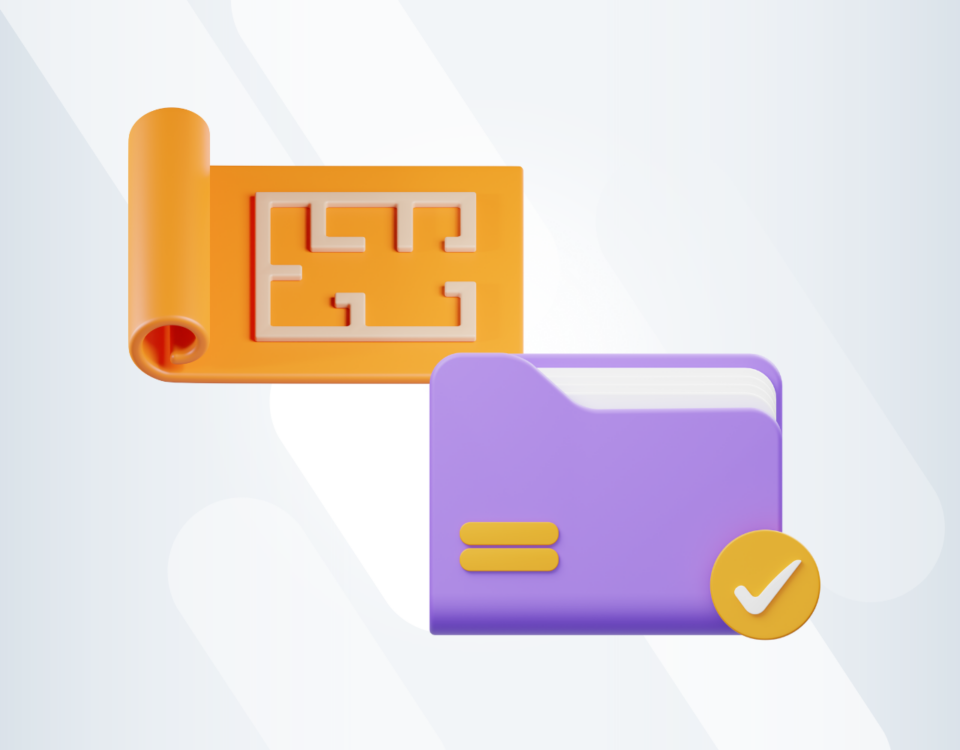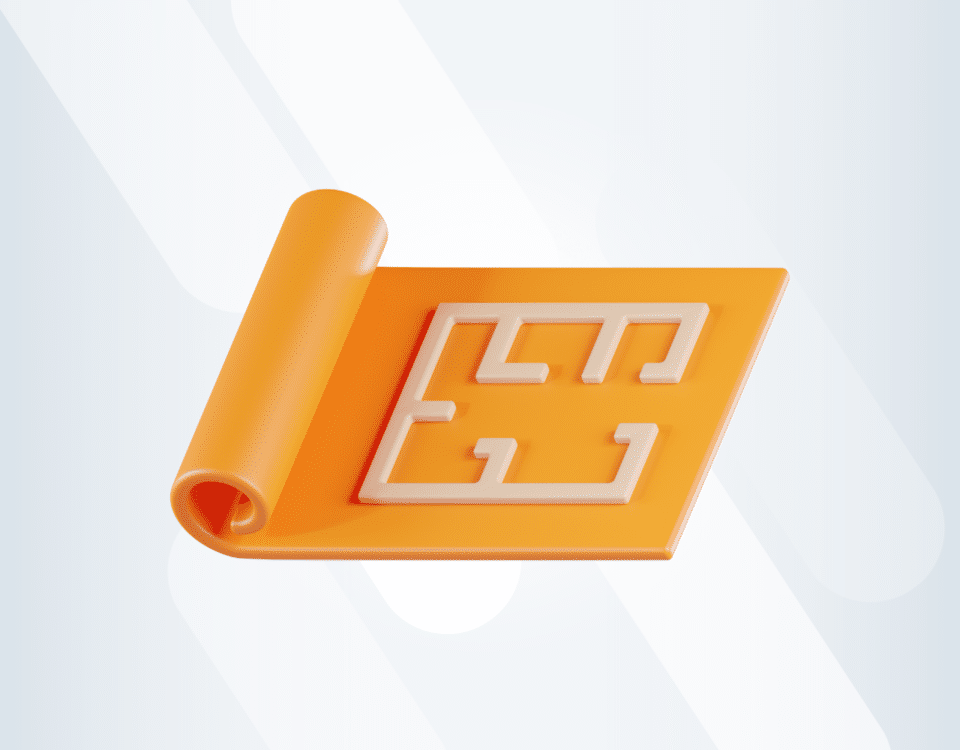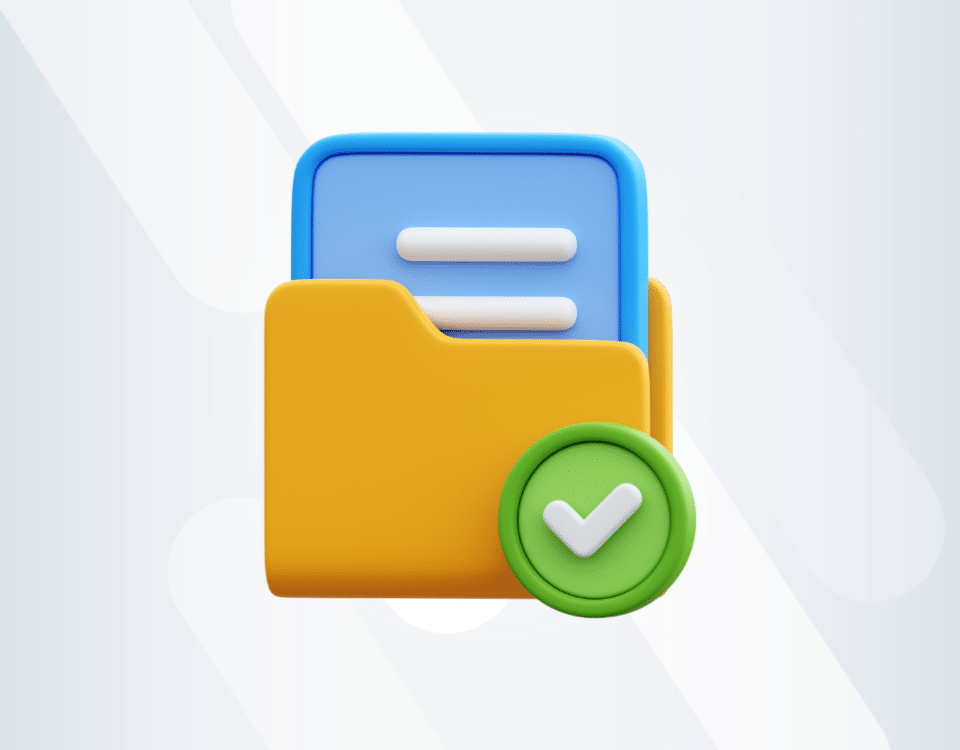How Scheduling Improves Work in Your Construction Company?
Organising your workforce and assets to deliver projects on time and on budget it tough.
Managing a construction company can be a challenge, especially when projects contain many separate processes with distinct time, budget, workforce and machines. Delivering products on time is crucial as strict deadlines and financial penalties for delays are common practice in the industry (learn more about the “True Cost of Project Delay in Construction” here). However, sometimes it is hard to control all projects when we get lost in the chaos of work organisation. Luckily it does not have to be that way. One of the cloud-based solutions inside our construction management software - Scheduling - helps the whole company to be up to date with the schedule of works and upcoming tasks.
Related content: See the 15 best scheduling tools for construction here.
Benefits of Scheduling
Clear visibility of all tasks in the project
Each project can be split into smaller deliverables with separate schedules or milestones, tasks and subtasks. All depends on the company's needs. To each task, authorised employees have access to see and change schedules by assigning employees, assets and budgets. This helps in daily work as employees can easily check their present and future tasks.
Complete budget control
As mentioned before to each task, it is possible to add the planned budget. But that is not all! The system also allows you to set the labour cost of each employee and thanks to clock in and clock out functionality automatically register working time and calculate it in the cost column. Thanks to that, managers have easy access to control and approval of working hours as well as a clear view of the planned budget vs budget spent. This cloud-based solution supports teams that have to work remotely but also facilitates the settlement of salaries and the creation of reports.
Integration & Automation for better user experience
The big benefit of the tool is that it can automate your work. There are dependencies set between programme, schedule and timesheets. In case of changes in one place, connected data is edited automatically, you will not need to update each of them separately. Thanks to that the company can get the real-life view of the situation of the project. There’s also a possibility to create a schedule in excel template in order to speed up work in case of large schedules. The solution can also integrate with Microsoft Project to export and import the schedule to and from it.
Remote Access from every place and device
Even away from the office and computer, an authorised employee can check the list of tasks, update the completion level or see the details of schedules with their mobile device. Also, if it is needed, when assigning a task to a worker the system can automatically send him/he SMS notifications. All these features allow for a continuous flow of information and no loss of productivity.
How Does Scheduling Work Inside Archdesk?
There are 2 types of schedule inside our construction management software:
-
General Company Schedule
A cluster of tasks under all projects, and events such as meetings or time-offs for your workers. Generally, the main Schedule is based on project tasks and tasks not assigned to the project. Such a program can be filtered using just departments or disciplines, e.g. plumbing - Specific Project related Schedule
To each schedule, we can assign employees, budget and assets (machines, vehicles, etc.). Project Schedule can also be represented as a Gantt Chart. This view is beneficial as we can set the dependency between tasks. For example, we can start work two days after the delivery of a machine. If the delivery is delayed, we can move the first tasks in the Gantt Chart, and the second one will automatically move off the same amount of time. Thanks to that, the schedule shows the most current situation in the company, which allows you to react to any changes quickly.
As mentioned before, there are also schedules for each department. To respond to needs of scheduling in a construction company, you can customise cost categories, disciplines or add custom input to your schedule. Dashboards - allows the employees to see the schedule list based on the chosen criteria. Each of the workers (if they have access to the schedules) can filter the list and see all tasks that are assigned to them. This tool helps in everyday work but also can be a great support while creating reports validating work of employees and specific departments.
When working on schedules, the access right can be changed anytime. Such a right can be adjusted for the company schedule (the general view for the company and whole departments) but also for each department. Thanks to that, we distinguish which employees should see the schedules, change them or approve working hours of other workers. Given rights depend completely on your company needs.
As you can see, the scheduling tool can help in many ways to speed up and improve the construction management process in your company. If you want to read more about how our cloud-based solutions can support you in daily work - discover other Archdesk features.
You might also like
February 29, 2024 • 7 min read
Utilizing the human-first approach to construction projects to drive higher results.
July 3, 2023 • 6 min read
8 Best Construction Drawing Management Software (2023): A Comprehensive Guide
Find all the information you need about the construction drawing management software tools available on ...June 14, 2023 • 6 min read
The 11 Best PlanGrid Alternatives (2023)
Looking for a great alternative to PlanGrid software? Check out the 11 best construction software tools ...June 14, 2023 • 4 min read
How to win at CIS 340 and make taxes a breeze
CIS 340 is a legal obligation for contractors. But getting it right isn’t straightforward. Want ...