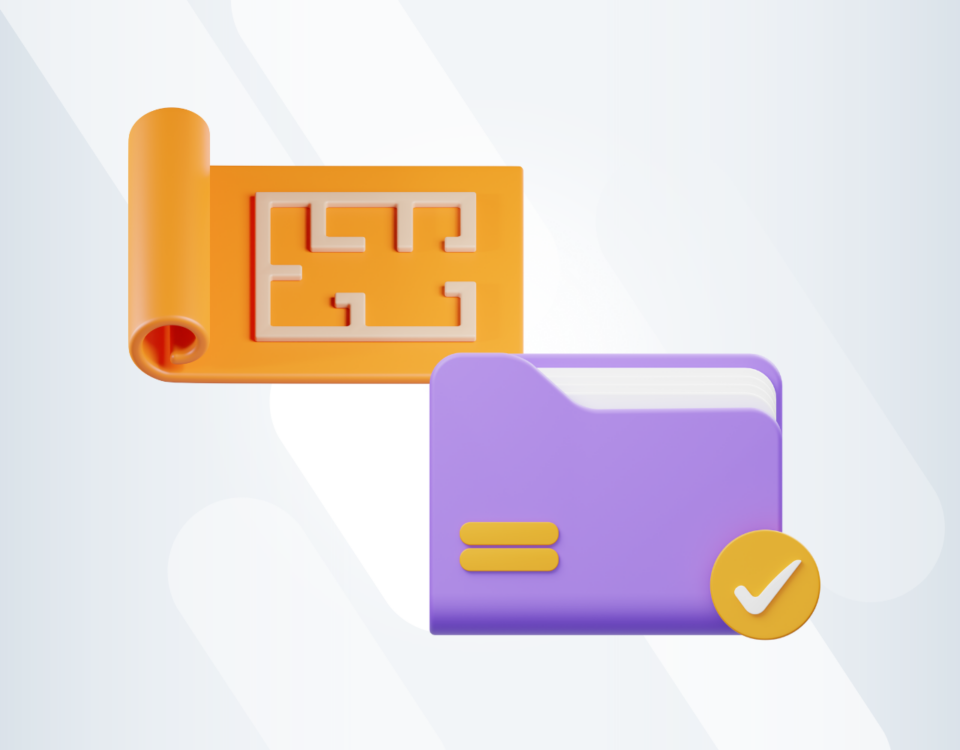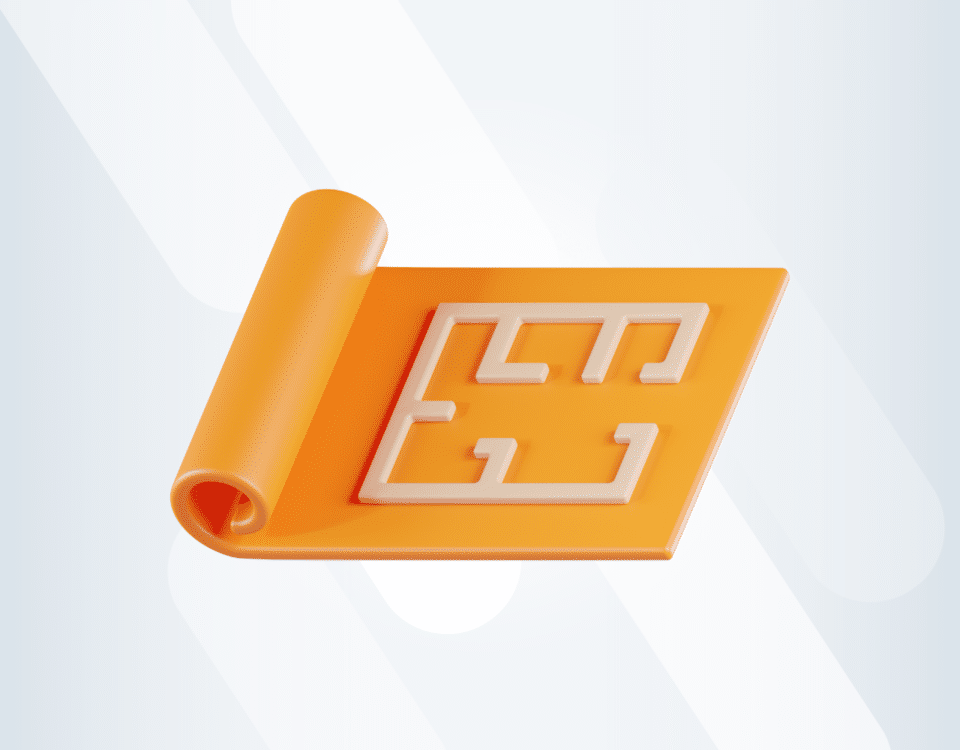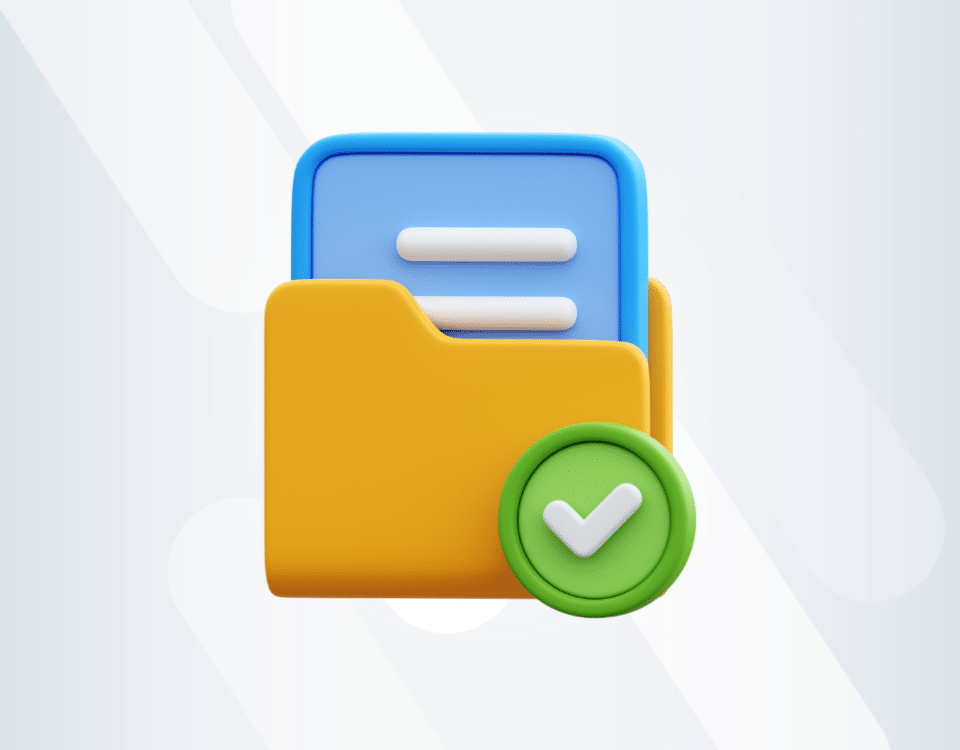Quotation & Estimation: Get Your Quotes And Estimates Right
Getting your quotes and estimates right is a bare minimum these days if you want both your project and company to be profitable. This article will give you an idea and general understanding of the Quotation & Estimation solution at Archdesk.
Every construction company should have a solid solution that takes good care of quotes and estimates. They often struggle with the time it takes to prepare estimation and the complexity of the process. This is why you need to invest in a proper Quotation and Estimation solution for your business and luckily, Archdesk has got this option ready for you!
How Does A Quotation Look Like in Archdesk?
Sections
Typically, each quotation in Archdesk is structurised in a way that, besides obvious parts such as: a description of quotation and details of the estimation, it is divided into sections. These sections can be freely added, removed, edited and they represent different parts of construction projects. For different construction projects, the sections might be something else: for some companies, it will be different areas of work they deliver, such as flooring, mechanical engineering and demolition, while for others, it will be divided by the structure of the building.
List of items
Each section has a list of items. This is everything that might be related to the delivery of a given part of a construction project, so any material cost, labour cost, transportation cost, design fees, administration fees - everything that a company takes into consideration while they price the project is added here. For every item, Archdesk tracks information about expected cost and offered price that is visible to the customer.
3 Ways of Building A Quote in Archdesk
In general, there are three different possibilities of building a quote from scratch:
- 01Simple items - an item with all the basic information that are relevant to Archdesk
- 02Advanced items - splitting items into sub items; in order to deliver one item, it is common in the construction industry to have multiple sub items that are a part of it – this allows to indicate extra cost related to extra material and extra labour needed
- 03Items from catalogue - it is common for the estimation department to have some standardised prices for certain services, materials or labour rates that they use while creating an estimation. And instead of adding them from scratch, it is possible to add a catalogue to Archdesk, where all those items are predefined.
Although the last option saves you the most time, you need to build it first within Archdesk - and that includes defining your own items, catalogue, structure etc. On top of all that, there is also a batch entry. This means that instead of adding all the items one by one, there is a possibility to add multiple items at once.
Alternatives to Building Quotes from Scratch
- 01
Creating a quote template
At Archdesk, you don’t have to build your quotations from scratch if you have a well-defined template of the quotation. Your quote template can be as advanced as you want it to be, for instance, with just sections and descriptions added. Archdesk is then able to automatically add a template of quotes in the quotes section.
What is also worth mentioning is that we then have multiple templates of quotes for different types of projects and for different scenarios.
- 02
Copying an existing quote in the system
Let’s say you’ve done a similar project in the past and you would like to use it as a benchmark for a new quotation. In order to do it, you just copy the whole quotation and the system will generate the new one under this project with a completely new reference number and ready to be edited according to your needs.
- 03
Importing a quotation from an Excel file
It’s very important for one particular type of customer, namely specialist contractors working for general contractors. Let’s say there is a general contractor who builds a new office tower and is looking for contractors specialised in electrical works. He will typically send a document called a Bill of Quantities to every single contractor (as an excel file). Once received, the company adds their prices against that BoQ and sends it back to the general contractor.
Inside Archdesk, they can import the excel file with that BOQ into the system, which will recreate the whole structure of it with our sections and items. The company can then add their prices inside Archdesk, export this quote to an excel file and send it back to the general contractor.
Main Features of A Quotation & Estimation Tool in Archdesk
Flexibility
The estimation tools in Archdesk are extremely flexible as every construction company approaches the way they estimate in Archdesk a little differently. This is why the whole structure of quotations varies from company to company. The flexibility allows us to add extra columns with extra information that might be necessary to store about each item. By adding those extra columns we can also adjust the structure of estimation to what the customer needs.Customisation
It’s fully customisable. No matter what the structure of the estimation looks like, Archdesk can capture that.Multiple items attached
To each quotation, you can attach multiple different items, such as a copy of some drawings, schematic drawings, terms and conditions or a standard draft of an agreement. Whatever it is, you can just put it in the file section and once you’ve sent out a quotation to the customers from the system, they will receive a package with all the documents attached.Payment terms
For every quotation in Archdesk, you can also set up its payment terms. Archdesk works with two most popular types of payment terms in the construction industry:- payment in stages (the company defines the stages in which they want to get paid)
- valuations (the construction company submits reports to their customer periodically either monthly or quarterly with information about an overall progress of the work and they get paid based on that)
Approval process
Each quotation in Archdesk can have its own approval process - the list of steps it needs to go through, related both to reviewing a document and approving it by the customer. It is a workflow attached to the quotation for both approvals and reviewing. This process is fully customisable and can automatically change depending on different scenarios.Once the quotation has been fully completed on our side, you can send it to the customer straight from the system as a PDF or an Excel file by email or you can even share it with the customer via link.
Preview in Browser
Once you have a quotation that’s at the stage of the process called client approval, and you send it as a Preview in Browser, you have the buttons to accept or decline it. If customer clicks accept, the status of the client approval process will change and you will get a notification on that. The same happens when they decline and additionally, the system is going to ask them why they did it.Revisions of the quotation/ Variations
During the course of the project, it is very common that the scope of work changes, for example a customer requests that the company does something extra. In that case, in Archdesk, you can issue a revision of the quotation - the next version of it. You can have multiple revisions of the same quotation, make some changes that happened across the process and even come back to the previous version of the quotation whenever needed.
Does it sound convincing to you? Schedule a call with us in order to discover even more features and a step-by-step process of our Quotation & Estimation solution.
You might also like
February 29, 2024 • 7 min read
Utilizing the human-first approach to construction projects to drive higher results.
July 3, 2023 • 6 min read
8 Best Construction Drawing Management Software (2023): A Comprehensive Guide
Find all the information you need about the construction drawing management software tools available on ...June 14, 2023 • 6 min read
The 11 Best PlanGrid Alternatives (2023)
Looking for a great alternative to PlanGrid software? Check out the 11 best construction software tools ...June 14, 2023 • 4 min read
How to win at CIS 340 and make taxes a breeze
CIS 340 is a legal obligation for contractors. But getting it right isn’t straightforward. Want ...