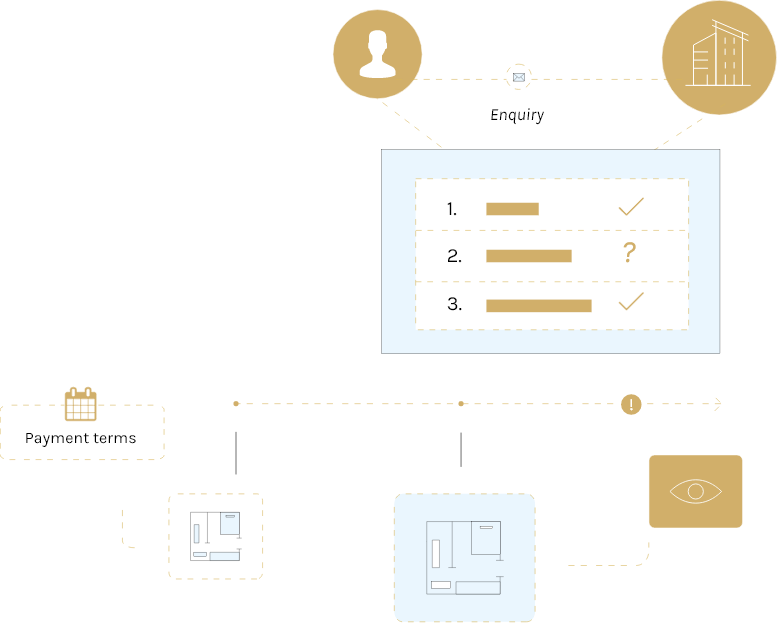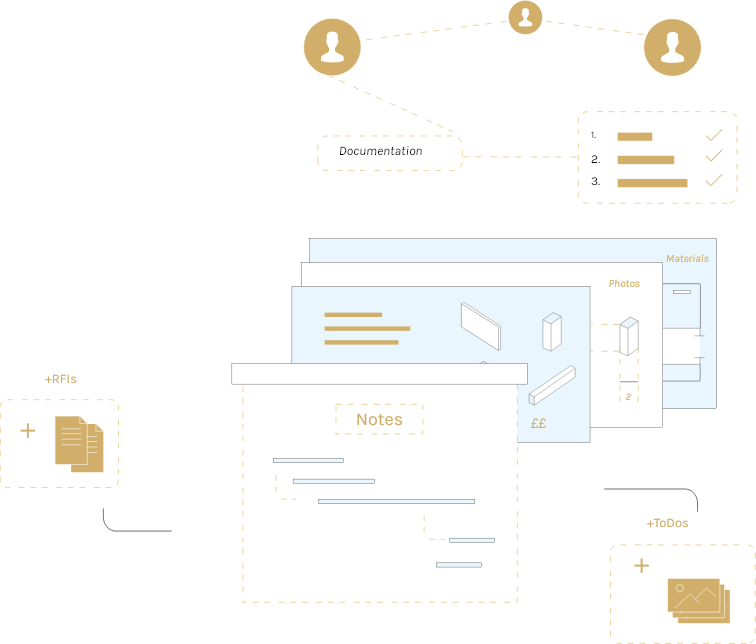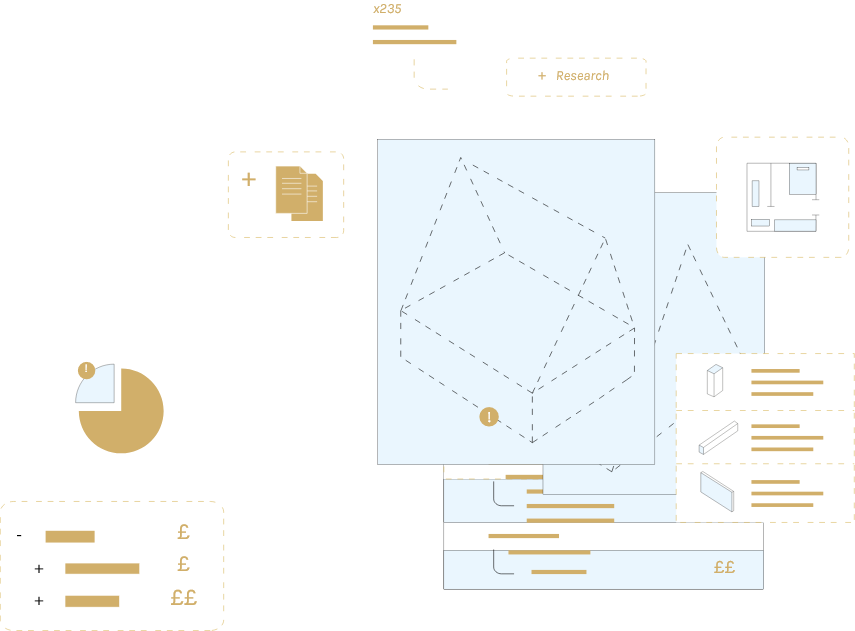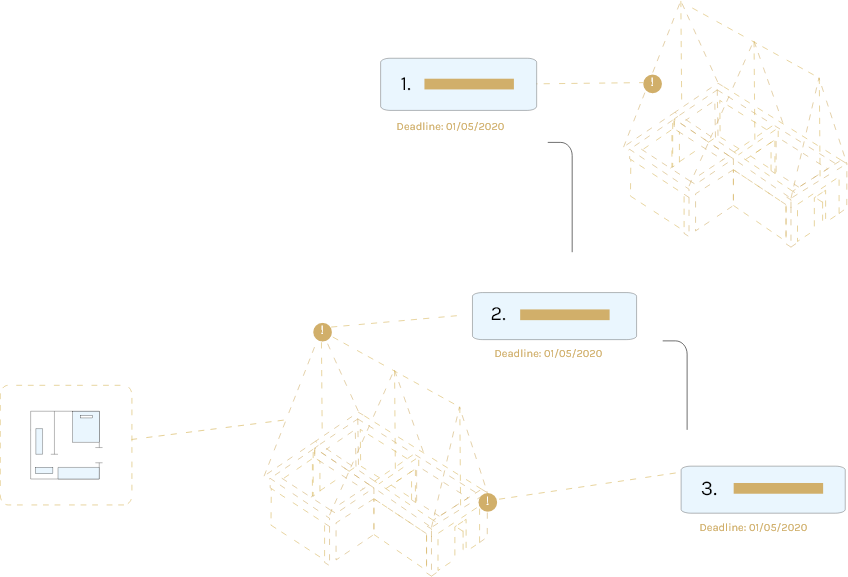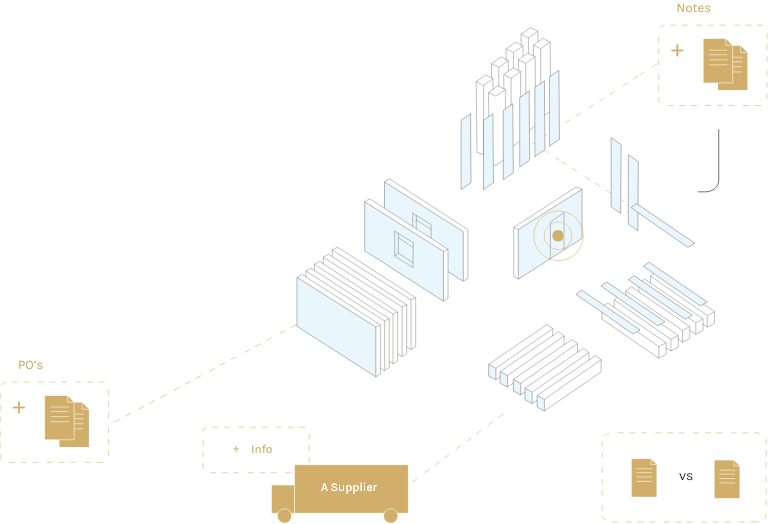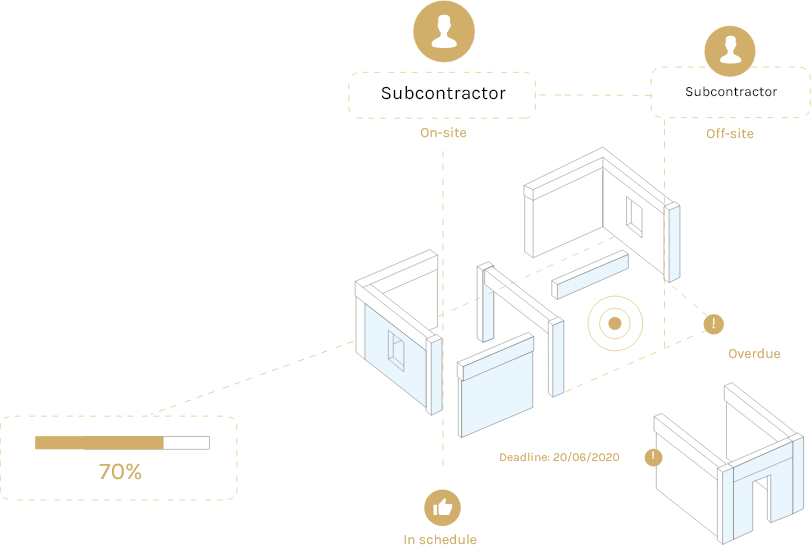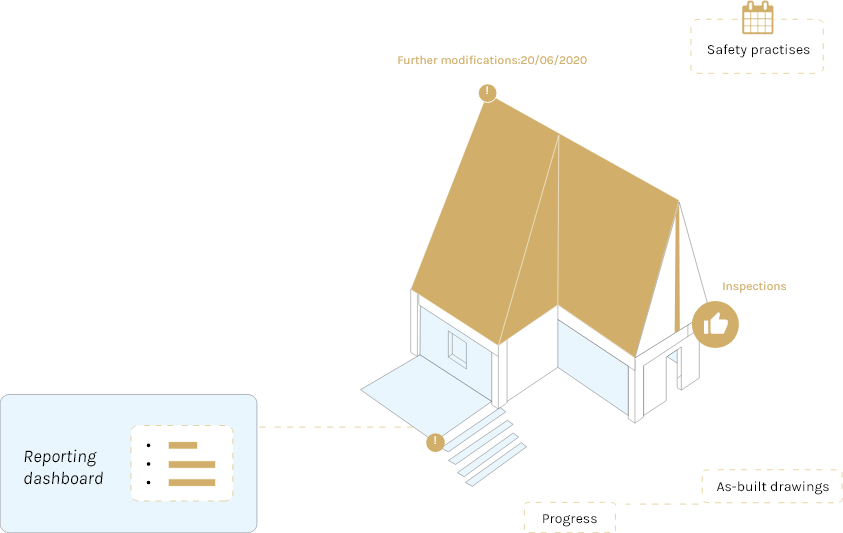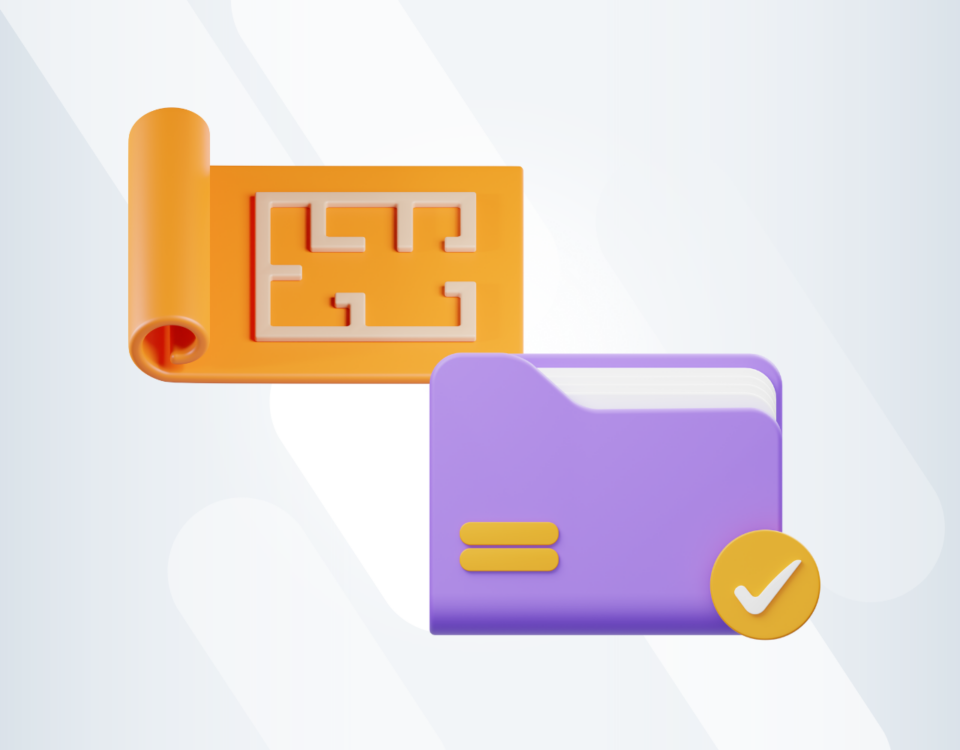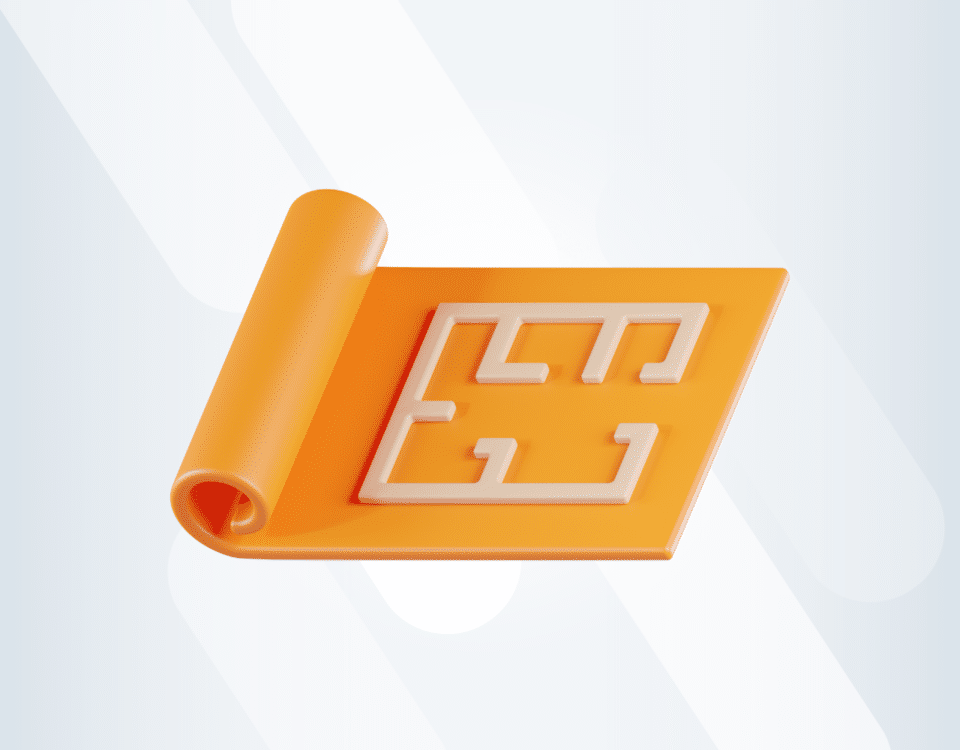Contractor management software for civil engineers
Have a clear view of complex projects through years and keep it profitable.
Scroll down

Discover hundreds of
ArchdeskTM ERP features
Schedule a Demo
All features are specifically built to work seamlessly in one software package and are highly customizable.
See more features.
Asset Management
Manage all of your assets in the system to minimize the chance of loss, missplacement, or overbooking.
RFIs
Better manage your RFIs by keeping them organized, accessible, and actionable all in one place.
Sub-contractor Management
Store all essential information, files, job history, and notes about your sub-contractors in the system.
Accounting
Manage all of you financial data and integrate with your favorite accounting software.
Budget Control
Track your expenses, profitability, payments, invoices and orders for every project.
Supplier Management
Make your purchase process quicker and more efficient with all supplier information in one place.
Meeting
the specific
challenges
of SME's
See more articles8 Best Construction Drawing Management Software (2023): A Comprehensive Guide
Find all the information you need about the construction drawing management software tools available on ...
The 11 Best PlanGrid Alternatives (2023)
Looking for a great alternative to PlanGrid software?
Check out the 11 best construction software tools ...