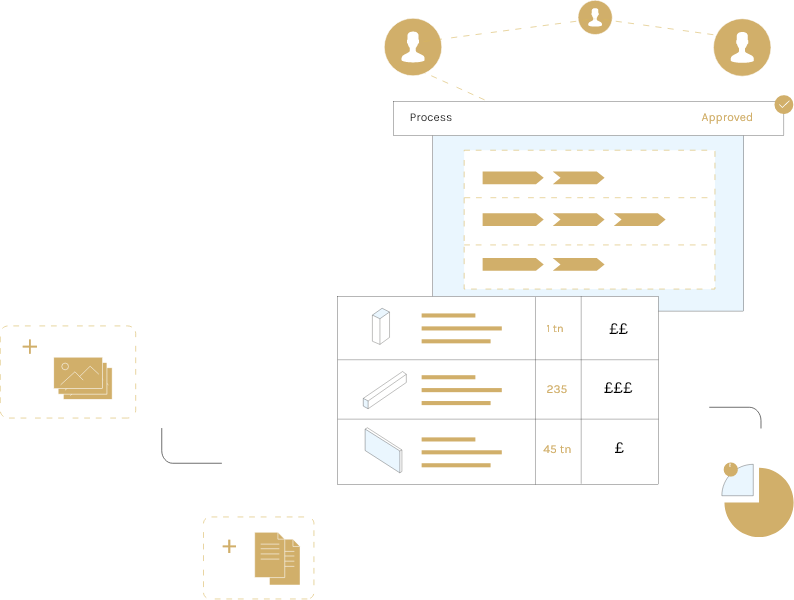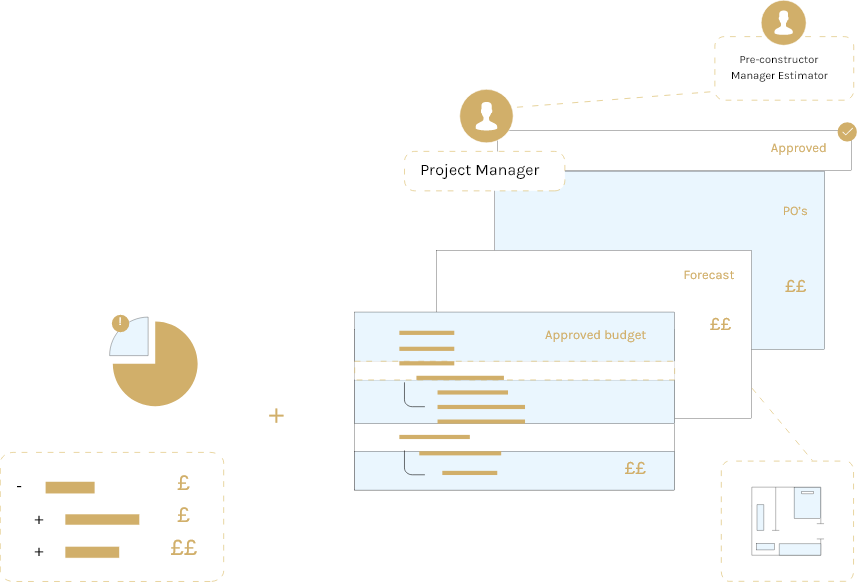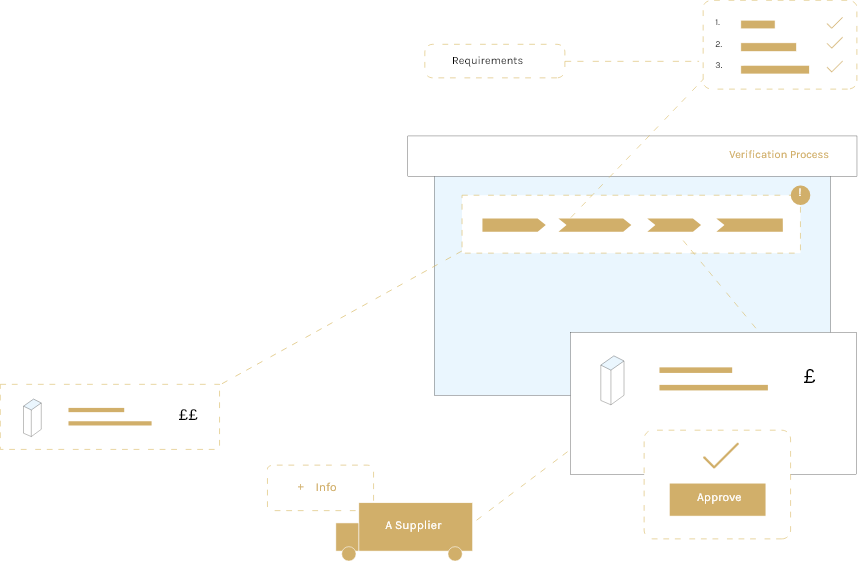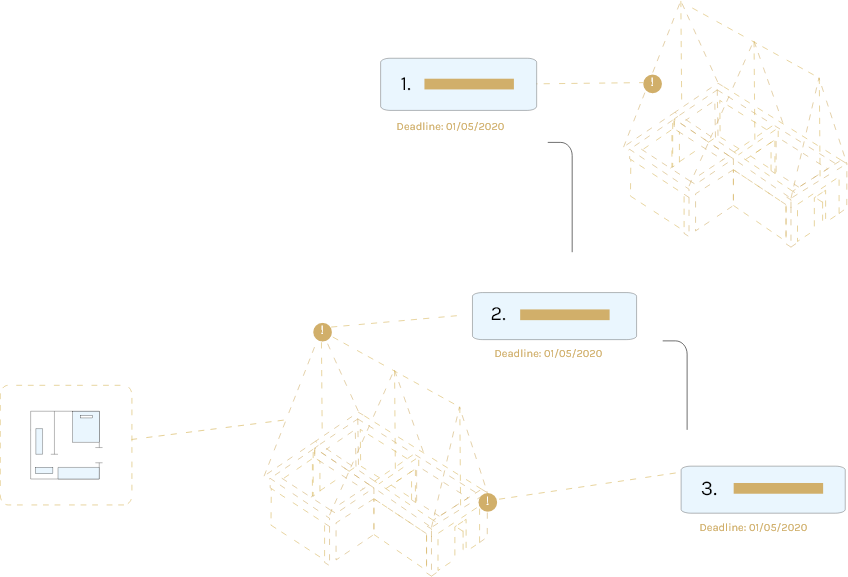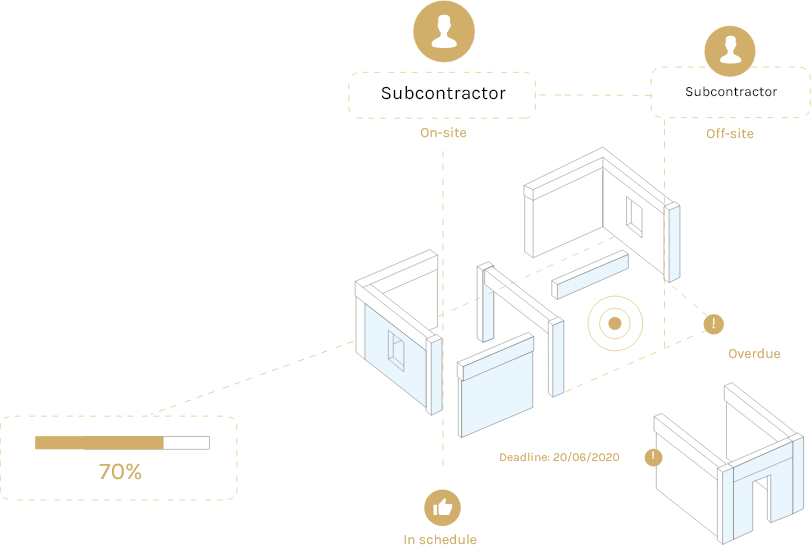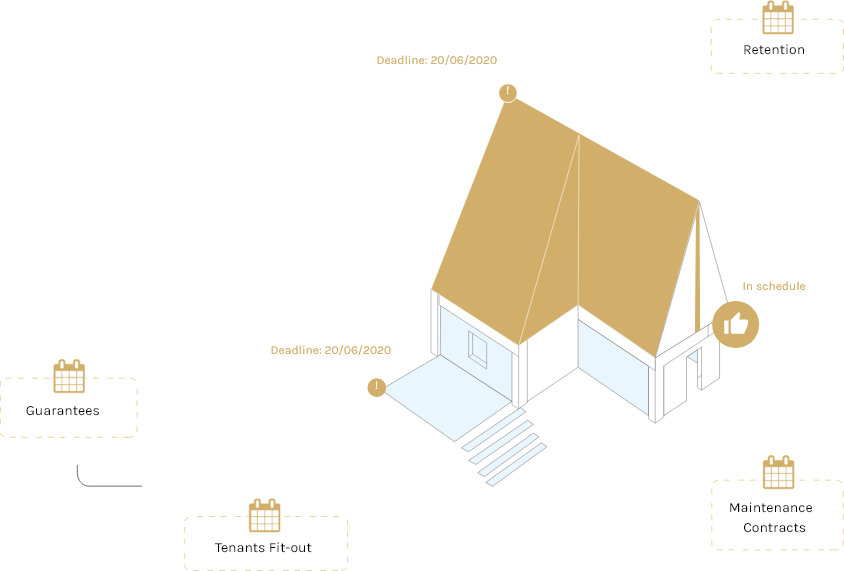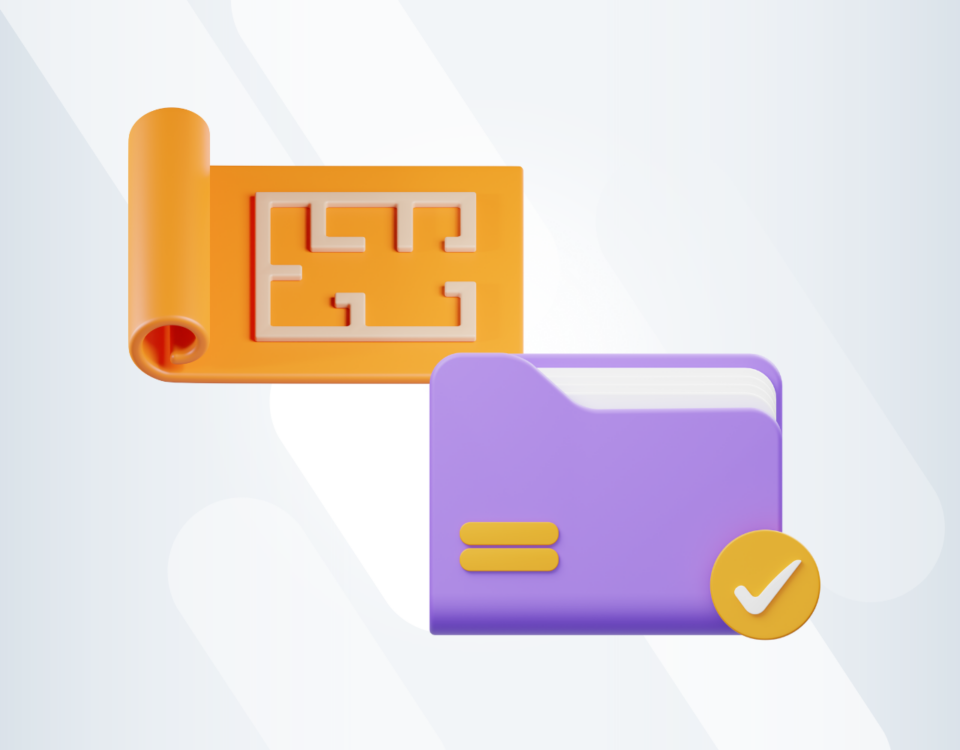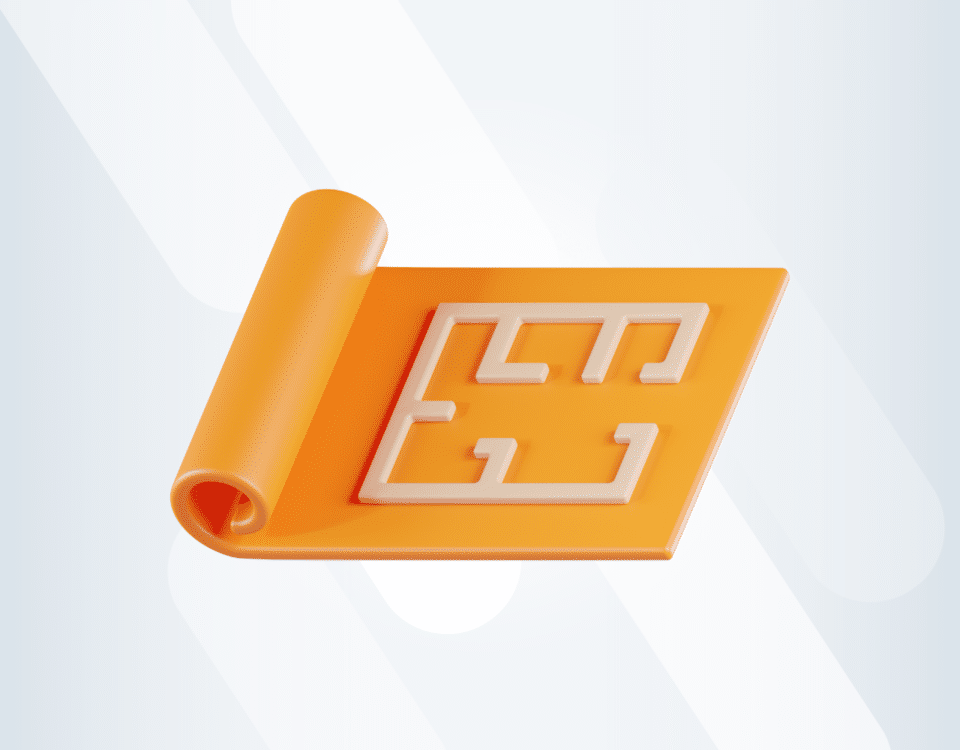Reduce costs with a construction management software
Streamline communication and let your team take accountability for the project.
Scroll down

Discover hundreds of
ArchdeskTM ERP features
Schedule a Demo
All features are specifically built to work seamlessly in one software package and are highly customizable.
See more features.
Document Management
Stay organized and in control by managing all your files and documents in one place.
RFIs
Better manage your RFIs by keeping them organized, accessible, and actionable all in one place.
Sub-contractor Management
Store all essential information, files, job history, and notes about your sub-contractors in the system.
Accounting
Manage all of you financial data and integrate with your favorite accounting software.
Alerts & Notifications
Stay up to date and never miss another important piece of information.
Reporting
Gain insight to all the essential information from custom dashboards to detailed high level reports.
Meeting
the specific
challenges
of SME's
See more articles8 Best Construction Drawing Management Software (2023): A Comprehensive Guide
Find all the information you need about the construction drawing management software tools available on ...
The 11 Best PlanGrid Alternatives (2023)
Looking for a great alternative to PlanGrid software?
Check out the 11 best construction software tools ...