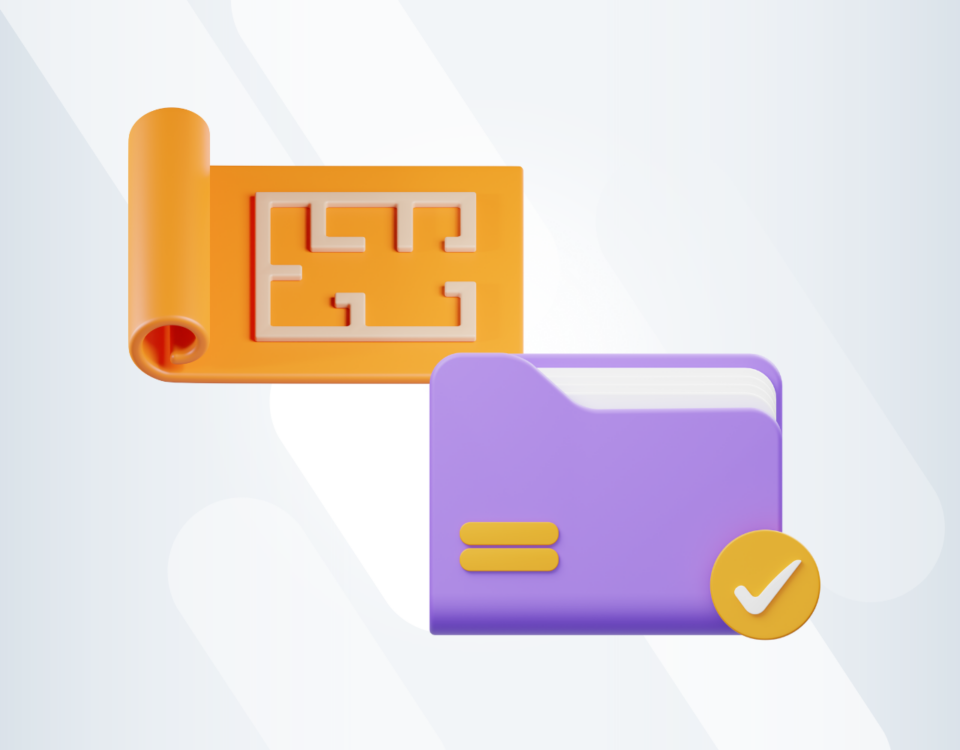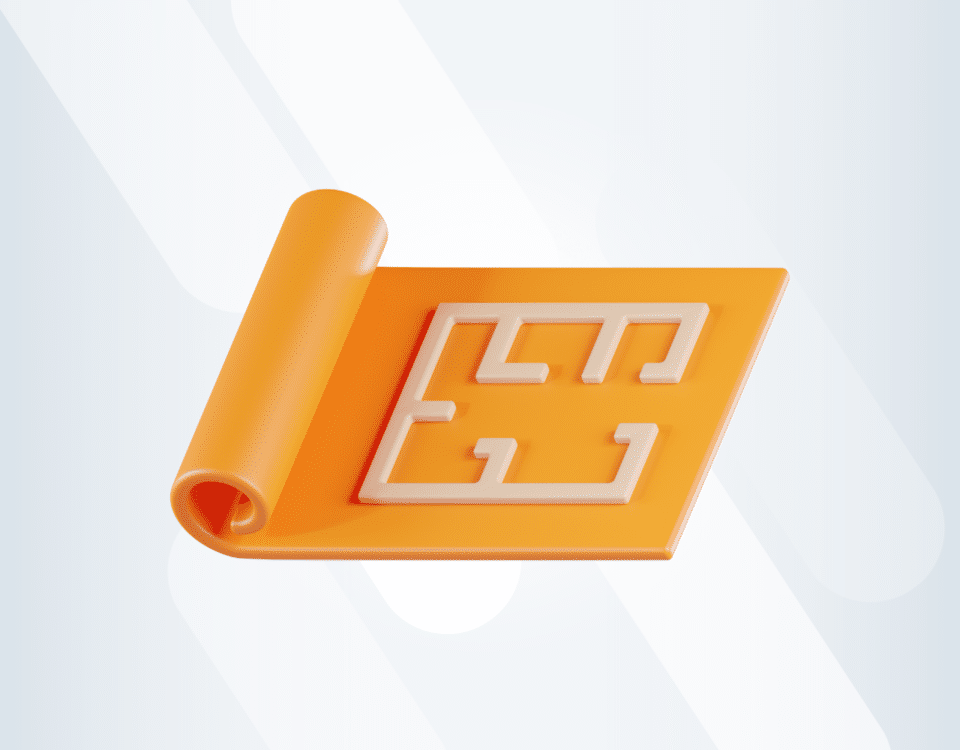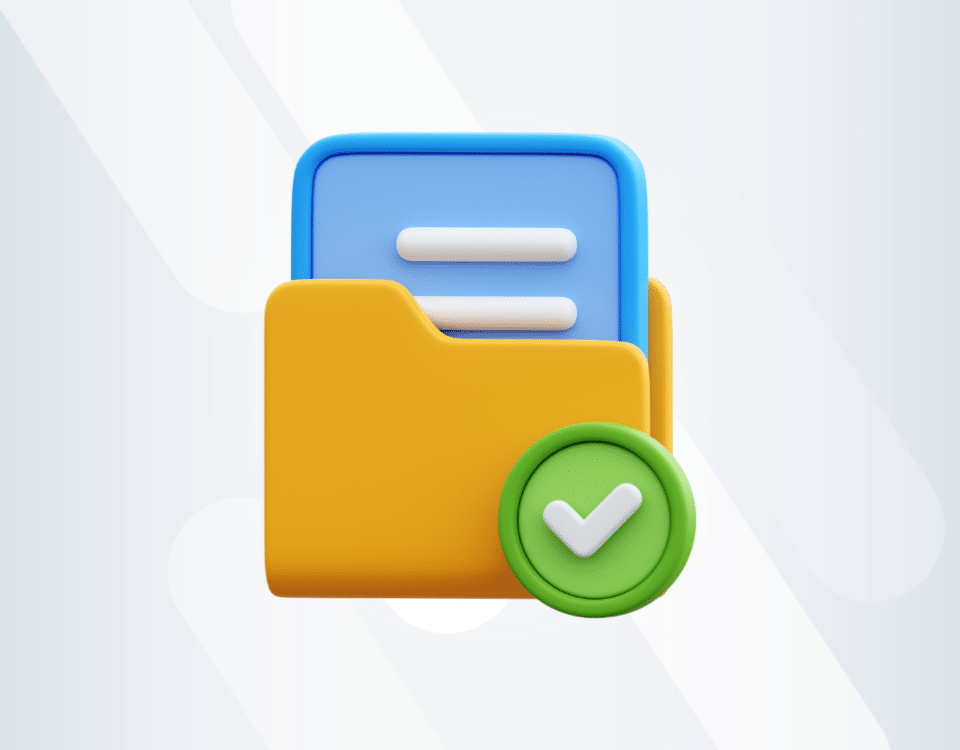¿Qué puede hacer Archdesk por mi empresa?
Archdesk le ayuda a seguir su proyecto desde la consulta hasta la entrega, asegurándose de que tiene todos los datos que necesita en un solo lugar, para tomar las mejores decisiones.
Archdesk es un moderno sistema de gestión, un amplio basado en la nube aplicación que es capaz de ayudarle a ahorrar dinero y tiempo en la gestión de sus procesos, por muy elaborados que sean. Fue construido por expertos de la industria después de darse cuenta de que no había tal solución en el mercado. Vimos una necesidad y nos metimos de lleno en ella, asegurándonos de que al construir este sistema de gestión podrá dejar atrás la multitud de hojas de cálculo de Excel y dar la bienvenida a una nueva realidad en la gestión: automatizada, analítica y en tiempo real.
Los derechos de acceso que realmente necesita
En Archdesk el acceso se puede dar por departamento, no por usuario - de esta manera, usted estará seguro de que todo su equipo tiene el acceso correcto. Al dividir su equipo, dentro de la empresa, tienen diferentes tareas y hacen diferentes cosas. Alguien que trabaje en RRHH no debería tener el mismo tipo de acceso que en Contabilidad - aquí es donde Archdesk es útil. Una vez que añada un nuevo usuario, su acceso se elegirá de una lista predefinida de departamentos que se configuraron durante el proceso de implementación. El acceso correcto está a sólo unos clics de distancia.
Seguimiento de su proyecto desde la solicitud hasta la entrega
Archdesk le permite seguir el proyecto from its early stage: you just received a call from a potential client, asking you about a quote for a project they have in mind. Inside Archdesk you can already create the new project and write down all details connected with the possible client. The system allows you to track historically the projects you have worked on - be it closed, lost or ongoing. You are able to see the Project on each step of the way: each process, each stage or task/schedule can be tracked and logs can be viewed to see who has worked on what.
Contabilidad amigable - Integraciones
Xero, QuickBooks, Sage y más.
Archdesk es un sistema multifuncional y todas las actualizaciones se realizan en tiempo real. Ofrece la posibilidad de conectarse a programas de contabilidad que también están basados en la nube, por ejemplo. Xero y Quickbooks. La conexión se realiza a través del Contactos comerciales y los códigos nominales - an unique reference number given to each nominal account for a business. Accounting transactions use these nominal codes so that money can be accurately allocated to the correct nominal account. The list of all of the nominal codes within your accounting structure is called the nominal ledger.
Those data must match: Archdesk VS. Accounting System that you use. Archdesk also has the possibility to download as CSV file all the financial documents created inside the system, in order for them to be transferred to the accounting software (eg. for Sage) - Órdenes de compra, facturas de compra y facturas de venta, ¡todo puede ser transferido! También tenemos en cuenta los códigos específicos: como los de CIS y Retención.
La gestión de proyectos en su máxima expresión.
Archdesk le permite seguir todos los movimientos dentro del Proyecto y estar al tanto de la salud financiera del mismo utilizando el Cuadro de mando financiero. Based on the info you gather during the Enquiry phase of your Project, you will have Notes, Files, and even the Quote stored in the system. Based on all the above, you will be able to create a Programa de obras.
If needed, you can also export the Programme into/from Excel or Microsoft Project and share it with your client. Based on that, you can also create the Schedule and the Tasks for your employees - you will never lose track of your Assets anymore (be it human or machine-based, the system will track where they are).
Control de la hoja de tiempo en cualquier momento y lugar
Hay dos tipos principales de usuarios para el sistema Archdesk: Usuario del sistema - que tendrán acceso al sistema y podrán cambiar los datos que ven (estos también se dividen en usuarios completos del sistema VS los usuarios de la versión móvil) & Hoja de horas de los empleados - that will not actively manage the data inside the system (these are the actual on-site workers that will clock in/out on the tasks that are assigned to them in the system).
Each employee can then clock in and clock out and add a note on what they were working on during that period of time. They can add the app to their phones (they will have a 5 digit pin assigned to them, that can be saved on their smartphone/android). If an employee works on the same type of work, you can add a task that is as long as you wish and they can clock in on and clock out that task every single day.
Archdesk also has the possibility (if GPS is activated) to track where the person clocked in/out and calculate the degree of risk that the person might have “cheated” on the system. Either way, the clock in/out must be approved (in the system) by the Project Manager or by the HR person responsible.
Contacto con nosotros para obtener más información sobre nuestras soluciones y ver cómo Archdesk ERP puede ayudar a su empresa.
También te puede gustar
febrero 29, 2024 - 7 minutos de lectura
Utilizing the human-first approach to construction projects to drive higher results.
julio 3, 2023 - 6 minutos de lectura
8 Best Construction Drawing Management Software (2023): A Comprehensive Guide
Find all the information you need about the construction drawing management software tools available on ...junio 14, 2023 - 6 minutos de lectura
The 11 Best PlanGrid Alternatives (2023)
Looking for a great alternative to PlanGrid software? Check out the 11 best construction software tools ...junio 14, 2023 - 4 minutos de lectura
How to win at CIS 340 and make taxes a breeze
CIS 340 is a legal obligation for contractors. But getting it right isn’t straightforward. Want ...