A construction budget works for project managers like a GPS for drivers. Without good navigation, it’s extremely hard to reach your destination. Instead, you’re more likely to run out of petrol, stuck helpless on the side of the road.
Here's a high-level overview of construction budgeting, with a few software and tools at the end that will improve your processes.
What is a construction budget?
.webp)
Archdesk Construction Budgeting Dashboards for the Project and Company Level
A construction budget helps you plan and execute your projects while keeping the profit-cost ratio safe for your company’s financial health.
An accurate budget presents different cost categories and shows how they change during construction project execution: from the first inquiry to the final delivery.
Once the project starts, a construction budget works like a compass. It aims to show the work progress, help you plan your next actions, and keep the project profitable.
Check these reviews: Take at look the top 7 construction budgeting tools (2025)
Why is construction budgeting important?
Saved Time, Higher Productivity
Creating a project budget takes time—no doubt about that. But, once a project starts, streamlined ROI will make the time up.
No more dealing with unexpected expenses or recalculating labour costs. All data is already in your budget. Instead, you can take this time to focus on another task and deliver your project’s scope faster.
No Stress about your Project’s Future
Do you remember the stress of not knowing until the very end of your project if you reached the expected level of profits?
If yes, you must consider creating construction budgets for your projects. Analyse the scope of your project, set realistic expectations, estimate all the costs and never worry again about going over budget.
Clear Relevancy of Tasks
If you don't prioritise your tasks, everything is urgent. The same is with your budget. Unforeseen costs happen. The trick is to know how to include them and not ruin your financial stability.
Which materials are indispensable to finish the project? Is there a possibility of saving on soft costs if the risk occurs? You don't have to do fortune-telling; you'll know the answers thanks to a construction project budget.
Related Content: See how Archdesk gets your budgeting under control.
What is included in a construction project budget?
Before we move to strategies and tips, let’s recall the basics of creating a construction budget.
The best practice is to divide your project’s construction costs into three basic categories: hard costs, soft costs, and profits.
Hard Costs (direct costs)
As their second name implies, hard costs are all the expenses directly connected to the construction project. They represent the cost of the tangible aspects of a building, site, or landscape.
In the direct costs category, you find:
- labour costs,
- equipment costs,
- material costs.
Soft Costs (indirect costs)
Soft Costs are all the expenses necessary for a company to work. Estimating them is much harder as they're intangible and often not strictly related to one specific project.
For example, insurance or legal fees may apply to the whole company, so in a construction budget, you should include only part of these soft costs.
In soft costs, you find:
- project design/architecture,
- insurance,
- legal Fees,
- temporary facilities,
- accounting fees & taxes.
Profits
A construction budget's profit is the difference between the money you received for the project and the actual costs.
The amount of money can vary depending on the scope of your work, potential costs, or budget management techniques.
How to create a basic construction budget?
It's time to create the construction budget template for your business.
Note that every project is different. Your construction plan might require further customisation to meet your company's goals and customers' needs.
Also, there are many different construction budgeting strategies. You can create them using various tools (from spreadsheets to professional budgeting software).
Contingency budget
A contingency budget is a safety buffer for all unforeseen costs. Its goal is to help you mitigate project risk to assure final profitability. The contingency fund can be 5-10% of your total budget, depending on the project type.
Equipment and tools
This category covers all the expenses connected to project equipment. It doesn’t just mean machines but also all the costs associated with delivery, usage, or maintenance.
Labour
Labour includes all human resources costs: hourly wages, vacation, and sick leave. It's an often underestimated category, so make sure you include all your workers' costs when forming your project budget.
Materials
Next to equipment and labour, it's another hard cost. You can use supplier relationships to negotiate favourable prices. At the same time, materials prices are much more sensitive to change in time like we're seeing now with rising inflation.
National insurance, VAT and taxes
Insurance and taxes are a vast category. Depending on your project's size and complexity, levels of insurance and taxes might differ. Don't hesitate to seek advice about up-to-date terms and conditions from a professional financial office.
Overheads & profits
Overheads are the costs of running your business like office rent or transportation costs. Depending on their nature, they can be included in both hard and soft costs. Profit is the money left over after paying all the expenses.
Professional Fees & Services
In this category, you can add all costs related to services not performed by your employees. If you're a general contractor, devote more time to estimating these costs, as they might be the most developed part of your budget.
Project Management
Here you can include all costs associated with project management activities. It might be project management software, digital tools, office supplies, or even an internet contract.
Property
This cost refers to the land or property acquisition to start your construction project there. For the lot/land price, you also need to include the purchase fees and taxes.
Utilities
Utilities mean electricity, gas, and water consumption that you made during the project execution. If it's difficult to estimate these costs, try looking at previous similar projects and gauging costs based on numbers there.
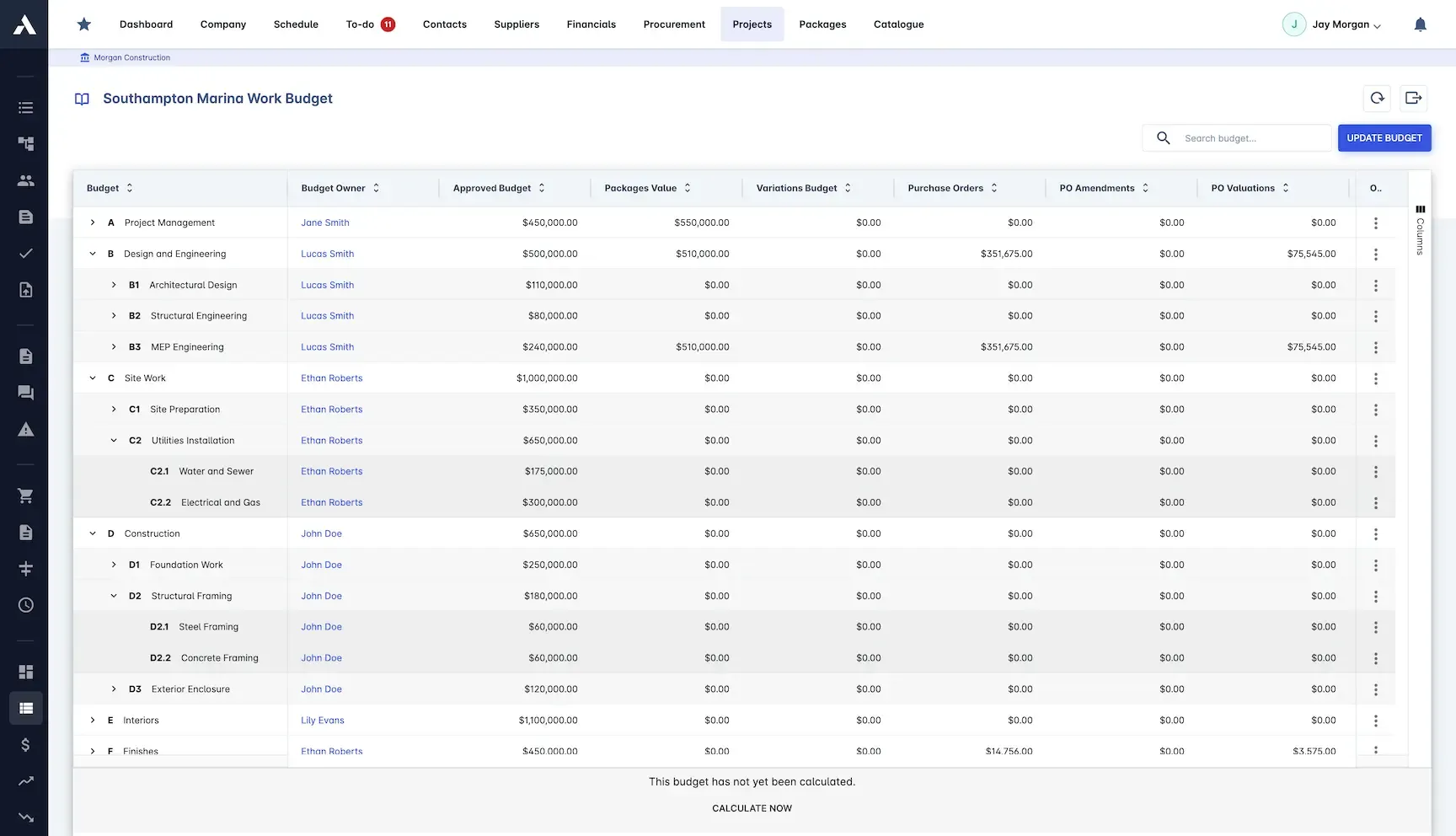
Successful construction financial management on a project level in Archdesk software
How to make sure you build a competitive budget?
Creating a construction project budget is difficult. Luckily there are some tactics that you can use to make your plan competitive:
Get on the same page with your customer
Don’t assume your client’s expectations. Even if you think you understand their tastes and needs perfectly.
Clarify expectations before the project starts. How? After your team creates the budget estimation, show it to your customer and explain the origins of specific costs.
Do they have any objections? Are there any aspects they would like to change? What are priorities vs. what can be abandoned when costs increase? Clear out these issues in the pre-construction phase and feel safe about your project budget.
Seek expert advice
No one can be an expert in everything. Don't hesitate to seek expert advice when dealing with a challenging construction project case.
It doesn't always have to be costly. You can search for construction forums or blogs that focus on construction management challenges.
If you feel it's not enough, consider getting professional help. Investing in knowledge on how to do your job better is much more profitable than doing it on your own and losing time, money, or a prominent client.
Make sure you estimate labour correctly
Many project managers make the mistake of underestimating labour costs. They usually calculate it hourly or in m2 rates.
But, the cost is not the only aspect that matters for your customers. They want to have projects delivered with outstanding quality. And for that, you need to work with professionals and pay for their competencies and experience.
Consider including your team's skills in future estimations. Once your customers understand the project's budget, they might be willing to pay more.
Consult with your suppliers
You might have spent years building relationships with suppliers, so make sure you use them. After all, if you win, they win as well.
If you’re having trouble pricing an intricate detail, fire it over to their engineers. Maybe they will be able to offer you a more competitive rate to beat a competitor?
Or it won’t be possible this time. But there won’t be any gain without daring to ask about prices.
3 big mistakes to avoid when construction budgeting
Inaccurate estimation of project costs
Have you ever underestimated project costs? We all do, as it's one of the most common mistakes while building a construction budget.
Many companies withdraw from building detailed budgets when unsure they have a job. It's a risky tactic that often results in many unexpected costs, which contingency budget funds can't always save.
Inadequate project planning and controlling
Budget management doesn't end in the pre-construction phase. If you're a project manager, your work is just starting. You must ensure the estimated costs match your project plan.
It might seem obvious, but many construction project managers tend to focus more on project management. They don't understand the numbers in their budgets, and in the end, they're often surprised that the expected profit is not there.
Bad communication
Does your company struggle with laboured communication? Almost two-thirds of construction projects fail to meet deadlines due to poor information exchange.
Don't let unexpected costs slow down your project’s progress. Already in the pre-construction stage, set the channels of communication. Ensure your team and subcontractors are familiar with them and track information flow during the works.
"
Understanding numbers and being comfortable with them is a fundamental reality of running a professional building business.
- APB’s Head Coach, Andy Skarda, in Professional Builders Secrets
"
How often do construction budgets go over budget?
Too often! According to Mckinsey Global Research one in every five projects exceeds the budget.
The current situation in the construction industry is not helping stay, as 37% of project managers admit they went over budget due to problems after the coronavirus pandemic
"
The construction industry must embrace these new ideas. When we resist change, we overlook solutions and set our companies—our industry—up for failure.
- CEO of Kiewit Corporation, Bruce Grewcock in McKinsey Analysis
"
Why do construction projects go over budget?
Many factors can make your construction projects go over budget. They can be divided into two categories:
Internal Factors
These factors come from mistakes or lack of proper processes. Usually, overspendings result from inaccurate estimation, human errors, or lack of budget tracking techniques.
Cost overruns might seem to appear from nowhere. But, with proper strategies and tools, you can save your project from being a financial fiasco.
External Risk Factors
There are many things you have no control over. Inflation, unexpected weather conditions, or disturbances in a supply chain are only a few examples.
However, there's a chance to prepare for them. Try to analyse risk factors in the pre-construction stage. Also, look at existing documentation on risk management in your company. If you don't have it, it's high time to create one.
What is construction budget software and how does it help you?
Construction budget software is a system that helps you estimate, manage and control your construction budgets. It provides a real-time view of budget execution and tools to manage construction costs.
It’s an excellent choice for your company if you struggle with budget overruns, inaccurate estimates, or lack of spendings control. But it’s not only for budget management.
Good construction budget software gives you tools to streamline your project management and communication as well:
Plan and track construction costs on a Gantt Chart
Matching estimated costs with a project plan seems a challenge. Use a Gantt chart to see the construction process with all blockers and dependencies.
Track costs and progress in real-time on a dashboard
Monitor your project development without the stress of your budget as all costs are visible in real-time within just a few clicks.
Gets rid of damaging spreadsheet errors
If you manually enter data into complex spreadsheets, your project will likely fail. Take care of your financial data and save your projects from avoidable but hazardous mistakes.
Automates lots of the boring, mundane stuff
Use a construction budget template and free yourself from manual, time-consuming tasks. Use the template and customise it to current needs.
Gives you the up-to-date cost databases
No more unexpected building costs showing up from nowhere in your construction budget. Construction budget software shows you all details of your expenses.
How to choose construction budget software?
When reviewing construction budget software options, it’s about more than just building your budget. It’s about what you can do once you’ve built that budget.
Construction Estimating & Quotation
As we stated before, inadequate project cost estimation is the main reason construction budgets fail. But you can fix it with the use of construction budget software.
A proper digital solution can tailor to your budget building structure. You don't have to sacrifice quality for a time as it speeds up the whole process and helps you maximise your revenue from upcoming contracts.
In Archdesk, within a few clicks, you can access a project estimation and check the stage of the approval process.
Construction Reporting
If you’re a project manager, there’s a big chance that you’re managing more than one construction project at a time. In such circumstances, it’s easy to get lost in the amount of data, financial reporting, and budget specifications.
Luckily construction budget software can support you. Use it to see all data in a reporting dashboard customised to your needs. The software will give you all the insights to boost your project development right away.
See all financial reports in the software and do not lose track of the project finance progress you make.
Construction Document Management
10 minutes into an important meeting, tons of folders with financial data, and you realise you’re missing this one crucial document?
Managing your existing documentation doesn't have to be a nightmare. Choose a construction budget software that will keep all your documents in one place, organised and accessible anytime you need them.
All purchase orders are visible in a separate dashboard, so you can easily find the document you're looking for.
The best construction budget software in 2025
Archdesk: understand the real-time financial health of your business
Some systems can help you with basic budget considerations. But, Archdesk is the construction management software that supports your processes from A to Z, not only financial ones.
Features:
- Budgeting- Create, manage and control your construction budgets from a single platform
- Quotation & Estimation- Use a custom structure to build solid estimations
- Project Finance- Track the financial health of your construction projects in real-time
- Reporting- Use up-to-date dashboards to see what’s happening in your projects anytime
Pros:
- Archdesk integrates with the most popular accounting systems like Xero or Sage50
- Customer Support- individual approach with customised implementation process
- All your financial documentation is safe and accessible anytime and anywhere you need it
Procore
Procore is an Archdesk alternative that also supports construction management processes.
Features:
- Financial Reporting
- Budget Tracking/Job Costing
- Document Management
Pros:
- Variety of tools and modules to use
- Precise Construction Estimating
- Easier Management of Construction Data
Cons:
- It takes time to implement and onboard a team
- The complexity and amount of tools can be overwhelming for smaller companies
Planyard
Planyard is a project cost management software specialising in solving construction financial challenges.
Features:
- Construction invoices management
- Construction Budgeting
- Construction Estimating
Pros:
- Free 14-day trial
- Good customer support
- Easy to navigate
Cons:
- Relatively new product on the market
- Supports only financial aspects of the construction management processes
Spreadsheets
Excel Spreadsheets aren’t the worst tool for creating a construction budget. They’re free, accessible, and there is a big chance that your employees are familiar with the most common formulas.
Yet, they have many flaws. You cannot track project progress, and with more complex projects, it’s tough to understand and manage data there. Not to mention the high risk of mistakes.
Once you invest in construction budget software like Archdesk, you can use Spreadsheets to export financial data and send it to an external client for approval.
Get your budget under control with Archdesk
A construction budget should be the heart of your work: from the site preparation to the project closeout. You can only feel safe about your profits with proper planning and cost estimation.
The solution you need should provide solutions from A to Z, just like Archdesk software does. Book a quick demo if you want to discover how we can help your company.















