The Best Alternative to Autodesk Construction Cloud in 2026
Switch to Archdesk for better financial control, project controls, and construction-specific features.
Get comprehensive estimation, procurement, document management, cost controlling, and scheduling in one integrated platform.
Archdesk vs Autodesk Construction Cloud
Compare the leading construction management platforms and see why companies choose Archdesk over ACC for complete project control.
Key Advantages of Archdesk™ vs Autodesk Construction Cloud
Discover the features that make Archdesk the preferred choice for construction companies worldwide.
Comprehensive Financial Management
Unlike Autodesk Construction Cloud, Archdesk offers complete financial management with real-time cost tracking, procurement, and detailed financial forecasting - all without needing additional software.
Flexible Pricing Options
Choose between user-based pricing or unlimited user packages to best suit your organization. Unlike Autodesk's complex licensing, Archdesk offers transparent pricing with no hidden costs - whether you prefer per-user or unlimited access.
Integrated Resource Management
While Autodesk focuses on BIM and design, Archdesk provides complete resource planning and allocation capabilities for your workforce and equipment across your entire project portfolio.
Business Process Flexibility
Unlike Autodesk's rigid system, Archdesk's no-code engine lets you configure workflows and processes to match your exact needs, without requiring expensive customization or development.
All-in-One Platform
Get everything you need in one solution instead of juggling multiple Autodesk products. From tender management to project completion, Archdesk provides a unified experience.
Purpose-Built for Construction
While Autodesk adapted their design tools for construction, Archdesk was built specifically for construction management, offering more relevant features and workflows.
Why Switch from Autodesk Construction Cloud to Archdesk?
Complex Licensing Model
Autodesk's multiple products and complex licensing model can be confusing and expensive. You often need multiple subscriptions for different features. Archdesk offers a single, comprehensive platform with either per-user pricing or unlimited user packages - you choose what works best for your business.
Limited Financial Capabilities
Autodesk Construction Cloud focuses primarily on design and project coordination, lacking robust financial management features. Archdesk provides complete financial control, from budgeting to cost tracking and forecasting.
Design-First Approach
Autodesk's construction tools are adaptations of their design software, not purpose-built for construction management. Archdesk was designed specifically for construction companies, with features that match real-world construction workflows.
Fragmented Experience
Using Autodesk Construction Cloud often means working across multiple products and interfaces. Archdesk provides a unified platform where all your construction management needs are met in one consistent environment.
What Makes Archdesk a Better Autodesk Construction Cloud Alternative
Financial Controls Built for Construction
Archdesk centralizes construction financials with estimation, budgets, commitments, change management, and forecast-to-complete—tied directly to live project delivery. Teams avoid the tool sprawl and manual reconciliation often found when coordinating project tools with separate financial systems.
Commercial leaders gain real-time visibility into cost performance and margin protection, while operations work transparently inside controlled workflows that update financials automatically.
Predictable, Flexible Pricing
Choose user-based pricing or unlimited users—without tying your costs to construction volume. As you grow, your operating expenses remain predictable, helping finance teams plan multi-year budgets with confidence.
Archdesk’s pricing is straightforward and scalable, aligning with your business model without complicated licensing across multiple products.
Configurable Workflows and Data Model
Archdesk adapts to your processes with a no-code configuration engine—approvals, handoffs, compliance steps, and forms can be tailored to your operating model. This reduces workarounds and accelerates adoption while maintaining governance and auditability.
The result is a system that evolves with your business and supports unique client or regulatory requirements across markets.
Integrated Resource Management
Plan and allocate labor, equipment, and materials across your portfolio with live capacity insights, conflict detection, and utilization metrics. Resource planning connects to procurement and schedules so delivery and cost remain controlled end-to-end.
Procurement and Commercial Controls
Archdesk integrates procurement with budgets, vendors, commitments, and delivery. Competitive sourcing, role-based approvals, and variance monitoring protect margins—from tender through closeout—without stitching together multiple tools.
Dashboards, KPIs, and Portfolio Analytics
Executives and project teams get configurable dashboards with real-time KPIs and drill-down analytics. Portfolio views expose trend lines in cost, schedule, and resource performance, enabling faster, better-informed decisions.
Pricing & ROI for Teams Switching from Autodesk Construction Cloud
Teams switching to Archdesk report rapid ROI by consolidating tools, reducing manual reconciliation, and gaining real-time visibility on commitments and forecast-to-complete. Clear, predictable pricing models ensure scale without surprises.
- Predictable annual costs with user-based and unlimited-user options.
- Consolidation of financials, procurement, and resource planning in one platform.
- Faster month-end with live data, fewer spreadsheets, and automated workflows.
Frequently Asked Questions: Autodesk Construction Cloud Alternative
Is Archdesk a full replacement for ACC?
Yes. Archdesk unifies project acqusition, delivery, financials, procurement, resource planning, and reporting. Companies seeking end-to-end control without juggling multiple products find Archdesk a comprehensive alternative.
How long does the switch take?
Migration timelines vary by scope, but guided implementation, data import support, and role-based training enable fast adoption with minimal disruption. Most customers start using Archdesk on real projects within 2-4 weeks.
Does Archdesk integrate with our existing systems?
Archdesk supports integrations across common construction workflows and financial systems. We help map data flows to keep upstream and downstream processes connected.
Will our costs scale with project volume?
No. Pricing is not tied to construction volume. Choose user-based or unlimited-user models to keep costs predictable as you grow.
Can Archdesk fit our unique processes?
Archdesk’s no-code configuration tailors workflows, approvals, fields, and automations to your operating model—without custom development.
Seamless Switch to Archdesk™
Our experienced team ensures a smooth transition from Autodesk Construction Cloud to Archdesk, with minimal disruption to your operations.
Data Migration Support
Our specialists will help transfer your existing data from Autodesk to Archdesk, ensuring no critical information is lost during the transition.
Comprehensive Training
Full training program for your team, customized to your specific needs and processes. Get your team up and running quickly.
Quick Implementation
Complete transition in just days, not months. Our structured implementation process ensures you can start using Archdesk at full capacity quickly.
Trusted by construction companies small and large around the globe
#1 Rated Construction Management Software
Construction Project Management
Streamline your projects from start to finish with our comprehensive project management tools. Track progress, manage tasks, and collaborate seamlessly with your team.
Learn More about Construction Project ManagementExplore Related Solutions:
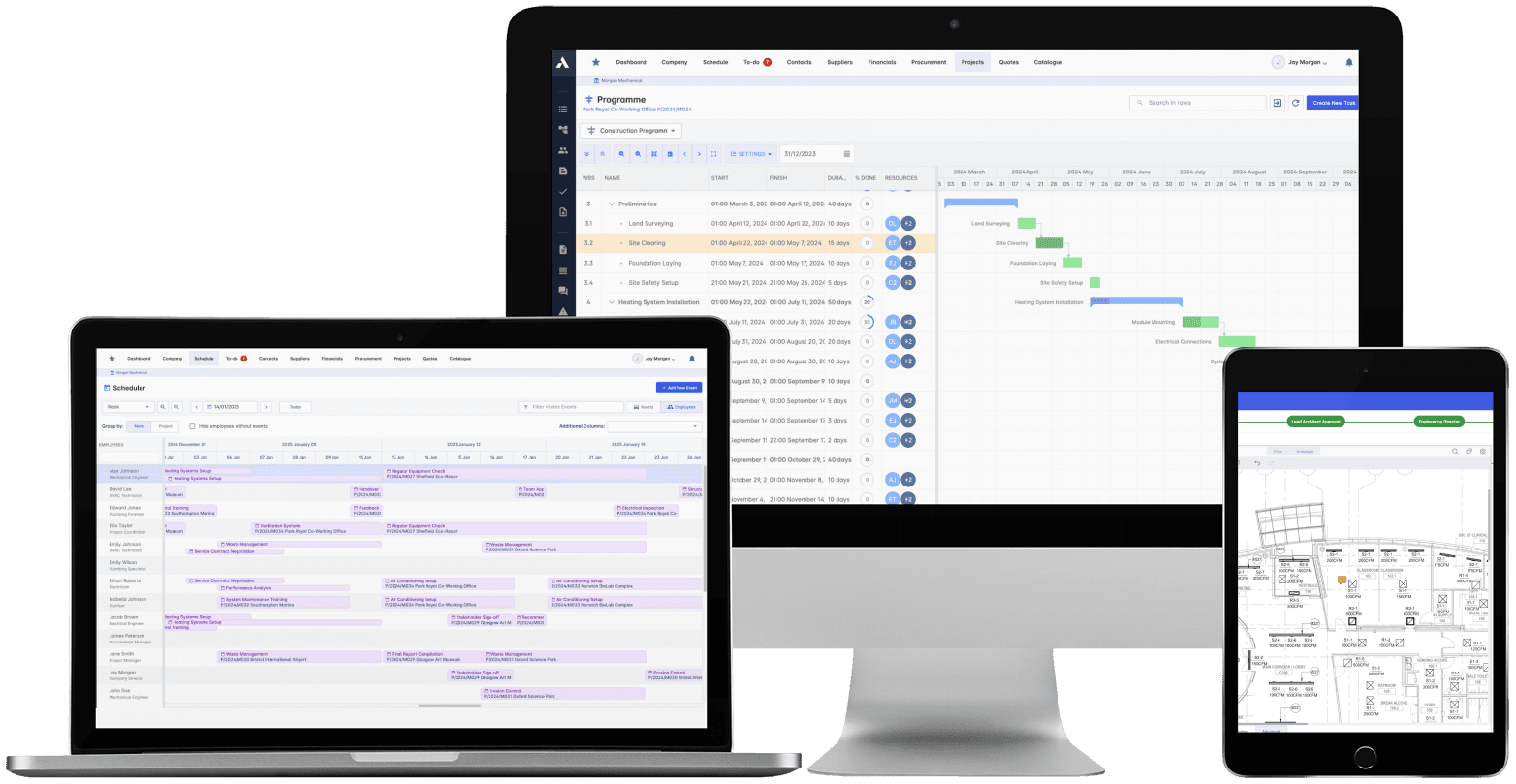
Construction Job Costing
Accurately estimate project costs and track expenses in real-time. Our powerful job costing features help you stay on budget and maximize profitability.
Learn More about Construction Job CostingExplore Related Solutions:
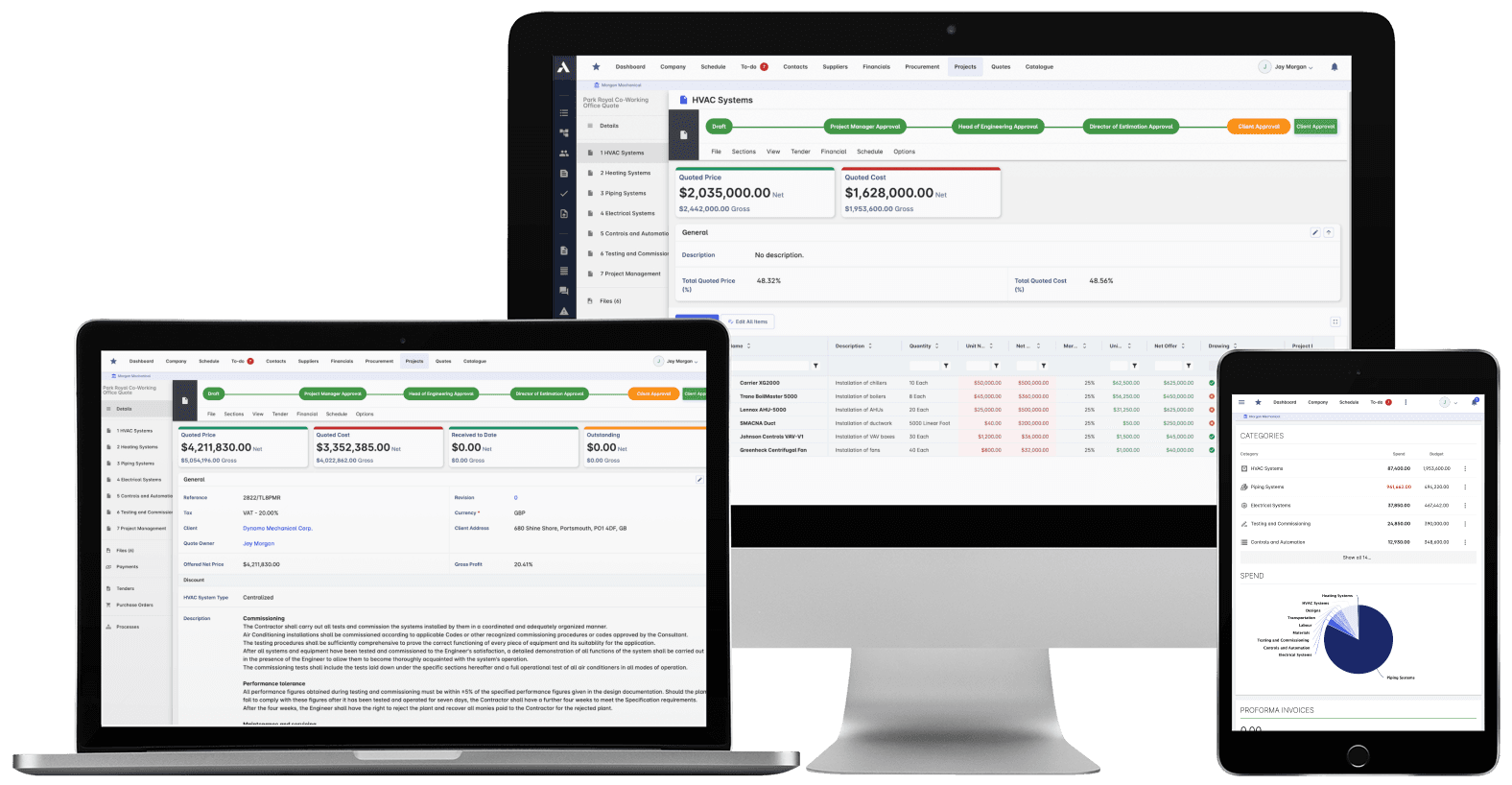
Construction Document Management
Centralize and control all your construction project documents with version control, access permissions, and automated workflows. Ensure compliance and easy retrieval of information.
Learn More about Construction Document ManagementExplore Related Solutions:
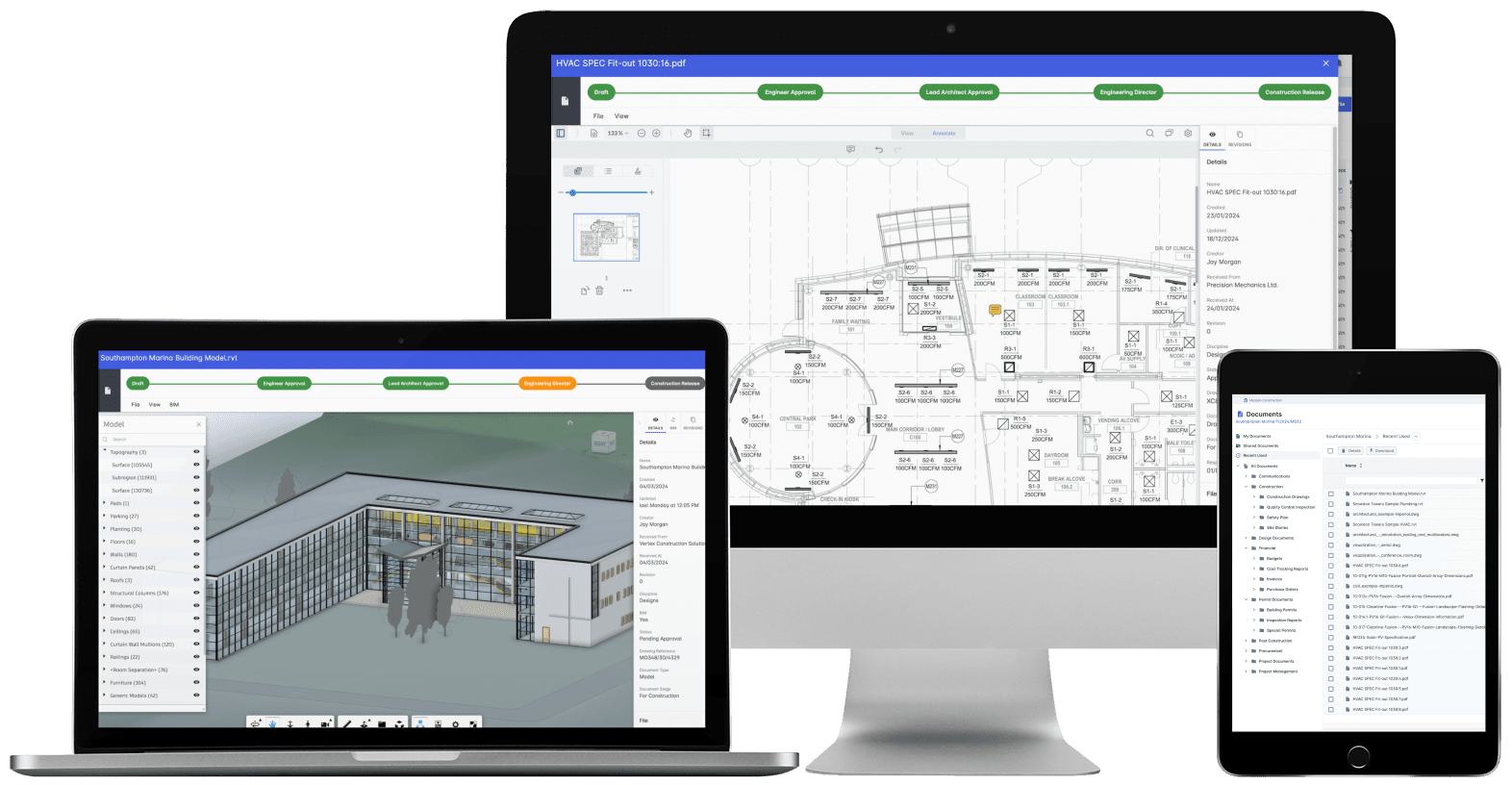
Construction Scheduling
Optimize your project timelines and resource allocation with our powerful cloud scheduling tools. Track on-site labour in real-time.
Learn More about Construction SchedulingExplore Related Solutions:
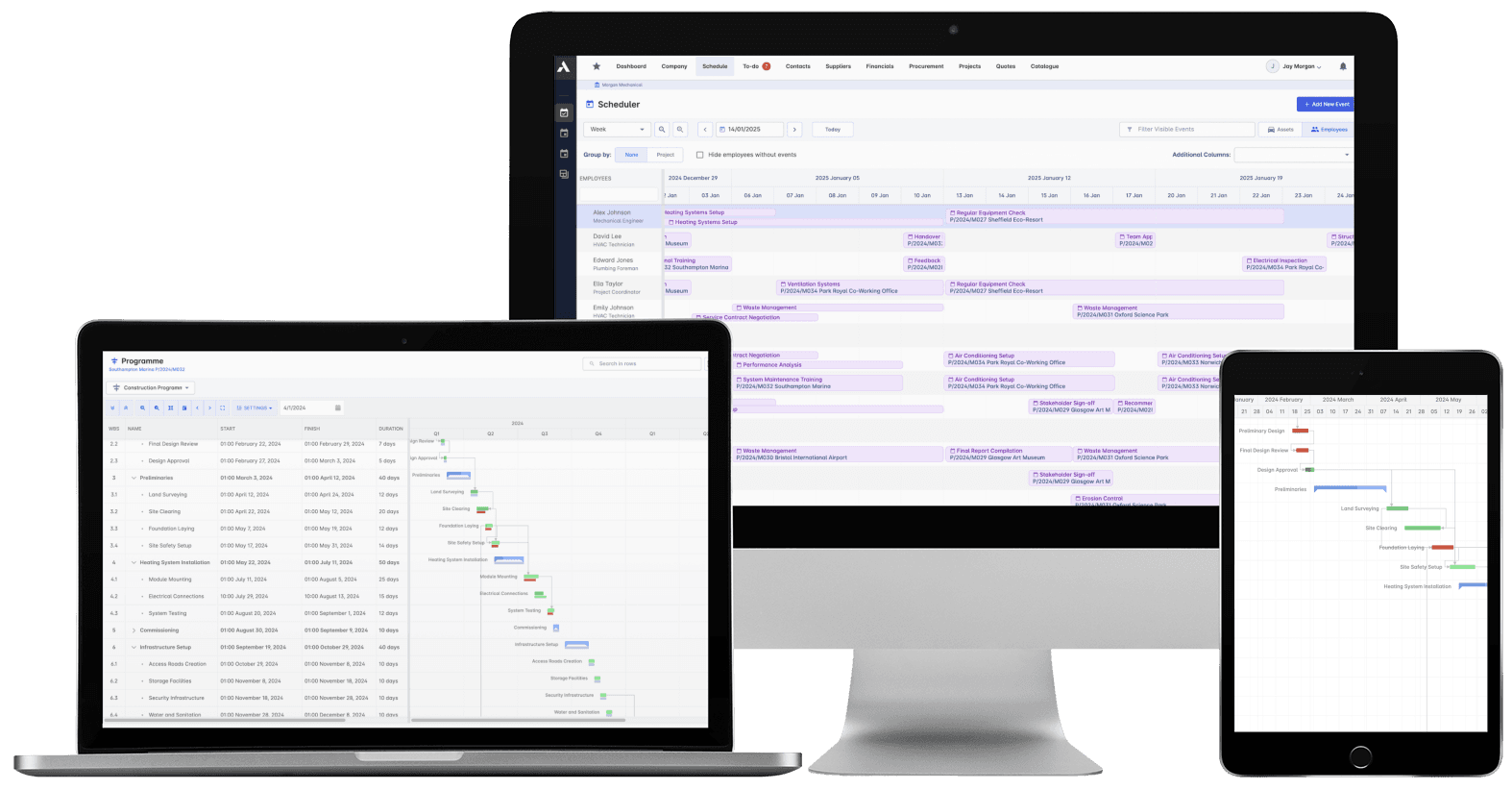
Construction Procurement
Manage your material procurement and subcontractor agreements efficiently. From simple POs, to progress reports from subcontractors, we've got you covered.
Learn More about Construction ProcurementExplore Related Solutions:
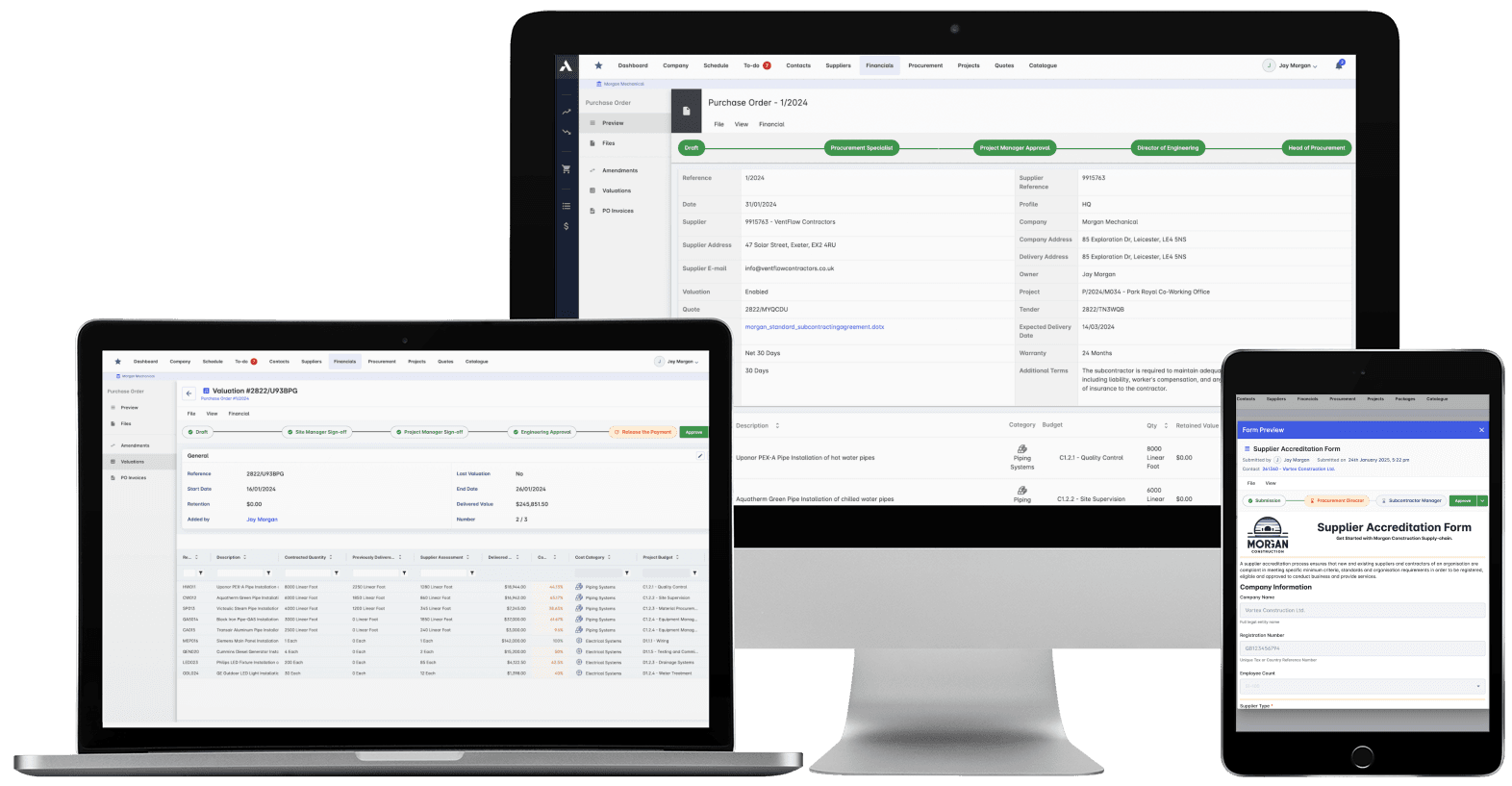
Construction Cost Controlling
Keep your projects financially on track with our advanced cost controlling and revenue recognition metrics. Monitor budgets, track expenses, and ensure profitability.
Learn More about Construction Cost ControllingExplore Related Solutions:
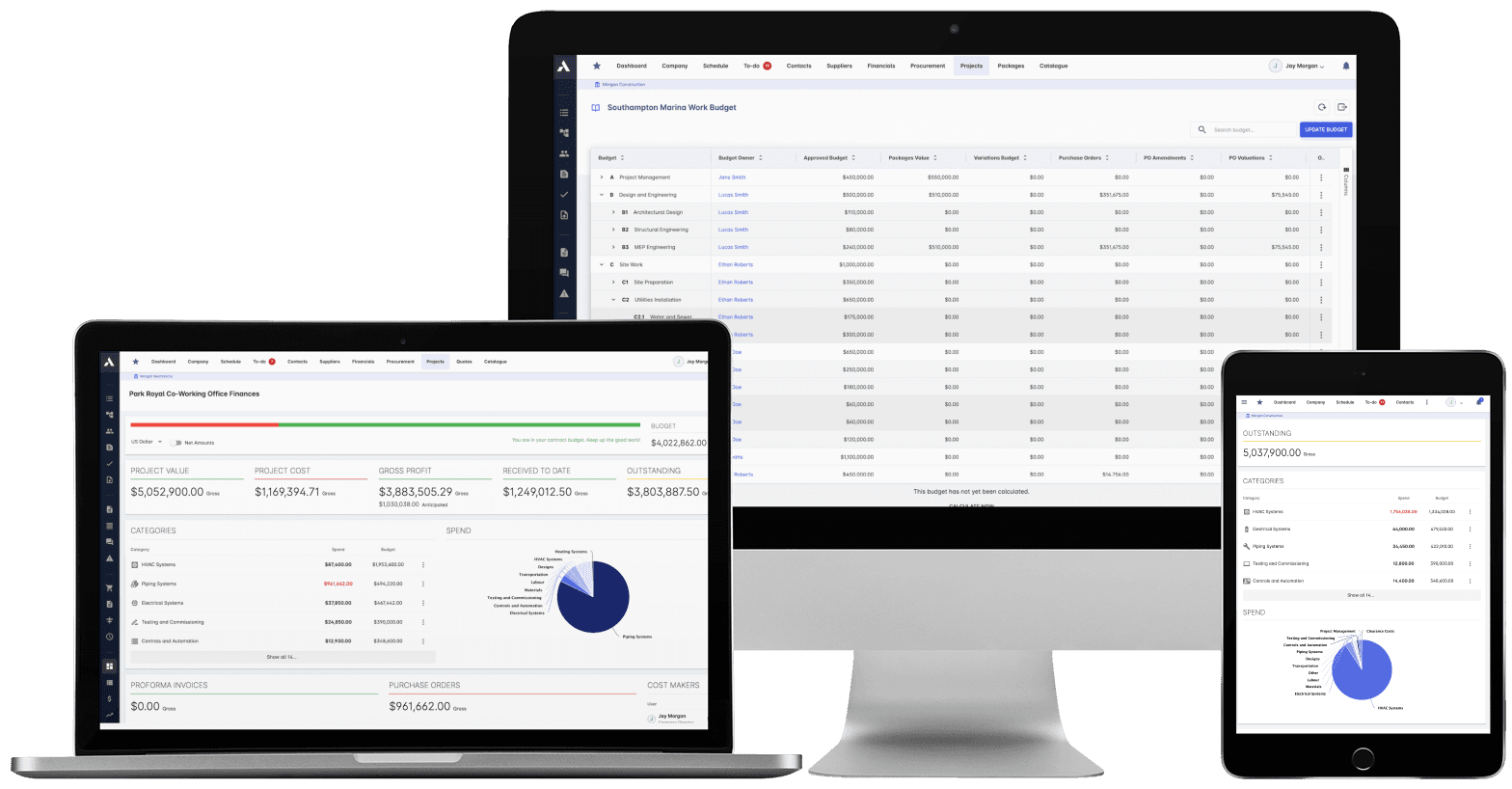
Construction Financials
Manage construction project financials with ease. Handle commercial valuations, invoicing, and financial reporting all in one place. Streamline your financial processes and gain clear insights into your project's financial health.
Learn More about Construction FinancialsExplore Related Solutions:
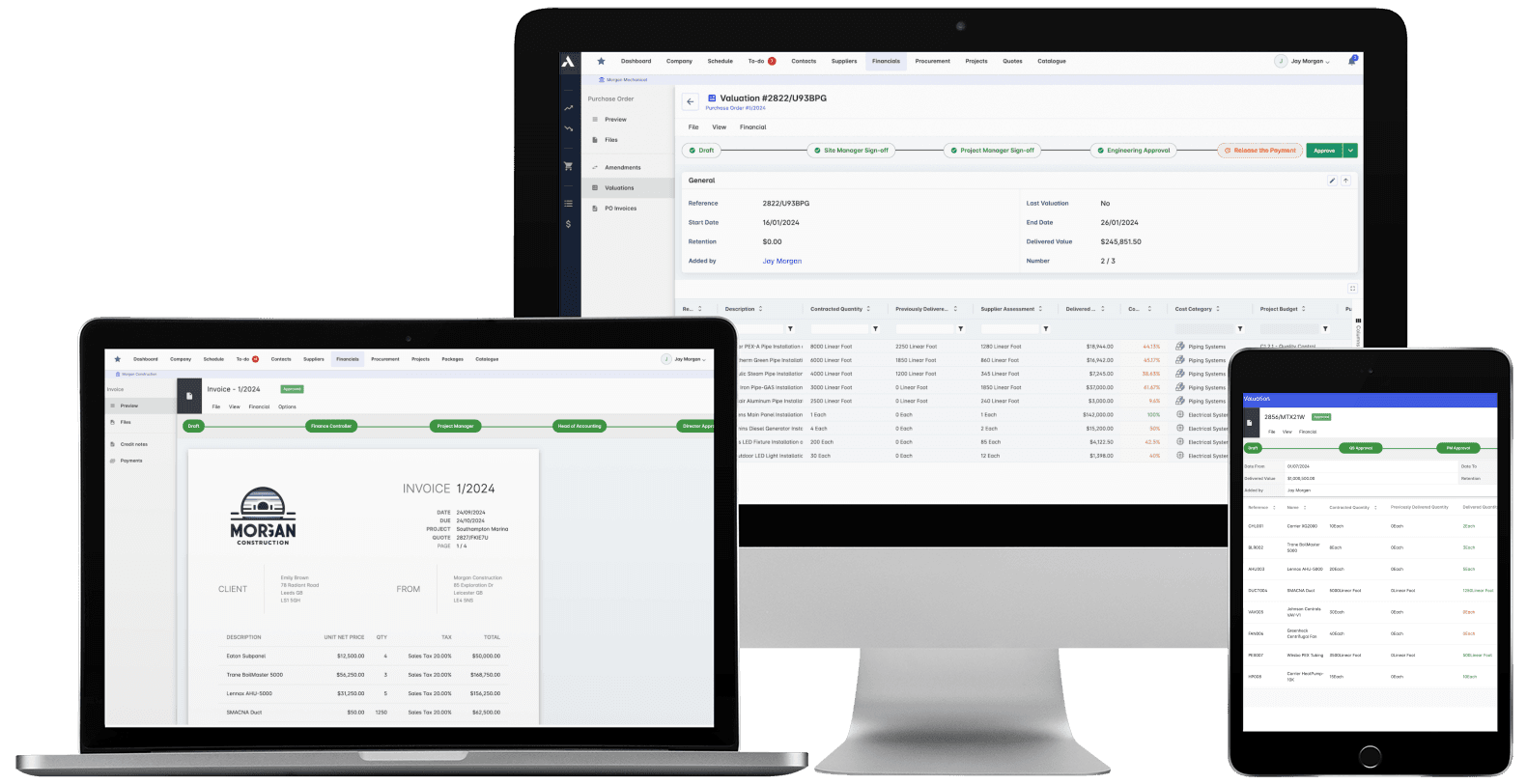
Construction Live Data
Gain real-time insights into your projects with our live dashboards. Visualize key metrics and make data-driven decisions on the fly.
Learn More about Construction Live DataExplore Related Solutions:
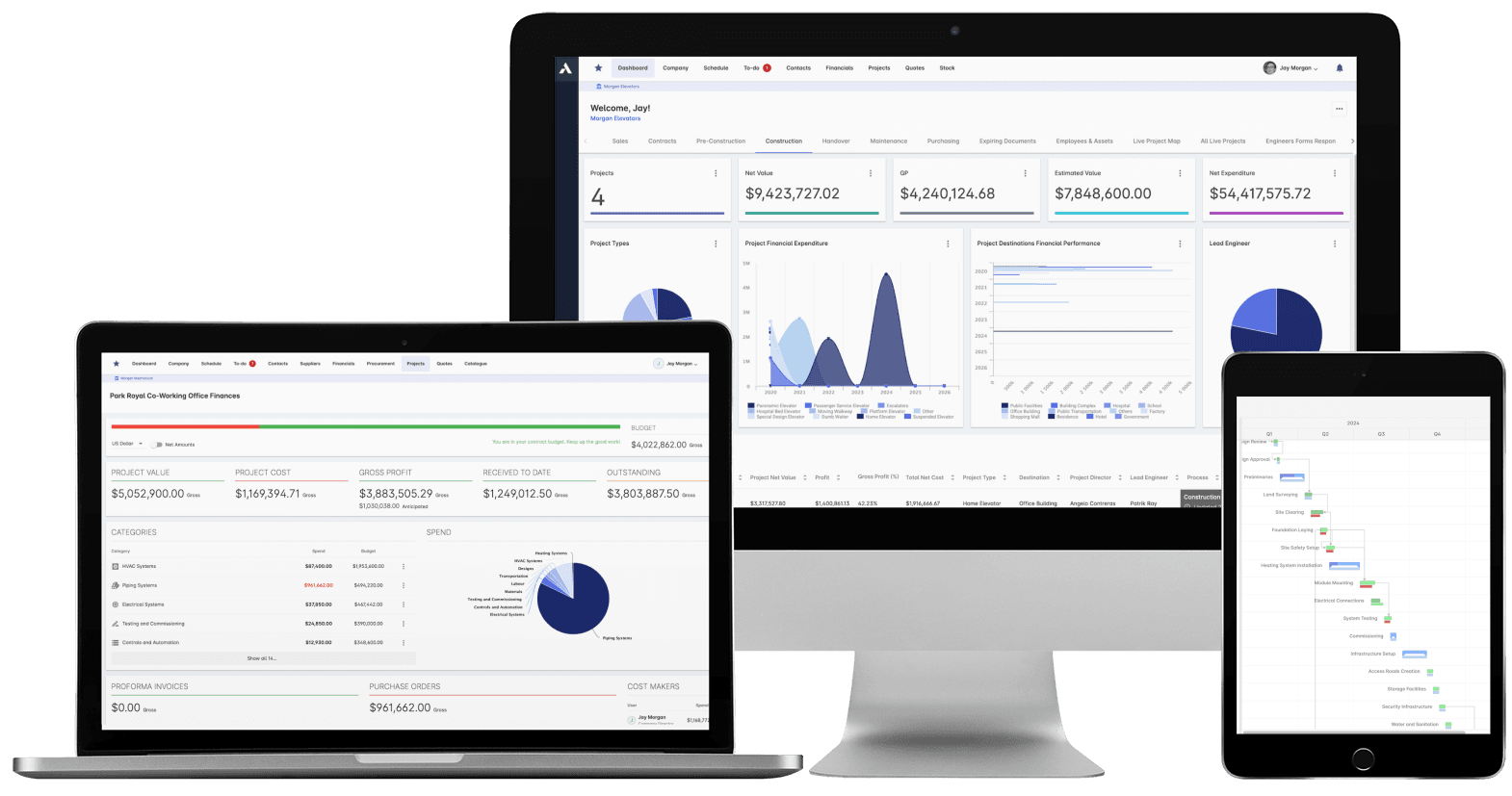
Ready to Get Started?
You are one easy step away from the future of construction management. It's really that simple.
Get Started


