Key Takeaways for Smarter Construction Management
- WBS is your project's DNA: It breaks down complex construction projects into manageable, measurable work packages, providing a clear map for every deliverable.
- Aligning WBS with money and time is vital: Link each WBS element directly to your cost estimates and project schedules for a robust system that tracks actual spending and progress against planned benchmarks.
- Construction software is your best friend: Tools like Archdesk automate the WBS-based cost tracking, offering real-time visibility and immediate alerts for financial deviations, turning potential overruns into timely adjustments.
Decoding the Work Breakdown Structure: Your Blueprint for Financial Control
Hey there, fellow builders and project visionaries! Ever felt like your construction project costs have a mind of their own? One minute you're on budget, the next you're scratching your head wondering where the money went. It's a common challenge in our world, where projects are big, multifaceted, and often have many moving parts. That's where the Work Breakdown Structure, or WBS, steps in—it's like your project's very own financial GPS, helping you navigate every twist and turn.
A WBS isn't just a fancy term; it's a fundamental tool. Think of it as taking a huge, complicated cake (your entire construction project) and systematically slicing it into manageable, edible pieces (individual tasks or deliverables). Each piece is defined, scoped, and ready to be estimated, scheduled, and tracked. This hierarchical approach gives you a structured, organized way to tackle even the most ambitious construction goals. It's the framework that makes precise cost estimation and control possible, while also guiding your schedule development and management.
Why WBS Isn't Just "Nice to Have" in Construction
In construction, a WBS is mission-critical. It's the difference between guessing your way through a project and knowing exactly where you stand, financially and operationally. Here's why getting granular with your WBS pays off:
- Crystal-Clear Scope: It defines exactly what needs to be done, leaving no room for assumptions. This clarity prevents scope creep, which often leads to unexpected costs.
- Accurate Cost Estimation: By breaking down the work, you can estimate the cost of smaller, more predictable tasks, making your overall project budget far more accurate. This is the foundation of "bottom-up" estimating.
- Efficient Resource Allocation: You can easily identify what resources (people, materials, equipment) are needed for each specific task, helping you allocate them effectively and avoid waste.
- Effortless Progress Tracking: You can see exactly where you are compared to your plan, enabling you to spot delays or overspending early.
- Proactive Risk Management: Smaller work packages make it easier to identify potential problems and manage changes before they snowball into major issues.
- Enhanced Accountability: Each work package can be assigned to a specific team or subcontractor, clearly defining responsibilities and fostering accountability.
Simply put, a well-structured WBS aligns your project's scope, budget, and schedule into one cohesive system. It's not just for building; it's for managing the money involved with precision.
Building Your Construction WBS: A Practical, Step-by-Step Guide
Creating an effective WBS isn't about rigid rules, but about smart, collaborative thinking. It requires input from everyone involved—from estimators to site supervisors. Let's walk through how to construct a WBS that genuinely works for your construction projects, complete with examples from the US and UK.
Step 1: Define Your Project Objectives and Major Deliverables
Before you start breaking things down, you need to know the end game. What's the final product? For a construction project, this might be a completed residential estate, a new commercial complex, or a refurbished bridge. These high-level objectives become your Level 1 WBS elements, representing the major phases or components of your project.
- Example (UK Residential Development in Birmingham):
- Project Objective: Construct and hand over a 50-unit residential estate in Birmingham by Q4 2026.
- Major Deliverables (Level 1 WBS):
- Site Acquisition & Preparation
- Foundation & Substructure
- Superstructure & Envelope
- Internal Fit-Outs
- External Works & Landscaping
- Utilities & Services
- Project Management & Administration
- Handover & Close-Out
- Example (US Commercial Building in Chicago):
- Project Objective: Complete "The Zenith Tower," a 20-story office building in downtown Chicago.
- Major Deliverables (Level 1 WBS):
- Pre-Construction
- Foundation & Structure
- Building Envelope
- Interior Fit-Out
- Systems Installation
- External Works
- Commissioning & Handover
A typical visual representation of a construction project's Work Breakdown Structure.
Step 2: Decompose Deliverables into Smaller Components (The Hierarchy)
This is where the real "breakdown" happens. Take each major deliverable and split it into more detailed components. Think of it like mapping out a family tree for your project tasks. Each level gets progressively more detailed until you reach "work packages"—the lowest level of the WBS that can be independently estimated and managed.
- The 100% Rule: This is crucial! Your WBS must include *all* project deliverables within the defined project scope. If it's part of the project, it needs to be in the WBS. This ensures you track all costs and scope.
- The 8/80 Rule: A good guideline is that each work package (the lowest level) should ideally require between 8 and 80 hours of effort. This keeps tasks granular enough for management without becoming an administrative burden.
Let's take our UK Residential Development example and break down a Level 1 deliverable further:
- 2. Foundation & Substructure (Level 1)
- 2.1. Pile Driving (Level 2)
- 2.2. Concrete Slabs (Level 2)
- 2.2.1. Formwork Installation (Level 3)
- 2.2.2. Rebar Placement (Level 3)
- 2.2.3. Concrete Pour (Level 3)
- 2.2.4. Curing & Finishing (Level 3)
For our US Commercial Building, breaking down "Interior Fit-Out":
- 4. Interior Fit-Out (Level 1)
- 4.1. Interior Walls (Level 2)
- 4.1.1. Metal Stud Framing (Level 3)
- 4.1.2. Drywall Installation (Level 3)
- 4.1.2.1. Material Procurement (Level 4)
- 4.1.2.2. Installation - Floor 1-5 (Level 4)
- 4.1.2.3. Installation - Floor 6-10 (Level 4)
- 4.1.2.4. Taping & Finishing (Level 4)
- 4.1.3. Insulation (Level 3)
- 4.2. Ceilings (Level 2)
- 4.2.1. Suspended Ceiling Grid (Level 3)
- 4.2.2. Ceiling Tile Installation (Level 3)
Step 3: Assign Unique Codes and Descriptions
Every WBS element, from the highest level to the lowest work package, needs a unique identifier (like 2.2.3 or 4.1.2.4) and a clear, concise description. This helps everyone understand what each item covers and how it fits into the bigger picture. Consistent coding is key for effective tracking.
- Example (US Commercial Building):
- Code: 4.1.2.4
- Name: Drywall Installation - Level 4 Finish
- Description: Install gypsum board on interior walls and ceilings, apply tape and three coats of joint compound, sand smooth for Level 4 finish as per architectural specifications.
Step 4: Create a WBS Dictionary
This isn't just extra paperwork; it's your project's encyclopedia. The WBS dictionary provides detailed descriptions for each work package. It's where you list crucial information that brings clarity to each WBS element, ensuring everyone is on the same page and avoiding misunderstandings. This dictionary is a reference point for all project stakeholders, making it easy to see what a specific WBS element includes.
- Typical WBS Dictionary Contents:
- Scope of Work
- Deliverables
- Responsible Party/Team
- Estimated Duration
- Estimated Costs
- Quality Requirements
- Key Milestones
- Associated Risks
The Power Duo: WBS and Cost Management
The true magic of a detailed WBS comes alive when you link it directly to your project's finances. It simplifies cost estimation and provides a robust framework for real-time cost tracking, turning your budget from a static number into a dynamic control panel.
WBS and Cost Estimation: The Bottom-Up Approach
Trying to estimate the cost of an entire skyscraper at once is a recipe for anxiety. But break it down into thousands of small, manageable work packages using a WBS, and suddenly, estimating becomes far more accurate. This is the essence of "bottom-up estimating."
Here's how it generally works:
- Identify Resources: For each work package (e.g., "Concrete Pouring - Level 3"), identify all necessary resources: labor (e.g., concrete crew), materials (e.g., concrete mix, rebar), and equipment (e.g., pump truck, vibrators).
- Quantify Resources: Determine how much of each resource is needed (e.g., 80 hours of labor, 150 cubic meters of concrete, 2 days of pump truck rental).
- Assign Costs: Apply your rates for labor, material prices, and equipment rental fees to these quantities.
- Sum Up: Add up the costs for each work package. These granular totals then roll up to the higher WBS levels, eventually providing your comprehensive total project cost estimate.
This structured method helps you create precise cost estimates, giving you a strong foundation for cost control and performance tracking. It helps you catch potential cost overruns even before they begin.
Job costing templates can help align WBS elements with financial tracking.
Let's look at an example from a US Highway Bridge Repair project:
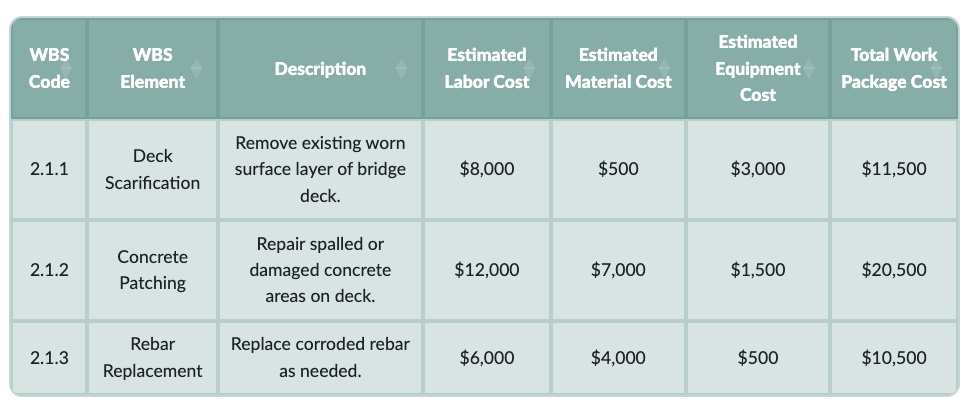
WBS and Cost Tracking: Keeping Your Eye on the Money
Once your project kicks off, the WBS becomes your most important tool for tracking actual costs against your estimates. This is where your meticulously planned budget meets the reality of the construction site.
Many construction companies use a combination of WBS elements, job codes, and cost codes for detailed tracking:
- WBS: Defines the project scope and provides the structure for organizing costs. Each work package acts as a "cost nucleus."
- Job Codes: Often used to categorize and track costs for specific phases or major deliverables within a project (e.g., "Foundation Work" or "Electrical System").
- Cost Codes: Detail the specific type of expense, such as materials (e.g., "Concrete - Poured"), labor (e.g., "Labor - Carpenter"), or equipment (e.g., "Excavator Rental").
By linking your financial transactions—invoices, payroll, material purchases—to specific WBS elements and their associated cost codes, you gain clear visibility into exactly where your money is going. This allows for direct comparison of actual spending against cost estimates, quickly identifying areas that are over or under budget.
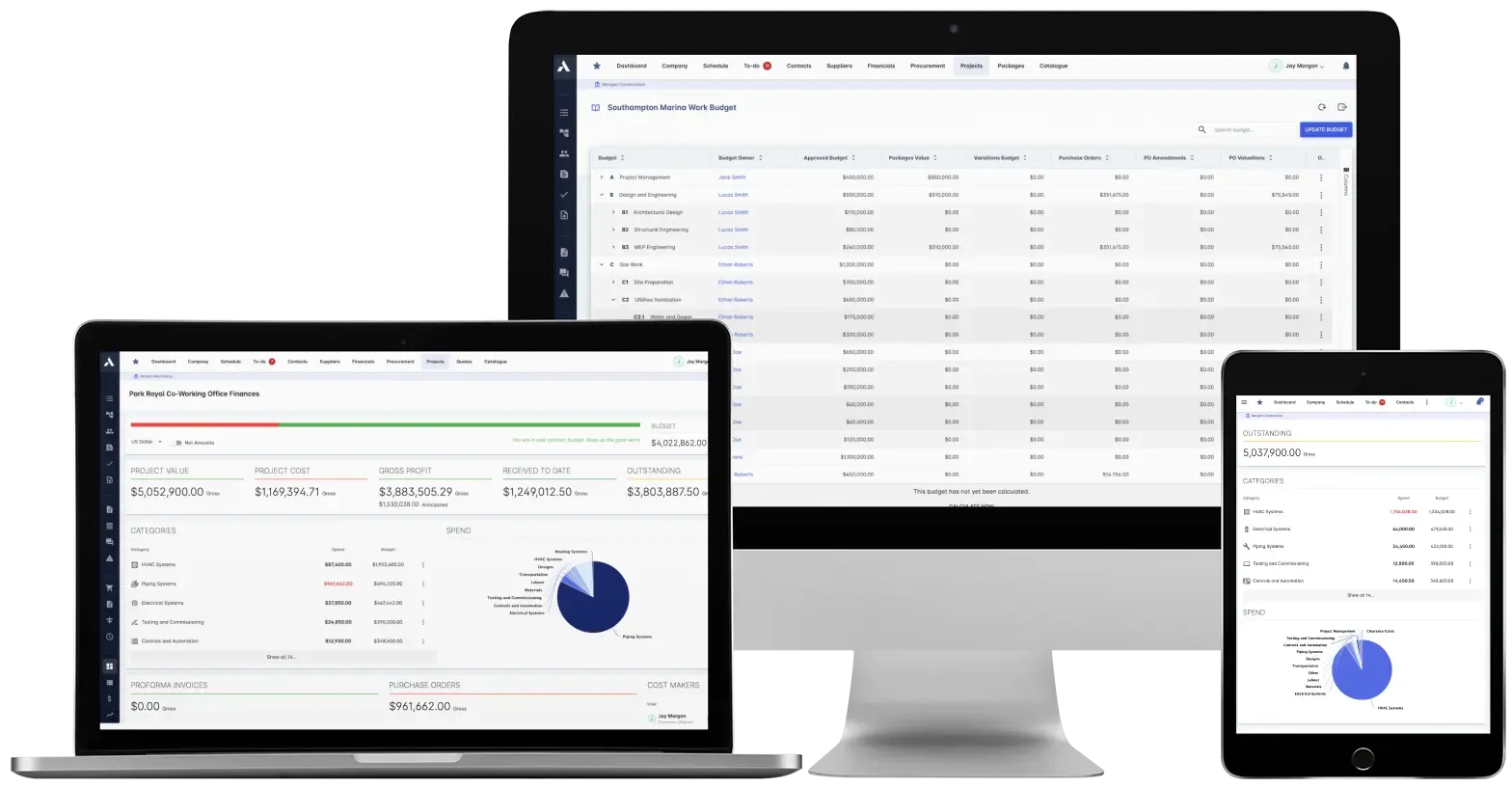
Real-time cost tracking dashboards provide immediate financial insights.
Consider a UK Infrastructure Project, like the Cross-City Rail Link Expansion:
- Project: Cross-City Rail Link Expansion
- WBS Element: 4.2.3. Tunnel Lining Installation
- Budgeted Cost: £2,500,000
- Actual Costs Tracked (via cost codes linked to WBS):
- Labor (Code: LAB-TUN-001): £1,200,000 (Actual to date)
- Materials (Code: MAT-LIN-001): £950,000 (Actual to date)
- Equipment (Code: EQP-TUN-001): £300,000 (Actual to date)
- Current Variance: £1,200,000 + £950,000 + £300,000 = £2,450,000. For now, this work package is £50,000 under budget!
This system makes it easy to calculate and monitor Key Performance Indicators (KPIs) like budget variance and Cost Performance Index (CPI), enabling proactive adjustments rather than reactive damage control.
Your Digital Co-Pilot: Construction Management Software and WBS
While you *could* manage all this WBS goodness with spreadsheets, it quickly turns into a tangled mess. That's where construction management software, especially platforms like Archdesk, become essential. These tools centralize and automate construction-specific tasks, from initial estimating to detailed job costing and sophisticated reporting.
How Archdesk Powers WBS and Cost Tracking
Archdesk is designed to be an end-to-end business management tool, making it highly effective for WBS-based cost tracking:
- Integrated Platform: Archdesk handles estimation, procurement, document management, cost control, and scheduling all in one place. Your WBS isn't just a separate document; it's the backbone connecting every financial transaction.
- Real-Time Cost Control: It lets you monitor budgets, track expenses, and manage quote changes as they happen. This means you get immediate alerts for potential overspending in specific WBS segments, allowing for quick action instead of waiting for end-of-month reports.
- Robust Job Costing: The software's job costing features help you track committed and non-committed costs, ensuring you stay on budget and maximize profitability. It provides better accessibility for your project management staff to financial data.
- Native WBS Integration: Archdesk uses WBS to organize and break down projects, allowing you to split a construction project into manageable chunks. Deliverables can be ticked off as completed, directly linking progress to costs.
- Reporting and Analytics: It provides powerful reporting and analytics, giving you a clear view of project health, costs, and progress. You can generate WBS-based reports to see completion rates, workloads, and potential delays.
- Accounting Integration: Archdesk seamlessly connects with popular accounting software like Xero, Sage, and QuickBooks. This automation eliminates manual data entry, ensuring financial data flows smoothly from your WBS-based cost tracking directly to your general ledger.
- Document Management: It centralizes all project documents with version control and access permissions, ensuring everyone works with the most current information, including budget breakdowns and cost reports.
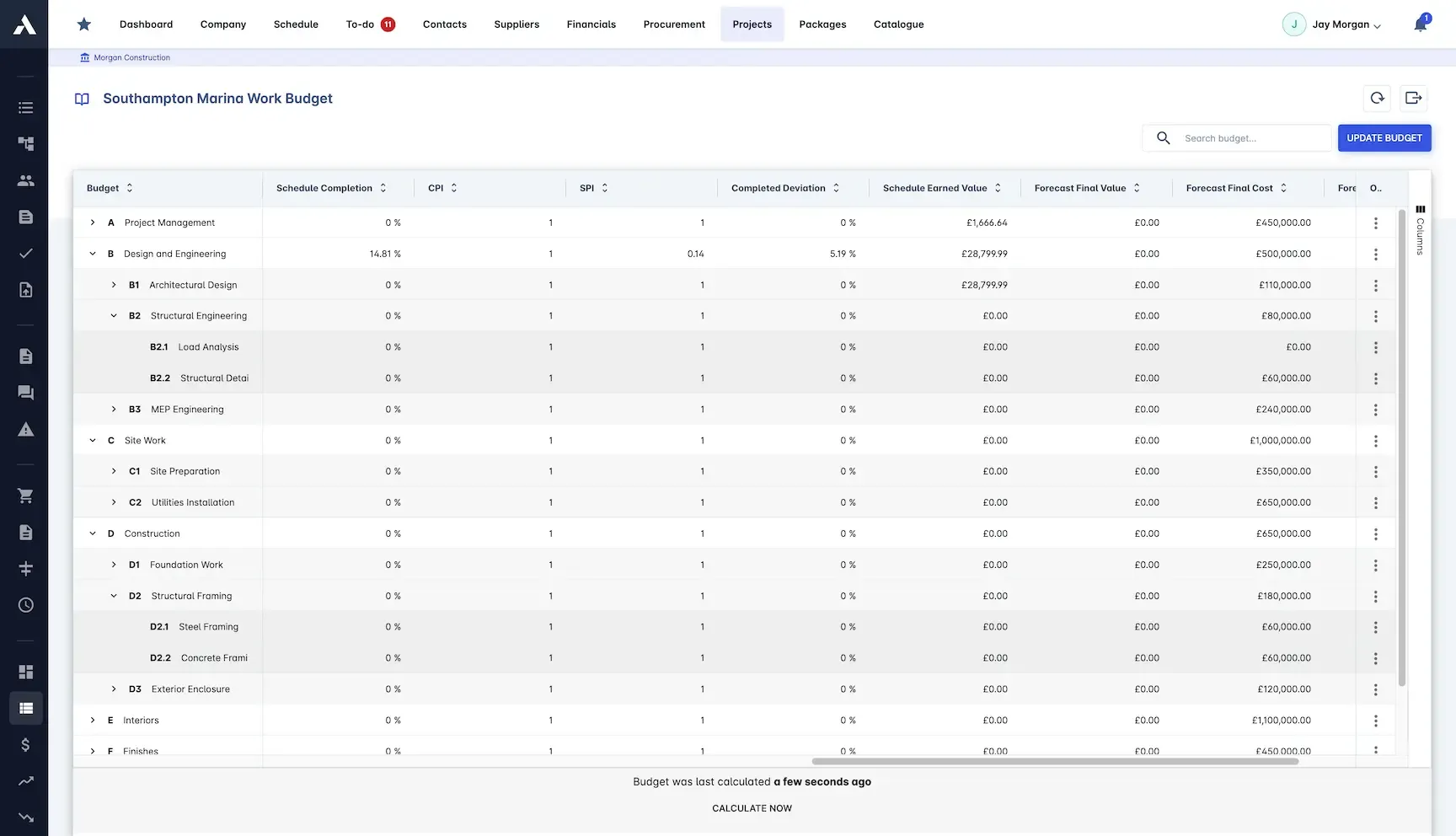
Construction management software comparison can help identify the best fit for WBS integration.
How Archdesk Stacks Up Against Competitors
While many excellent construction management platforms exist, they each have their strengths and specific focus areas. Archdesk aims for a truly integrated, end-to-end solution:
- Procore: Highly regarded for managing complex tasks and ensuring projects stay on time and budget. However, it can be quite costly, especially for smaller businesses. It excels at commitment tracking but might require custom work for deep WBS integration.
- Autodesk Construction Cloud: Offers strong BIM integration, making it great for model-driven take-offs and visualizing projects. Its WBS integration, however, can sometimes be more manual compared to Archdesk's native features.
- Aconex: Excellent for document control and collaboration, especially on large-scale projects, but often has limited financial granularity directly tied to WBS.
- Fieldwire & Buildertrend: Good for onsite task management and basic tracking, but generally lighter on granular cost roll-up and comprehensive WBS financial integration compared to Archdesk.
- Viewpoint: Has a strong accounting backbone, but its WBS setup can sometimes feel clunky or less intuitive for real-time operational tracking.
Archdesk distinguishes itself with its focus on end-to-end business management, transparent pricing, and flexible plans designed for various types of contractors and CAPEX projects. It's built to adapt to your existing processes, minimizing the need for radical organizational changes.
WBS in Action: Real-World Construction Examples
Let's bring this to life with some practical scenarios from both the US and UK. These examples show how applying a granular WBS, often supported by software, leads to better financial outcomes.
US Examples
- The Zenith Tower: New Office Building Construction (Chicago, USA)
Zenith Construction Group took on building a 20-story office tower in downtown Chicago. They meticulously structured their WBS into seven major phases (Pre-Construction, Foundation & Structure, Building Envelope, Interior Fit-Out, etc.). Within "Interior Fit-Out," they drilled down to tasks like "Drywall Installation" and even further to "Installation - Floor 1-5" and "Taping & Finishing." Using Archdesk, every invoice from subcontractors, like a drywall team, was logged directly against the relevant WBS element (e.g., 4.1.2.2). This allowed Zenith to see in real-time how much they had spent on drywall for specific floors compared to their budget for that exact task. When material costs for drywall saw an unexpected spike, Archdesk's reports flagged it instantly, prompting the project manager to investigate or adjust future material procurement. - US Regional Hospital Project (Midwest, USA)
A large regional hospital construction project, handled by Barton Malow, implemented a five-level WBS. They tracked costs not just by WBS element, but also by detailed cost codes. This granularity helped them reduce budget variances significantly—from an average of 8% to just 2% within six months. The WBS allowed them to pinpoint exactly which construction components were driving costs, whether it was specialized medical gas piping or complex facade elements.
UK Examples
- The Grand Hall Restoration: Historical Landmark Renovation (London, UK)
Heritage Restorations Ltd. undertook the renovation of a Grade I listed building in London. This project demanded extreme detail due to historical preservation requirements. Their WBS broke down work by key restoration areas (Grand Hall Nave, Exterior Facade, etc.). For "Exterior Facade," they went into "Masonry Repair," then "Stone Carving Replacement," and finally "On-site Carving Labor." They used Archdesk to track the highly specialized costs. For "On-site Carving Labor" (WBS 4.2.2.2), they could track the artisan's hourly rate against the estimated hours for each specific carving. Any deviation in hours or material waste for stone carving was immediately visible in their Archdesk dashboard. The ability to manage quote changes within Archdesk proved particularly useful for bespoke restoration work where initial estimates often needed adjustment. - London High-Rise Development (London, UK)
Mace Group used Archdesk's WBS module, tied to their resource planning, for a new high-rise development in London. The detailed WBS allowed subcontractor claims to be matched precisely to specific WBS codes. This streamlined the approval process, speeding up payment approvals by an impressive 40%. It meant fewer disputes and clearer financial reconciliation.
Navigating the Bumps: Challenges and Best Practices
Even with a robust WBS and great software, you might hit a snag. Knowing the common challenges and how to overcome them is key to truly mastering WBS-based cost tracking.
Common Pitfalls (and How to Avoid Them)
- Incomplete or Inaccurate WBS: If your WBS misses parts of the scope or has errors, your cost estimates will be off.
- Fix: Invest enough time upfront with all project stakeholders (estimators, project managers, site supervisors, finance teams) to build a truly comprehensive WBS. Use historical data to guide your breakdown and refine it.
- "Scope Creep": New work gets added without updating the WBS or budget. This is a budget killer.
- Fix: Implement a strict change control process. Any scope change *must* be reflected in the WBS and its associated cost estimates. Software like Archdesk helps manage variations and ensures budget approval before new work begins.
- Poor Data Entry: If field teams aren't accurately logging time or materials against the correct WBS elements, your tracking data becomes unreliable.
- Fix: Train your teams thoroughly on how to use the software. Make the data entry process as simple and intuitive as possible. Mobile apps and integrated time tracking features in platforms like Archdesk can make this much easier.
- Not Tracking in Real-Time: Relying solely on monthly reports means you're always looking backward, often when it's too late to fix issues.
- Fix: Prioritize software with real-time tracking capabilities. This allows for proactive decision-making. Archdesk's real-time dashboards give you an immediate pulse on project financials.
- Over-decomposition: Breaking things down into too many levels can create an administrative nightmare, making reporting cumbersome rather than helpful.
- Fix: Stick to the 8/80 rule. Ensure each work package is manageable but not so small that it becomes a burden to track.
- Misaligned Codes: If your estimator's codes don't match your scheduler's or accountant's codes, data integration becomes a headache.
- Fix: Standardize your coding system early in the project. Ensure all departments use the same WBS codes for consistency.
Best Practices for Success
- Collaborative Creation: Involve all key stakeholders when developing the WBS to ensure it covers all aspects of the project.
- The WBS Dictionary: Always create and maintain a WBS dictionary for clarity and consistency across the project.
- Regular Audits: Conduct monthly or bi-weekly reviews of your WBS against actual performance and financial reports.
- Continuous Improvement: Use lessons learned from past projects to refine your WBS structure for future projects.
Why Granularity Pays Off: The Bottom Line
The core idea behind precise cost tracking through a WBS is granularity. By breaking down your project into fine-grained pieces, you gain a level of control over costs that's simply not possible with a high-level budget. You move from guessing to knowing, from reactive firefighting to proactive management.
This precision helps you:
- Prevent Cost Overruns: Spot issues when they're small, not when they've spiraled out of control.
- Improve Profitability: Identify areas where you can save money or optimize resource use, turning potential losses into gains.
- Enhance Forecasting: Build more accurate predictions for future projects based on solid historical data from your WBS.
- Boost Client Trust: Deliver projects on budget and demonstrate clear accountability for every penny spent, building stronger relationships.
The Horizon: Future of Construction Cost Tracking
As construction projects grow more complex and margins tighten, the importance of precise cost tracking through a WBS will only grow. We're seeing trends towards even greater automation and intelligence. Imagine AI-driven software that can auto-suggest labor hours or material prices based on historical WBS data, or even warn you proactively: "Your 'Framing' WBS line is 15% over budget—did you account for recent lumber shortages?"
The integration of WBS with advanced construction management software is not just a luxury; it's becoming a necessity for competitive businesses. Platforms like Archdesk, by providing intelligent, comprehensive, and integrated solutions, are helping construction companies achieve this granularity of control, transforming how they manage costs and deliver projects. It helps you manage your budgets, commitments, and changes with ease, making the financial side of construction less like a chaotic circus and more like a well-choreographed dance.
Frequently Asked Questions (FAQ)
What is the main purpose of a WBS in construction?
The main purpose of a Work Breakdown Structure (WBS) in construction is to hierarchically decompose the total scope of work into smaller, manageable components or work packages. This clarifies the project deliverables, simplifies cost estimation, helps with scheduling, and provides a framework for precise cost tracking and control.
What is the "100% Rule" in WBS?
The "100% Rule" states that the WBS must include all project deliverables within the project scope, ensuring that every piece of work required to complete the project is accounted for. This prevents any part of the project from being left out, which can lead to unexpected costs or delays.
How does WBS help with cost estimation?
WBS helps with cost estimation by allowing for "bottom-up" estimating. Instead of estimating the cost of the entire project at once, you estimate the costs for each small work package. These granular estimates are then rolled up to provide a more accurate and detailed overall project budget, making it easier to track actual spending against these specific components.
Can I use WBS without specialized software?
While you can create a WBS using spreadsheets or even manual diagrams, specialized construction management software (like Archdesk) significantly enhances its effectiveness. Software automates real-time tracking, integrates with accounting, provides dynamic reporting, and helps manage changes and commitments, making the process more efficient and less prone to errors.
What is a WBS Dictionary?
A WBS Dictionary is a detailed document that provides comprehensive descriptions for each element in the Work Breakdown Structure. It includes information such as the scope of work, deliverables, responsible parties, estimated duration, estimated costs, quality requirements, and associated milestones, ensuring everyone understands what each WBS element entails.
Referenced Search Results
Work Breakdown Structures: Guide, Examples and Templates - Archdesk
15 Best Construction Project Management Software Tools in 2025 - Archdesk
What Is a Work Breakdown Structure (WBS) In Project Management? - ProjectManager.com
20 Best Project Cost Management Software Reviewed In 2025 - The Digital Project Manager
Construction Cost Management: Step-by-Step Guide - GoCodes
Best Construction Project Management Software - 2025 Reviews & Pricing - Software Advice
How to Use WBS to Estimate Project Costs: Unlock Financial Accuracy - ITSDART
Construction Work Breakdown Structure (WBS): Examples & Template - Smartsheet





