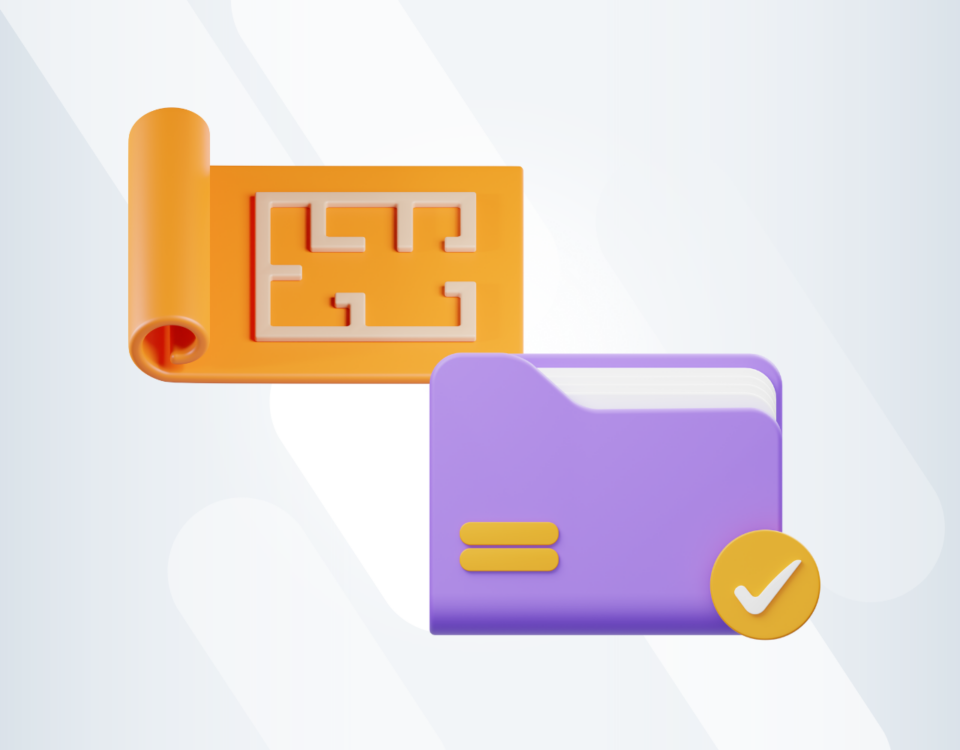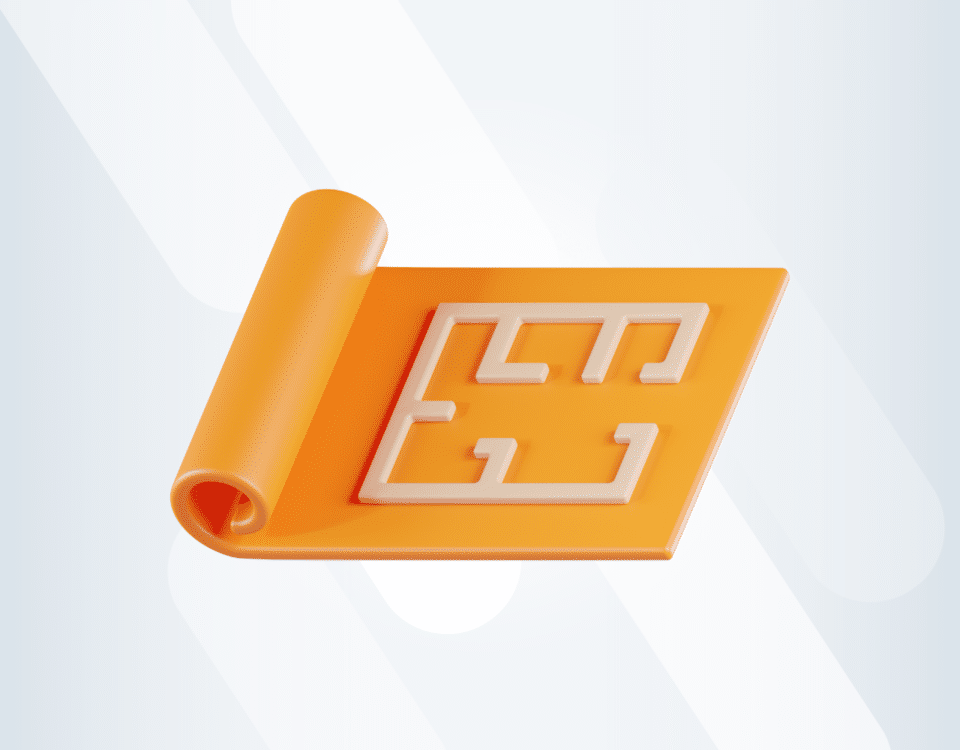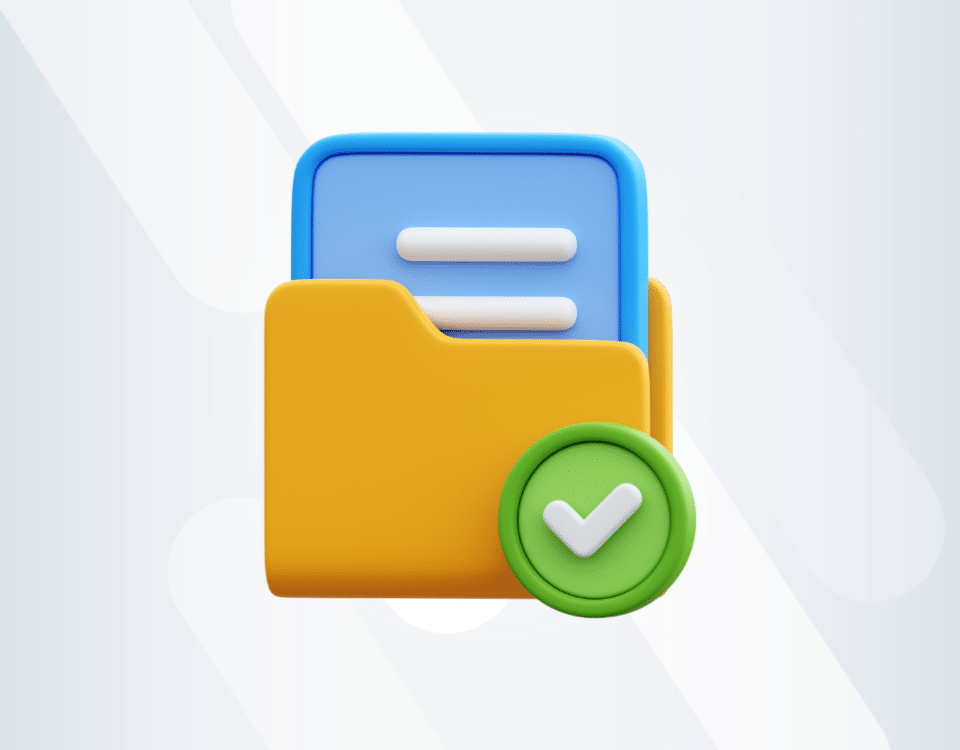How to Control Project Costs with Archdesk in 4 Simple Steps [Solved]
You spend hours analysing Excel reports but still get surprised by unforeseen costs?
Unexpected changes can happen to your project.
Still, they shouldn’t ruin your sleep at night or make you worry about the final project’s cost.
Find out how with Archdesk’s Cost Breakdown Structure, you can manage your finances in 4 easy steps.
Don't lose control of project costs (especially when you don't have to)
Many construction professionals manage their finances in Excel.
There's nothing wrong with this solution per se, but it can be a huge blocker in smooth and consistent cost control.
- You must update all numbers manually- higher risk of making an error,
- You can't see your project's situation in real-time,
- Excel Spreadsheets from Estimating, Procurement, and Accounting are not connected- it takes more time to analyse them,
- You can't collaborate with your team on the data in real time,
- You can't see the whole picture of your project's financial health.
Ultimately, you spend all your time and energy gathering numbers and updating your Excel Spreadsheets.
And in the end, there's no time left for actions that matter, like analysing the current financial situation or making crucial decisions.
How to Improve Your Cost Control with Archdesk?
"Archdesk is a flexible construction management software that allows you to have a couple of different types of reporting based on your needs. “
Gregory Zagraba, Head of Technical Sales at Archdesk
You can free yourself from time-consuming and not efficient calculations in Excel.
And Archdesk is here to help you with that.
The numbers in the system are updated automatically, so you always see the current situation on your project.
And you don't have to wait until the project closes to determine the final profits.
You can improve your cost control with Archdesk in 4 easy steps.
- Detail your scope of work using Bill of Materials (BoQ/Quotes)
- Use Financial Dashboard to see your project's overview
- Use the Budget tool for more complex projects and metrics tracking
- Benefit from the automated process and higher visibility
Step #1: Detail your scope of work using Bill Of Materials (BoQ/Quotes)
It’s time to start your project.
First, you should prepare a detailed breakdown of your project's scope.
Depending on the company, it can be called a Bill of Quantities/Materials or Quotes. No matter what it’s called in your business, you can capture the process using the Archdesk Quotation tool.
In the system, divide the project into sections and subsections. They can be freely added, removed, or edited to create an exact project’s structure.
Then, add all items related to the delivery of a given part of a scope.
Track the project’s costs right way from the very beginning
To track your expenses efficiently- and free yourself from the burden of updating financial reports manually-to each item, assign an appropriate cost code.
You have to do it only once.
Later on, based on your quotes, you can raise tenders, POs and see all costs in your Cost Breakdown Structure (visible in step #3).
Step #2: Use Financial Dashboard to see your project’s overview
If you’re looking for simple yet precise financial reporting, Financial Dashboard will be it.
All essential metrics of your project’s health
Financial Dashboard gives you an overview of the most crucial project metrics:
- project value,
- budget,
- expected cost,
- actual project cost (current situation on your project),
- anticipated vs. actual profit,
- cash flow levels (the value of money from the customer vs. the money you must spend to complete the project).
All the metrics are updated automatically, so you’re always working on the most recent data.
Know exactly why you’re losing money
Have you ever exceeded a project's budget but didn't know why?
You had a perfect plan, a detailed Excel Sheets, and you devoted half a day weekly to calculations. Yet, unforeseen costs occurred and ruined your profits.
Get rid of that uncertainty.
In the Financial Dashboard, you have constant access to the Budget Breakdown.
The dashboard is updated in real-time, so you can check any time if you're losing money.
If yes- an exceeded cost category will be highlighted with a distinctive colour.
Also, you can quickly determine what went wrong as every cost in your budget is compared with the corresponding value of POs and invoices.
A quick look at the project’s financial health any time you need
Are you running a smaller construction business?
Or do you deliver many projects with a lower level of complexity?
If yes, then the Financial Dashboard will be a perfect tool to manage your Cost Breakdown Structure.
With tools for Quotes, POs, and Invoices, you get a flow of interlinked solutions for your financial reporting.
Thanks to that, you can access the most recent data at your fingerprint and have a good night's sleep without worrying about your business.
All these tools, together, are part of Archdesk Essentials. It's a version of our system that you can use just after the purchase and improve your processes immediately.
Step #3: Use the Budget tool for more complex projects and metrics tracking
Another way to manage your Cost Breakdown Structure in Archdesk is using the Budget tool.
It will be the perfect solution for your business if:
- You’re managing complex construction projects that last even a couple of years,
- You need an access to more advanced metrics with granular details,
- You have your calculation formulas in Excel and look for a customisable system to capture them.
Build a Cost Breakdown Structure that fits your needs
For every project, you can define the Cost Breakdown Structure.
The level of complexity depends on you and your project's needs. Also, all the metrics in the tool can be customised.
The Budget helps you see all your costs and track spending in different project areas.
Also, each item visible in the Cost Breakdown Structure is associated with a specific cost code you've attributed in step #1.
Thanks to that, you can save hours of analysing nature for a specific cost or updating the dashboard on your own.
Archdesk will do it for you.
Track metrics that counts for your business
If you’ve been using Excel for a long time, you might have created specific formulas to calculate important cost metrics.
But, you can do it as well in Archdesk.
In the Cost Breakdown Structure, you can use standard metrics or build them on your own- with a level of complexity similar to Excel.
The level of complexity stays the same, but Archdesk offers you one significant advantage: you don’t have to fill in the data manually.
Archdesk takes the information automatically and updates the report with every new document added. You only have to determine which metrics you want to track.
Step #4: Benefit from automated process and higher visibility
Having all financial data in one place with up-to-date information and crucial company indicators sounds like a dream, doesn’t it?
Well, it’s possible.
Archdesk links the processes together, freeing you from long hours updating reports or sleepless nights when the budget does not match again.
If your employee buys a pack of screws and adds this expense to Archdesk, the change will be visible immediately.
Also, all the processes are integrated. So, you can send your budget for the client’s approval, contact a supplier or transfer an invoice to your accounting system directly from Archdesk.
It’s another way to cut time-consuming actions and give back your crucial time for other, more important work.
Key takeaways for Cost Controllers
Controlling construction project costs is challenging.
Unfortunately, doing it in complex, hard-to-read spreadsheets doesn't make it any easier.
But it's not the only way to manage your Cost Breakdown Structure.
You can do it with Archdesk, which:
- Updates the reports automatically, providing you with the most current situation on your project,
- Organises your finances and shows data in easy-to-read charts and dashboards,
- Automates repetitive tasks giving you crucial time for analysing and making financial decisions,
- Offers a different level of complexity of financial reports adapted to your company's needs,
- Speeds up the project's communication and financial document preparation.
Want to discover more Archdesk features?

Karolina Dobrowolska
Content Marketer
You might also like
February 29, 2024 • 7 min read
Utilizing the human-first approach to construction projects to drive higher results.
July 3, 2023 • 6 min read
8 Best Construction Drawing Management Software (2023): A Comprehensive Guide
Find all the information you need about the construction drawing management software tools available on ...June 14, 2023 • 6 min read
The 11 Best PlanGrid Alternatives (2023)
Looking for a great alternative to PlanGrid software? Check out the 11 best construction software tools ...June 14, 2023 • 4 min read
How to win at CIS 340 and make taxes a breeze
CIS 340 is a legal obligation for contractors. But getting it right isn’t straightforward. Want ...