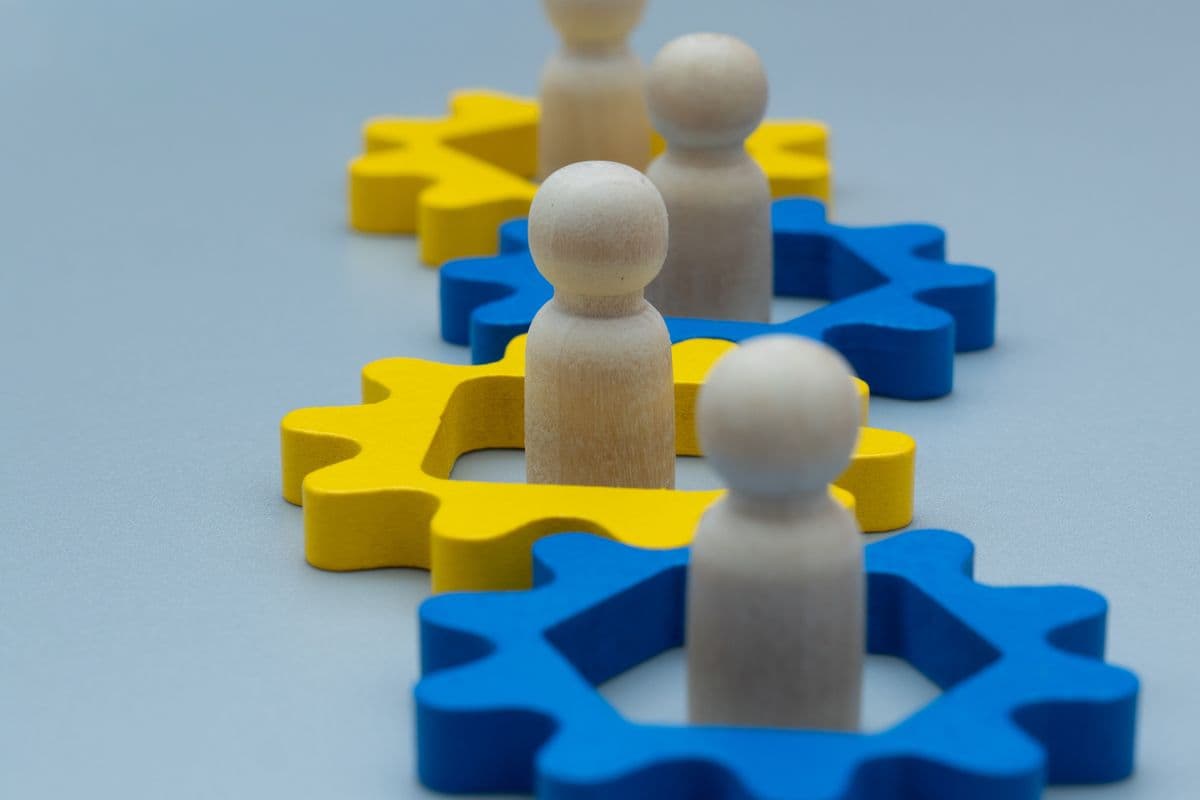Key Takeaways in Construction Document Management
- Digital Transformation is Essential: Moving away from paper-based systems to digital platforms is critical for efficiency, collaboration, and error reduction in modern construction.
- Common Data Environments (CDEs) are the Hub: A CDE acts as a single, centralized source of truth for all project information, improving coordination, reducing miscommunication, and supporting robust auditing.
- AI and Integrated Systems are the Future: Emerging technologies like AI for automation and comprehensive ERP-style platforms are transforming how documents are managed, connecting them directly to financial and project workflows for holistic oversight.
Let's face it: construction projects generate a mountain of paperwork. From the first sketch to the final inspection, you're dealing with blueprints, contracts, permits, change orders, daily reports, and much more. Without a solid system for handling all this information, things can get messy. Misplaced files, outdated drawings, and miscommunications can lead to costly delays, rework, and even legal disputes. Nobody wants that. Good document management makes sure everyone on the team has the right information, at the right time, keeping projects on track and within budget.
Why Document Management Matters So Much
Think of it like building a LEGO castle. If you don't have the instructions, or if you're using instructions from a different castle, you're in for a frustrating time. In construction, that frustration translates to real money and real delays. Up to 30% of project costs can come from rework due to missing or incorrect information. That's a huge chunk. Effective document management prevents these issues by providing a clear, consistent, and accessible flow of information.
The days of overflowing filing cabinets and project managers whose desks look like paper mountain ranges are mostly behind us. Traditional methods with physical documents and faxes often led to:
- Lost documents: Papers vanish, get damaged, or simply disappear.
- Outdated versions: Someone might be building from an old drawing while the new one sits in an email.
- Slow information flow: Needing a signed permit meant waiting for someone to dig it out and fax it.
- Lack of transparency: Only a few people knew where everything was, making collaboration tough.
Today, digital tools offer instant access, real-time updates, and a "single source of truth" for all project information. Most companies are moving to digital because it's simply faster, more efficient, and easier to manage.

The shift to digital document management transforms project efficiency.
Methodologies for Smart Document Handling
Good document management isn't just about scanning papers. It's about a smart, systematic approach. Here's how to do it right:
Embracing Digital Transformation
This is probably the biggest step. Get rid of as much paper as you can. Digital documents are easier to store, share, and track. Cloud-based platforms are your best friend here, giving you access from anywhere with an internet connection. This is part of a larger move towards a "single source of truth environment" that improves collaboration and provides dynamic insights.
Standardized Filing Systems
Think of this as creating a well-organized library for all your project files. You need consistent folder structures and clear naming conventions. Everyone on the team should know exactly where to put a document and where to find it. This prevents chaos and makes sure information is easy to access consistently.
Implementing Version Control
This is extremely important, especially for drawings and specifications. You need to know which version is the absolute latest. You also need to be able to look back at previous versions. This avoids costly mistakes from someone using an outdated plan. A good system automatically tracks revisions.
Centralized Storage
All project documents should be in one secure, accessible location. No more scattered files across different hard drives, emails, or personal cloud storage. This is where dedicated document management software truly shines.
Defining Clear Workflows
How do documents get created? Who reviews them? Who approves them? How are changes handled? Having a straightforward method for generating documents, uploading them, sharing them, and approving changes makes sure everyone is on the same page.
Assigning Responsibility
Don't just assume documents will manage themselves. Appoint someone (or a team) to oversee the document management processes. They'll be responsible for setting up the system, training staff, and making sure everyone follows the rules.
Regular Backups
Digital is great, but don't forget to back up your data! Losing all your project documents to a server crash is definitely not fun.
Typical Processes and Common File Types
Construction document management covers pretty much every piece of information related to a project. Here’s a quick rundown of typical processes and the kinds of files you’ll be dealing with:
Design & Planning Phase
Key Documents and Processes
- File Types: Blueprints, architectural drawings, structural plans, MEP (Mechanical, Electrical, Plumbing) drawings, material specifications, site plans.
- Processes: Managing design versions, sharing plans with consultants, getting approvals, managing design changes.
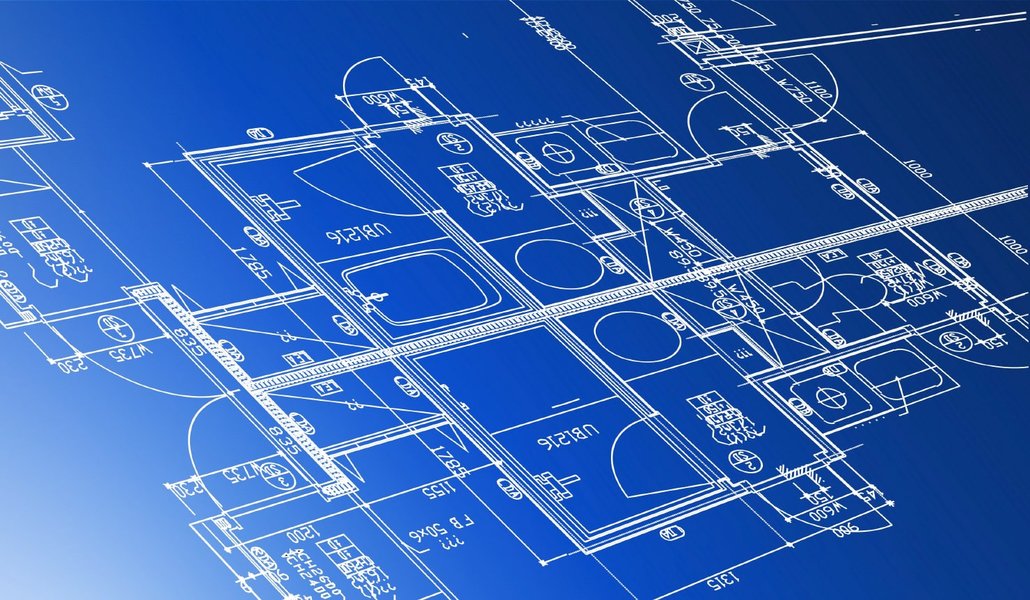
Blueprints are foundational documents in the design phase.
Pre-Construction Phase
Key Documents and Processes
- File Types: Bid documents, proposals, contracts, subcontracts, permits, licenses, insurance certificates, budget estimations, cost breakdowns.
- Processes: Tender management, contract signing, permit application tracking, budget approval.
Construction Phase
Key Documents and Processes
- File Types: Requests for Information (RFIs), submittals, change orders, daily reports, progress photos/videos, safety reports, meeting minutes, inspection reports, invoices, purchase orders.
- Processes: RFI management, submittal review and approval, tracking change orders, daily progress logging, safety compliance, financial tracking.
Closeout & Post-Construction Phase
Key Documents and Processes
- File Types: As-built drawings, warranties, operation and maintenance manuals, closeout documents, final invoices, certificates of occupancy.
- Processes: Handover documentation, warranty tracking, final payment processing.
It's a lot, right? That's why having a smart system isn't just a nice-to-have; it's essential.
The Core Concept: Common Data Environment (CDE)
You've probably heard the term "Common Data Environment" or "CDE" floating around. It sounds fancy, but it's actually a pretty powerful idea.
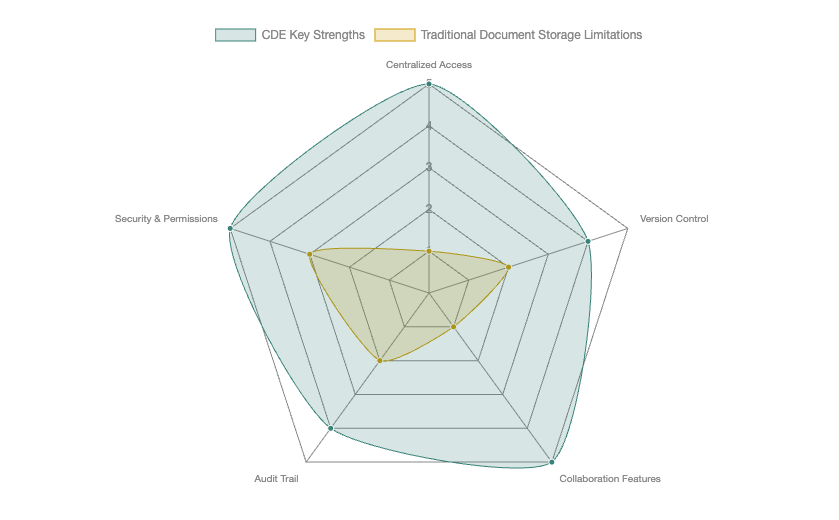
A CDE is a super-centralized digital hub where all project-related data lives. It's a single source of truth for documents, models (like BIM data), and any other information connected to a construction project. Everyone on the project team—designers, engineers, contractors, owners, subcontractors—accesses the same, most up-to-date information from this one place.
This means:
- No more guessing: Everyone knows they're looking at the right version of the drawing or the latest RFI response.
- Better collaboration: Teams can work together seamlessly, knowing their inputs and outputs are immediately available to others.
- Reduced errors: Outdated information causes mistakes; a CDE helps prevent that.
- Improved decision-making: With real-time, accurate data, decisions can be made faster and with more confidence.
- Audit trail: A good CDE tracks every change, every access, giving you a clear history for accountability.
The idea of a CDE is rooted in standards like ISO 19650, which defines how information should be managed in a collaborative environment. It's not just a storage space; it's a managed process for collecting, managing, and sharing information throughout the entire project lifecycle.
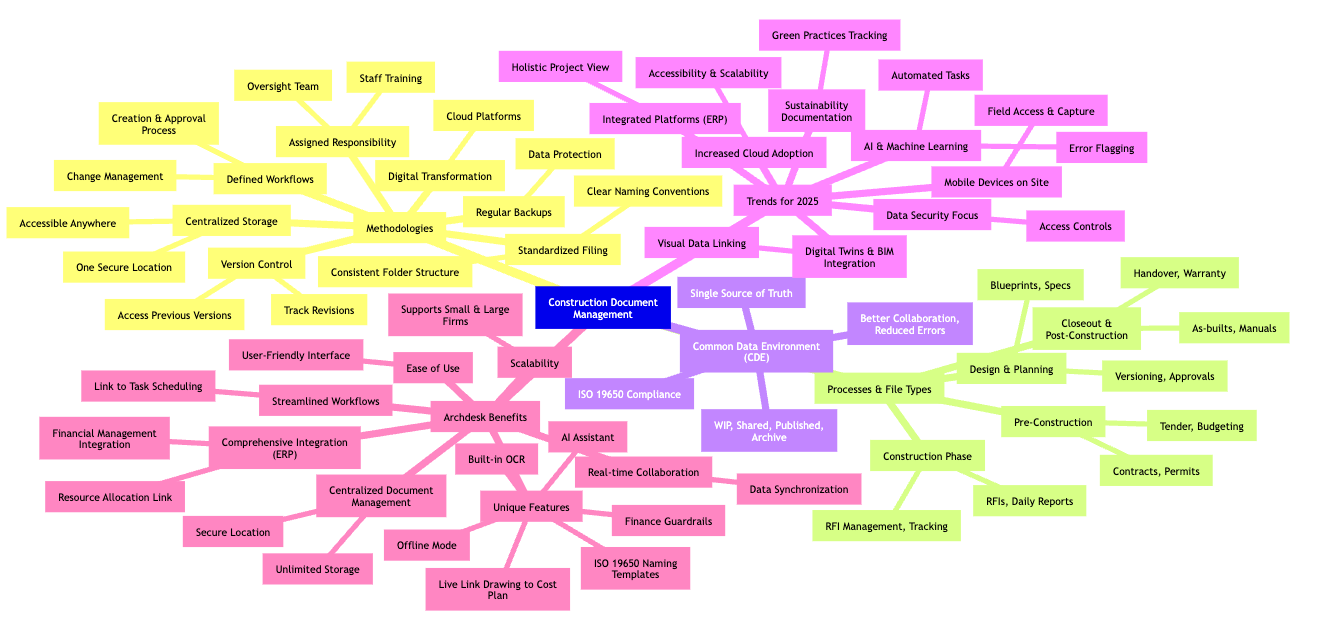
A comprehensive mindmap outlining the key aspects of construction document management.
Current Trends in Construction Document Management (Hello, 2025!)
The construction industry, while sometimes a bit slow to adopt new tech, is definitely catching up. As we roll through 2025, here are some big trends shaping how documents are managed:
AI and Machine Learning
AI is a big deal in 2025. It's not just for sci-fi movies anymore; it's changing how construction works. AI can automate boring tasks like organizing documents, spotting potential errors in contracts, analyzing project data to identify risks, and even helping with estimating and scheduling. Imagine an AI assistant that helps you sort through that pile of daily reports and pulls out the key info you need, or answers natural-language queries like "Where is the fire-door spec?".
Increased Cloud Adoption
This isn't exactly new, but it's becoming even more widespread. Cloud-based systems are the norm now because they offer easy access, flexibility, and better collaboration. Everyone can access documents from any device, anywhere. This supports the move towards a "single source of truth environment."
Mobile Devices on Site
Forget lugging around binders. Construction pros are using smartphones and tablets more and more for digital documentation, checking specs, marking up drawings, and talking to the office right from the field. This makes getting and sharing information incredibly efficient. Raken, for example, reports that 72% of daily reports now come from phones.
Integrated Platforms (ERP Systems)
Companies are looking for all-in-one solutions that combine document management with other important functions like project management, financial management, resource allocation, and customer relationship management (CRM). This integration gives you a complete view of the project and reduces situations where data is stuck in separate systems.
Digital Twins and BIM Integration
Building Information Modeling (BIM) creates a virtual model of a building. When combined with a CDE, the BIM model becomes even more powerful, giving you a visual representation linked directly to all project documentation. Digital twins take this further, creating a living digital copy that can be used for ongoing management and even predicting how things will perform in the future. Federated models, using tools like BIM 360 or Revizto, let different trades overlay their models in a browser for coordination.
Focus on Data Security
With everything in the cloud, keeping sensitive project data safe is a huge concern. Strong security measures, access controls, and audit trails are absolutely necessary. Blockchain is even being explored for sealing as-builts.
Sustainability and Green Building Documentation
As the industry moves toward more environmentally friendly practices, documenting sustainable materials, energy efficiency, and waste reduction becomes a critical part of document management. Expect to see "environmental passports" with carbon tags beside product data sheets.
Archdesk: A Modern Solution for Construction Document Management
Now, let's talk about how a platform like Archdesk fits into all this and can make your life a whole lot easier. Archdesk aims to be that comprehensive, all-in-one solution that construction companies need.
Centralized Document Management
This is a big one. Archdesk provides a secure place to store all your project-related documents—drawings, contracts, permits, RFIs, photos, invoices—everything. It's your single, accessible location, which means no more lost files or duplicated efforts. It focuses on making processes simpler and more effective, offering unlimited storage on AWS, unlike some rivals who play tier games.
Real-time Collaboration and Data Synchronization
Imagine everyone on your team, both in the office and on site, always working with the most current information. Archdesk makes this happen with real-time data updates. This reduces errors caused by outdated documents and encourages better communication between office and site teams. It's designed to promote true collaboration.
Streamlined Workflows
Archdesk isn't just a storage cabinet; it's a tool that helps manage your processes. It integrates document management with features like task scheduling, financial management, and resource allocation. This means less manual work, fewer mistakes, and a smoother project flow from start to finish. For example, documents can be linked directly to relevant tasks or financial entries.
Comprehensive Integration (ERP Approach)
Archdesk takes an Enterprise Resource Planning (ERP) approach. This means it combines various business processes into one system. So, your document management isn't isolated; it's connected to your budgeting, costing, invoicing, procurement, CRM, and even equipment tracking. This gives you better project visibility and control through real-time data and dashboards. One project manager can handle much more, leading to big savings and quick information transfer between office and sites.
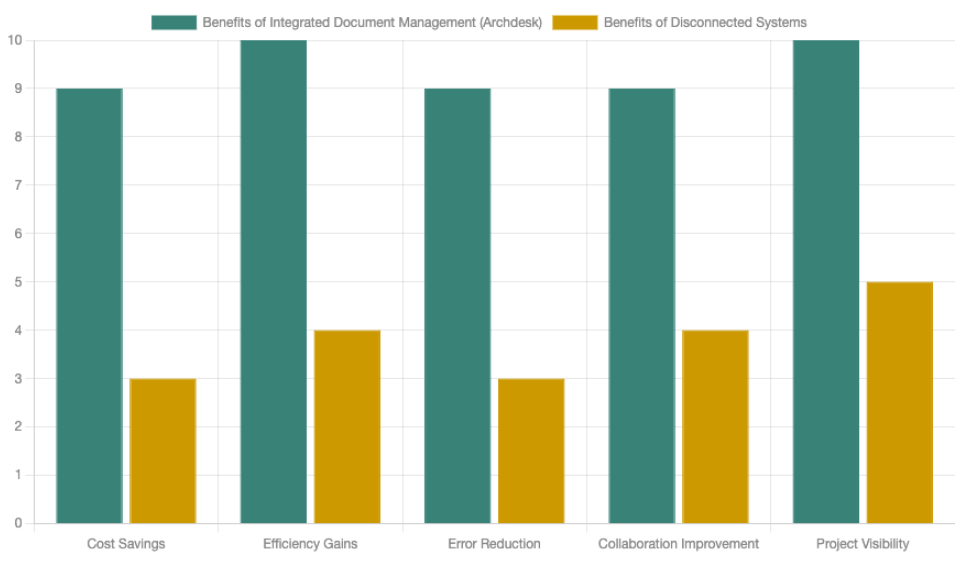
Financial Management Integration
This is a big advantage. Archdesk connects your documents to your financials. Need to track budgets, manage purchase orders, or handle invoicing? It's all tied together. This helps evaluate project profitability and keeps finances on track. When a specification changes, Archdesk can even flag related bill of quantity (BOQ) lines and subcontract variations, a feature sometimes lacking in other tools.
Ease of Use
A tool is only good if people actually use it. Reviews suggest Archdesk offers "fantastic all in one managing tools" and helps with "big and quick transfer information in between office and sites." A user-friendly interface encourages adoption across the team.
Scalability
Whether you're a small firm or a large enterprise, Archdesk is designed to manage your projects effectively. It offers unlimited storage, which is pretty handy when you consider the sheer volume of documents in construction.
Unique Archdesk Features
Archdesk stands out with a few particular features:
- Live Link between Drawing Revisions and Cost Plans: Issue a change, and the budget refreshes. Many competitors need a separate add-on for this.
- Built-in OCR: It can pull order numbers off scanned delivery notes automatically, which is a step beyond manual tagging often required by other software.
- AI Assistant: Expected for a 2025 release, this AI can answer natural-language queries and quickly find the right file.
- Offline Mode: It can cache only the drawings a crew needs, saving data in areas with patchy internet.
- ISO 19650 Naming Templates: These are built-in, helping users stick to a consistent pattern and reducing search time.
- Simple Pricing: Often, one project manager license covers unlimited collaborators, unlike models where competitors charge per user or per document.
Compared to other solutions like Procore, Autodesk Construction Cloud, or Buildertrend, Archdesk positions itself as a comprehensive platform that bundles many functionalities construction companies need. While these competitors also offer strong document management, Archdesk focuses on its ERP capabilities, aiming to be a truly all-in-one tool for managing everything from documents to finances to resources. It's about giving you control and efficiency in a single system.
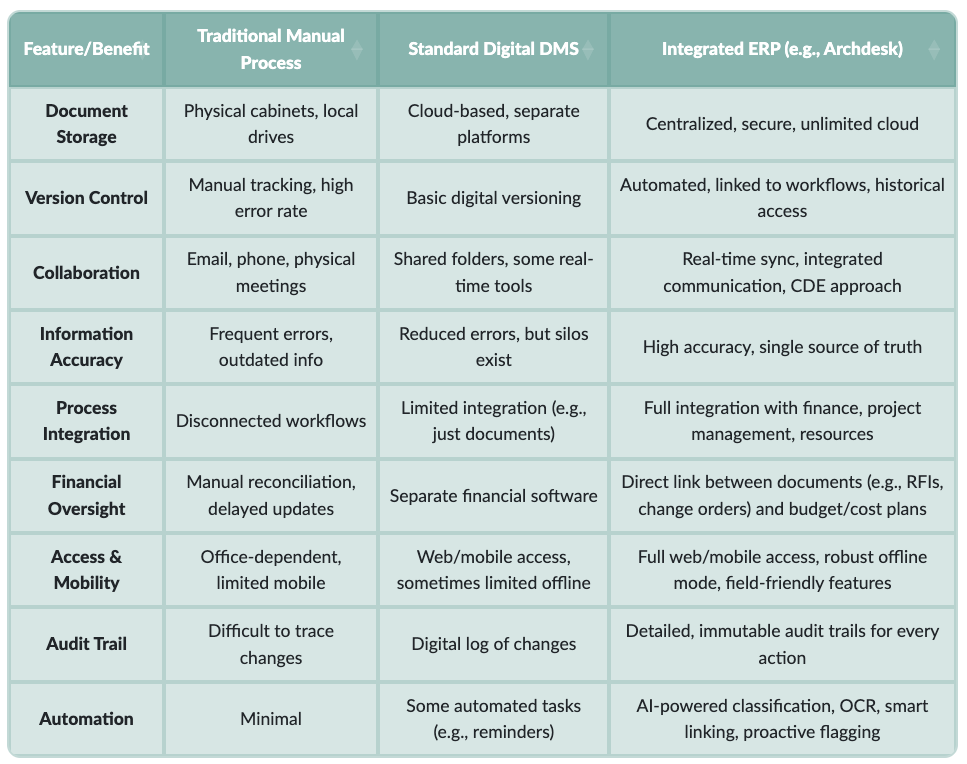
Rolling Out Without Tears
Implementing a new document management system doesn't have to be a nightmare. Here's how to do it smoothly:
- Start Small: Pick one pilot project.
- Appoint a "File Foreman": Designate someone to oversee the document management processes.
- Audit Existing Folders: Understand your current system, then map it to the new WIP (Work-in-Progress)/Shared/Published scheme.
- Train Your Team: Make sure everyone knows how to use the system. Even simple tasks like mobile photo uploads should be trained.
- Review and Adjust: Check in after a couple of weeks, tweak things as needed, then replicate the success for other projects. This phased approach can lead to significant improvements, like 30% faster RFI close-outs.
FAQ About Construction Document Management
What is construction document management?
It's the process of organizing, storing, sharing, and tracking all the paperwork, drawings, contracts, and data generated during a construction project. It ensures that the right information gets to the right people at the right time.
Why is a Common Data Environment (CDE) so important?
A CDE acts as a single, centralized digital hub for all project information. It ensures everyone works from the same, most current data, reducing errors, improving collaboration, and providing a complete audit trail.
What are the main benefits of digital document management?
Digital management reduces paper waste, improves accessibility, enhances collaboration, enables real-time updates, streamlines workflows, and significantly reduces the risk of errors from outdated information.
What types of documents are typically managed in construction?
Common types include blueprints, architectural drawings, contracts, permits, RFIs (Requests for Information), submittals, change orders, daily reports, safety logs, progress photos, and operation manuals.
How does AI fit into construction document management?
AI can automate tasks like document classification, identify potential errors in contracts, answer natural-language queries, and analyze project data to flag risks and inform decision-making, making the process much more efficient.
Conclusion
Construction document management is the quiet hero of the construction industry. It keeps projects moving, ensures everyone is on the same page, and helps avoid costly mistakes. With the right tools and a bit of know-how, you can take your document management to the next level. Embracing digital transformation, understanding the power of a CDE, and leveraging integrated platforms like Archdesk are key steps. These tools help teams focus on building, not hunting for files, ensuring projects finish on time with fewer headaches.
References
Construction Document Management: A Comprehensive Guide - Archdesk
Archdesk: Streamline Your Construction Projects with AI Integration - GoodCall
Why It's a Top Contender for Best Construction Software - Archdesk
Construction Document Management Software - Archdesk
Understanding Common Data Environments in Construction
2025 U.S. Construction Outlook
Construction Industry Trends To Watch 2025 | Cemex Ventures
Why Every Construction Business Needs ERP Software ... - Archdesk
What is a Common Data Environment?
Archdesk Software Reviews, Demo & Pricing - 2025
8 Best Construction Drawing Management Software (2025) - Archdesk