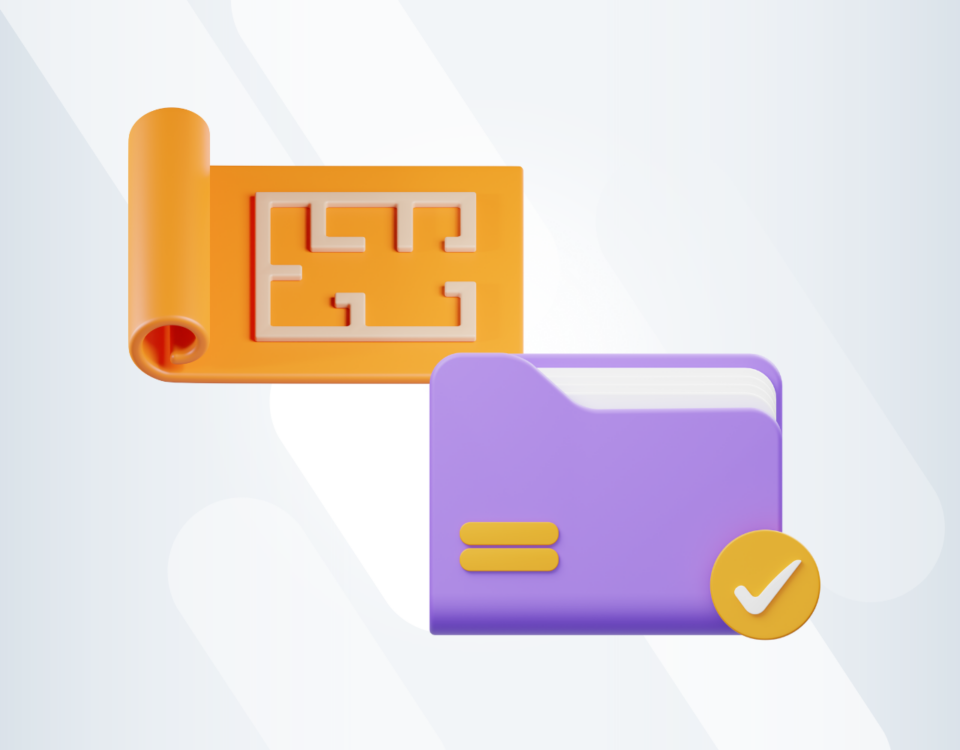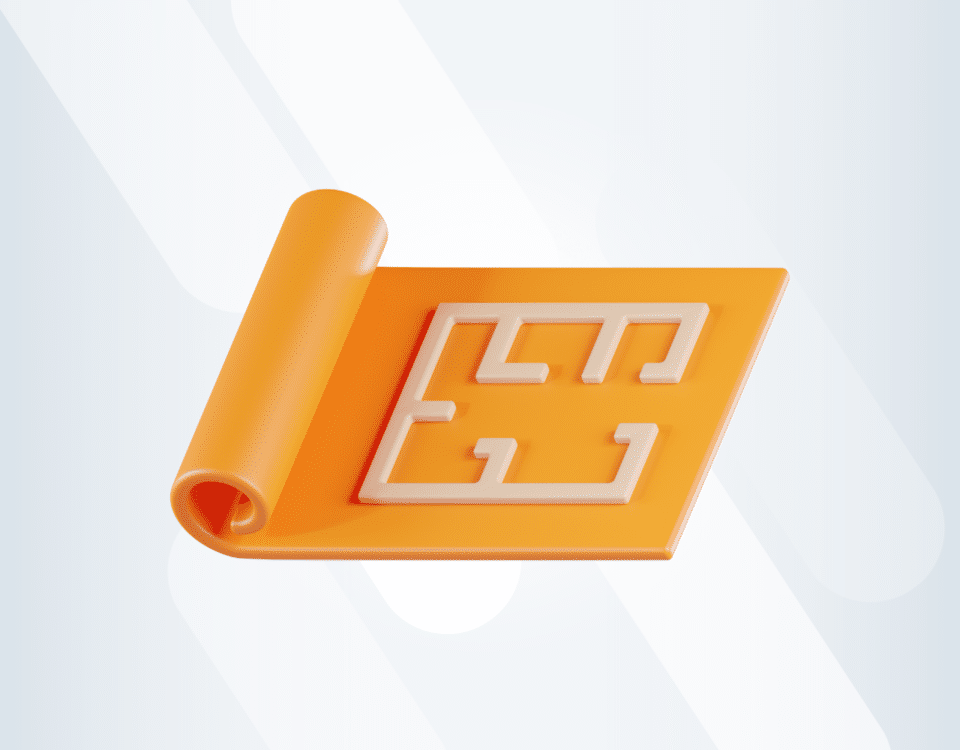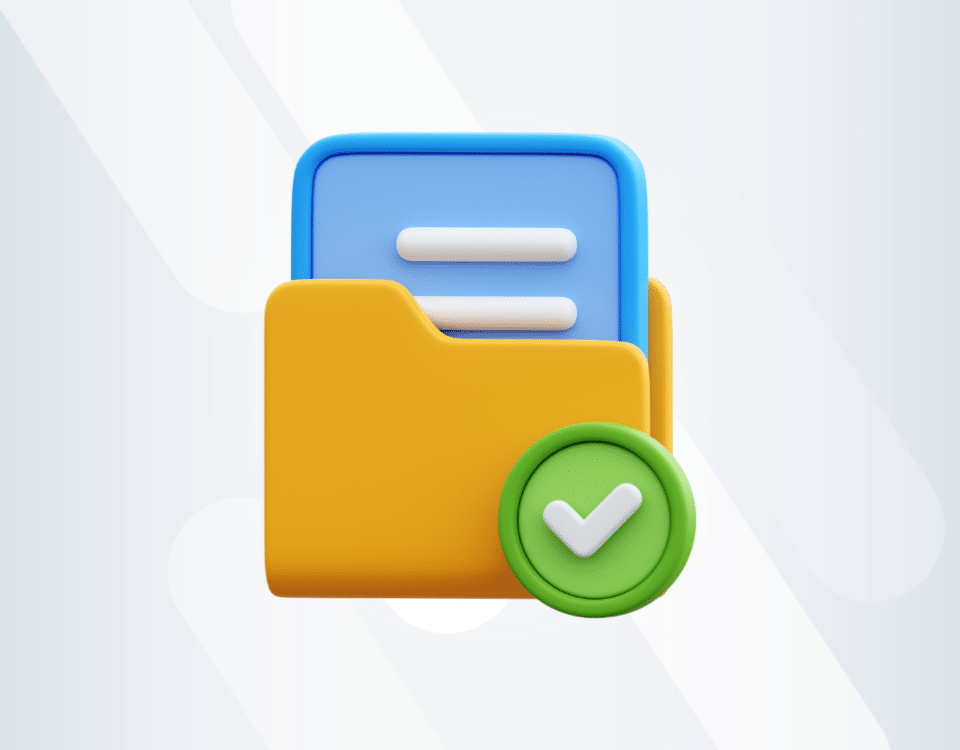13 Best Procore Alternatives For Construction Management in 2023
Procore is a great construction management tool but it might be the right fit for you. In that case, it's best you look at other options first.
1. Archdesk
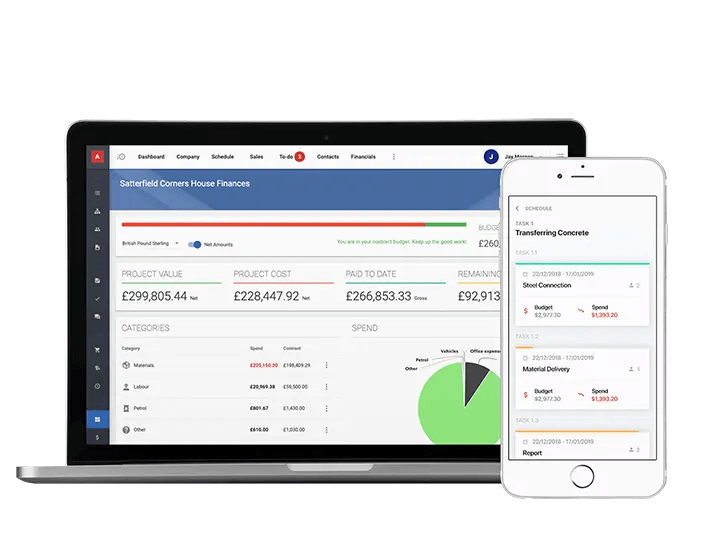
Archdesk construction management software ready-to-use on your laptop and mobile.
Many Procore alternatives offer standardised solutions that often don't address management-specific challenges.
That's where Archdesk stands out.
Archdesk is construction management software that seamlessly adapts to your company's structure. The platform provides tools to manage your projects, finance, assets, business, and much more. Feel safe about your company's financial situation thanks to actionable data you can trust.
Among the hundreds of valuable tools, here are our top features to help you overcome the daily construction challenges:
Project Management Tools
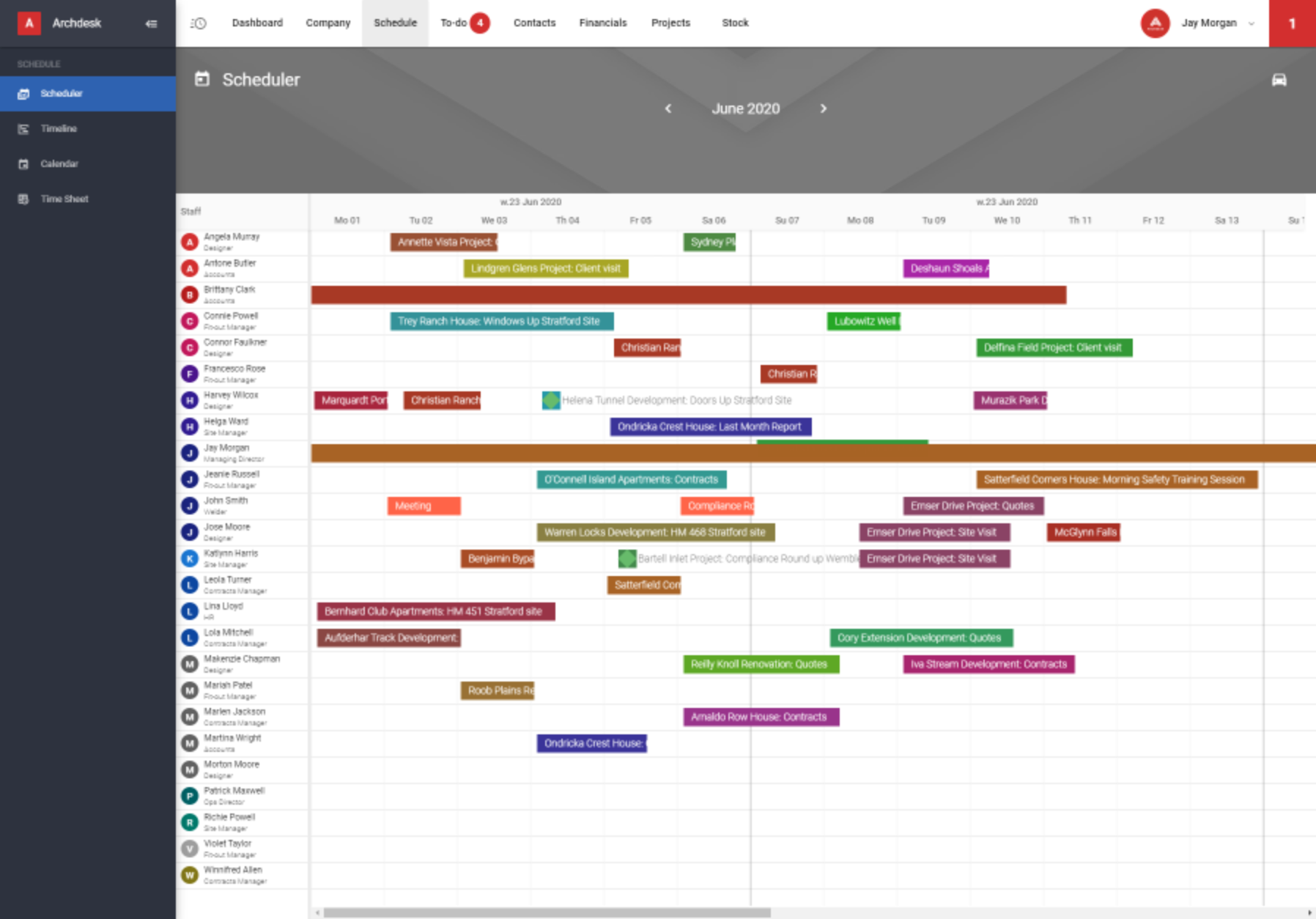
Create proper schedules thanks to project management tools in Archdesk
Scheduling
Key Feature #1 - Gantt Chart View
Use Gantt Chart View to see an up-to-date situation on your project with the dependency between tasks. Gain a tool to react immediately in case of unexpected delays or changes.Key Feature #2 - Company Scheduler
No more unproductive hours spent on figuring out tasks for your team. Manage all employees’ schedules in the company scheduler. Assign tasks, see the progress and cut time-consuming task communication.
RFI Management
Key Feature #1 - Access to RFIs anywhere you need
Archdesk is cloud-based, which means you can access your RFIs from anywhere. Create a new RFI, save it under a specific project, and use it anytime you need. Speed up communication with actionable information at your fingertips.Key Feature #2 - Standardised communication
Want to look professional and get needed info much quicker? Use standardised RFI and send them directly from the software. Also, the platform tracks all changes, so you'll know immediately if the needed job has been done.
Document Management
Key Feature #1 - Safety of your data
You can feel safe about your company's data as all information in Archdesk is stored and protected on separate data servers. Also, you customise your access rights to cover a specific file or folder.Key Feature #2 - Organised documentation
No more documentation chaos - yes, that’s possible. You can save your file under specific employees, assets, clients, or projects. Also, you can find your information much quicker with numerous search options.
Financial Management Tools
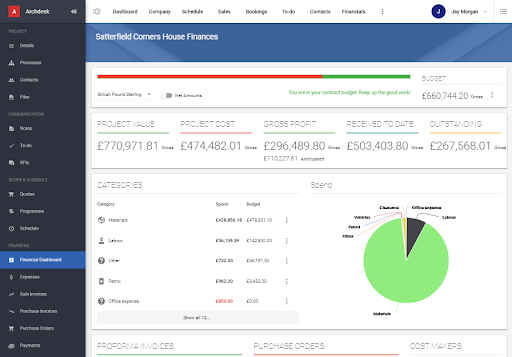
Feel safe about your construction budgets thanks to Archdesk financial management tools.
Invoicing
Key Feature #1 - Integrations with Accounting Systems
You can integrate Archdesk with your accounting software (like Quickbooks, Sage 50 or Xero). Financial data circulates between accounts, so you won’t need to transfer between accounts or run the risk of duplicate data and potential mistakes.Key Feature #2 - Simplified invoice processing
Reduce the amount of time spent on manually entering data and invoicing mistakes to a minimum. With just a few clicks, create invoices, manage the approval process and check their status. Manage it all with Archdesk and get paid as soon as possible.
Estimating and Quoting
Key Feature #1 - Estimating and Quoting processes customised to your needs
No matter what your estimation structure looks like, Archdesk can capture that. Our highly flexible platform allows you to create estimations customised to your company’s needs and challenges in order to bid on projects successfully.Key Feature #2 - Quote Tracking
Automate your quote creation for future projects. Archdesk keeps track of your minimum gross margin, payment terms for specific clients, or the quotation’s due date. Everything is saved, so you’re already halfway done with the next pricing documents.
Tendering
Key Feature #1 - Automation of Tendering Process
You don’t have to waste time introducing the same data twice or manually dealing with tender offers. We’ll take care of it. With Archdesk, you can create tenders directly from quotes, and the system will evaluate offers. We automate the processes, and you get back your crucial time.Key Feature #2 - One platform to manage it all
Conduct tendering with Archdesk without additional documents or fear of data loss. Create an invitation to tender, send it to suppliers, evaluate offers, and sign a contract using our platform.
Operational Tools
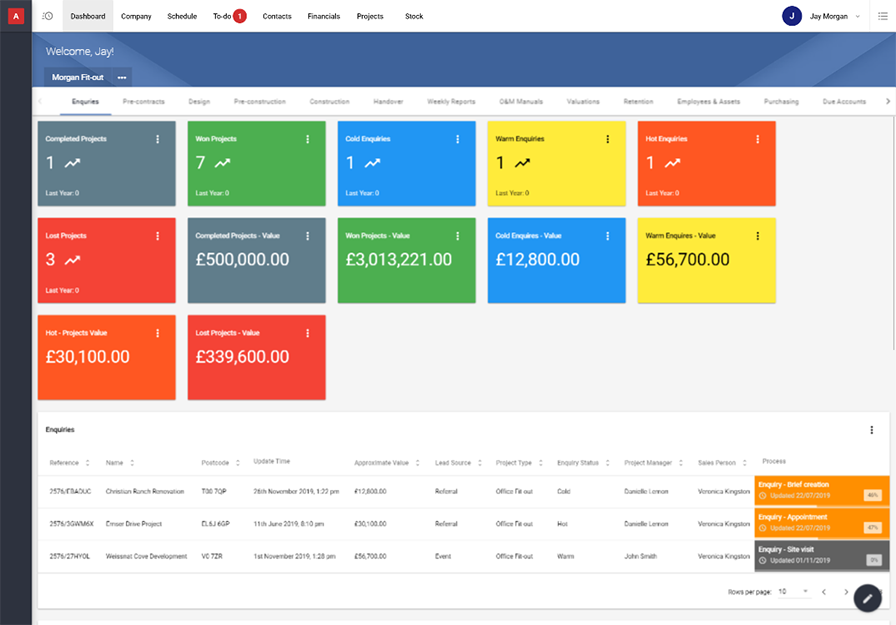
Never lose track of what is happening in your company with Archdesk operational tools
Reporting
Key Feature #1 - Dashboard view
Who said that reports should be boring, hard-to-read paper documents? In Archdesk, you can use various dashboards for your daily reporting. Thanks to that, you will get quick access to crucial, real-time data within a few clicks.Key Feature #2 - Customised reporting
Customise your reporting dashboard and track numbers that are crucial for your business. Configure it according to your needs and free your head from unnecessary information.
Supplier Management
Key Feature #1 - Supplier Data Repository
Get rid of the paper supplier repository and benefit from fast and efficient communication. Add new supplier data, manage an existing database, and get in touch with a chosen contractor- all from a single source of truth.Key Feature #2 - Supplier History
Is there a specific supplier you would rather avoid in future projects? Or one with which the communication was impeccable? The software stores all contact history, so you can always collaborate with the best specialists.
Dashboards
Key Feature #1 - Financial Dashboard
You want to see how your project is performing, but you have no time to dig into details and do complicated calculations? Well, with Archdesk Financial Dashboard, you can check your project health within a few clicks. Get access to insightful data and take care of your financial stability.
Read our related article on the best software for managing construction finances in 2023.
“There is no doubt in my mind that we wouldn't have grown as far as we have without Archdesk. Knowing my company has a solid structure and system in place, I have every confidence that our growth will continue and will be manageable.”
Capterra Review

2.Monday
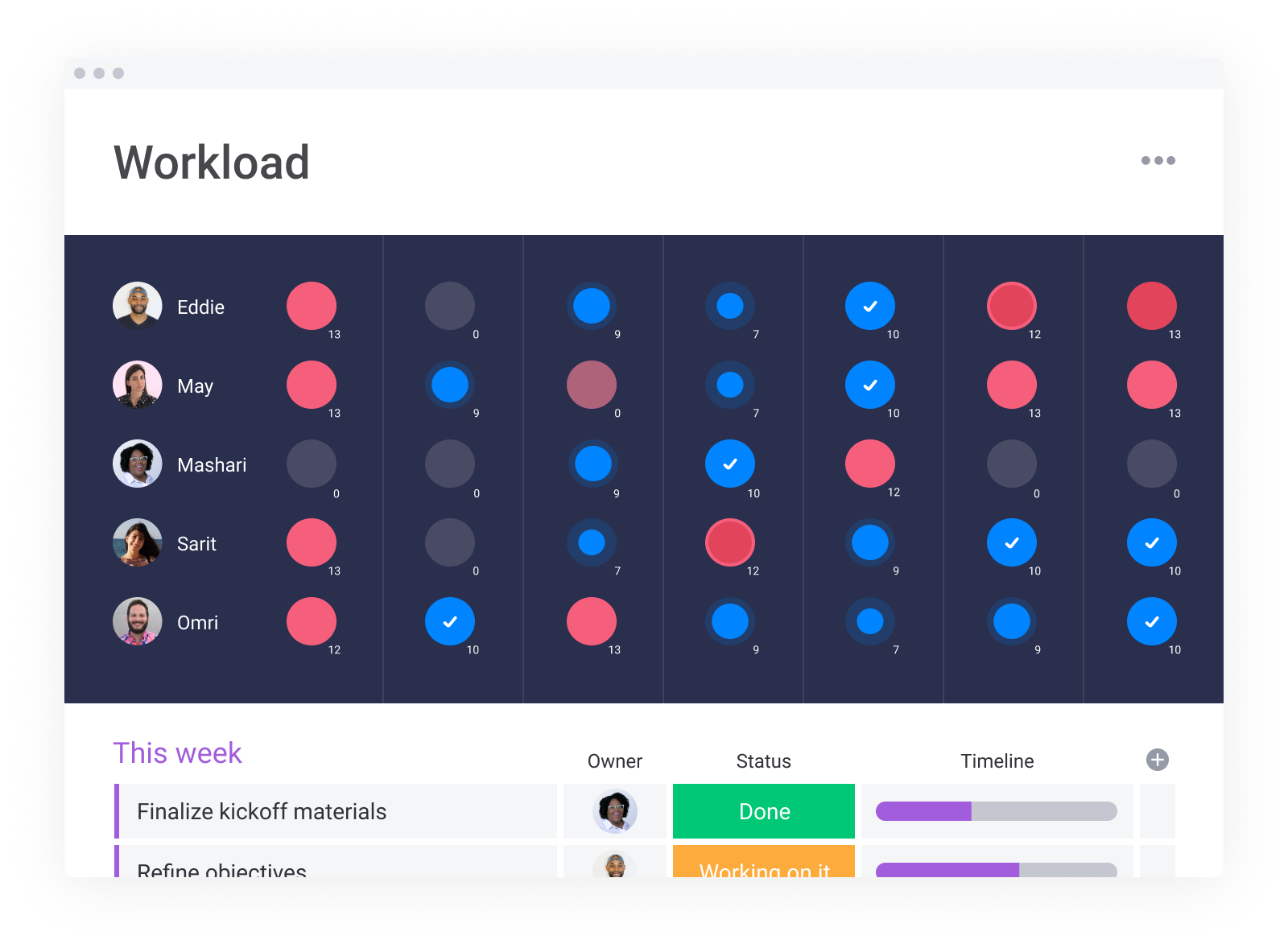
Image from Capterra.com
Monday may not be a construction software, but being a project management tool, it qualifies as one of the good alternatives to Procore.
Monday allows cross-functional teams to align their goals and share important work with each other. For example, a project manager interested in real-time reporting can create a dashboard to streamline communication between himself and the finance team.
What you get with Monday:
The free plan offers unlimited docs and boards to integrate all the work in one place.
Ready-made templates, column types, boards, documents, dashboards, and more to customise your workspace.
Easy accessibility to team members and third-party vendors.
What do people think about construction management with Monday?
“I like the flexibility of being able to create workflows that help me manage projects from start to finish and keep me on track to serve my clients to the best of my ability.”
g2 Review
Pros:
The free plan offers unlimited docs and boards.
Option to customise workflow and track projects.
Good alternative for aligning cross-functional teams.
Cons:
Features are relatively basic compared to other Procore alternatives.
No free trial for dashboards.
Doesn't integrate well with other software.
3. CoConstruct
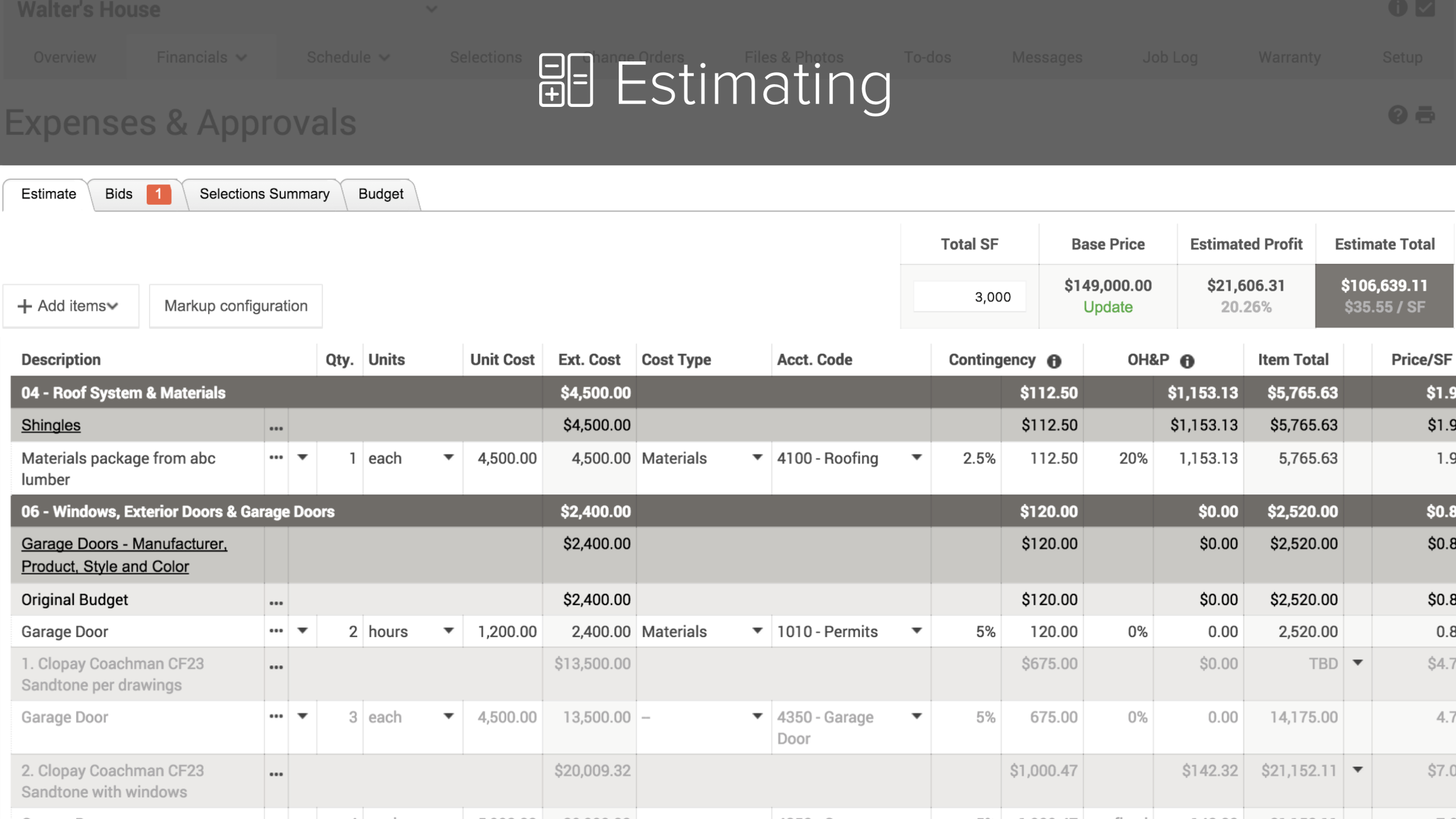
Image from softwareadvice.com
Another Procore alternative is CoConstruct – a three-module web-native construction management system.
It's more suitable for companies that construct and remodel homes, offering budgeting, client interaction, and activity planning and scheduling features on a single platform. If your goal is primarily making adjustments to a home project, then CoConstruct can be helpful.
What you get with CoConstruct:
Onboarding for new customers to ensure that you are adequately familiar with the features.
Offers budget and forecast project costs.
Doesn't offer financial control within the project, but it provides integration with accounting software to make the financial management task of the project manageable.
What do people think about construction management with CoConstruct?
“I like this software and I like the way that you can use it.”
Capterra Review
Pros:
Helps improve internal and external communication.
Enables you to take your customer service to a more professional level.
Easily divides a project into tasks and allows key stakeholders to have access to all files, specs, or prices.
Cons:
Doesn't offer a free trial and is on the expensive side.
Offers only monthly payments, no contracts or yearly payments.
Offers a limited range of integrations with other tools and software.
4.Job Progress

Image from Softwareadvice.com
Job Progress is a productivity management solution primarily designed for trade contractors, estimators, and service businesses. It offers capabilities to estimate, invoice, organise, communicate, and complete project control from anywhere.
In line with Archdesk (but not as advanced), Job Progress also offers the option to customise job and workflow management, fast contracts and bid, CRM, cloud storage, and more.
What you get with Job Progress:
Build estimates and invoices from frequently used materials and labour rates.
Improves productivity and minimises mistakes by automating custom workflow stages and steps and ensures consistent progress across different project teams.
Send estimates on the spot and get onsite signatures with its digital signature capture feature.
What do people think about construction management with Job Progress?
“JobProgress helps us to track all of our jobs in one place. Everyone has access to the same notes, contracts, and job details.”
g2 Review
Pros:
Offers a customer relationship manager.
Offers control over the project from anywhere.
Offers the option to customise job and workflow manager.
Cons:
Difficult to add photos to the app.
Doesn't work that well on mobile devices.
Some integrations, such as Google Docs, don't work that well.
5. Oracle
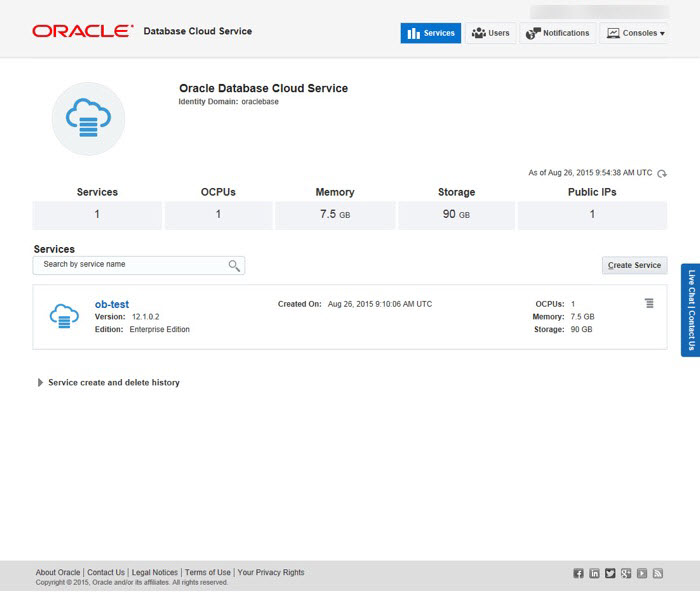
Image from Capterra.com
Across all your different construction projects, Oracle's cloud construction management software connects teams, processes, and data to boost productivity, enhance control, and offer data-driven insights to make better decisions.
What you get with Oracle:
Helps streamline reconstruction processes, documents, and communications.
Keeps construction professionals and business management teams well coordinated and integrated on one platform.
Offers real-time budget and cost analysis tied to project schedules.
What do people think about construction management with Oracle?
“Very good Linux distribution that proved very capable in Cloud support, virtualization, and container management.”
Capterra Review
Pros:
It's suitable for projects that involve multiple teams.
Offers a lot of integration capabilities.
It makes generating large amounts of data easy, especially in spreadsheets.
Cons:
The platform is tough to navigate and demands training.
The customer support isn't that great.
Compared to other software, Oracle is on the expensive side.
Read our related article on the best construction budget software.
6. Contractor Foreman
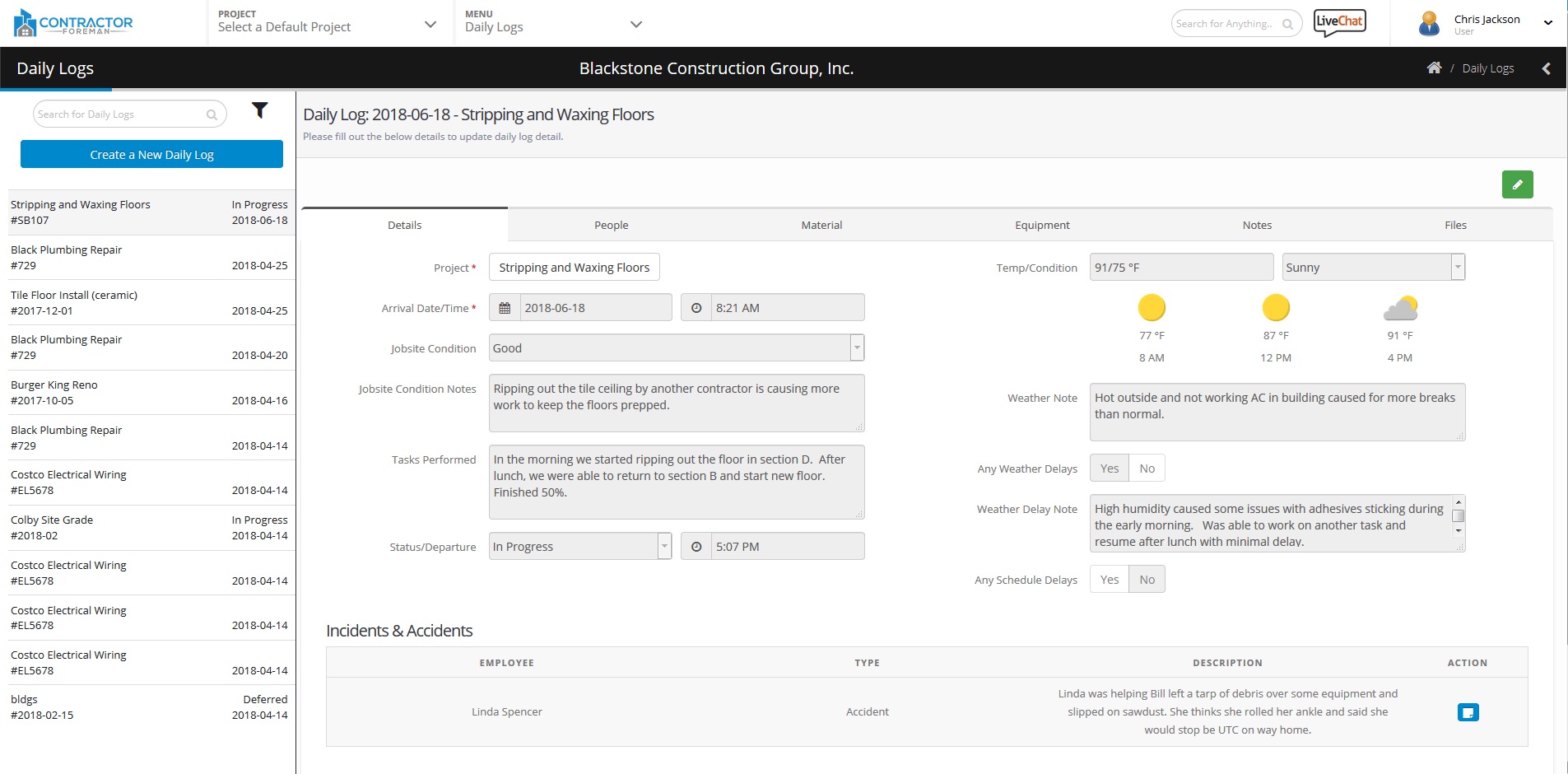
Image from Softwareadvice.com
Contractor Foreman is designed keeping small and medium construction firms in mind. Compared to other Procore alternatives, this construction management software is not that expensive. The software allows easy integration of data from sources outside the program.
What you get with Contractor Foreman:
Allows integration with third-party project management tools to keep all the data in one place.
Offers Gantt (CPM) Scheduling and Daily Logs to make processes efficient.
Gives you a high-level view of your financial data on your dashboard.
What do people think about construction management with Contractor Foreman?
“I found the cost to be super helpful. The ease of use was another plus. The fact it covered all areas needed for management jobs, OSHA, asset tracking, and forms.”
g2 Review
Pros:
Offers free training and support.
Offers unlimited projects without increasing the price.
Easily accessible from any mobile device.
Cons:
Can be a little challenging to set up.
The app tends to glitch sometimes, which affects its overall functionality.
Don't have the best refund policy.
7. Autodesk Construction Cloud
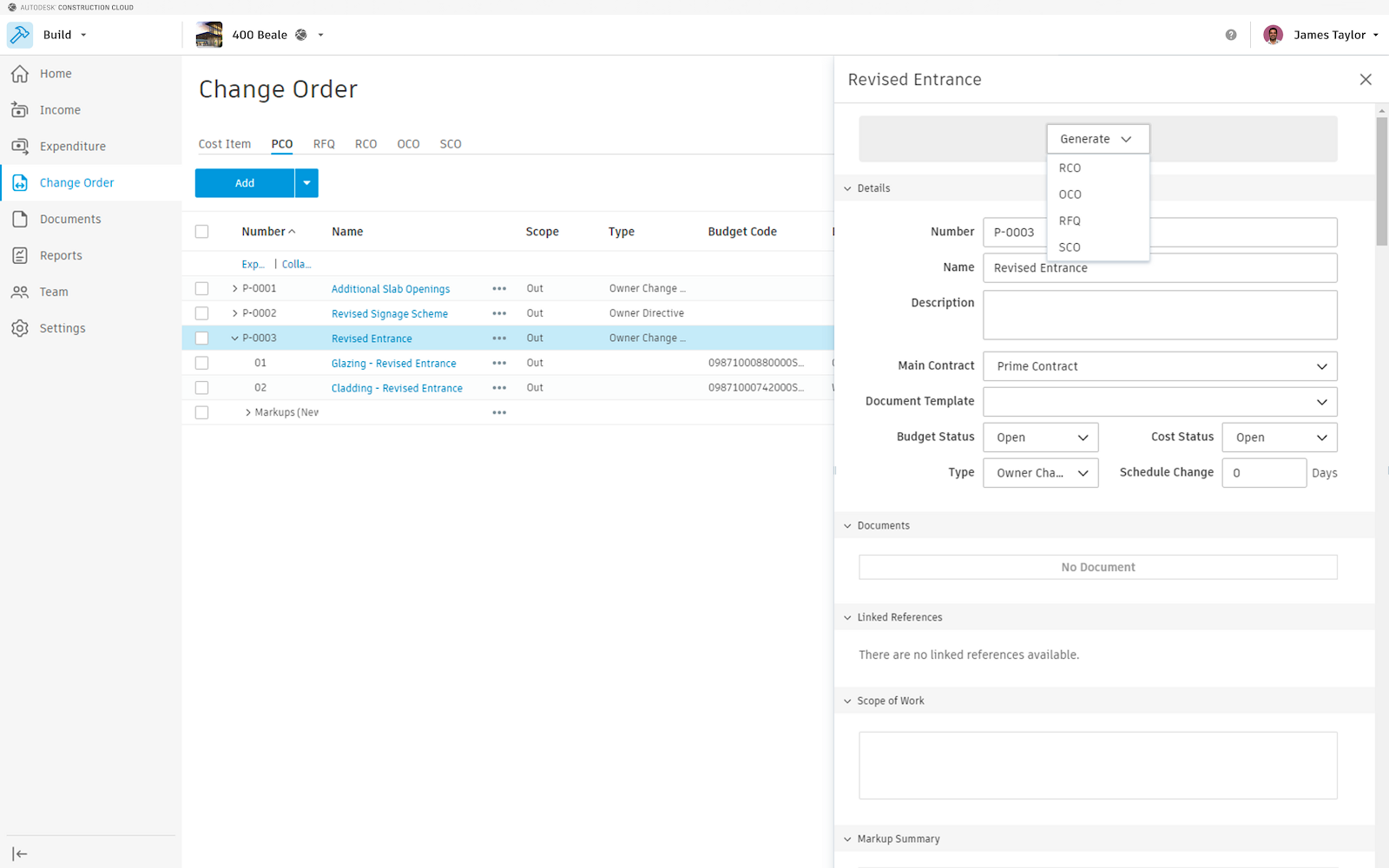
Image from g2.com
Autodesk Construction Cloud integrates workflows and data at every stage of the construction process. The platform offers builders a detailed collection of field execution and project management capabilities under one roof, making it one of the good alternatives to Procore.
What you get with Autodesk Construction Cloud:
Gives you the ability to connect workflows and collaborate with all the teams.
The tool's predictive insights and analytics give you the data you need to make informed decisions.
Budget tracking and job costing enable your project to stay on track financially.
What do people think about construction management with Autodesk Construction Cloud?
“The versatility of collaboration between individuals is invaluable to make changes or share information.”
g2 Review
Pros:
Its most notable feature is it allows you to access multiple applications in one place.
The ability to view properties and layers together is a plus.
Their communication features work great with keeping everyone on track.
Cons:
It's reasonably expensive software, given the features it provides.
They don't offer the best customer service.
The BIM 360 Document Management can be confusing and has a bit of a learning curve to it.
8. Whip Around
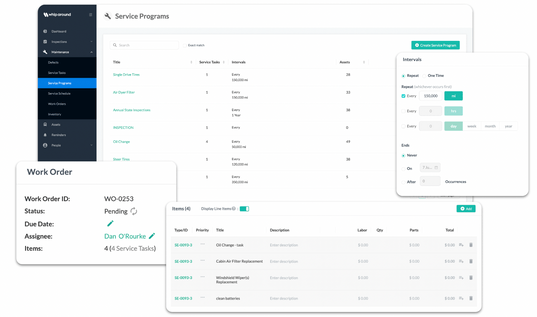
Image from whiparound.com
Whip Around is a cloud-based Driver Vehicle Inspection Report (DVIR) solution that gives fleet drivers access to vehicle data on their phones to update and stay updated. The tool also offers analytics, reporting, and asset and vehicle service histories for better productivity, resale value, and driver safety.
What you get with Whip Around:
Automated workflows and work order creation tools simplify day-to-day operations.
Provides preventative maintenance for maximising fleet lifecycle.
The Maintenance section lets you track upcoming services and certifications better.
What do people think about construction management with Whip Around?
“All electronic formats with easy access via phone or table. Allows our employees to handle less paper and avoids the risk of loss.”
g2 Review
Pros:
It has an intuitive interface and is pretty easy to use.
Offers a 7-day free trial.
The software takes minutes to set up.
Cons:
The tool has a minimum charge each month.
Offers limited customisation options.
Doesn't allow you to rectify errors on reports.
9. Buildertrend
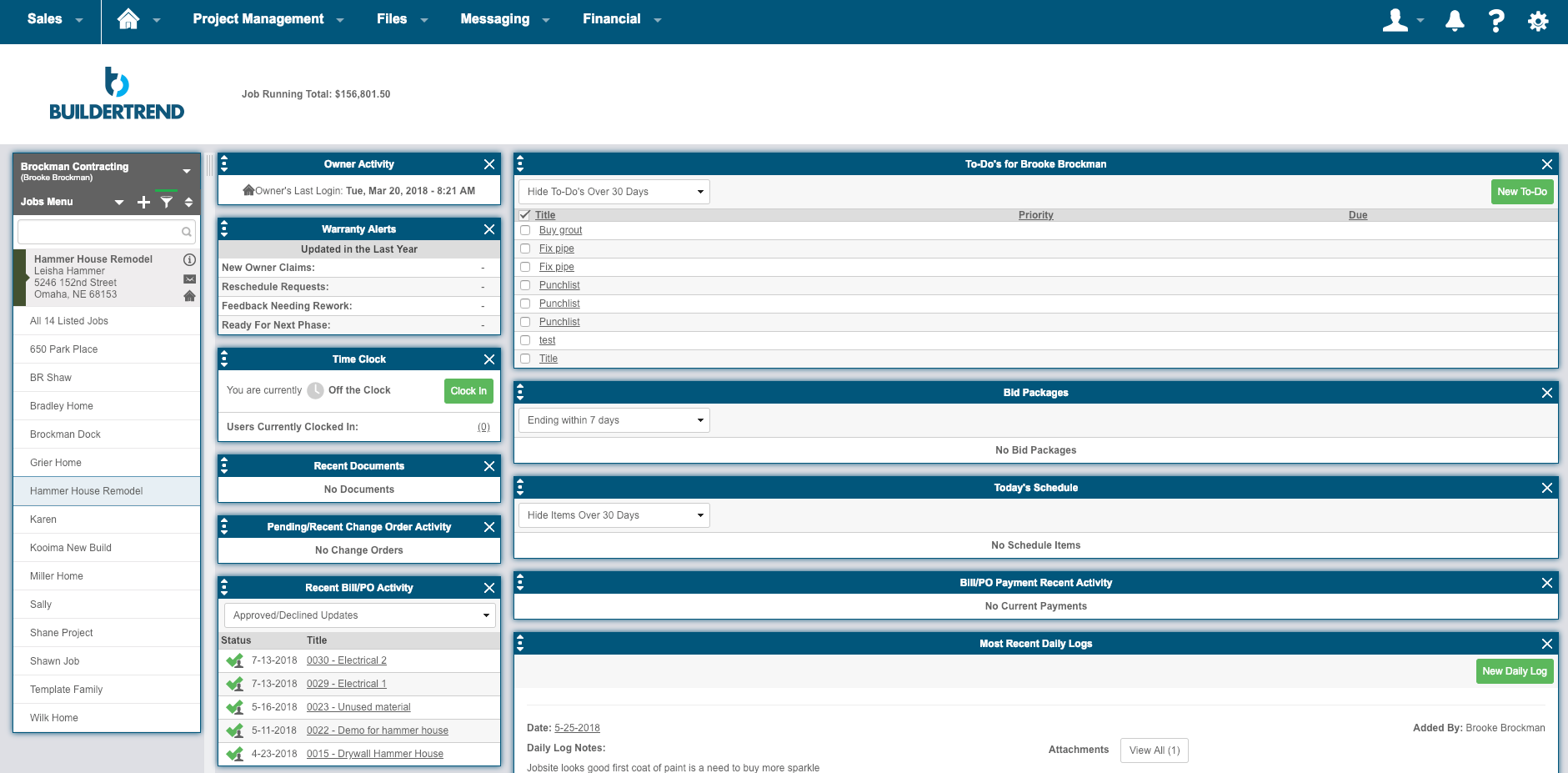
Image from Softwareadvice.com
Buildertrend is a cloud-based construction project management tool for homebuilders, remodelers, speciality contractors and one of the many Procore alternatives. If real-time collaboration is a crucial focus for you, then Buildertrend can be a good choice as it has a strong reputation in that area.
What you get with Buildertrend:
Offers a mobile document scanner ensuring all your documents are uploaded and stored safely.
The Customer Portal allows customers to log in and see the project progress in real-time.
The reporting feature helps you monitor progress and identify potential gaps.
What do people think about construction management with Buildertrend?
“It is cloud-based, so you can access it from any computer or phone. The software is semi-customizable, which has allowed us to label and schedule things how we need them.”
Capterra Review
Pros:
If you're looking for software cheaper than Procore, this could be one to consider.
Activity Calendar and Lead Report allow you to follow up and update your customers consistently.
The communication and scheduling feature of the program is often most appreciated.
Cons:
The user interface is a tad clunky, especially on mobile devices.
It has a bit of a learning curve and requires training to use it.
The software doesn't offer many customisation options.
Here are the top 11 Buildertrend alternatives for construction management in 2023.
10. Smartsheet
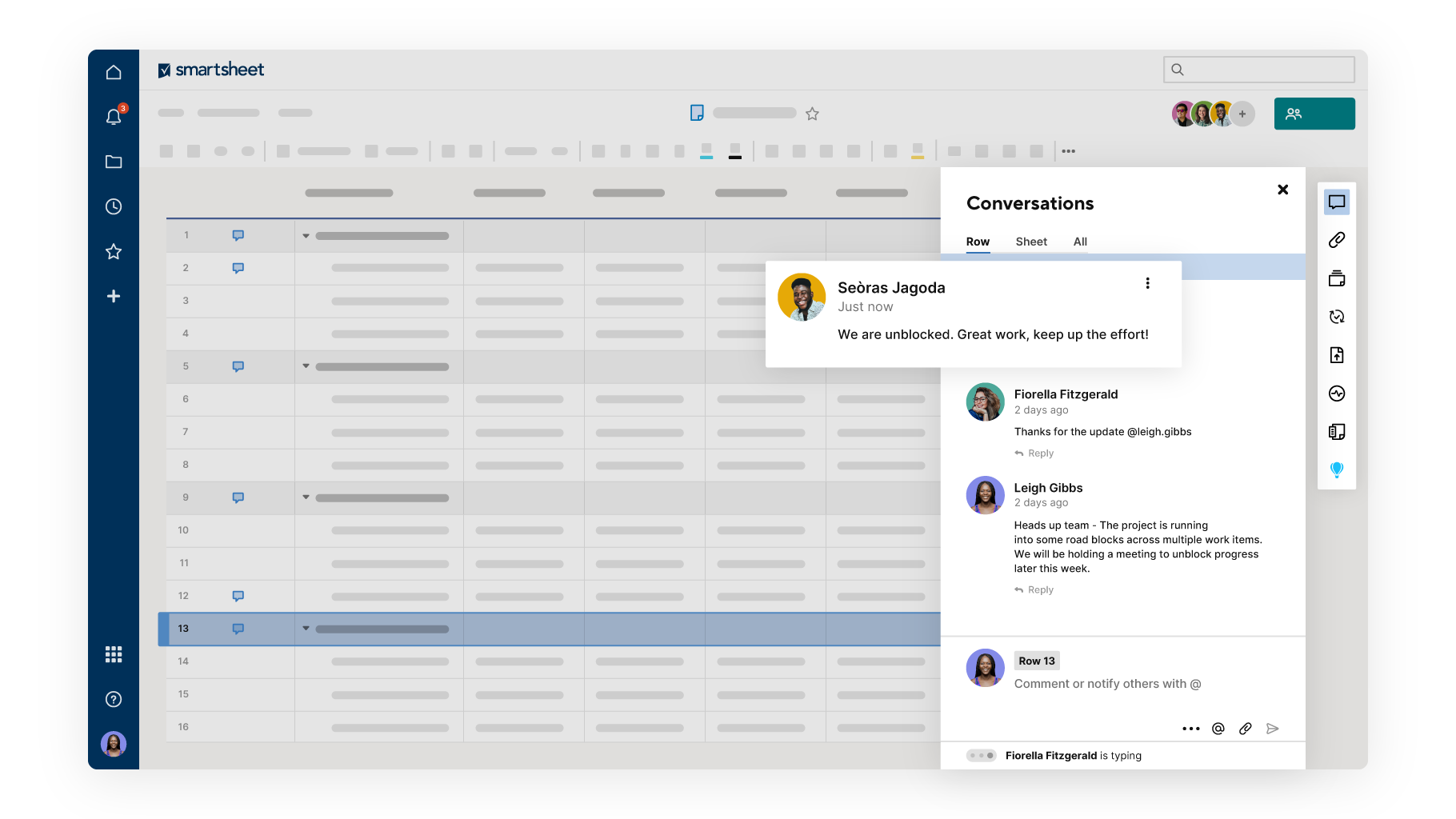
Image from g2.com
If you're a fan of spreadsheets, then Smartsheet can be one of the good alternatives to Procore for you. Its success stems from its ability to adapt to various businesses, including construction companies. The key features of Smartsheet include planning, tracking, automating, and reporting on work, making it a popular project management tool.
What you get with Smartsheet:
Allows you to add clients and their projects in a structured way.
A robust Analytics Page to help you filter data and produce helpful project reports.
A clean dashboard offers a bird's-eye view of every ongoing and paused project.
What do people think about construction management with Smartsheet?
“Easy to use. Great for quick updates and being able to collaborate with the team and clients.”
Capterra Review
Pros:
Great for automating repetitive tasks.
Option to create a robust communication plan.
Offers good customisation flexibility.
Cons:
Have a minimum user requirement and is a bit expensive.
Everything is spreadsheet-based, so this may not be the best option if you're looking for something different.
Unlike Google Sheets, Smartsheets isn't easy to adapt to.
11. Causeway Technologies
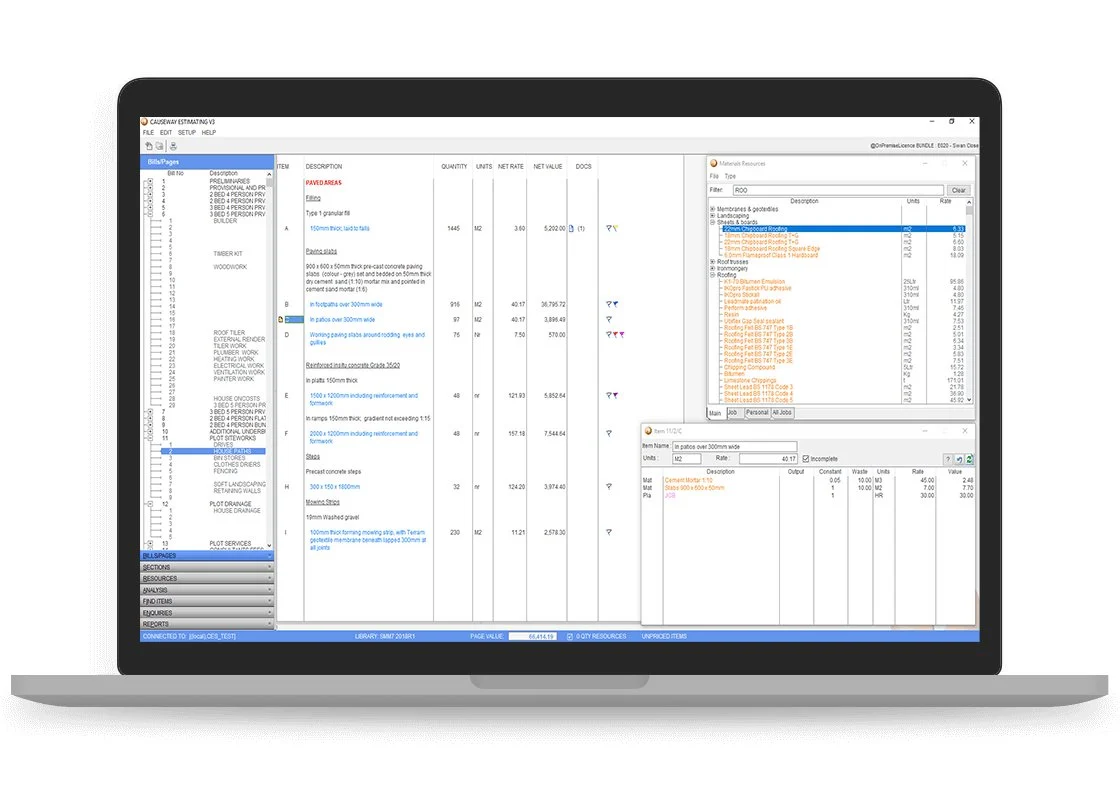
Image from Causeway.com
Causeway Technologies is a construction management system and an excellent Procore alternative for project planning teams of construction companies. Causeway gives customers the information and control they need to make smarter decisions at every stage of the construction lifecycle by automating and digitising processes.
What you get with Causeway Technologies:
Seamless eTrading supports supply chain relationships and reduces operating costs.
Offers condition monitoring and portfolio management solutions for the property.
Its data-driven approach helps you with facilities and asset management.
What do people think about construction management with Causeway Technologies?
“Our overall experience with Causeway was very positive. The introductory chat over teams was very informative and the team were always on hand to help with any questions or queries regarding the tenders sent.”
Trustpilot Review
Pros:
Responsive and helpful team.
They're continuously expanding their solutions offer
Variety of offers for different parties of construction project.
Cons:
Lots of point solutions that don't talk to each other easily
Despite the range of solutions, there's a good chance they don't have what you need
Doesn't offer a free trail
12. PlanSwift
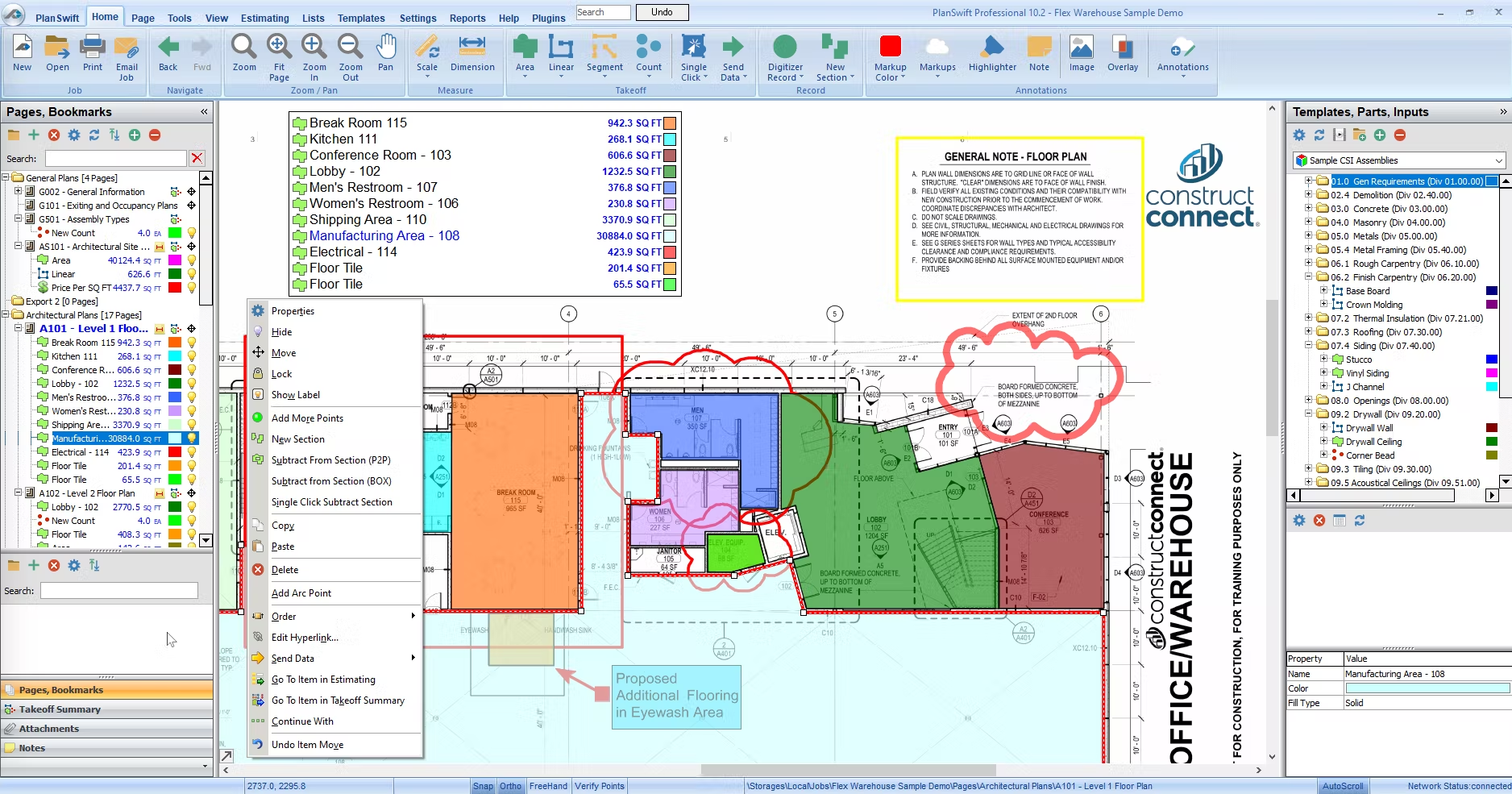
Image from Softwareadvice.com
The PlanSwift programme is perfect for general contractors (GCs) and subcontractors in every construction project, including commercial, industrial, institutional, and residential. The platform offers a point-and-click interface allowing users to drag and drop individual parts or assemblies straight onto a digital layout.
What you get with PlanSwift:
Get instant cost calculations by assembling waste and used materials into assemblies and dragging them to takeoff items.
Measures specific sections on the blueprint giving instant linear measurements.
Export built-in reports to Excel to calculate material, waste, and labour.
What do people think about construction management with PlanSwift?
“Ease of takeoff software that saves a drastic amount of hours.”
g2 Review
Pros:
Easy to set up.
The reporting feature is simple and efficient.
Many customisation options.
Cons:
The solution is outdated and tends to glitch.
The tool isn’t cloud-enabled.
Don’t offer the best customer support.
13. ISS Construction Manger
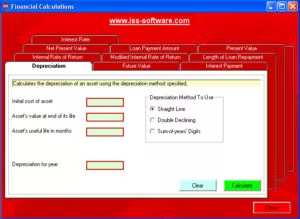
Image from Capterra.com
Another great Procoe alternative, ISS Construction Manager, was designed specifically for construction accounting. It streamlines job and subcontractor management, finances, and more for residential and commercial builders, contractors, remodelers, and other construction businesses.
What you get with ISS Construction Manager:
Allows you to keep track of all your invoices.
Set up automation for recurring payments.
Offers automatic entries when invoices are deleted or corrected.
What do people think about construction management with ISS Construction Manager?
Lack of reviews.
Pros:
Offers training and set-up support.
Cons:
It is limited to handling the financial bits of a project.
Get the best all-in-one construction management software and tools
There are various Procore alternatives. When narrowing down your choice, consider the following parameters:
Is it within your budget?
Does it have all the key features you need?
Can you customise the platform for your project?
Does it integrate well with third-party software?
Does the company offer good customer service?
Read the pros and cons and make an informed decision.
Want to see how simple managing a construction projects and company can be? Book your quick Archdesk demo.

Contents:
What are the 13 Best Procore Alternatives for Construction Management in 2023?
- 1. Archdesk
- 2. Monday
- 3. CoConstruct
- 4. Job Progress
- 5. Oracle
- 6. Contractor Foreman
- 7. Autodesk Construction Cloud
- 8. Whip Around
- 9. Buildertrend
- 10. Smartsheet
- 11. Causeway Technologies
- 12. PlanSwift
- 13. ISS Construction Manager
Get the best all-in-one construction management software and tools
You might also like
February 29, 2024 • 7 min read
Utilizing the human-first approach to construction projects to drive higher results.
July 3, 2023 • 6 min read
8 Best Construction Drawing Management Software (2023): A Comprehensive Guide
Find all the information you need about the construction drawing management software tools available on ...June 14, 2023 • 6 min read
The 11 Best PlanGrid Alternatives (2023)
Looking for a great alternative to PlanGrid software? Check out the 11 best construction software tools ...June 14, 2023 • 4 min read
How to win at CIS 340 and make taxes a breeze
CIS 340 is a legal obligation for contractors. But getting it right isn’t straightforward. Want ...