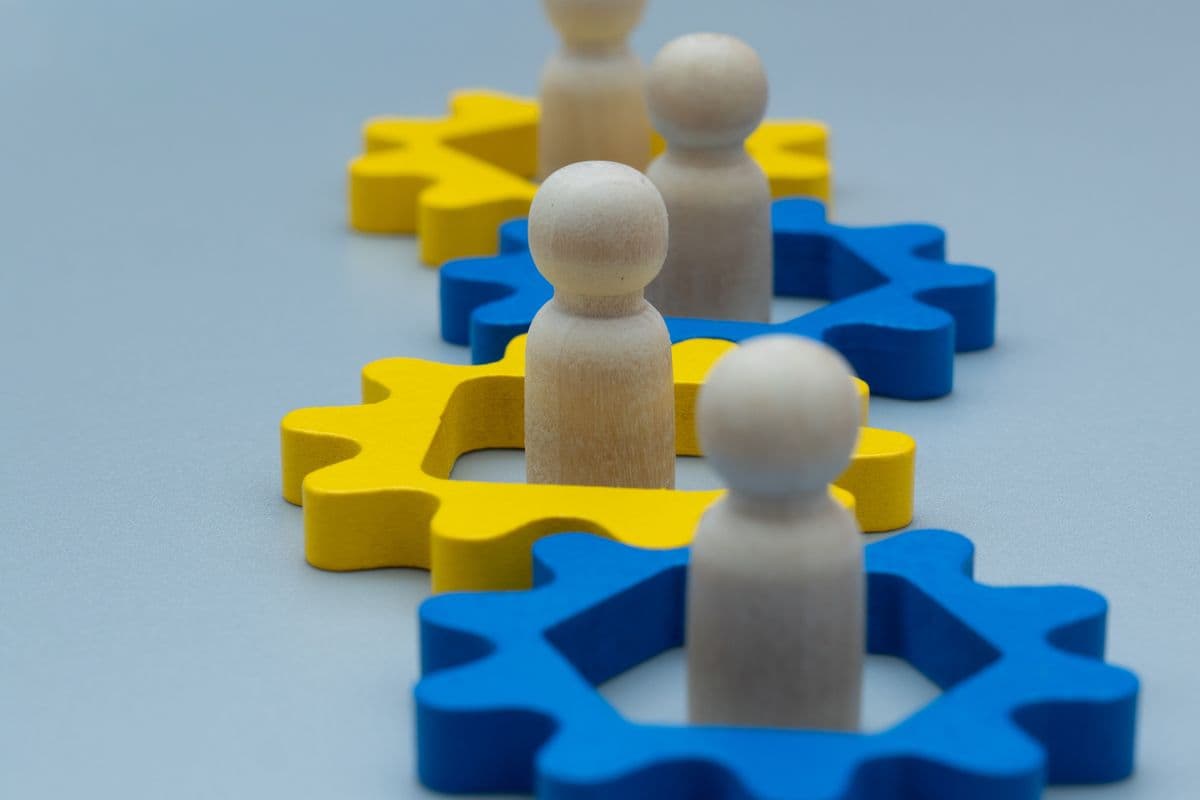Effective communication is the bedrock of successful construction projects.

You've seen it, right? The office humming with plans and spreadsheets, while out on site, your crew is wrestling with concrete and deadlines. Sometimes, it feels like they’re speaking entirely different languages. That disconnect? It's not just annoying; it costs you big time. We’re talking about those "small" mix-ups that balloon into massive delays, costly reworks, and frankly, a whole lot of frustration. And honestly, it doesn’t have to be this way.
The Uncomfortable Truth: Why Communication Stalls
It's not about anyone trying to mess things up, really. It’s usually about systems that just weren't built for the dynamic, ever-changing world of construction. Your office team, they're probably sitting with reliable WiFi and a steady supply of coffee, deep in meetings and planning. Your site teams? Well, their phones get dusty, signals drop, and finding a quiet spot to check an email feels like a mini-quest during lunch. These two worlds, though intrinsically linked, often operate in isolation. This gap, my friends, drains profits. Studies suggest that a huge chunk of lost productivity in construction—around 52%—comes from miscommunication. That’s billions of dollars globally, not millions. Billions. Pretty staggering, isn't it?
Understanding the Core Divide
The Field's Reality: A Moving Target
Think about your field workers. They’re not chained to a desk. They're moving material, operating heavy machinery, coordinating subcontractors, and probably putting out small fires before most folks have had their second coffee. Expecting them to diligently check email or navigate complex software interfaces during their day? That's a tall order. They need information fast, clearly, and in a way that doesn't pull them away from the task at hand.
The Office's Burden: Juggling Priorities
Meanwhile, in the office, project managers are juggling multiple projects, answering client calls, dealing with permit snags, and trying to keep procurement on track. They send out updates, assuming everyone's plugged into the same communication grid, only to get flustered when site teams don't respond immediately. Add to this the varied communication preferences—some subcontractors prefer a phone call, older workers might resist new tech, while younger ones want everything on their phones—and you've got a recipe for a communication quagmire.
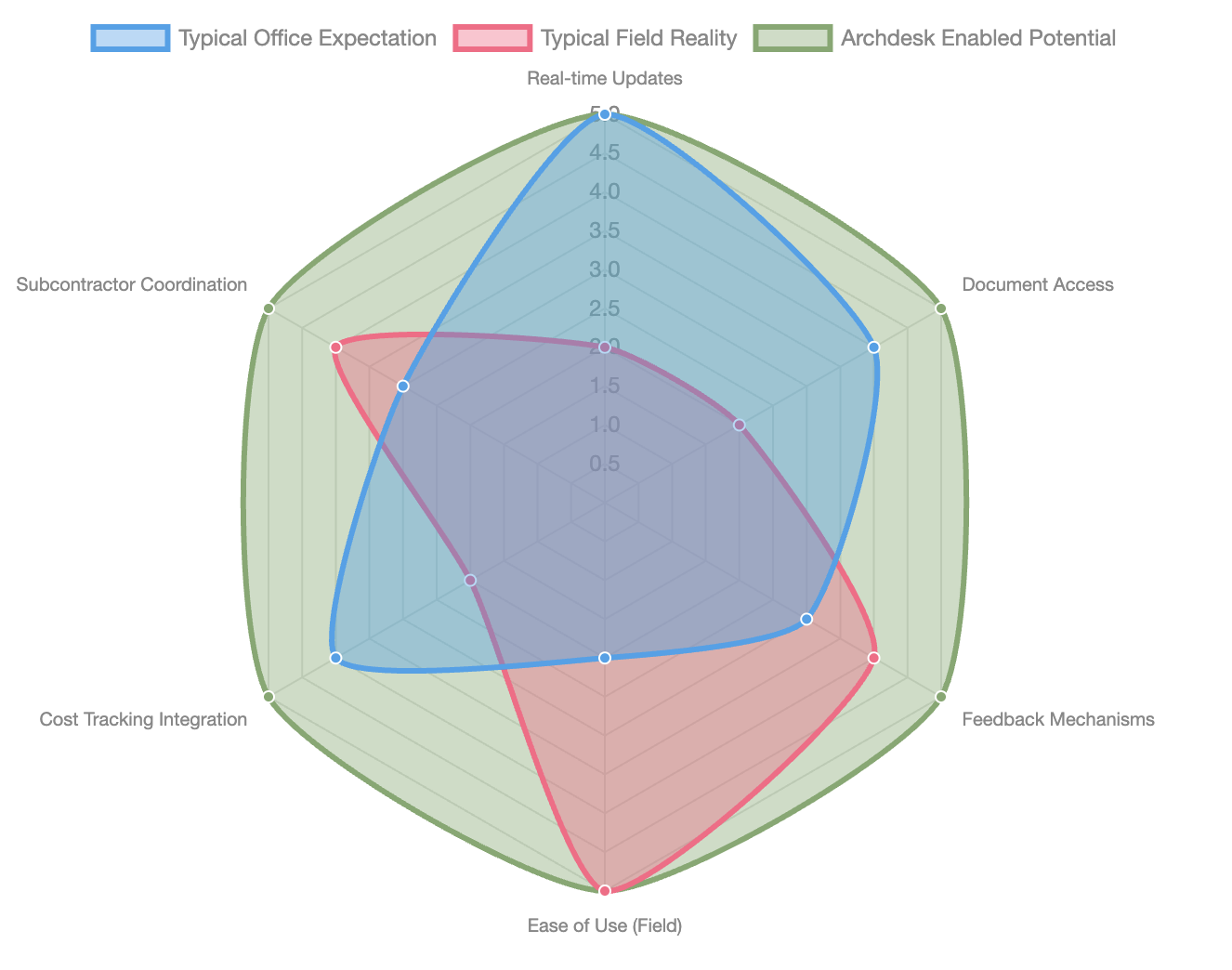
This radar chart illustrates the typical disparity in communication expectations versus reality between office and field teams, and how an integrated solution like Archdesk can bridge that gap.
Building Bridges: A Communication Plan That Really Works
Forget complex jargon or fancy consultant-speak for a moment. A truly effective communication plan boils down to three simple questions: Who needs to know what? When do they need to know it? And how will that information get to them? It sounds easy, but the devil, as always, is in the details.
Mapping Your Current Communication Flow
Before you fix anything, you've got to understand it. Map out how communication actually happens right now, not how you wish it would. Who calls whom when there’s a snag? How do change orders get communicated? Where do RFIs typically go to disappear into the void? (Every project has one of those black holes, let's be honest.) Once you see the real patterns, the gaps become obvious. Maybe your superintendents are missing updated drawings because they're buried in an email chain with 50 replies. Perhaps your estimators don't hear about site conditions until it's too late to tweak the budget. These aren't just tech problems; they're process problems.
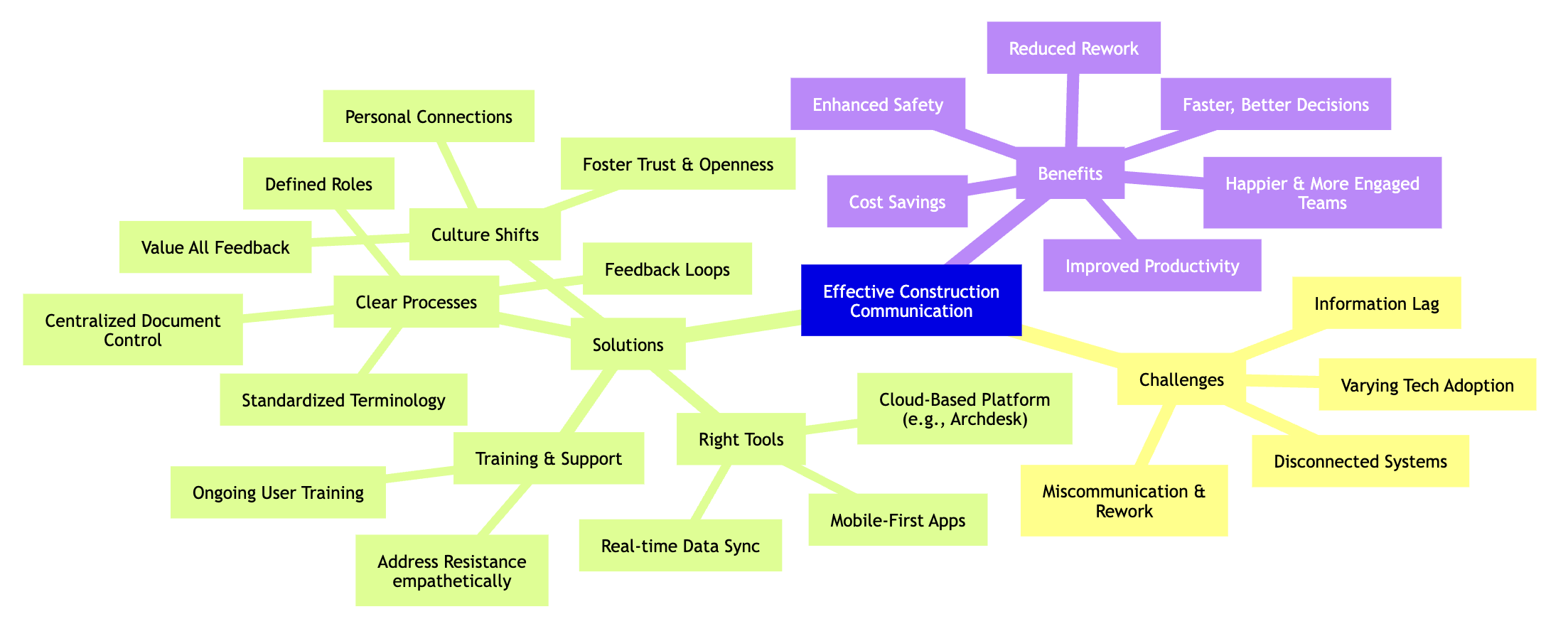
This mindmap illustrates the interconnected challenges, solutions, and benefits of improving communication between office and site teams in construction.
Defining Roles and Expectations
Someone has to own communication. It can't just be "everyone will try harder." Assign actual responsibility. Who sends out daily updates? Who’s the go-to for urgent issues? Who makes sure subcontractors have all the info they need? And here's a secret: define what doesn't need to be communicated. Not every tiny detail warrants a group message. Over-communicating can be just as bad as under-communicating. Your site manager probably doesn't need to know about the office coffee machine breaking, even if it's a minor tragedy for the admin team.
Choosing the Right Tools for the Job
This is where many companies go astray. They pick software because it has a shiny feature list or because a competitor uses it. Then they wonder why nobody actually uses it. The truth is, construction communication tools have to work where the work is happening—often without reliable internet. Mobile-first platforms and simple messaging often beat sophisticated project management dashboards for urgent field communication. What’s the point of a tool if it’s useless offline?

Modern construction technology provides real-time access to critical information on site.
Archdesk: Designed for Construction's Realities
A platform like Archdesk truly shines here. It's not some generic software; it’s built specifically for construction, recognizing these unique challenges. Archdesk handles the heavy lifting of project documentation, financial tracking, and workflow management, but crucially, it integrates seamlessly with mobile communication for time-sensitive updates. You're not forcing your superintendents to log into a complex system just to confirm they received a delivery schedule. It means your office team sees real-time productivity data, and your site team understands how their work impacts the overall schedule. Everyone's looking at the same project, not different, outdated versions.
Sure, Procore or Autodesk Construction Cloud are out there, and they're robust platforms, but Archdesk really streamlines things by tying together estimating, procurement, document control, scheduling, RFIs, and job costing into one tightly linked workflow. Less hopping between systems, faster handoffs, and clearer accountability. For project managers on multiple sites, this kind of integration is a godsend.
Visual Communication: A Picture is Worth a Thousand Words
"Install the conduit in the northwest corner"—how many ways can that be interpreted? Now, imagine a photo with a big red arrow pointing exactly where it needs to go. Much clearer, right? Visual communication, whether it's annotated photos, short videos, or marked-up drawings, cuts through ambiguity and speeds up understanding. If you're not using visuals regularly, you're making your job harder than it needs to be. Tools that allow easy photo and video uploads from the field directly into the project's central hub are invaluable.
Streamlining Information Flow
Empowering field teams with the right information at the right time.
Timely and Clear Messaging
Timely doesn't mean "sometime today." It means exactly when people need it, in a format they can actually use. If you're sending a schedule change, lead with the critical info: "Gate installation moved to Thursday." The explanation of why or who approved it can follow. Your site team will read the details if they need them, but they get the essential fact immediately. Cut the corporate speak. Your superintendent has about 30 seconds to scan your message before something else demands their attention. Make those seconds count.
Meetings: Keep Them Lean and Mean
Nobody loves meetings, but everyone hates the chaos that comes from not having them. The trick is making them useful, short, and focused. A daily standup doesn’t need to be 45 minutes. Hit the key points: what happened yesterday, what’s happening today, what’s blocking progress. Fifteen minutes, done. Record decisions, not endless minutes. "John will coordinate with the steel supplier by Wednesday" is actionable. "The team discussed steel delivery" is not.
Centralized Document Control
Every construction company grapples with document management. Which drawing version is current? Where’s the updated spec? Did everyone see the RFI response? Emailing PDFs back and forth is a recipe for chaos. Version control becomes impossible, and someone’s always working from an outdated drawing set. Cloud-based platforms solve this, but only if you enforce discipline. One central location for all project documents, clear naming conventions, and automatic version control are non-negotiable. Archdesk excels here, linking documents directly to workflows and projects. When something changes, related documents are flagged. No more hunting through folders; you're just following logical connections.
Cultivating a Culture of Openness

Fostering an environment where every voice is heard leads to better team collaboration.
Real Feedback Channels
Most companies say they want feedback; what they often really want is agreement. True feedback means your newest laborer feels safe enough to raise a safety concern without fear of repercussions. It means your project manager can tell you a client’s request is unrealistic without being labeled "difficult." Creating these channels requires specific mechanisms: anonymous surveys, regular one-on-ones where you ask open-ended questions and genuinely listen. Quick mobile surveys sent at the end of the day asking "Any concerns about tomorrow's work?" can catch problems before they become expensive mistakes.
Bridging Generational Gaps
Let's be real: you have workers in their twenties who find email archaic and those in their fifties who still prefer a phone call over any digital communication. The solution isn't to force everyone into one mold. It's about creating flexible systems that accommodate different styles while ensuring critical information reaches everyone. Sometimes, this means redundant communication. Yes, sending the same update via text, email, and a printed notice board might seem inefficient, but if that’s what ensures everyone gets critical safety info, it's worth it.
Measuring Success and Staying Agile
None of this matters if you implement it on Monday and give up by Friday when people resist change. Culture shifts take time. New systems feel awkward. People will complain. Some might actively resist. Push through with empathy. Acknowledge the adjustment is hard. Celebrate small wins. Share specific examples of how the new approach saved time or prevented a problem.
Track What Matters
Look at metrics like RFI response times, the number of plan revisions used on site, rework percentages, and the average time from a field issue to an office decision. If one metric slips, you’ll feel it in your margins. Archdesk’s dashboards can surface these insights without you needing to do extra spreadsheet gymnastics. It gives you data to back decisions, helping you stay practical and avoid getting overwhelmed.
This bar chart compares common project challenges before and after implementing robust communication strategies with an integrated platform like Archdesk.
And be willing to adjust. If a communication method isn’t working, despite your best intentions, ask why. Maybe the tool doesn’t fit your team’s workflow as well as you thought, or the meeting schedule conflicts with site realities. Fix what’s broken instead of insisting everyone adapts to a flawed system.
The Bottom Line
Ultimately, improving communication between your office and site teams isn't about buying expensive software or scheduling more meetings. It’s about understanding that construction works best when everyone has the information they need, precisely when they need it, in a format they can actually use. That takes thoughtful systems, yes, but also genuine respect for how different parts of your organization operate, and a real commitment to making communication easier, not just more formalized.
Your office team and site crews are all rowing in the same direction, working towards the same goal: finishing projects on time, on budget, and safely. Give them the tools and processes to communicate effectively, and you'll be amazed at how many problems just… solve themselves. Start small. Pick one communication pain point that's really costing you right now. Fix that one thing with a clear process and the right tools. Then move to the next. You won't transform your entire communication structure overnight, but you can steadily improve it, reducing errors and frustration while building a stronger, more connected team. Your competition is probably still sending critical updates via email and wondering why nobody responds. You can do better.
Frequently Asked Questions
What causes miscommunication between construction office and site teams?
Miscommunication often stems from different operating environments (office vs. field), reliance on outdated or fragmented communication methods (like scattered emails or paper forms), lack of clear processes, and generational differences in technology adoption. These factors lead to information lag, lost details, and a general disconnect.
How can technology help bridge the communication gap?
Technology, especially cloud-based, mobile-first platforms like Archdesk, centralizes information, provides real-time updates, and offers features like mobile forms, photo/video uploads, and integrated document control. This ensures everyone accesses the same, current data, streamlines workflows, and reduces delays caused by information silos.
What are the key benefits of improved communication in construction?
Improved communication leads to significantly reduced rework, enhanced productivity, substantial cost savings, better safety records, faster and more informed decision-making, and happier, more engaged project teams. It creates a more cohesive and efficient project environment.
Is it necessary to standardize communication methods for all team members?
While a central platform is crucial, it's also important to be flexible. Standardization helps, but you must accommodate different communication preferences (e.g., younger workers preferring apps, older workers preferring calls) to ensure critical information reaches everyone. The goal is to build a system that is inclusive and effective for all.
How does Archdesk compare to other construction software solutions?
While solutions like Procore, Autodesk Construction Cloud, and Buildertrend are solid, Archdesk distinguishes itself by offering a tightly integrated workflow that seamlessly connects estimating, procurement, document control, scheduling, RFIs, and job cost management. This reduces the need for multiple disparate tools, streamlining operations and providing a unified view for both office and field teams.
Conclusion
Improving communication between your office and site teams isn't merely about adopting new tools; it's about fostering a culture of clarity, trust, and shared understanding. By implementing clear processes, leveraging purpose-built technology like Archdesk, and continuously refining your approach, you can transform project coordination from a constant struggle into a seamless operation. This shift not only prevents costly errors and delays but also builds a more collaborative, efficient, and ultimately, more profitable construction business. It's about ensuring every member of your team, from the project manager to the on-site laborer, feels connected, informed, and empowered to contribute to the project's success. That, frankly, is an investment that always pays off.
References
Archdesk Construction Management Software | Archdesk
Selecting Your Ideal Construction Management Software from Bid to ...
How to improve communication in construction estimating - Archdesk