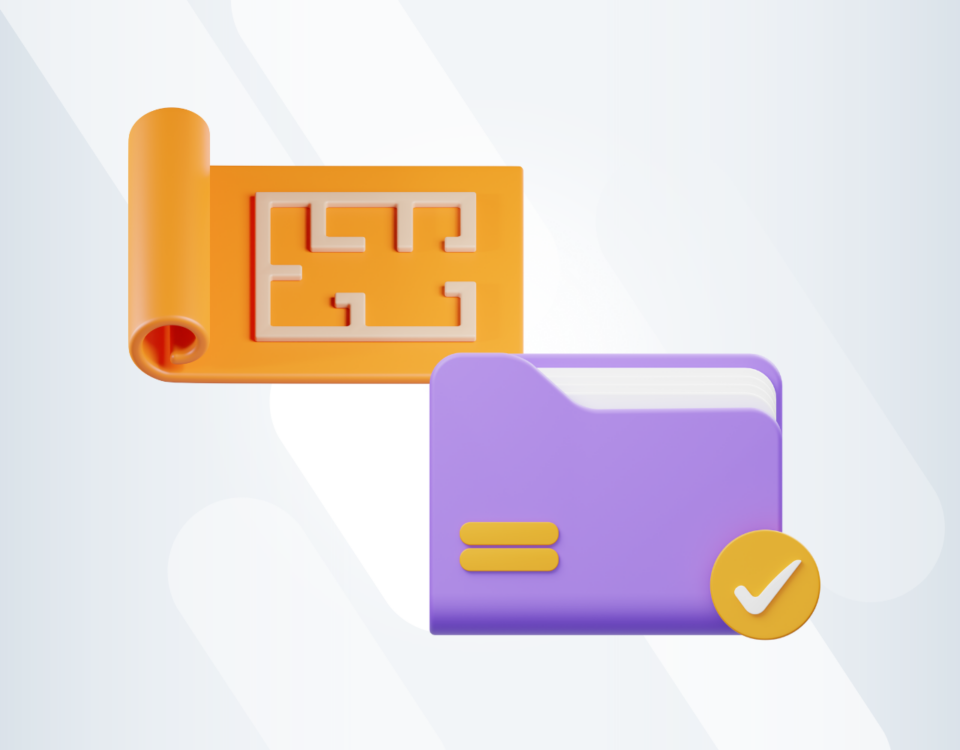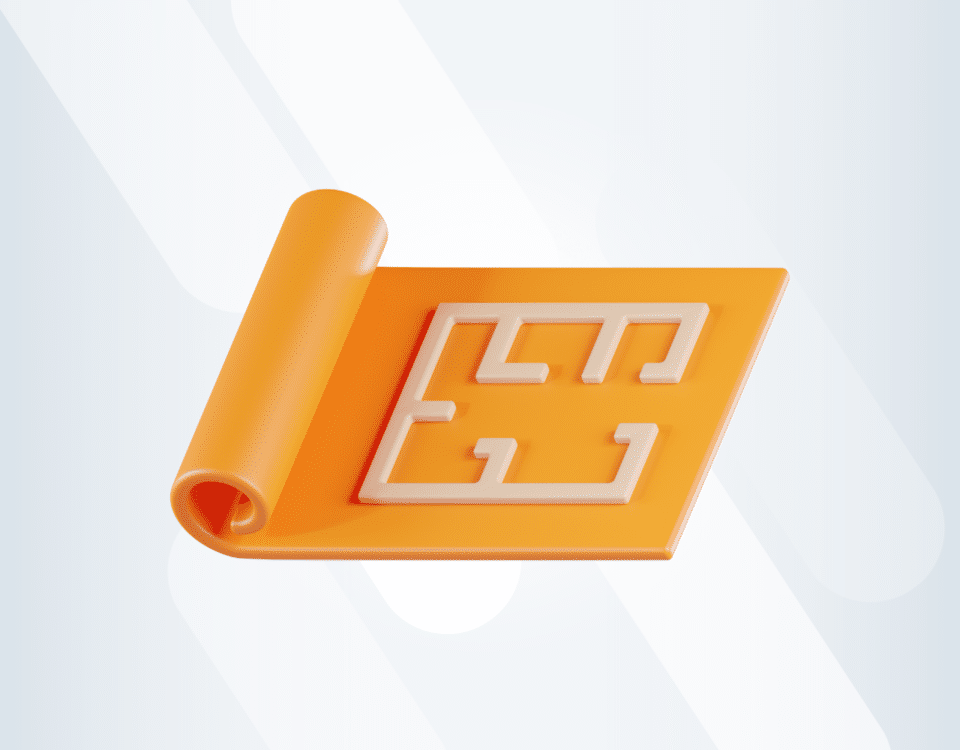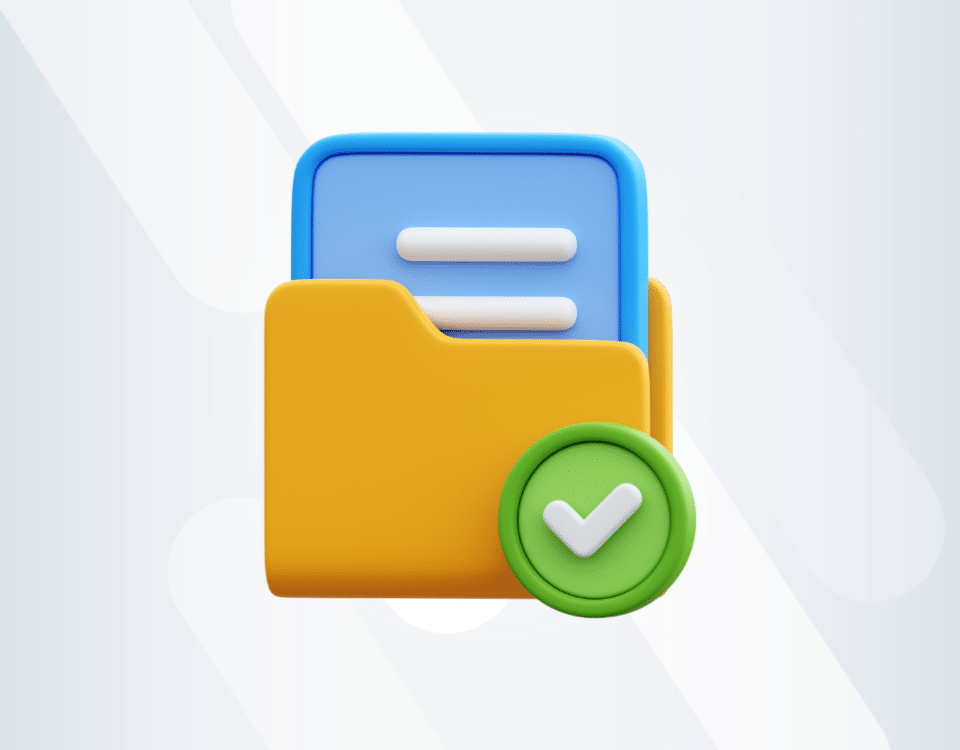How Archdesk Helps In Handling Company Assets
Archdesk allows you to effectively track each asset - no matter where they are located, on whichever task of any project.
Assets are key for a company, and they come in many shapes and sizes. Nevertheless, their management is crucial for success. In Archesk assets are always listed on the company’s balance sheet and have a nominal code (for accounting purposes) assigned: cash, temporary investments, accounts receivable, inventory, prepaid expenses, long-term investments, land, buildings, machines, equipment, furniture, fixtures, vehicles, goodwill, and more.
Tracking the assets is useful, no matter the company industry, but tracking construction and manufacturing assets is especially vital! The construction and manufacturing industries have so many moving parts and deal with high-value projects. Things change on a daily basis and one has to keep track of all of the assets involved in their company’s processes.
A key factor for project efficiency and process optimization is indeed asset tracking. Keeping tabs on where the asset is located and on what task it is being used for is extremely important. Knowing exactly when and how the equipment you have is being used, allows you to stay on top of things and make sure all equipment is properly functioning, minimizing the chance for accidents (which can sometimes bring a whole site to a standstill). This is where Archdesk excels - providing an ERP cloud-based solution that allows you to effectively track every asset you have, and assign it to employees and tasks connected to them, linked to the appropriate project.
Rented Equipment Tracking
Construction sites and manufacturing companies are filled with equipment that is rented for a certain project, or for a certain amount of time - tracking that may prove to be a hustle without the help of proper software. Of course, you can always track it manually or create spreadsheets to do so but why do that when a dedicated solution like Archdesk can help you track your own & rented equipment! This way you can prevent overbooking and loss of equipment, and keep track of any issues that may arise - minimizing delays and maximizing asset efficiency.
Own Equipment Tracking
Managing Assets directly translates into Time Management - by maximizing the time spent on actual work, Archdesk allows you to minimize the time you would spend on logistics or asset schedule handling. In Archdesk, you can easily track your assets - assigning them to tasks, specific employees, or sites and projects. You can attach files (creating directories) for the assets, create notes that can be shared inside of the company and - at a single glance - view the Schedule of Works for that asset. Archdesk allows you to store tasks associated with assets as well as the Out of Office Service Records - so when someone tries to book the asset for a task, they will be notified that that specific asset is Out of Order.
In this cloud-based system you are able to create categories and subcategories that will allow you to further track the assets that are connected in a certain way with each other. The Dashboard capability, for example, will allow you to see all the cranes that you own, under which projects they are allocated, and to which tasks they have been assigned to. Moreover, you can even split them by region or by the team that is working on them.
There are many solutions Archdesk has that can help you achieve better time management, making sure your company runs its projects smoother, and your asset handling is an important part of it. Knowing where each asset is, at any given time, will help you ease your mind, and save you time and money.
Planning and time management has never been easier. Archdesk understands your needs like no other solution! Handling assets correctly = less time wasted on logistics = better time management = increasing client trust = increasing efficiency!
You might also like
February 29, 2024 • 7 min read
Utilizing the human-first approach to construction projects to drive higher results.
July 3, 2023 • 6 min read
8 Best Construction Drawing Management Software (2023): A Comprehensive Guide
Find all the information you need about the construction drawing management software tools available on ...June 14, 2023 • 6 min read
The 11 Best PlanGrid Alternatives (2023)
Looking for a great alternative to PlanGrid software? Check out the 11 best construction software tools ...June 14, 2023 • 4 min read
How to win at CIS 340 and make taxes a breeze
CIS 340 is a legal obligation for contractors. But getting it right isn’t straightforward. Want ...