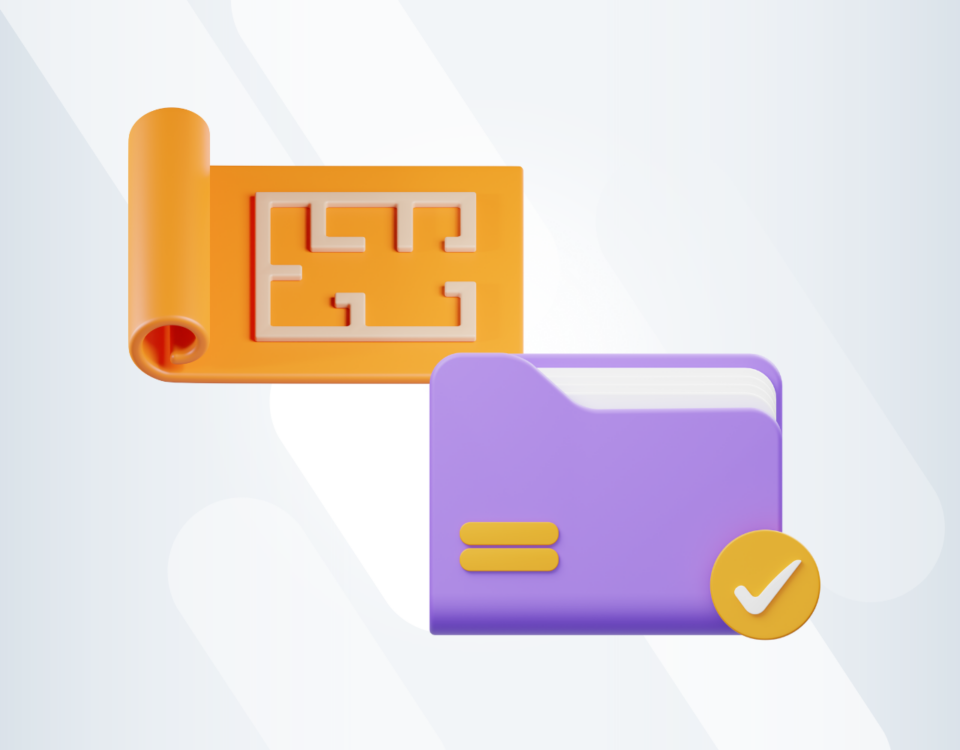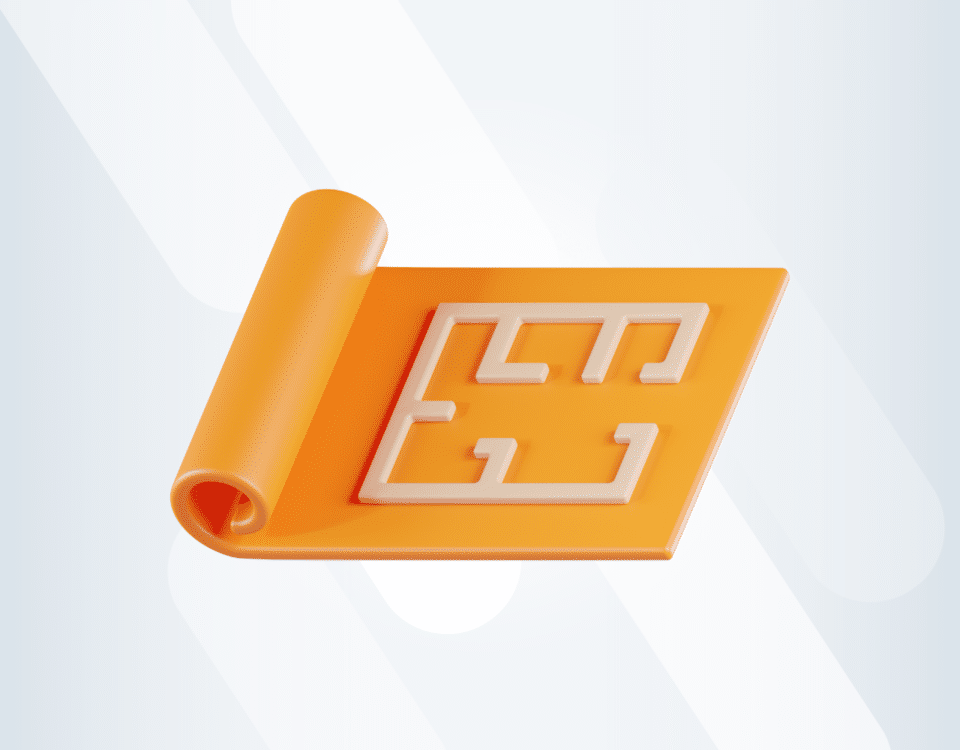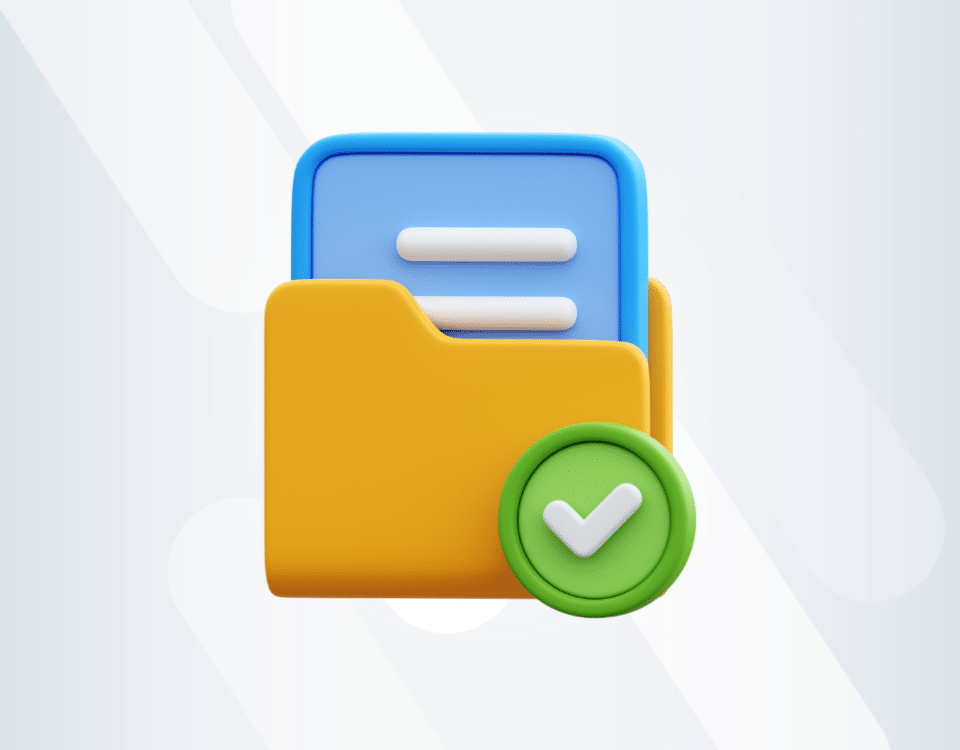Roofing Market: Solutions
As the roofing industry is evolving, so are its needs and challenges. This is a perfect opportunity for you and for your company to look around for different options. But don’t look too far as Archdesk and its second to none solutions are right at your fingertips!
As roofing is an extremely extensive topic, it takes more than one article to cover it. The industry evolves and so does the demand for brand new solutions but luckily for you, we have an unlimited number of options, tailored to your business needs. Be always ahead of your schedule, manage all processes and payments – with Archdesk ERP software, sky's the limit!
Your Problems, our Solutions
Archdesk is a cloud-based next-generation ERP software created for project control and efficiency at all stages of each client’s workflow. Initially, dedicated entirely for the construction and production industries, it has now expanded on the roofing industry as well.
Having recognised the tedious problems roofing companies need to face on a daily basis, we can finally share with you our second to none ideas and solutions necessary in overcoming the challenges you might face. Find out for yourself!
- 01
Processes
Archdesk ERP software works best with repeatable processes and actions, which means that the more repeatable your processes are, the easier it is to implement and to use our software. Thanks to our Processes tool you will:
have an overview of where you are exactly with each project
easily access and follow the development of the stages
know which project is at which stage
- 02
Scheduler
Before going on-site subcontractors need to make sure that everything is ready, all information is provided and a clear overview of the projects on-site is in place. In order to answer tight scheduling challenges, we offer you a Scheduler tool that will:
list all your employees and assets within a company
outline the tasks of all the projects across the company
help your project manager with verifying the overlaps and the gaps between projects
- 03
Valuations
To respond to payment issues, we offer you Valuations and Quotation & Estimation tools. Bill of quantities (BOQ) is divided into easily updated sections and actual items, works, materials to be completed and delivered within a specific project. Thanks to our handy tool, you can forget about having to enter specific information manually each time because:
the system is partially automated, which will speed up your processes
the invoice is created automatically without calculating it again or copying the data from the valuation document
at the end of the day the system calculates the total value of the work completed
the validation is created within our system with a customised approval process for each company
- 04
Financial dashboards
Thanks to financial tools, you will:
get live-information, updated automatically on a rolling basis
get access to all the financial information that you have within one project, from quotations, through budget orders, budget invoices, sales invoices to evaluations
get information concerning:
the budget
the project value
the project cost at the moment
your profitability at the moment
the anticipated profit at the end of a given project
keep track of your payments, both received and outstanding
get a summary of a budget by cost category
Each time you add something to your Quotation, Archdesk assigns it to the cost category leading the system to summarise every category’s spendings and budget, marking where you exceeded the budget;
You are able to access this information by clicking on the budget breakdown, where you have all your items from all your quotations assigned to your projects;
You can verify what was budgeted versus what was on purchase order versus what was invoiced;
- 05
Procurement
Using our procurement solution you will be able to manage all projects from one easily accessible place.
you can automate your procurement processes
once your quotation is ready, you can create a purchase order by going through sections and choosing specific items you would like to put on your purchase order
the only thing to remember is editing and choosing a supplier from the supplier's database
keep track of your payments, both received and outstanding
once you have the quotation ready, the procurement process is not a manual work of copying data from one part of the system to another, instead, they are all linked
- 06
Timesheets
streamline your Timesheets
make sure you have full control over the clock
manage employee information and generate employee reports
automatically generate the expert’s records for the labour done by your employees, enabling you to automatically track your labour costs
approve every single timesheet record that’s added into the system
have every timesheet record addressed to the system and approved
When you generate a report for your employees’ working hours, it is always divided into confirmed and unconfirmed hours, the latter not being turned into the expense record for tracking labour;
- 07
Asset Management
Never again lose, miss, or overbook an asset. Thanks to our asset management tool you will
be able to manage all of your assets in the system
minimise the chance of loss, misplacement or overbooking
easily divide your assets into categories to keep track of every single thing separately
be able to set up the availability of the specific thing used in case of renting some equipment for your multiple works
be able to add additional customer input to indicate whether it’s their own equipment or a rental equipment - for the latter, you can set up its availability up-to-date
- 08
Stock control
This feature will let you:
manage your stock levels and procurement needs
improve loss prevention
keep track of your materials and details of each product that you possess
use the catalogues with the items used for your projects, both the ones in stock and the ones available for rent from a supplier
keep track of the exact quantities of various items at different locations
add the stock, reserve it for the project or deduct it
- 09
Daily Inspections Form
Get information from internal and external partners when they are ready. Make data sharing easier, faster and accessible using our custom forms solution. A dedicated form will:
be filled out by the employees on a daily basis, on any given information, such as weather conditions during the working day
allow your project manager to be aware and up-to-date with all the events happening on-site
Archdesk supports all your needs with its innovative solutions. From the Processes tool, through Financial dashboards, all the way to the Daily Inspections Form, you name it! We are here for you and so is our ERP software, which is going to be your problem solver!
The innovative solutions that we offer will not only help you manage your projects simultaneously but it will also support all of the additional activities that might turn out to be necessary. Tasks will be done quicker and manually, which will spare you time, resources and effort.
Contact us to learn more! We are here for you.
You might also like
February 29, 2024 • 7 min read
Utilizing the human-first approach to construction projects to drive higher results.
July 3, 2023 • 6 min read
8 Best Construction Drawing Management Software (2023): A Comprehensive Guide
Find all the information you need about the construction drawing management software tools available on ...June 14, 2023 • 6 min read
The 11 Best PlanGrid Alternatives (2023)
Looking for a great alternative to PlanGrid software? Check out the 11 best construction software tools ...June 14, 2023 • 4 min read
How to win at CIS 340 and make taxes a breeze
CIS 340 is a legal obligation for contractors. But getting it right isn’t straightforward. Want ...