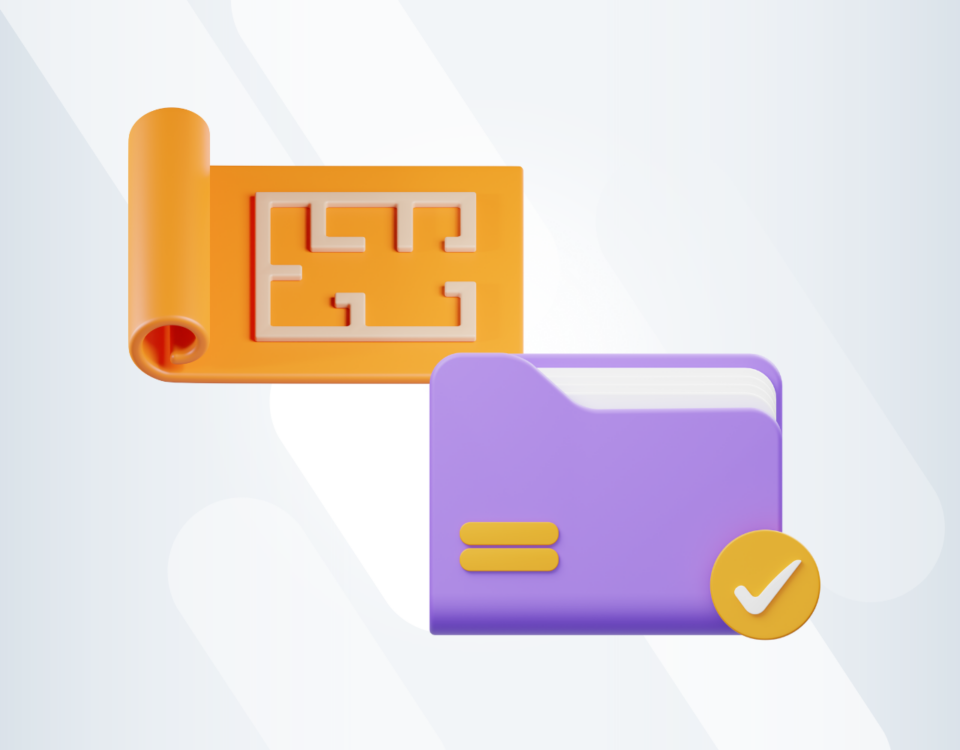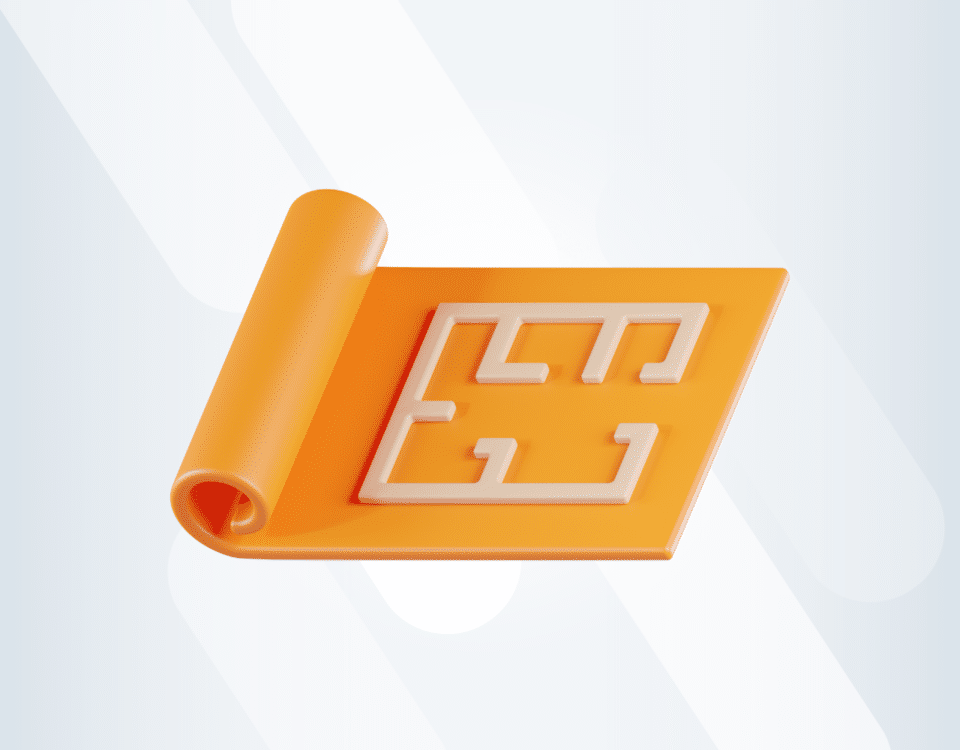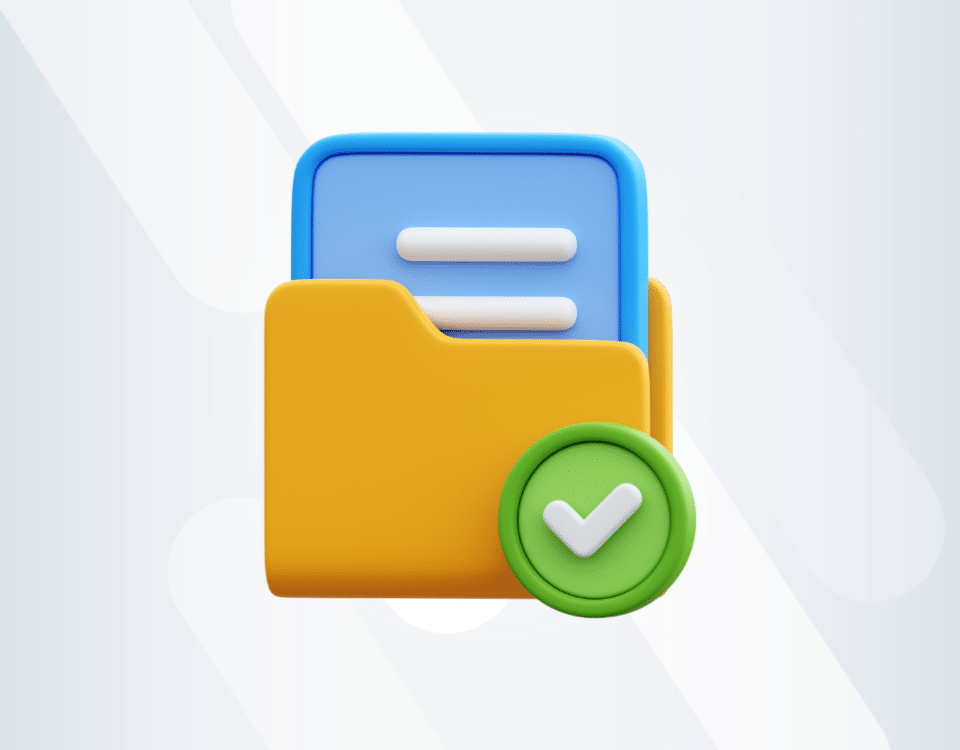Timesheet Management easier than ever before!
How can Archdesk help you to easily track the time each employee spends under each project/task?
Are you spending endless time in spreadsheets going back and forward between yourself and your employees or subcontractors?! Scoring highest on the list of time wasting actions is actually the time management of agents on the field, centralizing that data, running it by HR and Accounting, and making sure the settlement is done right. Archdesk cuts out all the drama and does it all in one system, with just a few clicks.
Check out Timesheet Management with Archdesk now!
Our Project Management system allows you to track the time each employee/subcontractor spends on each task under the project - faster and easier. It allows you to automatically calculate in the system how much money you have spent from the project budget on different cost categories, with data updated in real-time in the Financial Dashboard. What’s equally important is that your employees will be able to clock in/out directly from their own (or company-owned) mobile device.
But before telling you more about Timesheet Management in Archdesk, we must define the 3 types of our users:
System users
They are employees that have access to the system and can change and see data by logging into their account via their individual email and password.
Mobile users
These are employees of your company that will access the system only through the mobile app, having limited access to its features. They will, however, be able to see Schedules of Works, Timesheets, and create/edit To-Dos for the operatives on the field.
Timesheet employees
These are employees who do not actively manage data inside the system and use it to clock in and clock out (the actual on-site workers that run the tasks handed out by the Project Manager).
Employees can log in time using their devices
The Project Manager will be able to generate an individual 5-digit token for each employee. With this token and the link, the employee can log in to through their own or company-owned device.
Once logged in, they can clock in/out of a specific task they have been assigned - if they have more than 1, they will be able to choose from all of them. Once an employee clocks out, the timesheet manager will see it on that employee's timesheet and can either approve or correct it.
Trustworthy and secure!
Archdesk has a trustworthy clock-in security indicator. If your employee has the GPS turned on on their phone, the system will note down the location of the clock in/out, letting you confirm they are in the right spot of the task that they are scheduled to do. Archdesk also allows you to see a risk factor for the clock in/out. If the employee logs in from a different device or different locations, the system will mark it and make it visible to the manager - in case of tempering or human errors.
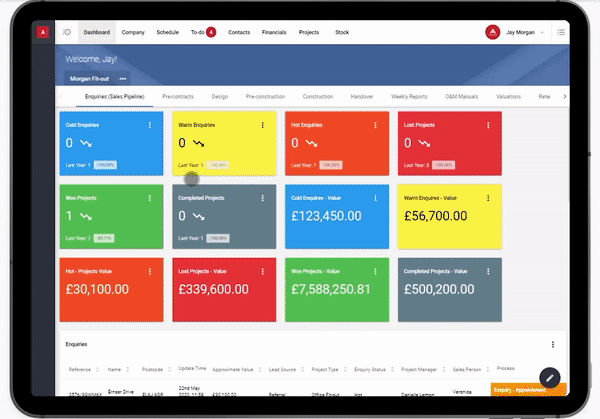
The system will calculate the money spent from the budget
When inside the system, you can have a remuneration Financial setup for your employees and subcontractors. Once they clock in/out, after having approved their timesheets, the money spent will be added as a Labour Expense and you will see it reflected on the Financial Dashboard for that project. This is based on the hourly rate set up for an Employee multiplied by the number of approved hours spent on the task (clocked in/out). Archdesk also allows you to export the data and get it in as a report for the HR or Accounting team, to settle the expenses.
Timesheet Management is one of many solutions developed specifically for making managing your company easier and quicker. If you want to check out more information about our other solutions - discover other Archdesk features.
You might also like
February 29, 2024 • 7 min read
Utilizing the human-first approach to construction projects to drive higher results.
July 3, 2023 • 6 min read
8 Best Construction Drawing Management Software (2023): A Comprehensive Guide
Find all the information you need about the construction drawing management software tools available on ...June 14, 2023 • 6 min read
The 11 Best PlanGrid Alternatives (2023)
Looking for a great alternative to PlanGrid software? Check out the 11 best construction software tools ...June 14, 2023 • 4 min read
How to win at CIS 340 and make taxes a breeze
CIS 340 is a legal obligation for contractors. But getting it right isn’t straightforward. Want ...