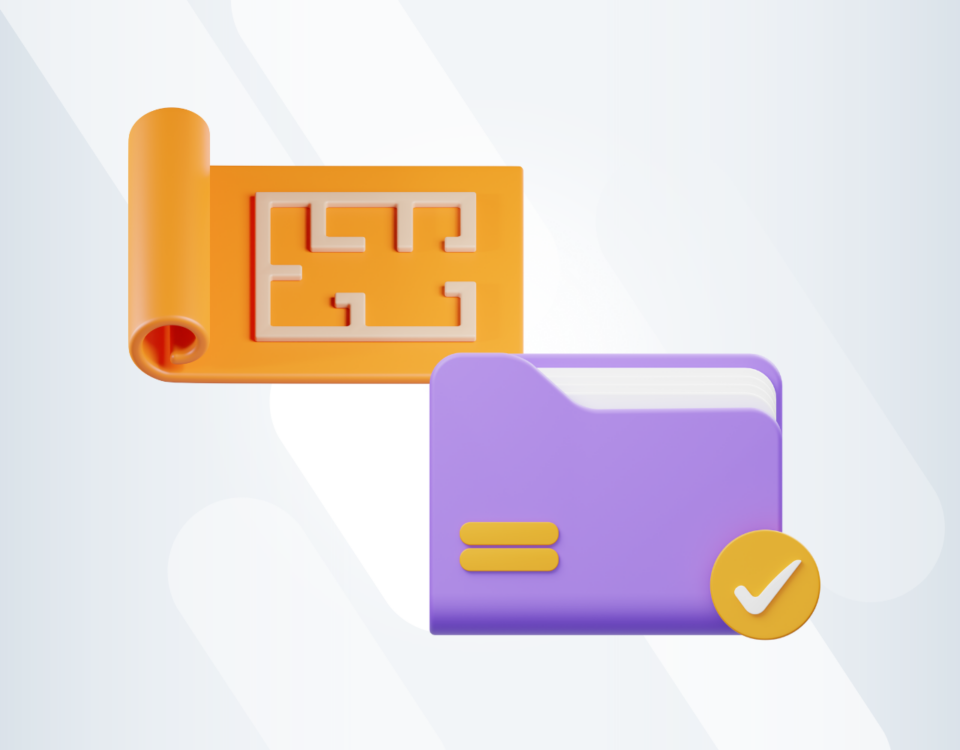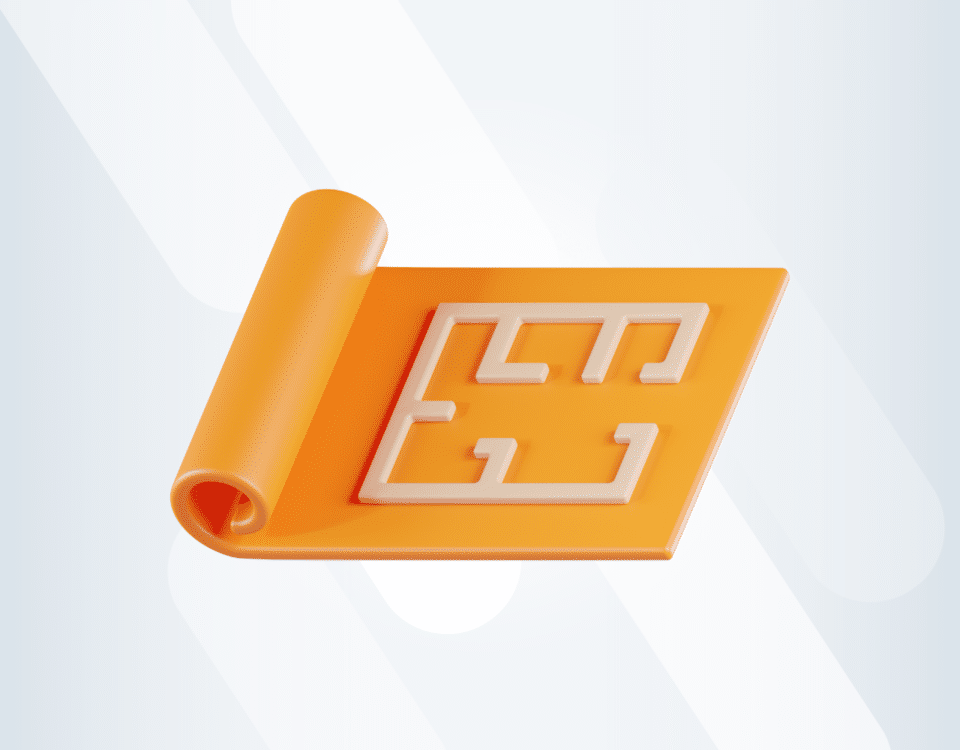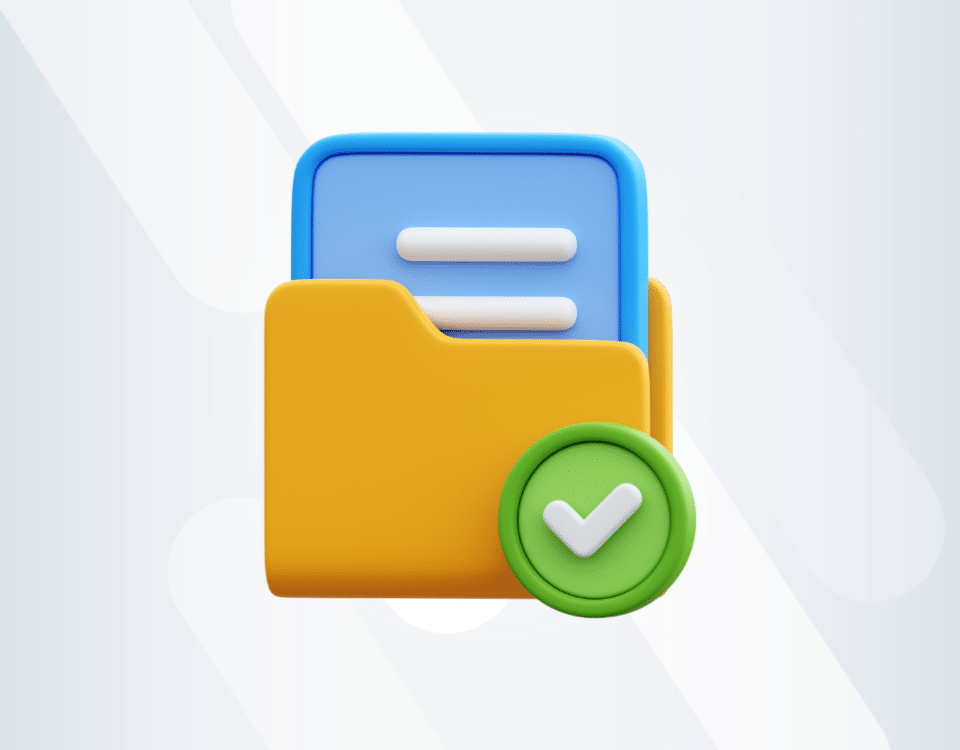What Can Archdesk Do For My Company?
Archdesk helps you track your Project from Enquiry to Handover by making sure you have all the data that you need in one place, to take the best decisions!
Archdesk is a modern management system, an extensive cloud-based application that is able to help you save money and time in handling your processes, no matter how elaborate they are. It was built by industry experts after realizing that there was no such solution on the market. We saw a need, and we went in - making sure that while building this management system you will be able to leave the multitude of Excel Spreadsheets behind, and welcome a new reality in management: automated, analytical, real time.
The Access Rights You Truly Need
In Archdesk the access can be given per department, not per user - this way, you will be sure that your whole team has the correct access. As you are splitting your team, inside the company, they have different tasks and do different things. Someone working in HR should not have the same type of access as in Accounting - this is where Archdesk comes in handy. Once you will add a new user, his access will be chosen from a pre-defined list of departments that were set up during the Implementation Process. The right access is just a few clicks away!
Tracking Your Project From Enquiry to Handover
Archdesk allows you to track the Project from its early stage: you just received a call from a potential client, asking you about a quote for a project they have in mind. Inside Archdesk you can already create the new project and write down all details connected with the possible client. The system allows you to track historically the projects you have worked on - be it closed, lost or ongoing. You are able to see the Project on each step of the way: each process, each stage or task/schedule can be tracked and logs can be viewed to see who has worked on what.
Accounting Friendly - Integrations
Xero, QuickBooks, Sage, and more!
Archdesk is a multi-functional system and all updates are done in real-time. It offers the possibility to connect to accounting software that are cloud-based as well - eg. Xero and Quickbooks. The connection is done through the Business Contacts and the Nominal Codes - an unique reference number given to each nominal account for a business. Accounting transactions use these nominal codes so that money can be accurately allocated to the correct nominal account. The list of all of the nominal codes within your accounting structure is called the nominal ledger.
Those data must match: Archdesk VS. Accounting System that you use. Archdesk also has the possibility to download as CSV file all the financial documents created inside the system, in order for them to be transferred to the accounting software (eg. for Sage) - Purchase Orders, Purchase Invoices, and Sale Invoices, all can be transferred! We take into account also the specific codes: like the ones for CIS and Retention.
Project Management at its finest!
Archdesk allows you to track all the movements inside the Project and stay on top of the financial health of it by using the Financial Dashboard. Based on the info you gather during the Enquiry phase of your Project, you will have Notes, Files, and even the Quote stored in the system. Based on all the above, you will be able to create a Programme of Works.
If needed, you can also export the Programme into/from Excel or Microsoft Project and share it with your client. Based on that, you can also create the Schedule and the Tasks for your employees - you will never lose track of your Assets anymore (be it human or machine-based, the system will track where they are).
TimeSheet Control at any time/place
There are 2 main types of users for the Archdesk system: System user - that will have access to the system and can change the data that they see (these are also further split into full users of the system VS the mobile version users) & Timesheet employees - that will not actively manage the data inside the system (these are the actual on-site workers that will clock in/out on the tasks that are assigned to them in the system).
Each employee can then clock in and clock out and add a note on what they were working on during that period of time. They can add the app to their phones (they will have a 5 digit pin assigned to them, that can be saved on their smartphone/android). If an employee works on the same type of work, you can add a task that is as long as you wish and they can clock in on and clock out that task every single day.
Archdesk also has the possibility (if GPS is activated) to track where the person clocked in/out and calculate the degree of risk that the person might have “cheated” on the system. Either way, the clock in/out must be approved (in the system) by the Project Manager or by the HR person responsible.
Contact us for more information on our Solutions and see how Archdesk ERP can support your company!
You might also like
February 29, 2024 • 7 min read
Utilizing the human-first approach to construction projects to drive higher results.
July 3, 2023 • 6 min read
8 Best Construction Drawing Management Software (2023): A Comprehensive Guide
Find all the information you need about the construction drawing management software tools available on ...June 14, 2023 • 6 min read
The 11 Best PlanGrid Alternatives (2023)
Looking for a great alternative to PlanGrid software? Check out the 11 best construction software tools ...June 14, 2023 • 4 min read
How to win at CIS 340 and make taxes a breeze
CIS 340 is a legal obligation for contractors. But getting it right isn’t straightforward. Want ...