Construction Tips, News & Best Practices
6 Free Construction Invoice Templates to Speed Up Your Process in 2023 [For Download]
Time is money, and invoices are an inevitable step in getting paid for the work you did - conclusion?
Let’s make the invoicing process quick and straightforward with our free construction invoice templates.
Construction Invoice Templates
Basic Construction Invoice Template - Google Docs
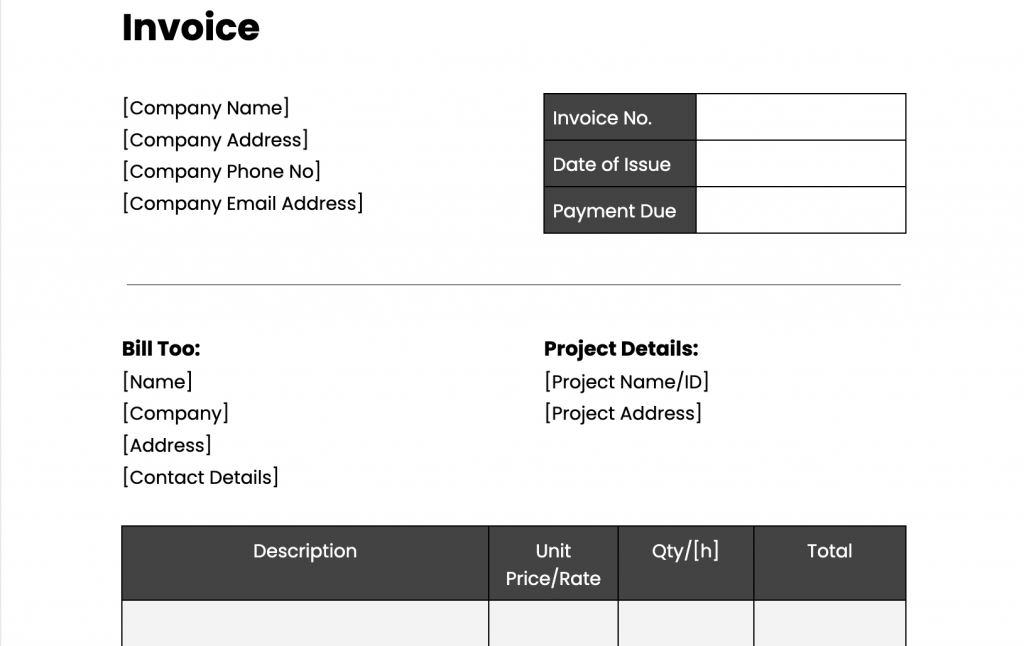
This basic construction invoice template gives you the flexibility to use it regardless of the subject of the invoice - and it comes in a word document format that can be easily printed out and filled manually if that’s what you prefer!
Check out this guide to construction invoicing best practices in 2023.
Basic Construction Invoice Template- Google Sheets
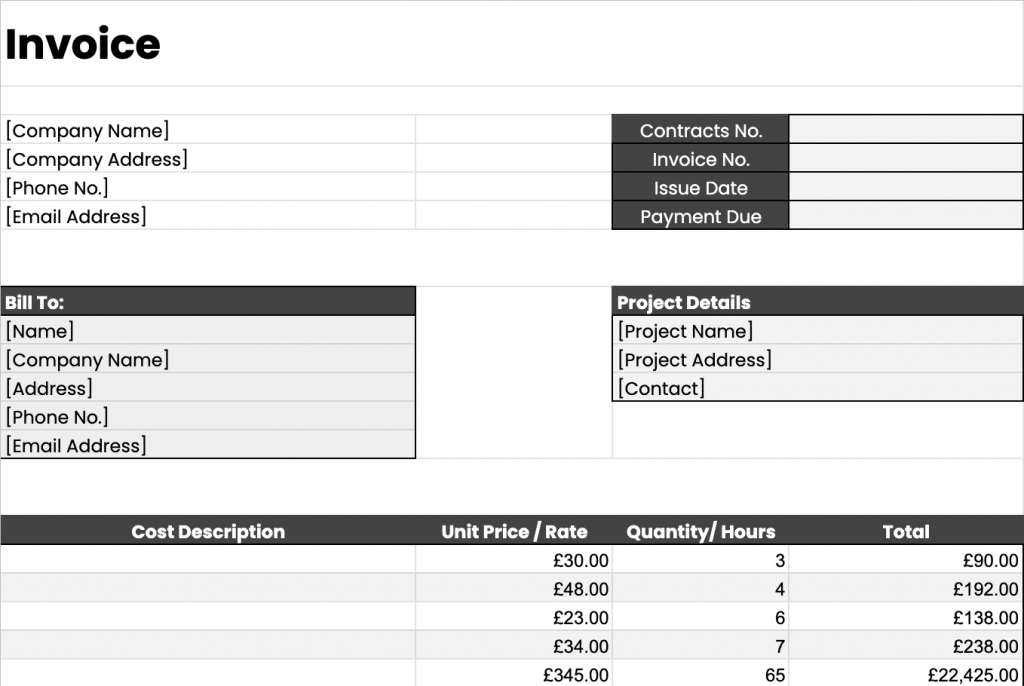
This template gives you what you need regardless of the subject of the invoice and calculates totals for each item on the invoice as well as the total sum.
Labour Invoice Template
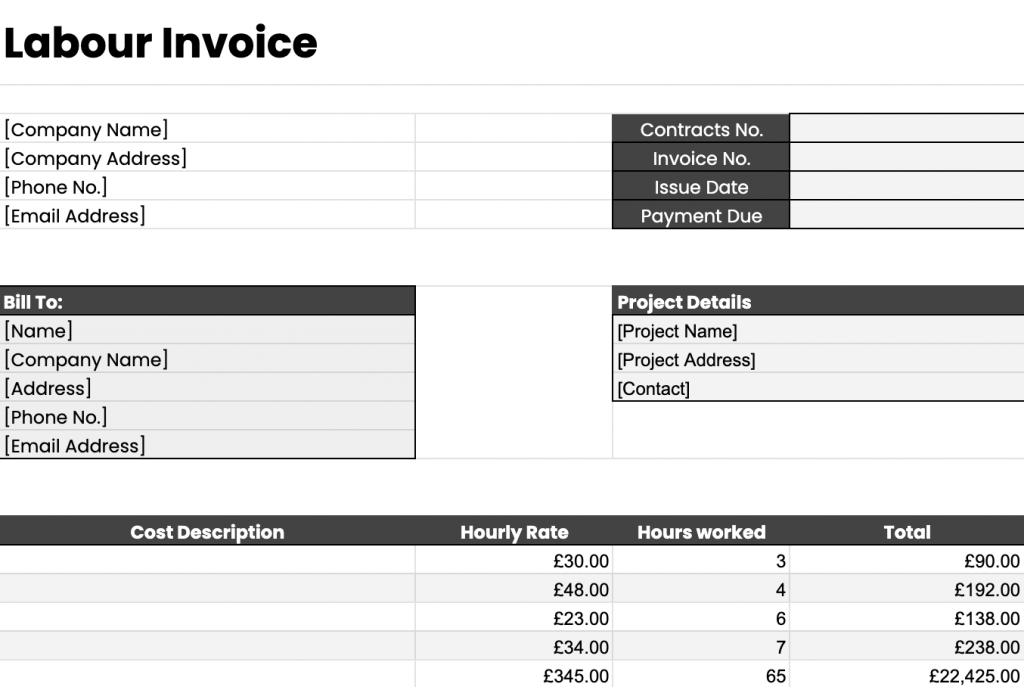
This invoice template lets you bill the working hours, calculating the total for each item based on the hourly rate and number of hours.
Materials Invoice (Single Tax Rate)
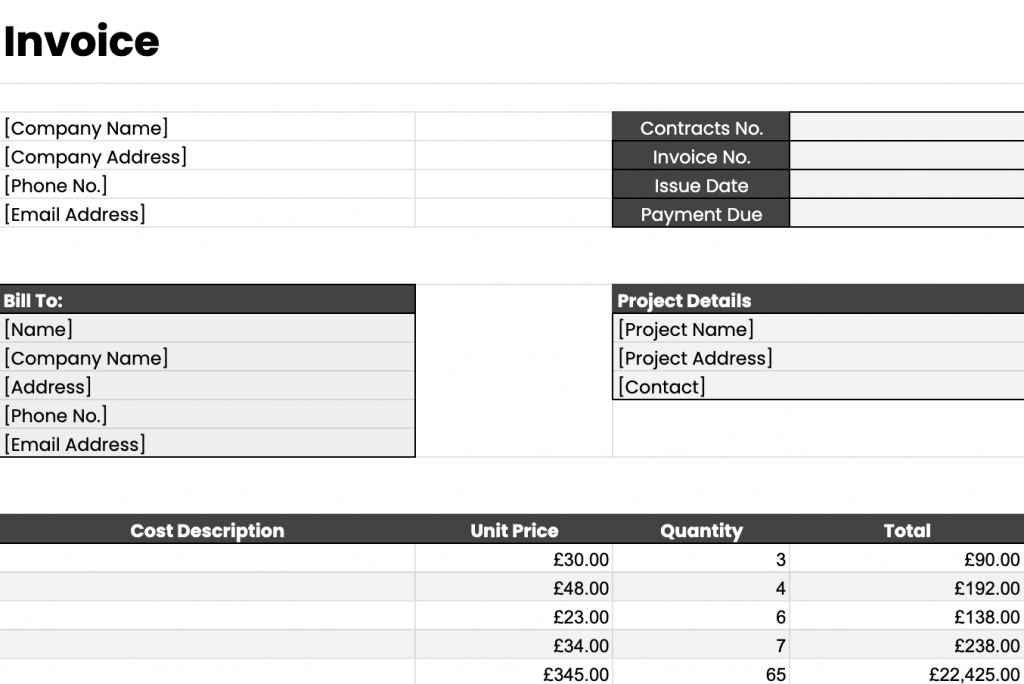
This template provides formulas to calculate the total for each item in the invoice as well as the total amount due and tax on the materials in case of a single tax rate (like VAT in the UK).
Materials Invoice (Multiple Tax Rate)
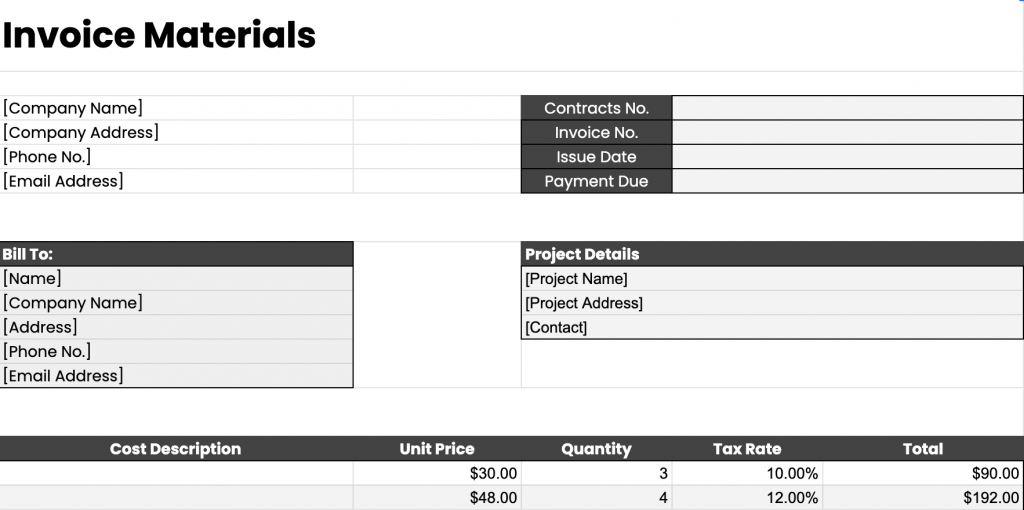
This template automatically calculates total tax when specific items have different tax rates. It also calculates the total for each item and the total amount due.
Time and Materials Invoice
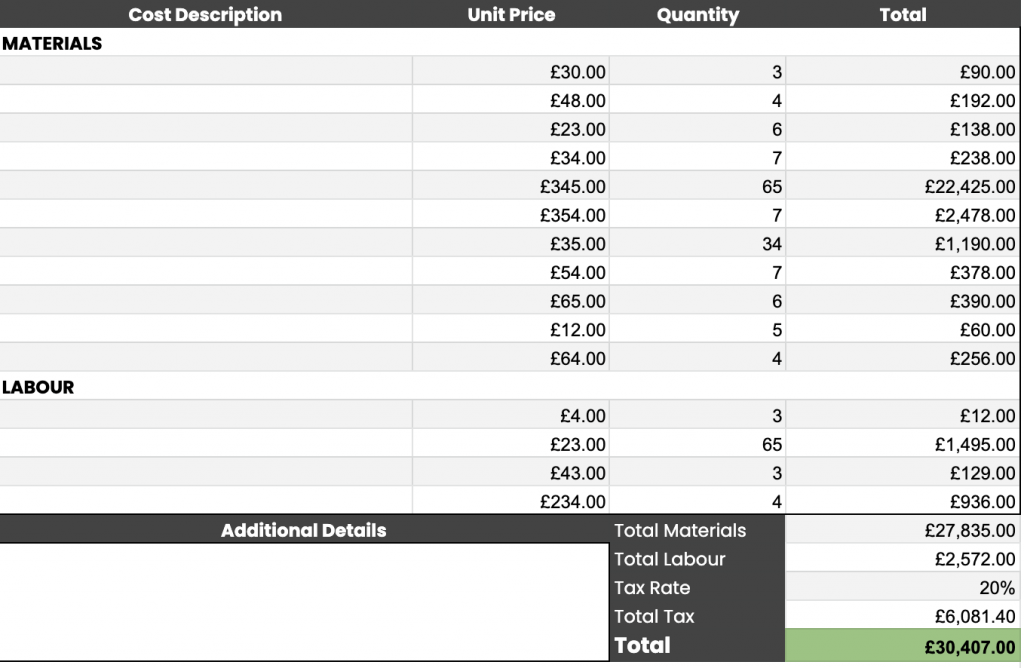
Use this template when you provide both labour and materials - the template automatically calculates totals for labour and materials, lets you add the tax rate for materials and calculates the total amount due.
Frequently Asked Questions:
-
What is an invoice?
An invoice is a legally binding commercial document that lists services and/or products delivered to the customer, the total amount due, and the payment terms. Invoices can be both paper and electronic.
-
Why do I need an invoice?
Service or material providers need invoices to ensure they get paid by their clients. They demonstrate a client’s legal obligation to pay you for your service and serve as proof of sale. Invoices set your payment terms and help with bookkeeping and tax records.
-
What should a contractor invoice include?
The contractor invoice should include your or your company’s contact details, your client's name and contact details date of the invoice, invoice number, an itemised list and description of services/materials with pricing breakdowns, such as hourly rates or unit cost, applicable taxes and total amount due.
-
Can I create an invoice myself?
You can create an invoice yourself - if you run a business and there is a regular exchange of service or goods with clients, you should issue an invoice. There is no need for specialist knowledge; just make sure to include all necessary details or use one of our free templates!
-
What is the difference between an invoice and a bill?
The difference between an invoice and a bill is very subtle, and both terms are closely related and often used interchangeably. But in simple terms, the bill implies that the payment is due upon receipt, while the invoice can indicate that payment terms, such as NET-30 days, have been established.
-
What is the final bill for construction?
Final Bill means and includes the final cumulative bill submitted by the contractor on completion of the job with all supporting measurements in soft copy as well as a printout of it and certified by PMC, and is the full settlement of the account.
-
When should a contractor send an invoice?
The best time for a contractor to send an invoice can vary: sending out an invoice right after completion can be a great way to get your payment quickly. You can also send the invoice 48h after completion, which gives the client time to asses your work before requesting payment which minimalises the risk of disputes.
-
What are typical payment terms for contractors?
The most typical payment term for contractors (and businesses, overall) is net payment, which means an invoice is due in a specific number of days from the invoice date (for example, Net 10, 30 or 60). However, using specific dates may be beneficial to eliminate confusion.
Speed up and automate your invoicing with Archdesk
Are you looking for something to make the invoicing process even more smooth and quick?
Review and approve sales and purchase invoices, speed up billing, and stay on top of due payments thanks to an organised, automated financial platform.
Assign invoices to clients in your database, and view all existing invoices, their affiliation, status, totals, and dues.
Check out Archdesk Invoicing to see how you can keep an eye on your due payments.
1 Comment
You might also like
February 29, 2024 • 7 min read
Utilizing the human-first approach to construction projects to drive higher results.
July 3, 2023 • 6 min read
8 Best Construction Drawing Management Software (2023): A Comprehensive Guide
Find all the information you need about the construction drawing management software tools available on ...June 14, 2023 • 6 min read
The 11 Best PlanGrid Alternatives (2023)
Looking for a great alternative to PlanGrid software? Check out the 11 best construction software tools ...June 14, 2023 • 4 min read
How to win at CIS 340 and make taxes a breeze
CIS 340 is a legal obligation for contractors. But getting it right isn’t straightforward. Want ...










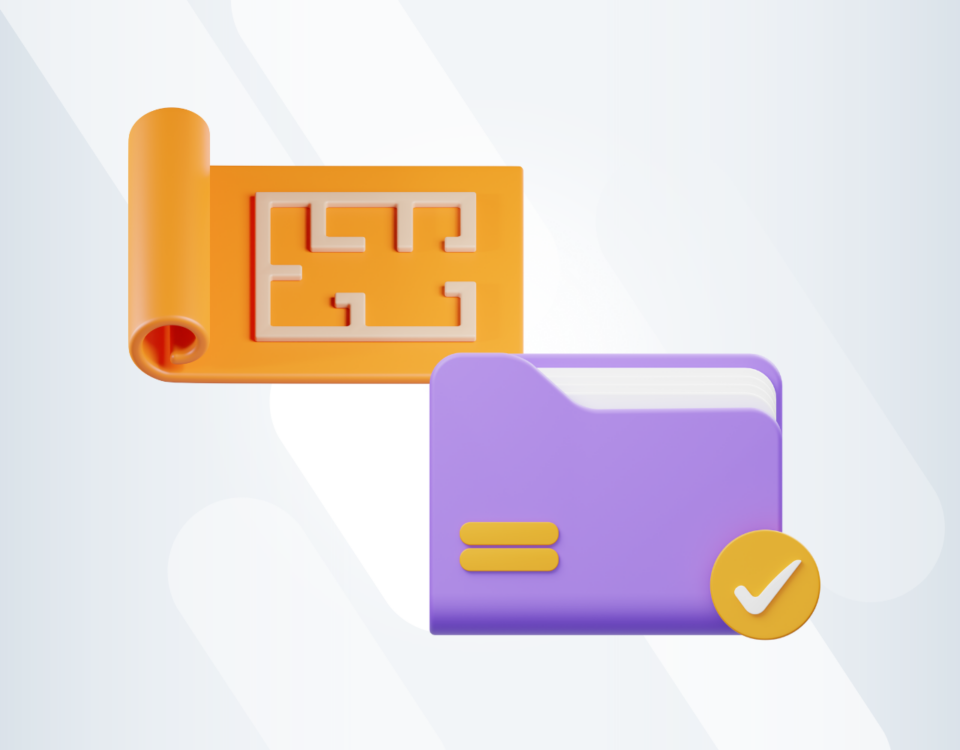
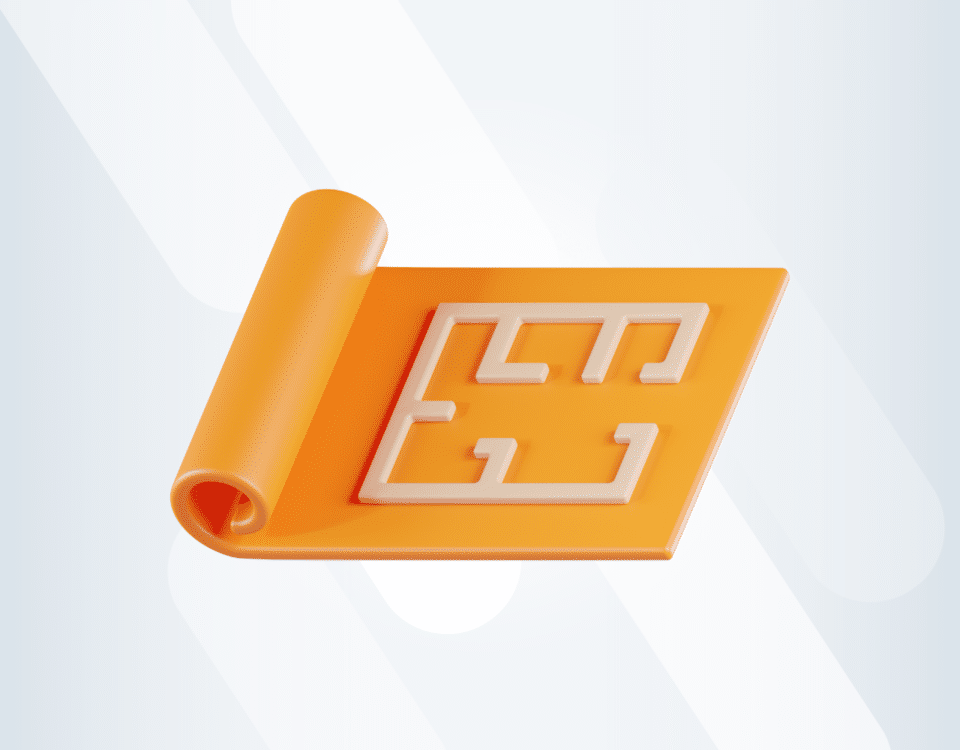
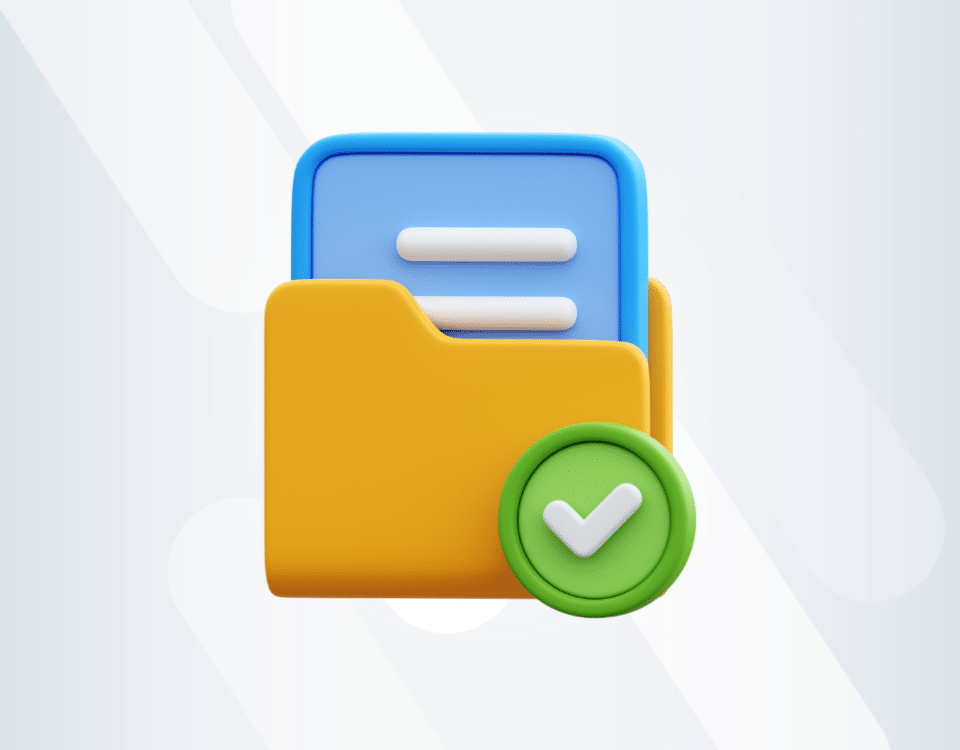
Thank you for sharing these templates. Now I can have my invoices properly! construction lethbridge