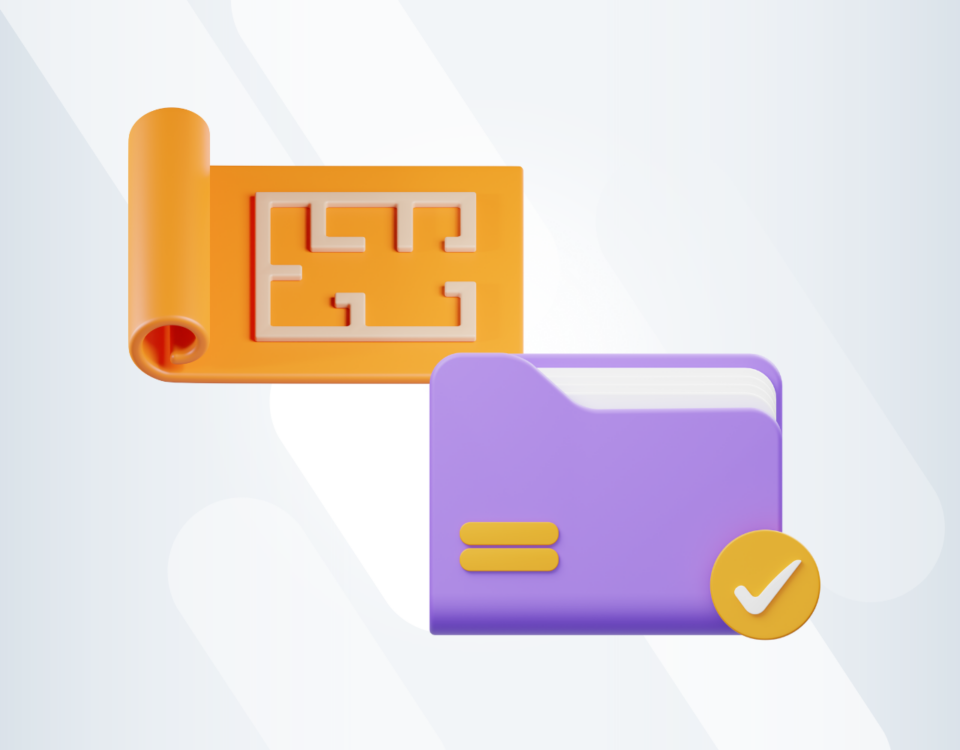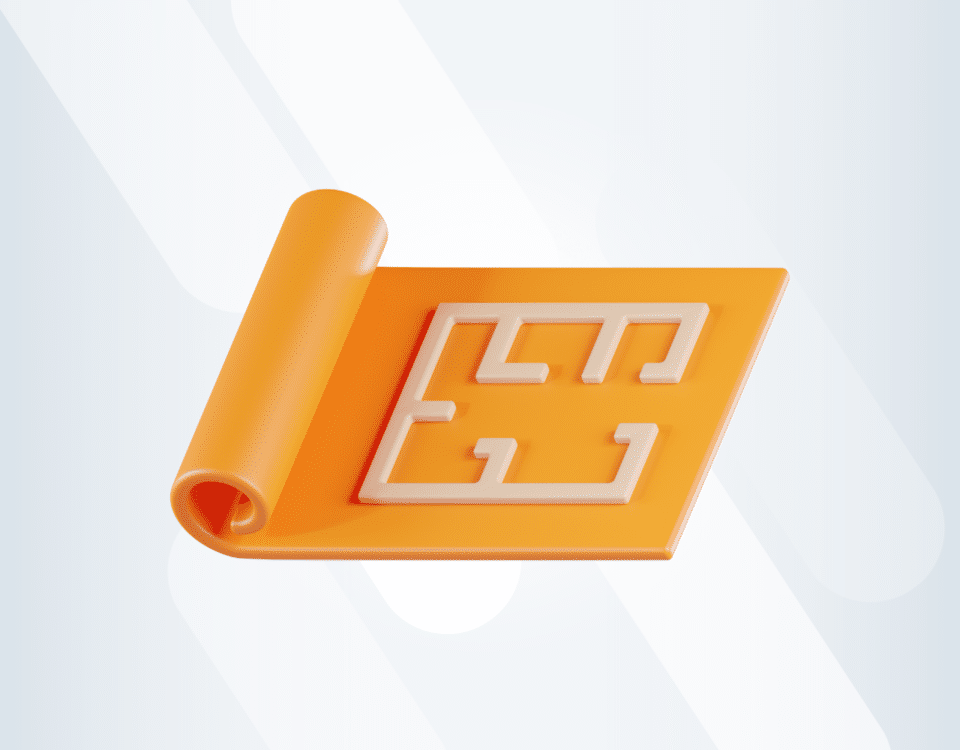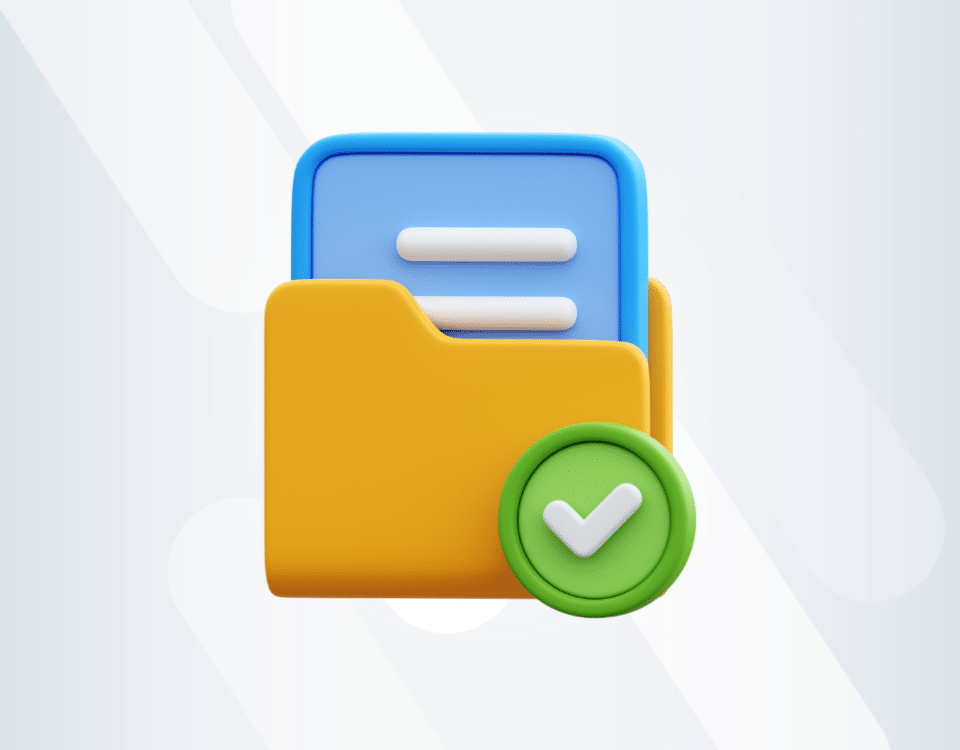Best 11 Construction Document Management Software and Tools
An Essential Guide (2023)
Finding the right construction document management software can be challenging. There are far too many tools available in the market with varying features and capabilities. How do you find the right one for your needs?
This article goes through everything you need to know about construction document management software and tools to help you choose the one to work with. It also highlights 11 of the best construction document management software and tools for you to consider.
Best construction document management software and tools in 2023
- Archdesk
- Procore
- Dropbox Business
- Google Drive
- Bluebeam Revu
- Google Workspace
- Autodesk BIM 360
- Microsoft 365
- Contractor Foreman
- Monday.com
- Buildertrend
What are construction document management software and tools?
Construction document management software and tools are platforms and solutions that can help you create, organise, store, access, and share documents and information related to a construction project.
Construction projects generate large volumes of information throughout their lifecycle. This information includes material and product specifications, requests for information, change orders, meeting minutes, etc. Managing these documents and information through spreadsheets and other manual methods has a host of challenges, such as consuming too much time and limiting collaboration.
Construction document management software and tools allow you to organise, track, access, and secure this information effectively and efficiently.
Construction document management software and tools can be excellent solutions for businesses that want to streamline their construction projects, improve communication and collaboration, reduce errors and delays, and enhance the completion, delivery, and quality of their construction projects.
What is construction document management?
Construction document management is the general process of creating, organising, storing, sharing, and accessing documents related to a construction project, such as blueprints, permits, and contracts. It typically involves the use of specialised tools and software to facilitate effectiveness and collaboration.
Effective construction document management leads to accurate cost-value reconciliation. Cost value estimation is the process of comparing actual to budgeted project costs. It helps identify and address any deviations from the original plan.
Accurate and timely construction document management provides the data you need for effective cost-value reconciliation. You can track project costs accurately through construction invoicing. Construction invoicing involves creating and sending invoices to a customer for work completed. It ensures the billing is timely and accurate and tracks project costs.
To ensure your construction invoicing is effective, follow the construction invoicing tips below.
- Maintain accurate records: Maintain clear and accurate invoicing records so you can refer to them in case of confusion.
- Consistent formatting: Use the same format in your invoices to avoid errors and allow you to compare information from different periods.
- Establish clear payment terms: You and your client should be clear on the payment terms to avoid misunderstandings later.
- Use clear and detailed descriptions: Clear and detailed payment terms and instructions prevent mistakes.
- Use the right technology: Instead of relying on time- and effort-intensive tools like Excel, use construction document management software.
Key features of construction document management software and tools
Many construction document management software and tools are designed for specific needs and functions. For example, construction document management software suited for smaller projects may not work for larger, more complex projects.
That said, the key features you look for in construction document management software and tools are unique to your business, requirements, and projects. But there are four critical features that every choice must have. They are:
- Document storage and management features
- Collaboration and communication features
- Search and retrieval capabilities
- Integration with your technology infrastructure
A comprehensive construction document management tool with these critical features will, at the very least, help you manage documents more effectively, enhance information access, and facilitate collaboration.
Why you need construction document management software
Construction document management software helps you store, organise, track, and share the information generated in a construction project. Some of the reasons why you need the software instead of manually managing the documents include the following:
- Centralised information storage and search and retrieval capabilities make it easier for all project stakeholders, such as engineers, contractors, and subcontractors, to access the necessary information quickly.
- Collaboration tools allow team members to work together effectively, improving the project quality and reducing the risk of miscommunication.
- Version control features make it easier to track changes and revisions and ensure everyone is working on the latest version of the documents.
- Many construction document management solutions are accessible from any device and location, which can be helpful for companies with remote or hybrid workers.
Using construction document management software and tools can help streamline your construction project. It improves information access, enhances communication and collaboration, and allows remote access.
Is it better to use a standalone tool or platform-like software?
You have two options when looking for construction document management software and tools: standalone and platform-like.
Standalone construction document management tools focus on one specific function or feature, say document or financial management. Platform-like tools have several functions and offer solutions for multiple areas, such as project management, construction financials, operations, etc. Standalone tools are less expensive and easier to use.
Using a platform-like tool that integrates various functions, including construction document management, is better than one that only manages documents. It offers several advantages, such as improved collaboration, advanced reporting, scalability, and centralised data that is easier to access and manage.
Standalone tools are limited and could lack the ability to integrate with other software and tools you need for your construction project, resulting in fragmented workflows. This can lead to errors, inefficiencies, and miscommunication. Standalone tools can also result in higher costs as you will need to pay for each tool individually and pay training costs for each.
Should you go generic or construction-specific?
After deciding whether to use a standalone tool or platform-like software, you must determine whether a generic or construction-specific solution is better for your circumstances.
Whether to use generic document management software or one designed specifically for the construction industry depends on your needs and requirements. Generic software is affordable, has basic document management features, and is easy to use. However, they are more suitable for simple or small projects.
Construction-specific software offers more advanced features and functionalities, making them ideal for more complex and large projects.
So, if your construction project is simple, consider using generic software like Google Drive or Dropbox. However, you need construction-specific software if you have a more complex project.
Best construction document management software and tools of 2023
Here are the top construction document management software for 2023.
1. Archdesk
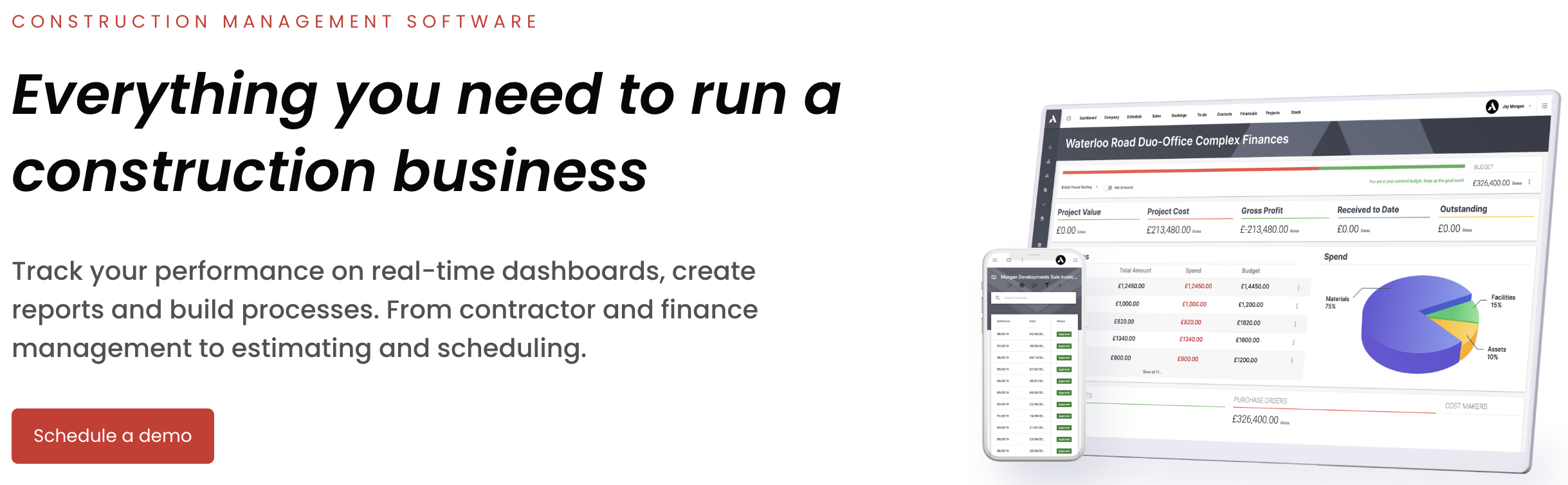
Capterra Rating: 4.6/5
G2 Rating: 4.3/5
Archdesk Pricing:
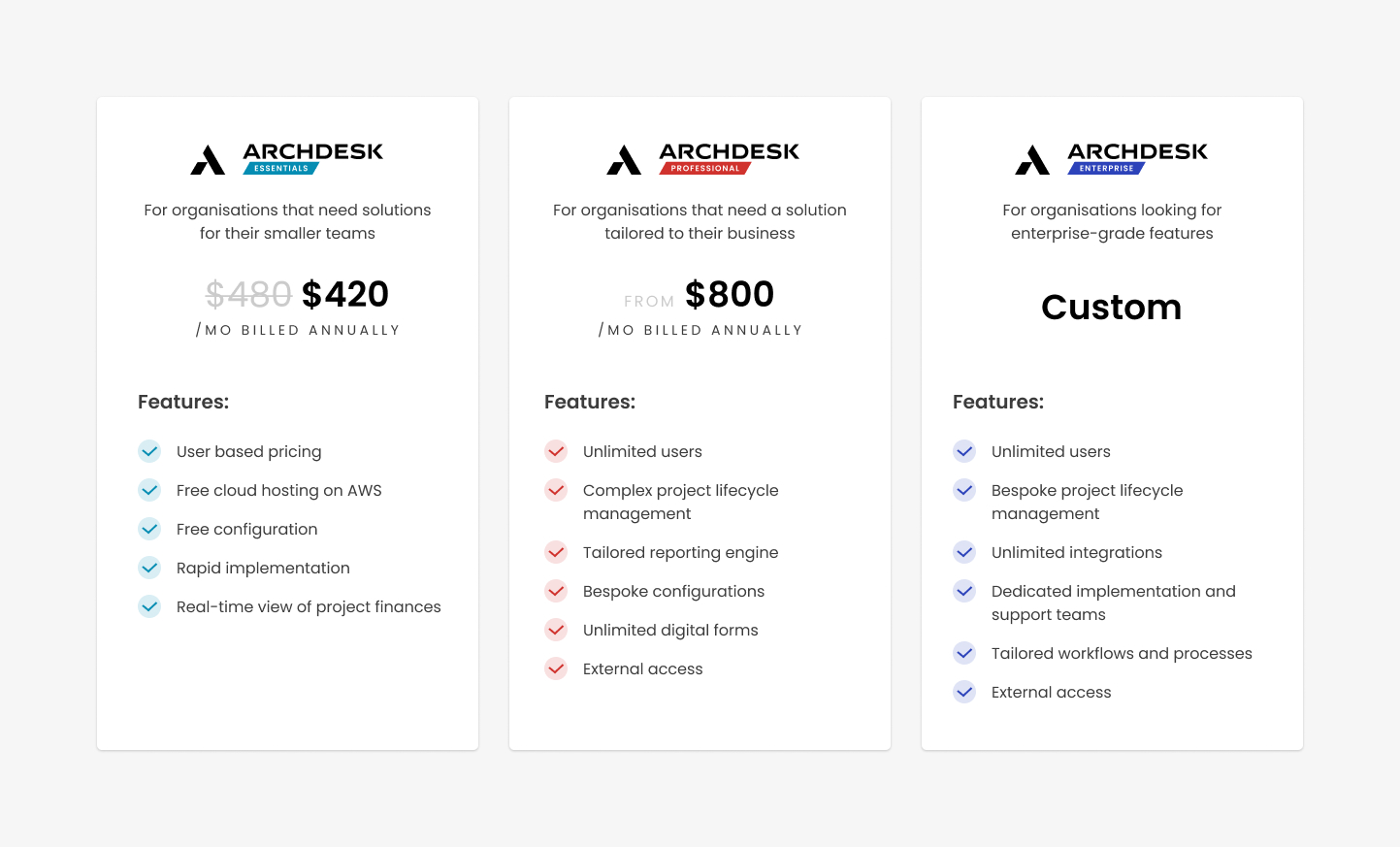
Archdesk overview
Archdesk is a leading construction document management platform that makes your processes simpler and more effective.
This web-based software offers diverse construction management features, including document and project management, budget tracking, customer relationship management, equipment tracking, giving you a holistic view of projects from start to finish.
Archdesk allows you to automate various processes for employee scheduling, progress monitoring, tracking inventory, and accounting, freeing up resources to focus on other areas of your business. You can also create and manage to-do lists, categorise them, assign tasks, and display them in a central dashboard.
The construction management software integrates with the most popular accounting systems like QuickBooks or Xero. It means that Archdesk fits within your existing technology infrastructure, saving you the cost of purchasing and installing new software or hardware.
Archdesk is built specifically for the construction industry. Its set of features addresses the unique needs and challenges of the construction industry, so the system can handle both commercial and residential construction projects.
Do you want to discover how Archdesk can find your company's needs?
2. Procore
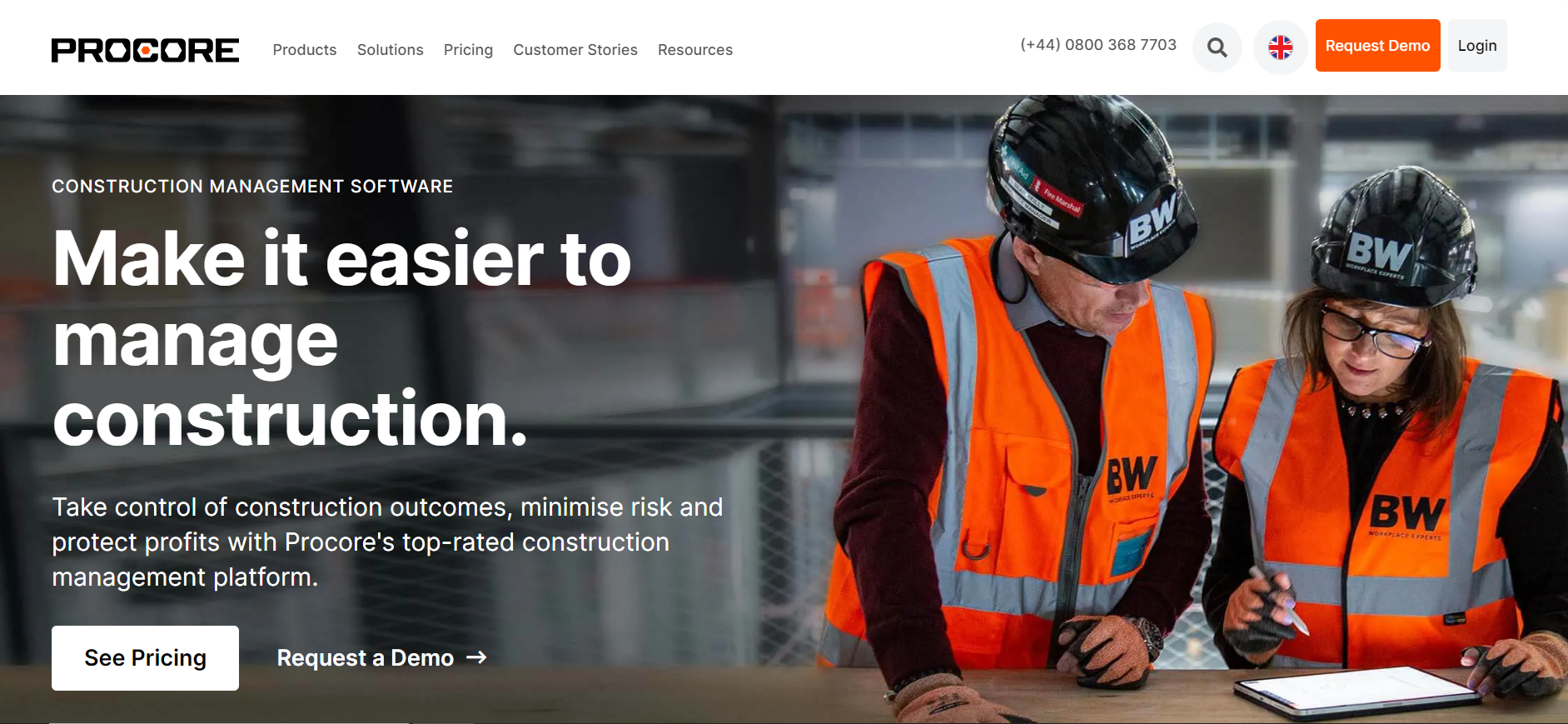
Capterra Rating: 4.5/5
G2 Rating: 4.5/5
Procore Pricing:
Procore asks you for some information and promises a call back with a quote
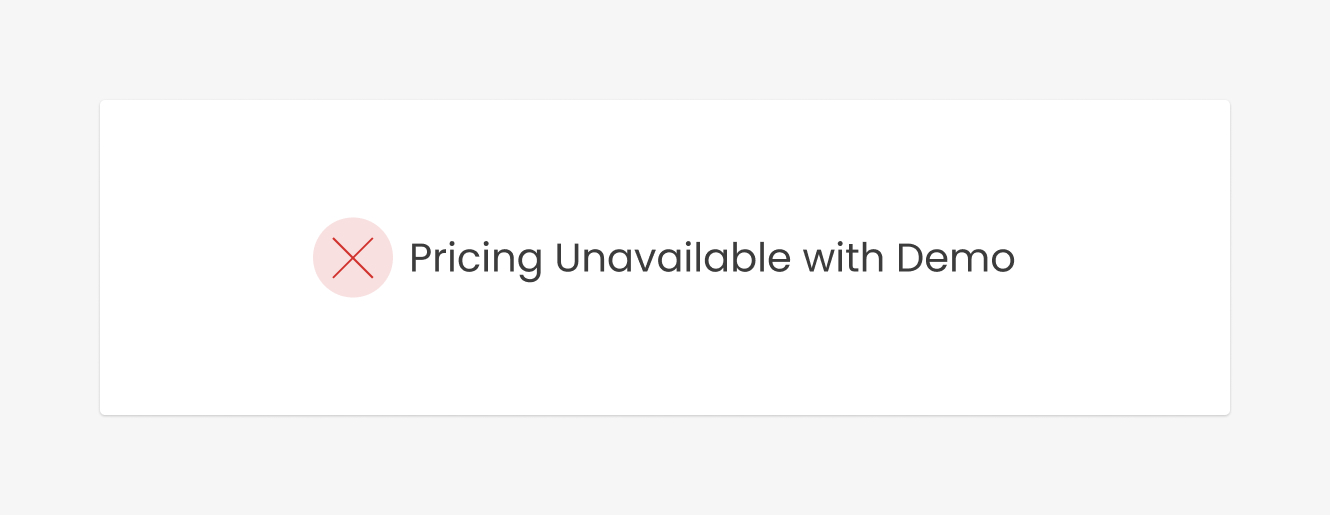
Procore overview
Procore is an all-in-one construction management solution used by property developers, project managers, general/speciality contractors, and architects in the construction industry. It is a cloud-based document management solution that allows you to manage your project, finances, and other resources from project planning to closeout.
The platform's centralised dashboard allows managers and project contributors to access project details. Managers use it to schedule tasks and view progress. The platform enables real-time collaboration, provides quick access to information from anywhere, and has advanced analytics and reporting features.
The tool comes with an app marketplace offering over 150 solutions that integrate with the platform seamlessly. It provides everything you need to complete construction projects successfully.
Pros of Procore
- It offers lots of training to help users get started
- Has 24/7 chat support
- Offers multiple integrations
Cons of Procore
- It is costly
- It has a steep learning curve
- It is not ideal for small businesses and projects
Procore is designed specifically for the construction industry and provides the tools, features, and integrations to various multiple construction projects across multiple people and teams.
3. Dropbox Business
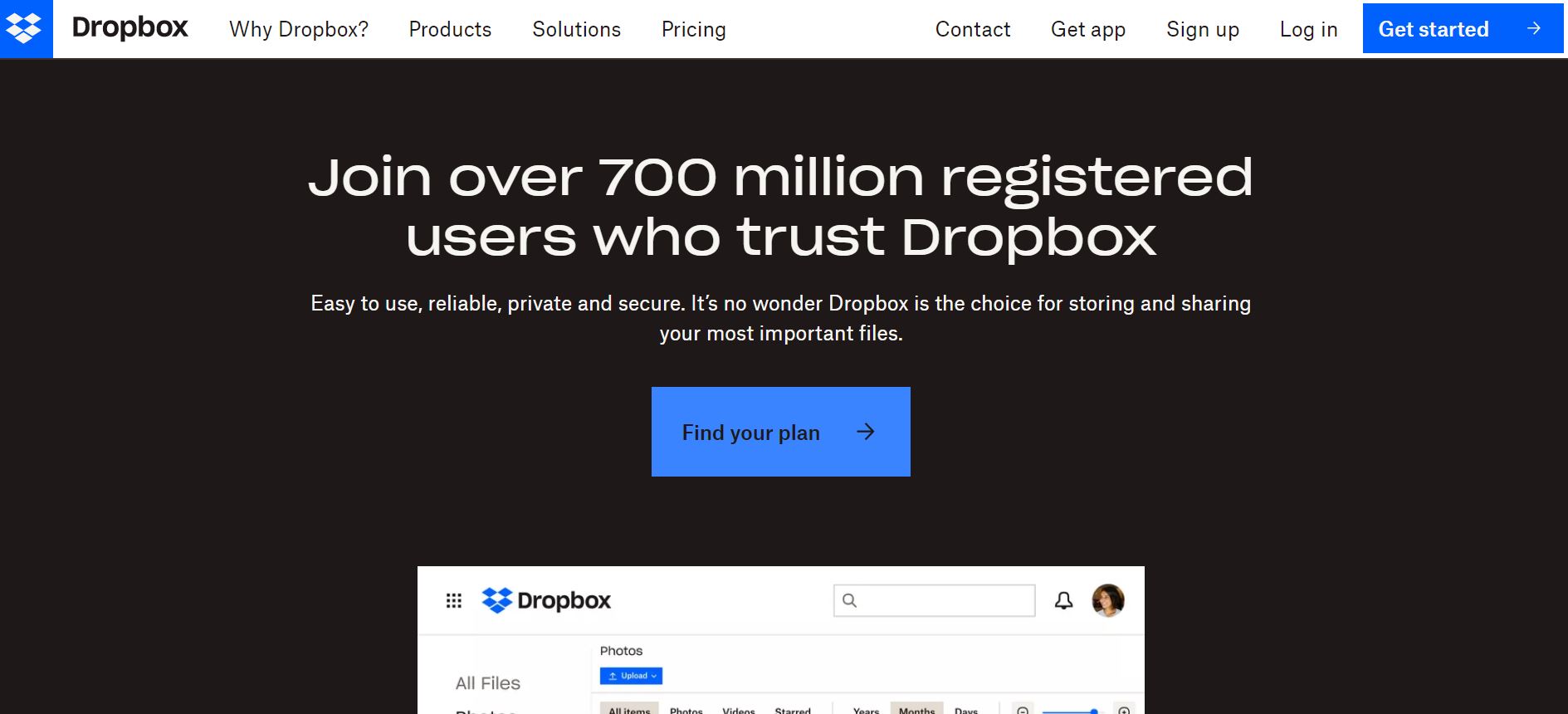
Capterra Rating: 4.5/5
G2 Rating: 4.4/5
Dropbox Business Pricing:
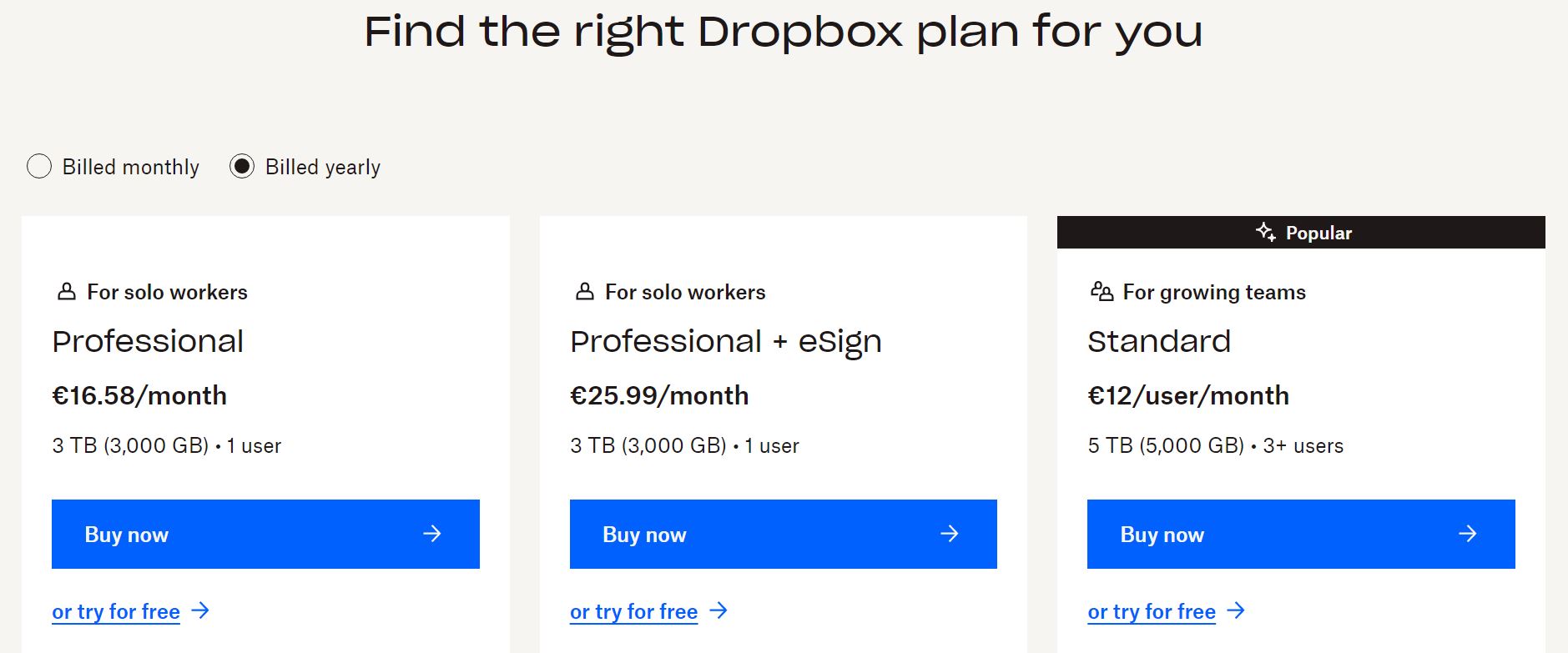
Dropbox Business overview
Dropbox Business is a cloud-based file storage and sharing platform that you can use to store, organise, and share documents and files from a central location. It is not built specifically for the construction industry but can be used to manage construction documents for a small business or a simple construction project.
Dropbox business allows you to collaborate and share documents and information with other contributors to your construction project in real-time from any location or device. The additional features it offers to help with construction document management include version control, commenting, and activity tracking.
However, as a generic solution, it lacks the specialised features that construction-specific document management software like Archdesk offers.
Pros of Dropbox Business
- It is effortless to use
- The free version is equipped with enough features for small projects
- Integrates with several productivity tools like Microsoft Office and Google Docs
Cons of Dropbox Business
- The cost is a bit high for the features it delivers
- There are privacy and security concerns
- It lacks advanced construction document management features
4. Google Drive
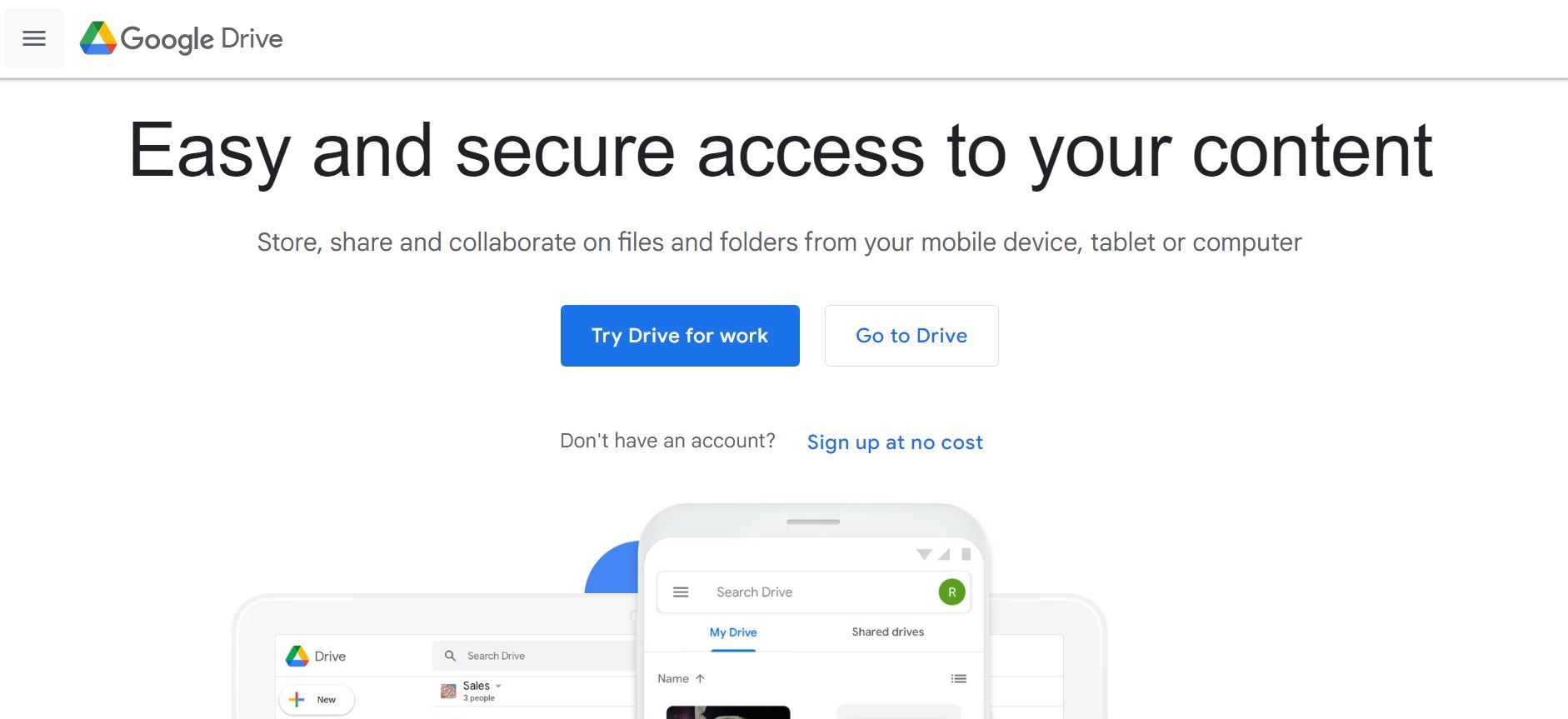
Capterra Rating: 4.8/5
G2 Rating: 4.8/5
Google Drive Pricing:
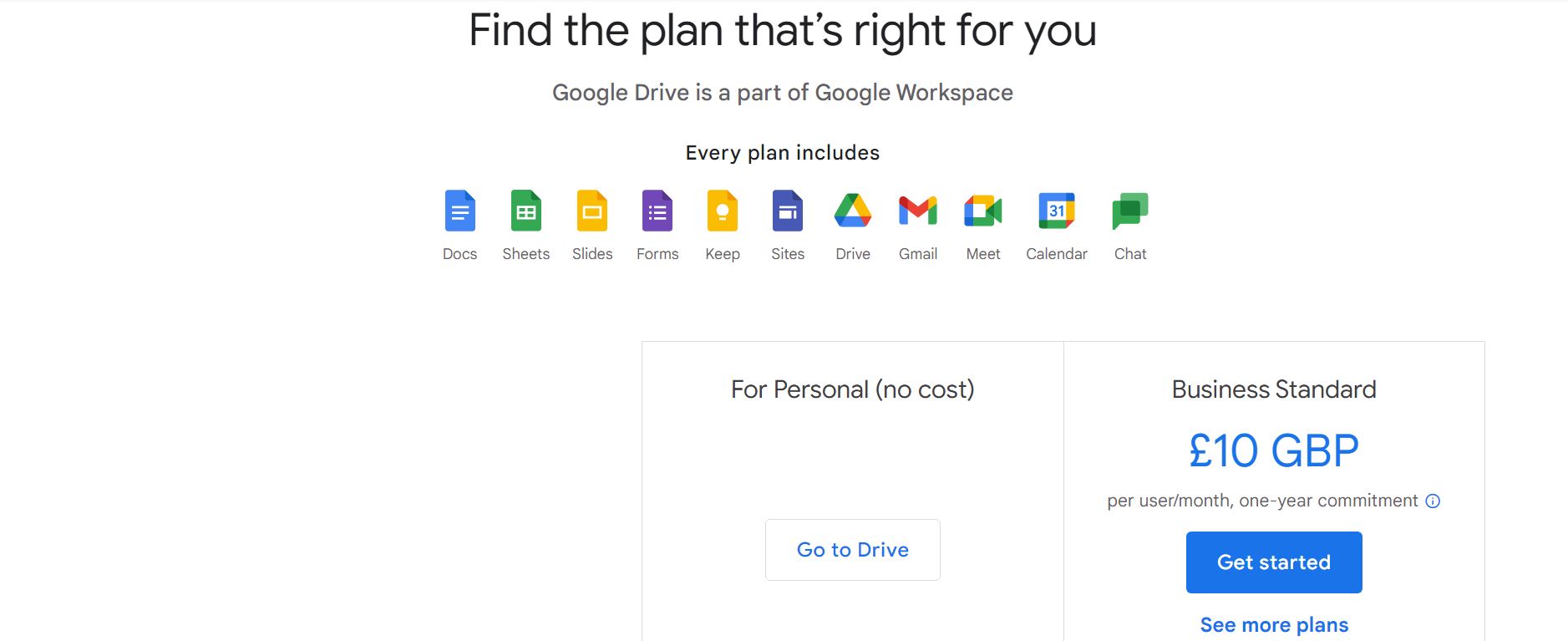
Google Drive overview
Google Drive is similar to Dropbox Business and generally offers the same features. It is a cloud-based storage and collaboration platform that you can use to store, organise, and share files and other documents.
The software allows you to collaborate with your team members in real-time and access documents and files from any location using any device. That makes it ideal for projects that require various people in different locations to collaborate in real time.
It allows version control and integrates with Google's suite of products and services and third-party tools like Trello and Asana, allowing users to manage construction documents more efficiently. Just like Dropbox Business, it doesn't have any specialised construction-specific features. But its flexibility and integrations make it an excellent choice for simple construction projects.
Pros of Google Drive
- It is easy to collaborate and communicate
- It is cost-effective compared to construction-specific software
- Allows access from anywhere on any device
Cons of Google Drive
- Its features are limited to complex construction document management needs
- It requires a reliable internet connection to access documents and files.
- It isn't easy to find documents
5. Bluebeam Revu
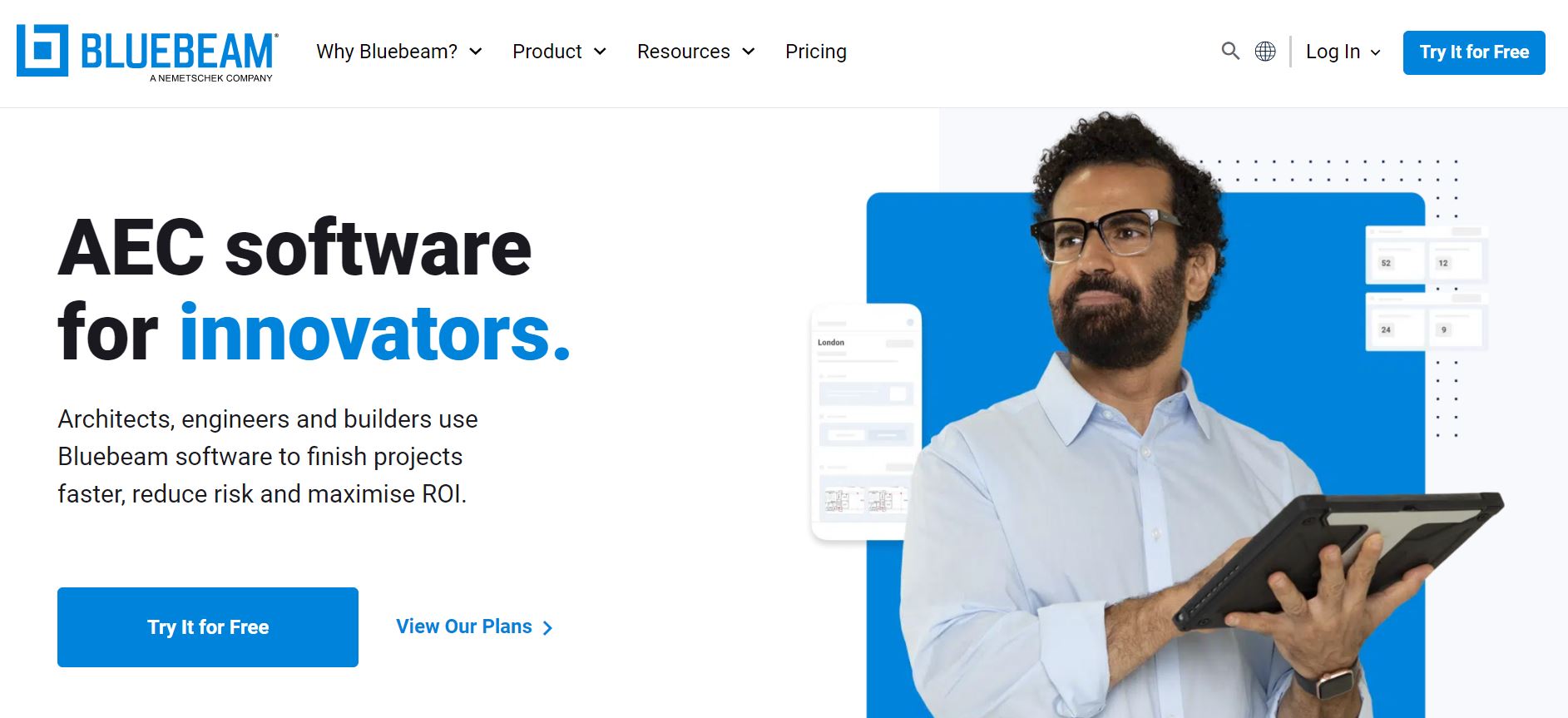
Capterra Rating: 4.7/5
G2 Rating: 4.6/5
Bluebeam Revu Pricing:
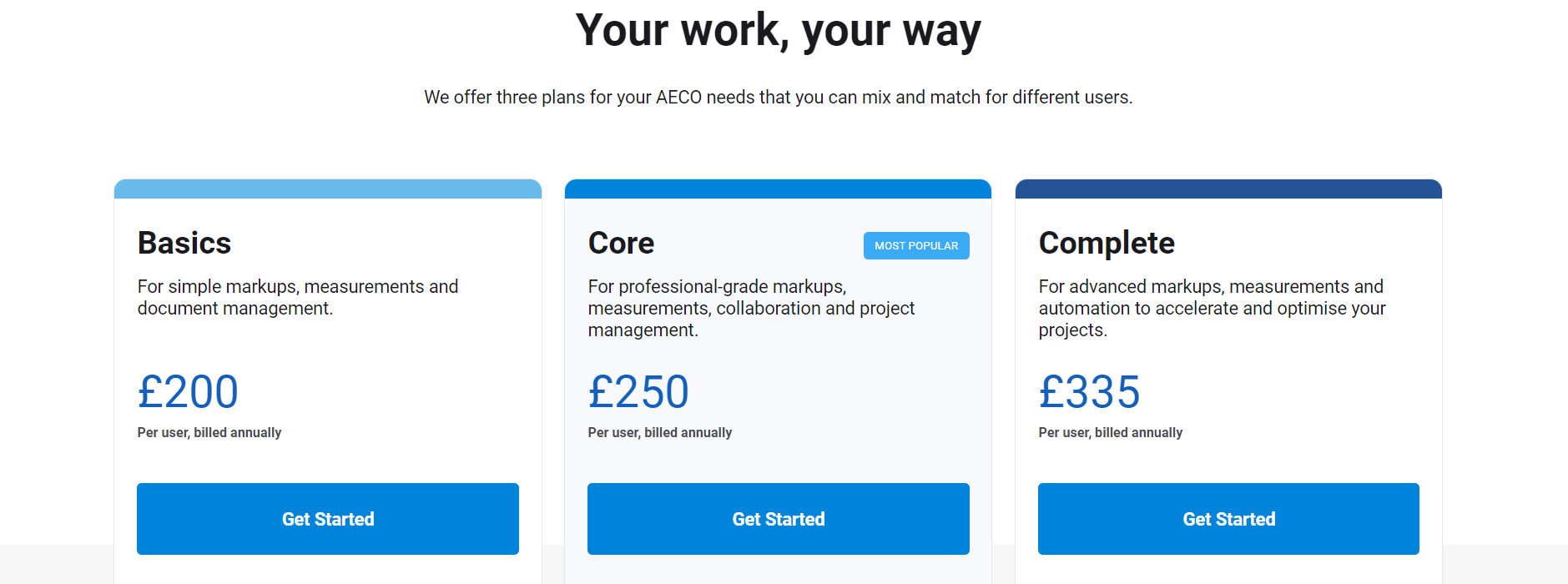
Bluebeam Revu overview
Bluebeam Revu is a popular solution for construction document management. It is used for document management, collaboration, and communication in construction projects. It offers several features to help you manage construction documents more effectively and efficiently.
One key feature of Bluebeam is its built-in tools for estimating the materials, labour, and equipment you need for a construction project. This helps with accurate project planning and budgeting that avoid cost overruns. It also offers markup, collaboration, and project management features and integrates with other software tools used in the industry.
It supports over ten languages, including Japanese, Swedish, Danish, Finnish, English, Dutch, Spanish, German, etc.
Bluebeam is built specifically for the construction industry and features a range of functionalities designed to improve construction document management.
Pros of Bluebeam Revu
- It has an excellent customer support
- It is versatile, thanks to its several tools and functionalities
- You can calibrate your scale and measure quantities to scale.
Cons of Bluebeam Revu
- Has a steep learning curve because of its many options and tools
- Provides no user-defined shortcuts
- It is very resource-heavy
6. Google Workspace
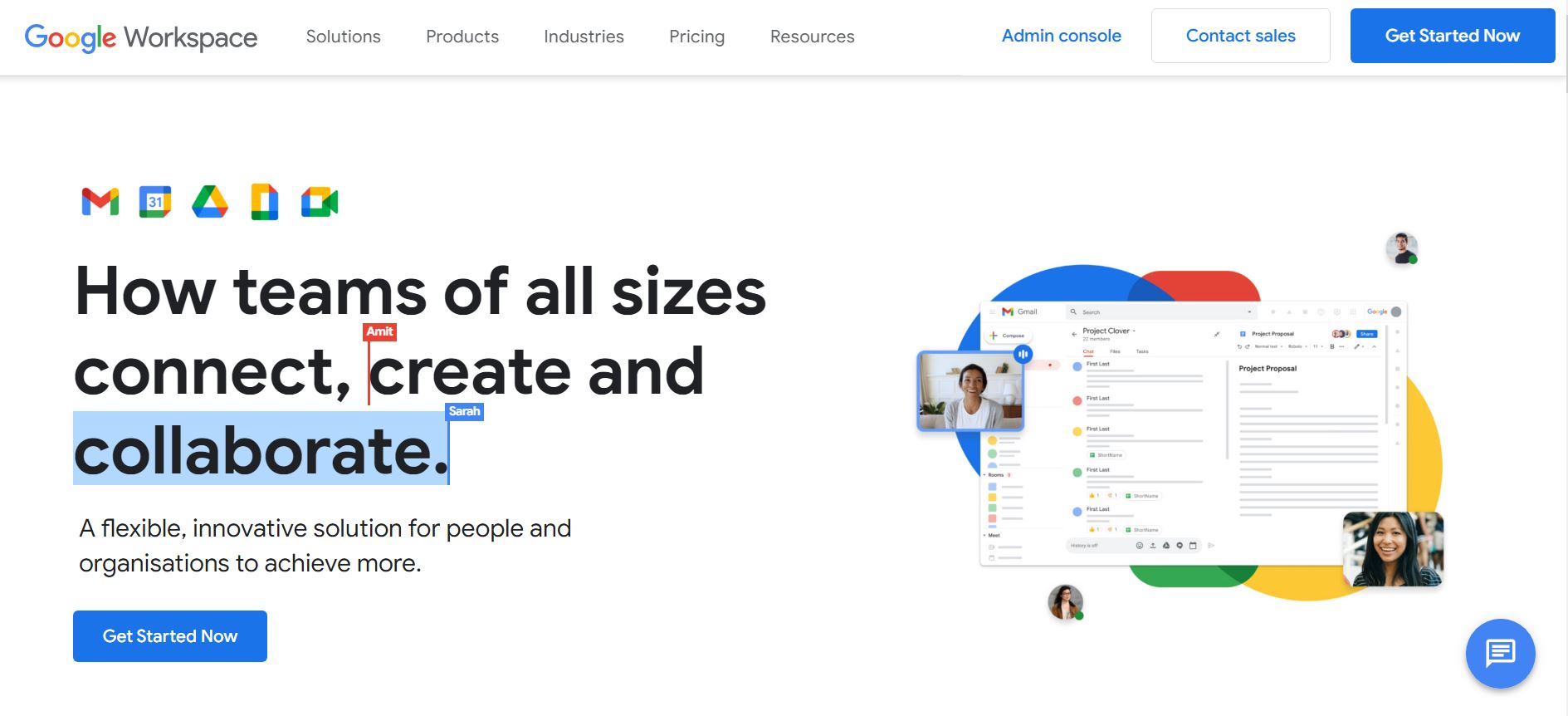
Capterra Rating: 4.7/5
G2 Rating: 4.6/5
Google Workspace Pricing:
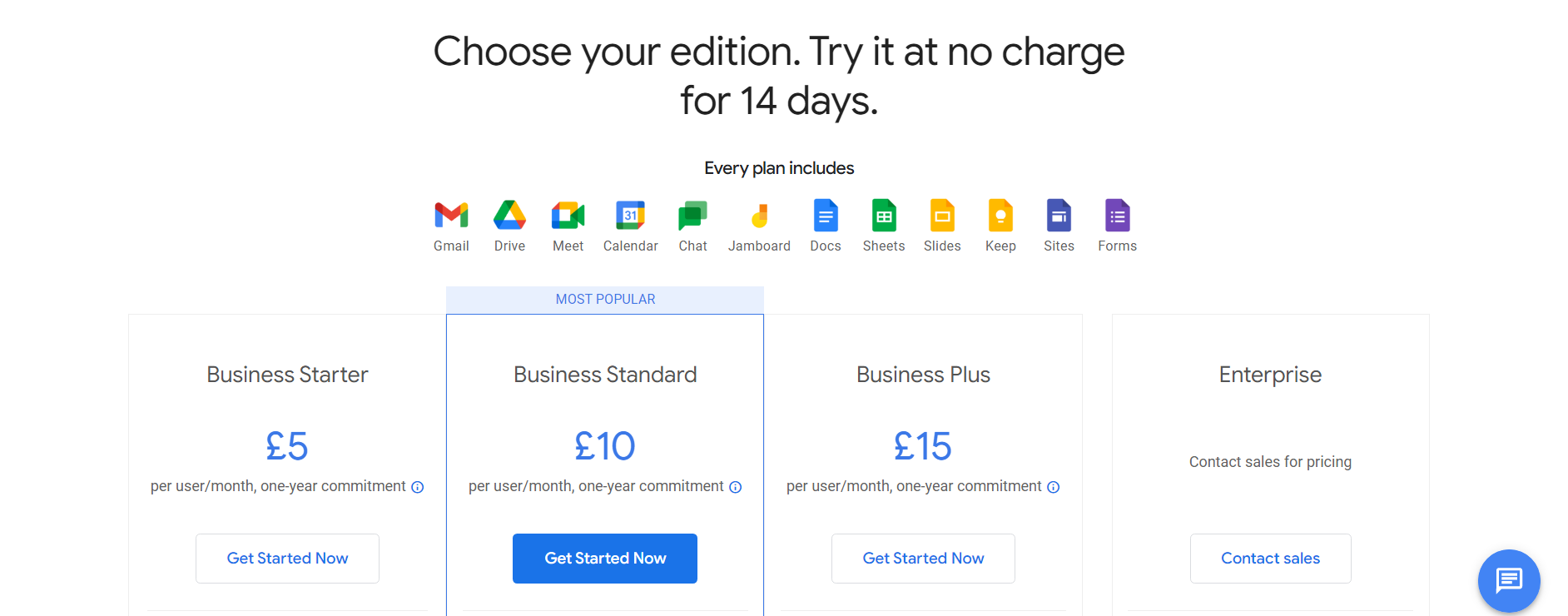
Google Workspace overview
Google Workspace is a cloud-based collaboration and productivity tool that was formerly known as G Suite. It combines various Google tools, such as Google Docs, Sheets, Slides, etc. and integrates with other third-party applications to help users work more efficiently and collaboratively.
This robust set of tools can be used for various purposes, including construction document management. Users can quickly store, collaborate, and access documents and other files from any location and device. However, it is a generic software, so it lacks the critical features you might need for effective construction document management in complex projects, such as version control, integration with construction-specific software tools, and document markup.
Nonetheless, it is effective for small construction projects. But because it offers only online apps, you must have a reliable internet connection to use it.
Pros of Google Workspace
- Works on any browser, device, or location
- Familiar, easy-to-use interface
- It is easy to collaborate with other project contributors in real time
Cons of Google Workspace
- Offers only online apps, which can't be as powerful as desktop and mobile apps
- It lacks advanced construction document management features
- Integrations with third-party applications are not seamless
7. Autodesk BIM 360
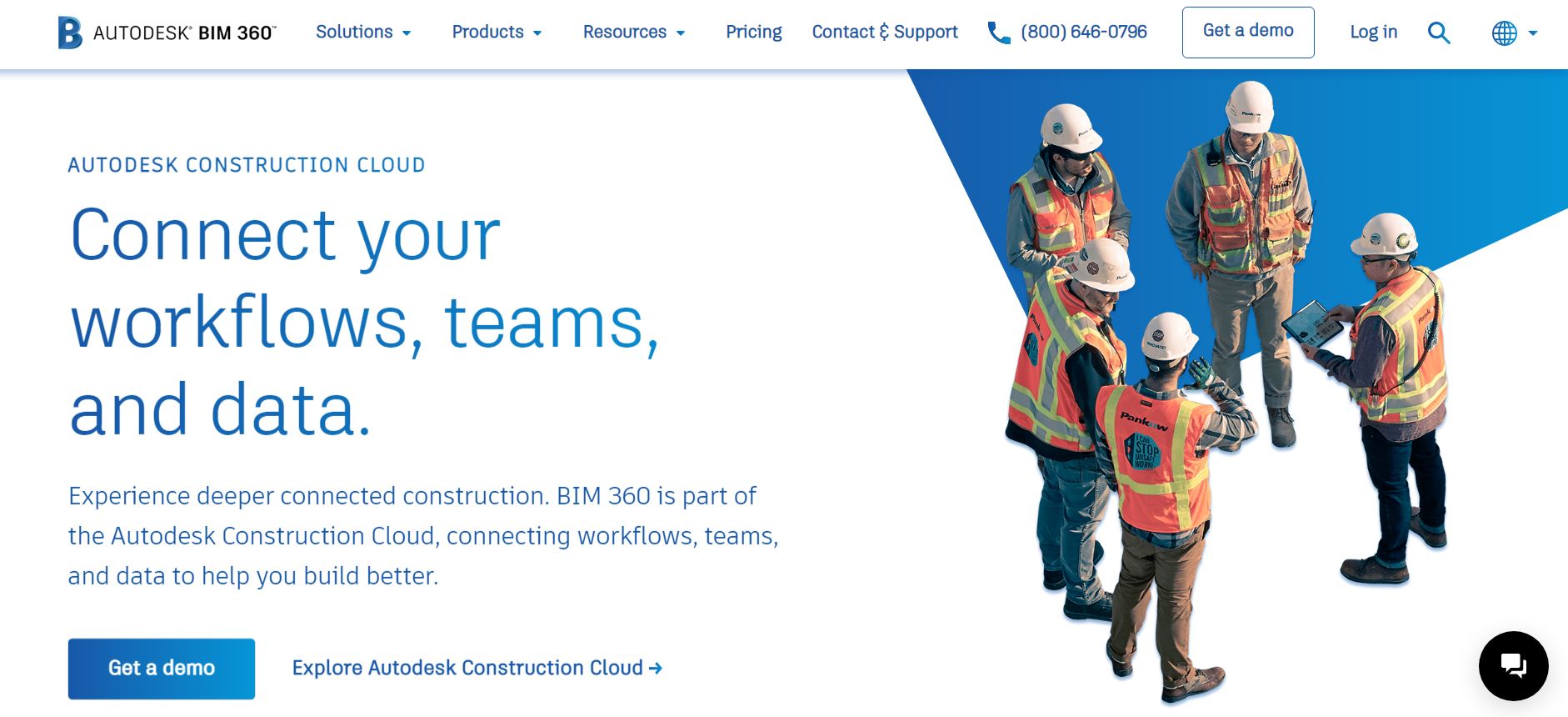
Capterra Rating: 4.3/5
G2 Rating: 4.2/5
Autodesk BIM 360 Pricing:
Autodesk BIM 360 asks you for some information and promises a call back with a quote
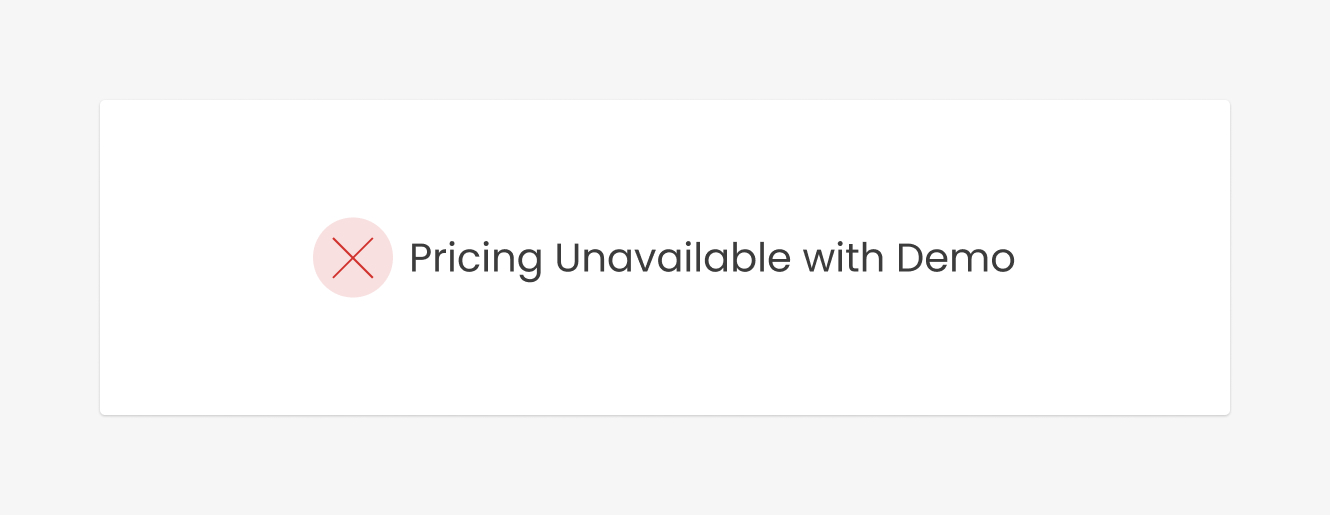
Autodesk BIM 360 overview
The "BIM" in Autodesk BIM 360 stands for building information modelling, meaning Autodesk was designed for the construction industry. However, its features make it best strictly for construction document management, not overall project management. So, if you are looking for an all-in-one solution to manage your construction project from start to finish, Autodesk BIM 360 is not the solution you need.
Autodesk BIM 360 has document management, version control, document markup and all other features that support information management in a construction project. Because it is built on the Autodesk Forge development platform, it gives you access to over 60 pre-built integrations, including AutoCAD and Autodesk Revit.
The main benefit of BIM 360 is how it simplifies sharing of critical documents and information and collaboration. It also supports all types of files and has advanced analytics and reporting features.
Pros of Autodesk BIM 360
- It simplifies document sharing
- You can manage all your construction projects in one place
- Works excellently for both large-scale and small-scale construction projects
Cons of Autodesk BIM 360
- It has a steep learning curve
- Poor customer support
- It is very costly
8. Microsoft 365
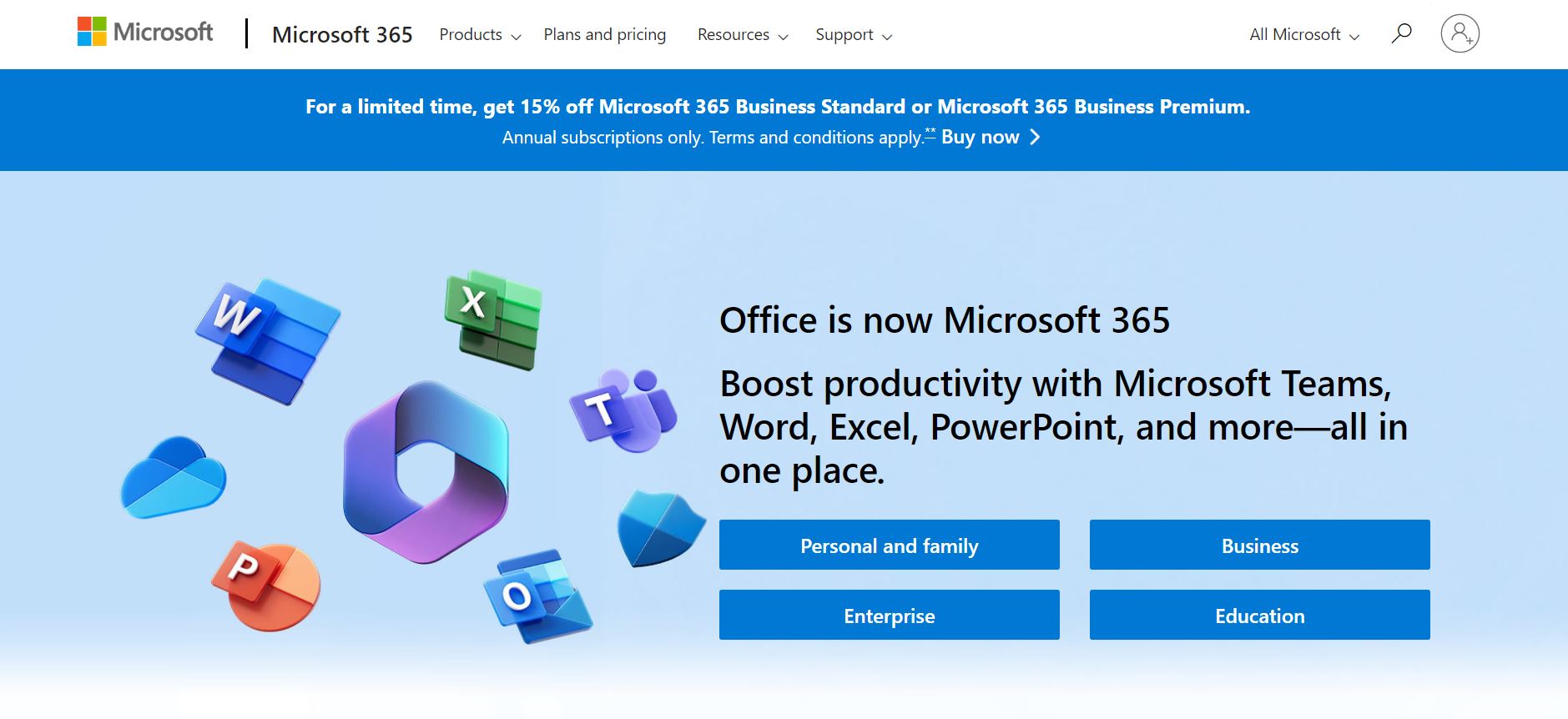
Capterra Rating: 4.6/5
G2 Rating: 4.6/5
Microsoft 365 Pricing:

Microsoft 365 overview
Microsoft 365 suite of productivity tools and services include Word, Excel, Outlook, OneDrive, and PowerPoint. It is the gold standard of collaboration and communication with tools like Teams and SharePoint, making it excellent for construction document management. It also offers version control and integrates with other Microsoft tools, so it is ideal if you already use them.
The software combines the power of cloud productivity and the familiar Microsoft Office desktop suite, allowing you to work from anywhere on any device. Although it wasn't designed for the construction industry and lacks some features specific to it, it is still effective at construction document management.
Microsoft 365 offers advanced security features to protect your documents and data, so only authorised users can access sensitive information. You can access everything from the administration dashboard and personalise it to your organisation.
Pros of Microsoft 365
- It is user friendly
- Has a comprehensive range of tools
- Supports vast powerful integrations
Cons of Microsoft 365
- It is difficult to migrate from other tools to Microsoft 365
- The comprehensive tools and functionalities can take time to learn
- Purchasing and managing licenses can be complicated
9. Contractor Foreman
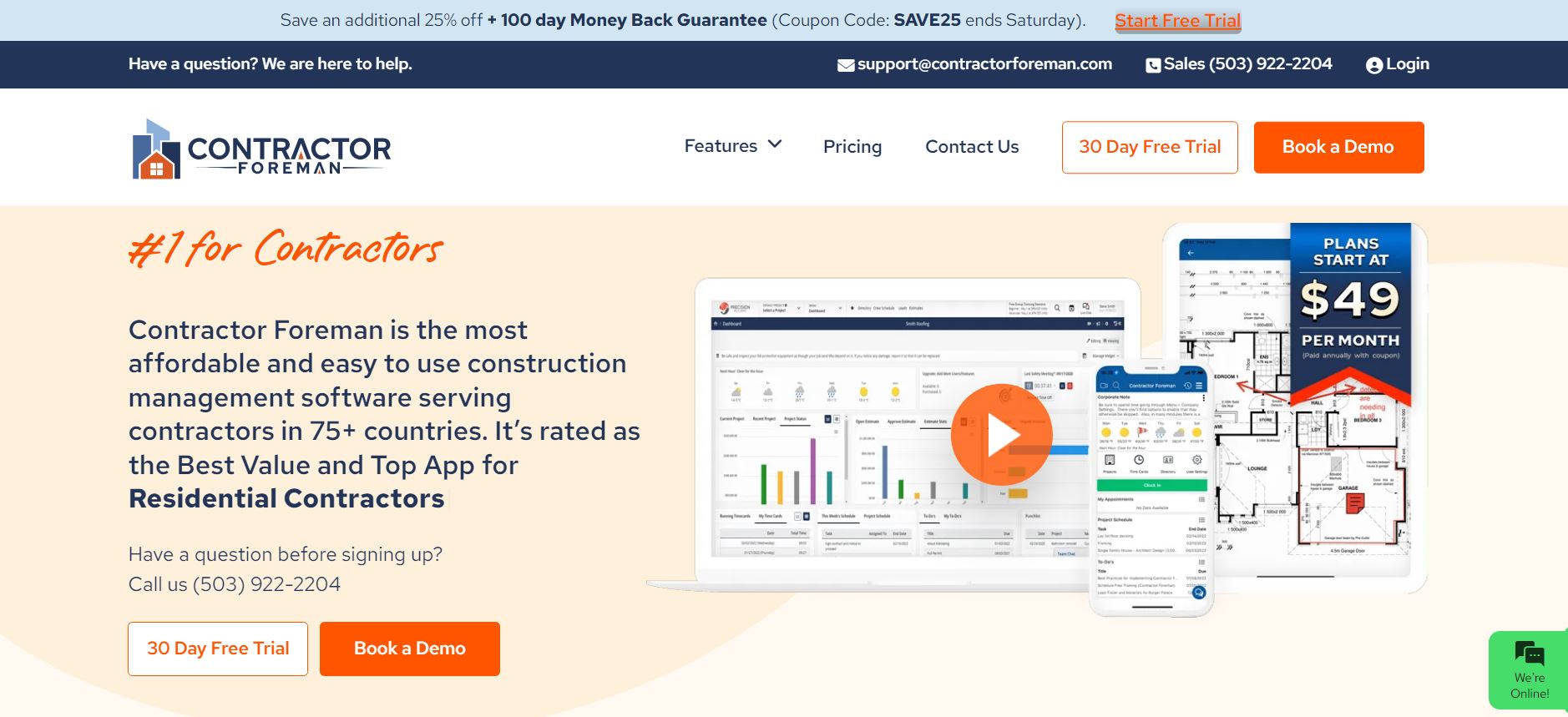
Capterra Rating: 4.4/5
G2 Rating: 4.5/5
Contractor Foreman Pricing:
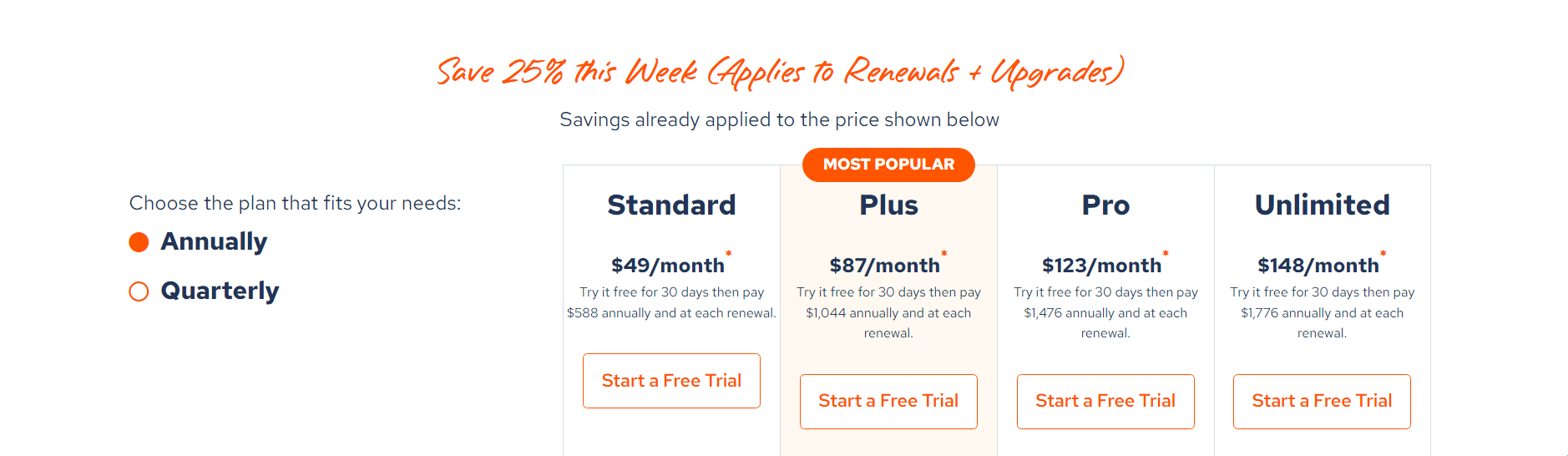
Contractor Foreman overview
Contractor Foreman is an all-in-one solution to construction document management and project management. It supports Arabic, English, French, German, Spanish, and Urdu. You can access it on any device as long as you have an internet connection.
Contractor Foreman has a ton of features for construction management that you can tailor to your needs. While these features are helpful, learning how to use them and finding the features you need can take time. But the company offers free training sessions that you can take advantage of. It allows you to track and manage important documents through features for managing time cards, invoices, change orders, submittals, etc.
The software, built specifically for the construction industry, integrates with several applications, such as QuickBooks, Google Calendar, Gusto, Microsoft Outlook, etc. The integrations allow you to use it with your existing technology infrastructure. However, it doesn't offer an API and an end-to-end dashboard.
Pros of Contractor Foreman
- Good value for money
- Easy to use
- Excellent customer support
Cons of Contractor Foreman
- It doesn't have an API
- It can be challenging to navigate through its large number of features
- It lacks automation
10. Monday.com
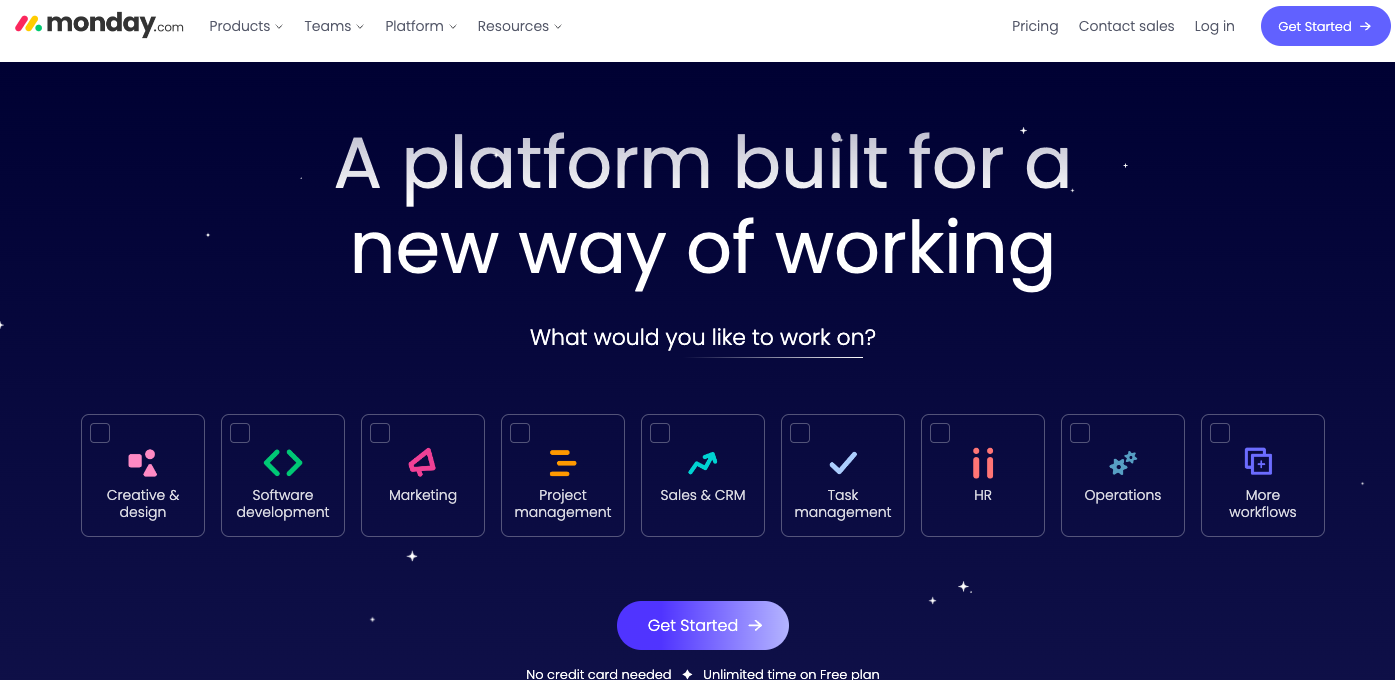
Capterra Rating: 4.6/5
G2 Rating: 4.7/5
Monday.com Pricing:
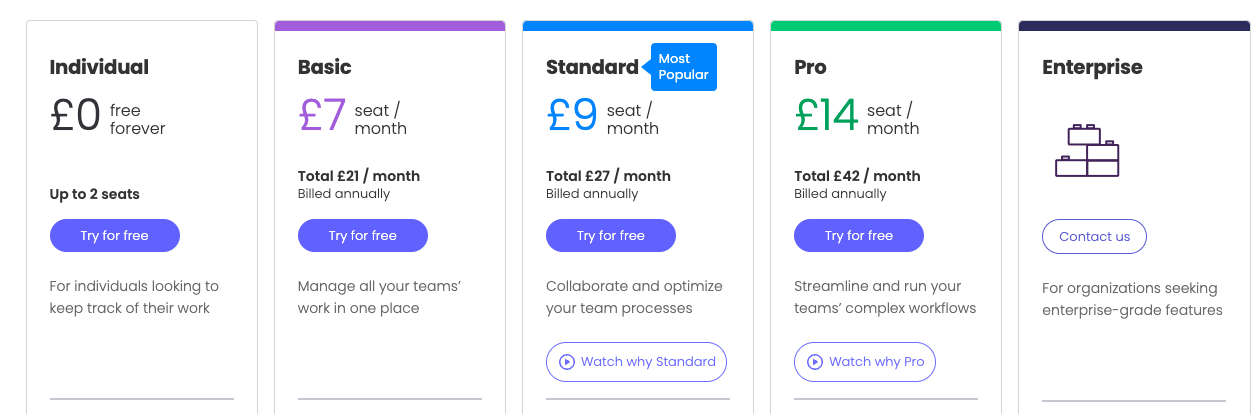
Monday.com overview
Monday.com was voted one of the top Global Software companies of 2023 on G2. It wasn't built specifically for the construction industry but has several features that make it an excellent tool for construction document management.
For example, it is fully customisable, so you can create custom workflows and forms that fit your unique construction document management needs, store and organise documents and files, track project progress in real-time, and collaborate with your team members. Apart from document management, you can use Monday.com for project management, team collaboration and workflow automation.
Monday.com has an extensive integration library that allows it to integrate with key programs like Dropbox, Slack, Outlook, Zapier, etc. These features come at a higher price than many other construction document management software and tools.
Monday.com has a good customer support and a supportive community that can help you with any questions or problems.
Pros of Monday.com
- User-friendly dashboard
- Offers many integrations
- Good customer service and a supportive community
Cons of Monday.com
- High price point
- The learning curve can be steep
- Has no offline access
11. Buildertrend
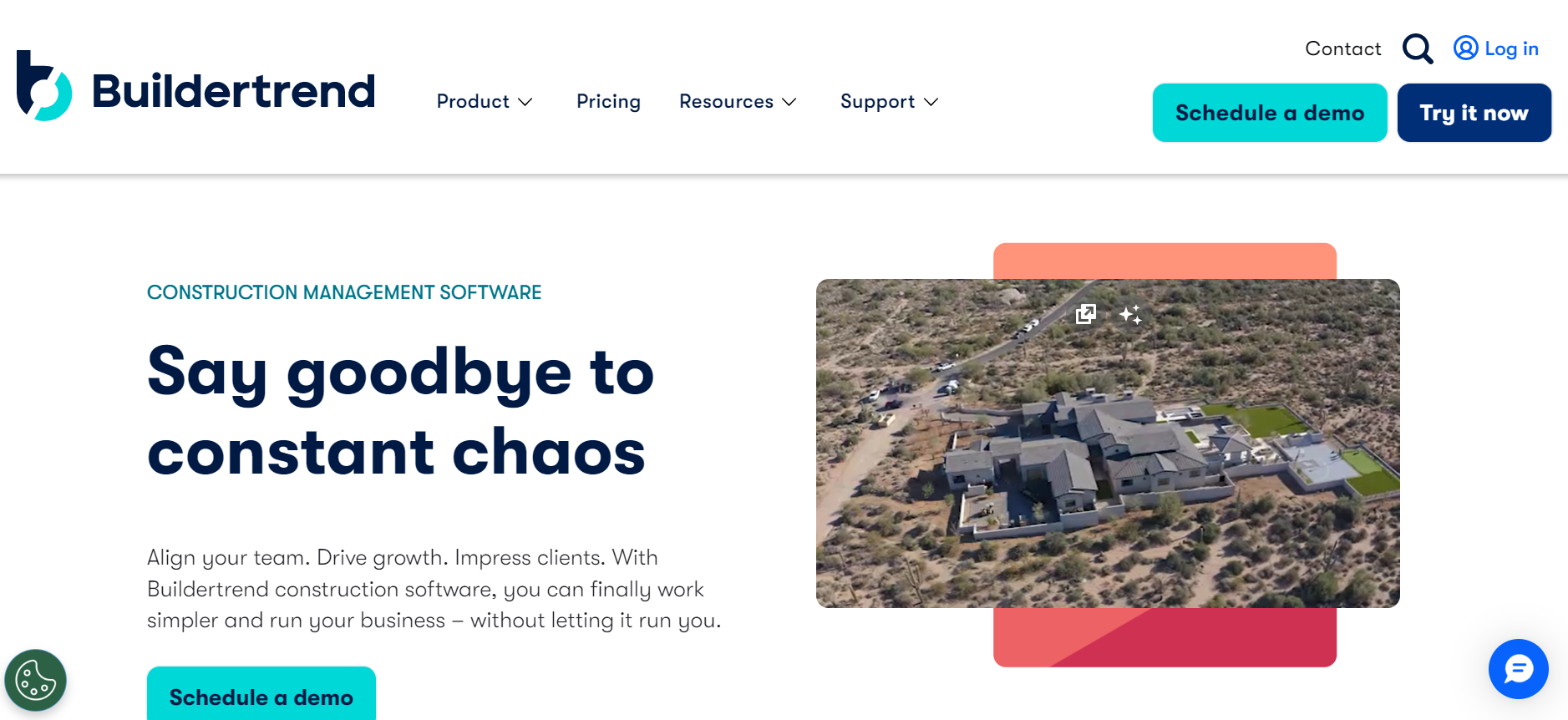
Capterra Rating: 4.5/5
G2 Rating: 4.2/5
Buildertrend Pricing:
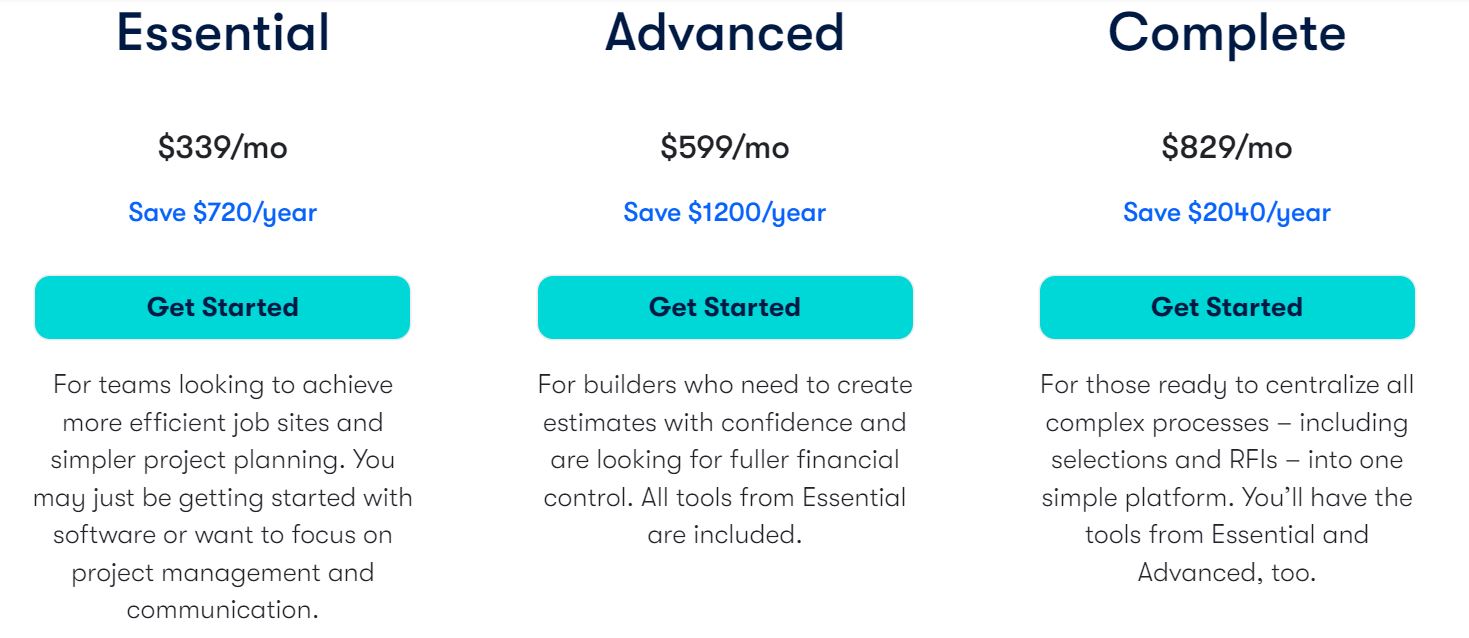
Buildertrend overview
Buildertrend is a cloud-based project management software built for residential construction professionals. It offers everything you need for construction management, including project management, financial management, project scheduling, and construction document management.
It streamlines the construction management process through estimating, scheduling, and change order features and client communication and document management tools. It also offers real-time updates so everyone on the team accesses the latest information about the project.
Although it integrates seamlessly with other solutions like QuickBooks and Xero, it doesn't offer an API, so you can't use your software integrations to fill in gaps where Buildertrend doesn't meet your business needs.
Pros of Buildertrend
- Provides unlimited training and support
- Pleasant user interface that is easy to navigate
- Suitable for simple and complex projects
Cons of Buildertrend
- It has a steep learning curve
- The customisation options are limited
- Doesn't offer an API
Frequently asked questions
1. What is construction document management software?
It is a tool used to store, organise, and manage construction-related documents, such as drawings, contracts, change orders, and specifications, in a digital format.
2. What is the importance of document management in construction?
Document management in construction ensures all project-related documents are organised, easily accessible, and up-to-date, preventing errors, delays, and cost overruns.
3. How can I manage construction documents effectively?
You can manage construction documents effectively and efficiently by acquiring the best construction document management software and tools for your needs and project.
4. Is construction document management software secure?
Yes, it is. Most construction document management software offers security features such as role-based access control, encryption, and data backups. But you should research other customers' security experiences to choose the most reliable software.

Danny Mitchell
Head of Content Marketing
You might also like
February 29, 2024 • 7 min read
Utilizing the human-first approach to construction projects to drive higher results.
July 3, 2023 • 6 min read
8 Best Construction Drawing Management Software (2023): A Comprehensive Guide
Find all the information you need about the construction drawing management software tools available on ...June 14, 2023 • 6 min read
The 11 Best PlanGrid Alternatives (2023)
Looking for a great alternative to PlanGrid software? Check out the 11 best construction software tools ...June 14, 2023 • 4 min read
How to win at CIS 340 and make taxes a breeze
CIS 340 is a legal obligation for contractors. But getting it right isn’t straightforward. Want ...