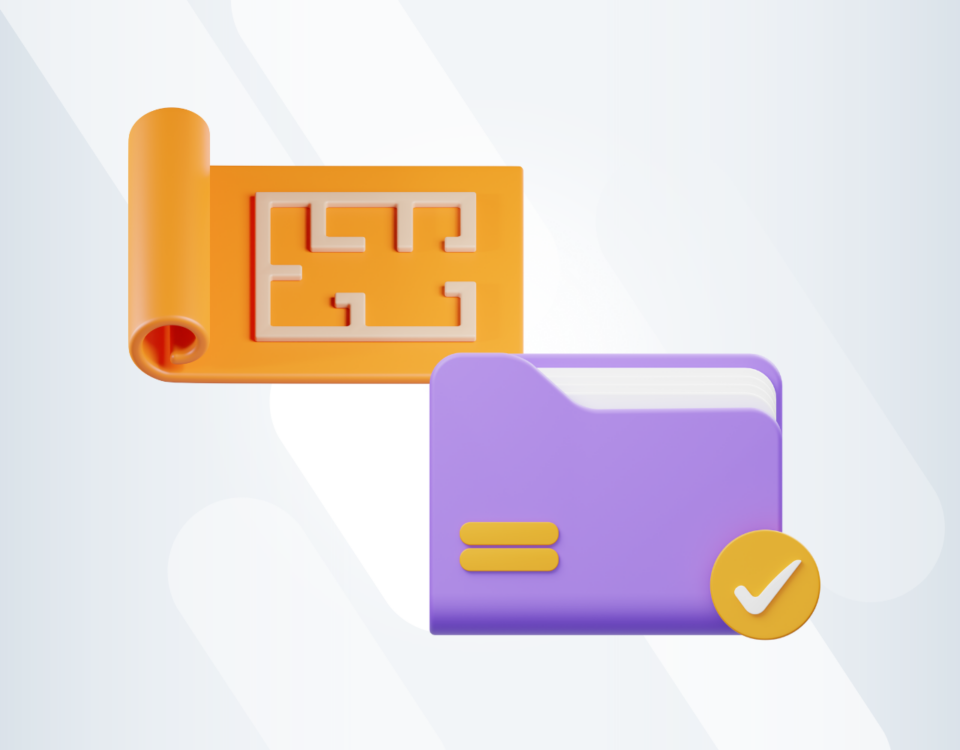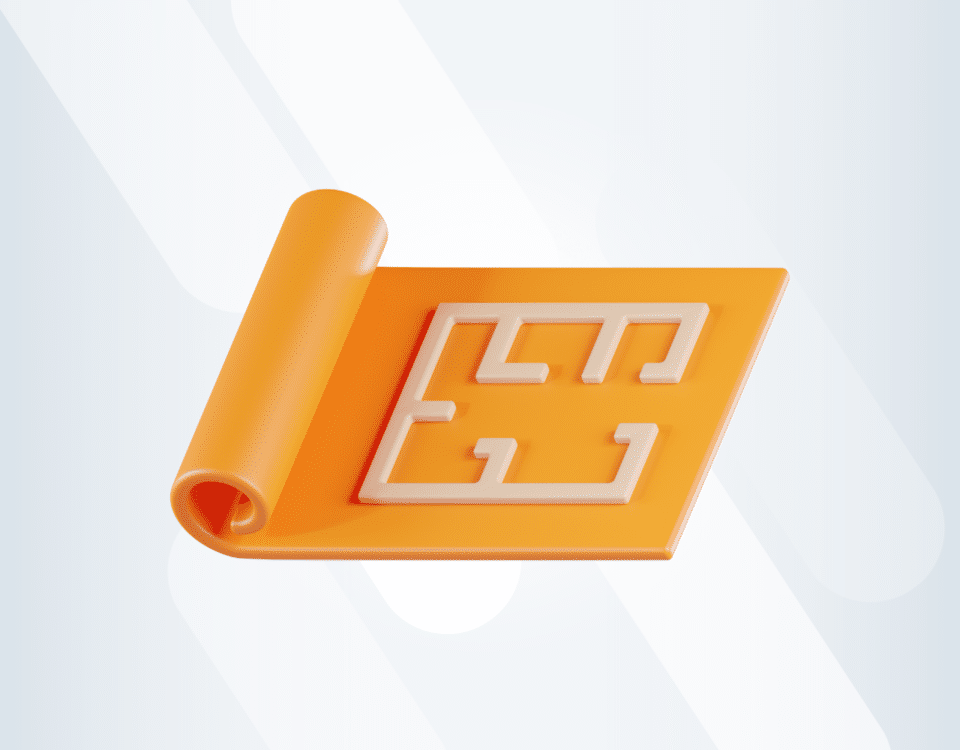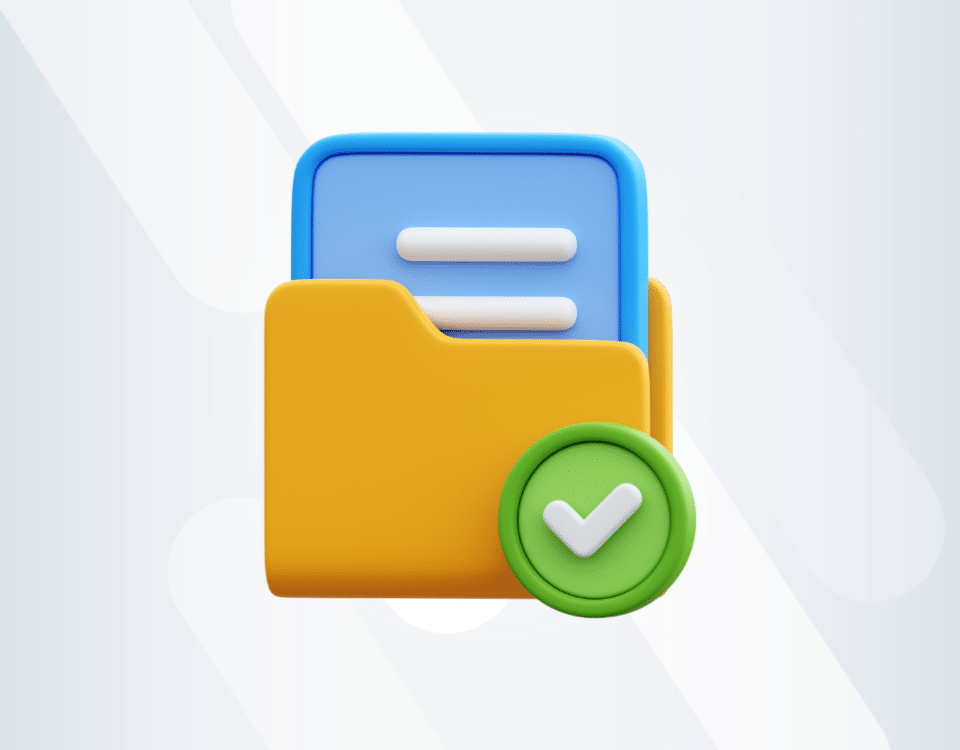The 15 Best Construction Project Management Software and Tools in 2023
Are you looking for good construction project management software?
This article will highlight the top options and help you find the best construction project management software to help you run projects predictably and profitably.
Best construction project management software and tools in 2023
- 1. Archdesk
- 2. Re-flow
- 3. GanttPRO
- 4. PlanGrid
- 5. eSub Subcontractor
- 6. Monday
- 7. Procore
- 8. Autodesk BIM360
- 9. Sage 100 Contractor
- 10. Buildertrend
- 11. CoConstruct
- 12. Fieldwire
- 13. JobProgress
- 14. Clear Estimates
- 15. Bluebeam Revu
What is construction project management software?
Construction project management software helps with project planning, scheduling, resource allocation and change management. It keeps everyone involved from field to office, such as the architect, contractors, subcontractors, and project manager, aligned with the project's progress at all times.
What are the 15 Top Construction Project Management Software Tools in 2023?
1. Archdesk
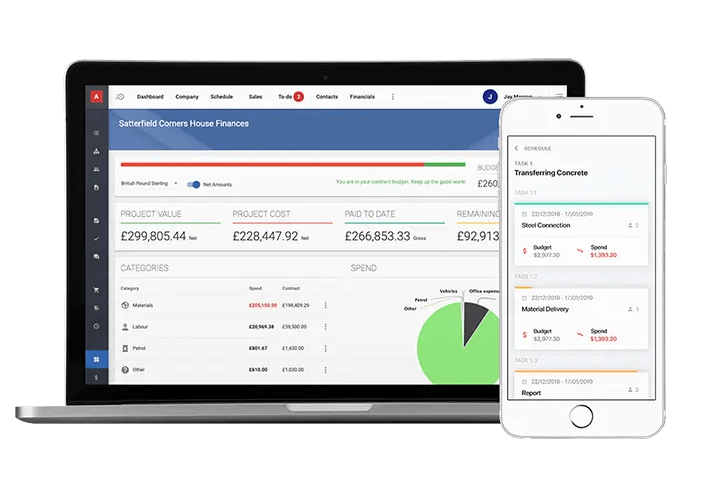
Are you looking for good, reliable software with many solutions for your project management?
Archdesk might be the one.
It’s a cloud-based management software with different application tools for project delivery, communication, and financial management.
With Archdesk, you can deliver your projects faster and more efficiently. At the same time, you have access to insightful, real-time financial data.
Here are key project management areas that Archdesk can support you with:
Strategic Project Management
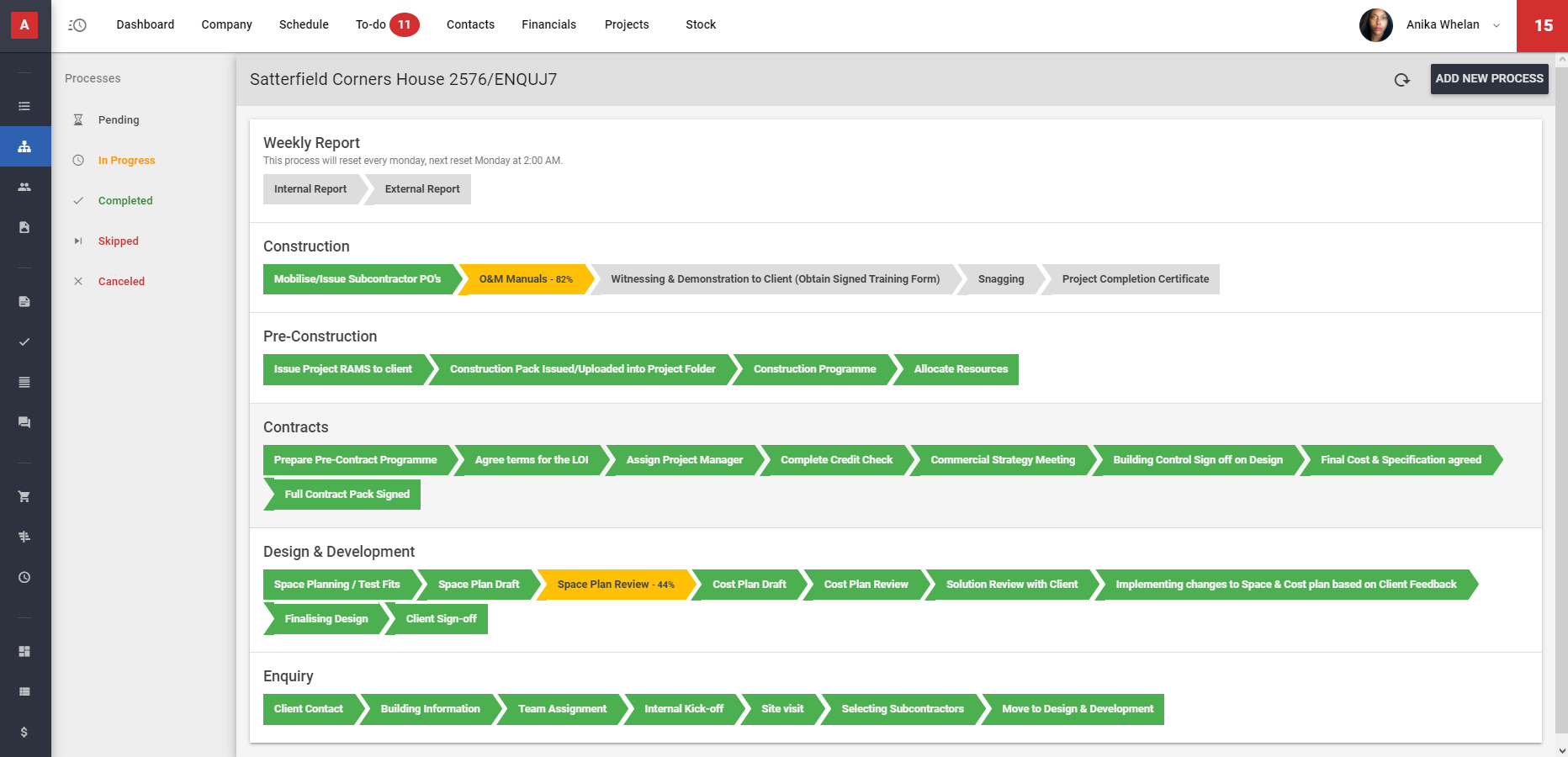
Use Archdesk Workflows to organise your processes and deliver projects faster
-
Full Configurability- we adapt to the way you work
You don’t have to change your processes just because you invested in a new system. Archdesk is fully configurable- we adapt to the way you work.
In the system, you can define the project flow step-by-step according to your needs and preferences. But you can use it for more than just project delivery. Create workflows for safe & healthy processes, legal or billing, and increase efficiency in your business.
-
Organised Documentation- no more missing data
Tired of documentation stored in the office or google drive, almost impossible to organise? Archdesk brings an alternative to complex document catalogues.
Your forms can be attached to specific stages of your process lifecycle. It provides visibility over your processes, as you can see what needs to be done and who should sign the required approval.
-
Workflow Designer- speed up your work
There's no place for time-consuming, manual processes in a profitable construction company. In Archdesk, we can take any action and create an automatic reaction.
What limits us is only our imagination.
With automated actions, you can interlink processes between departments and start your work as soon as possible- without delays or laboured communication.
Tactical Project Management
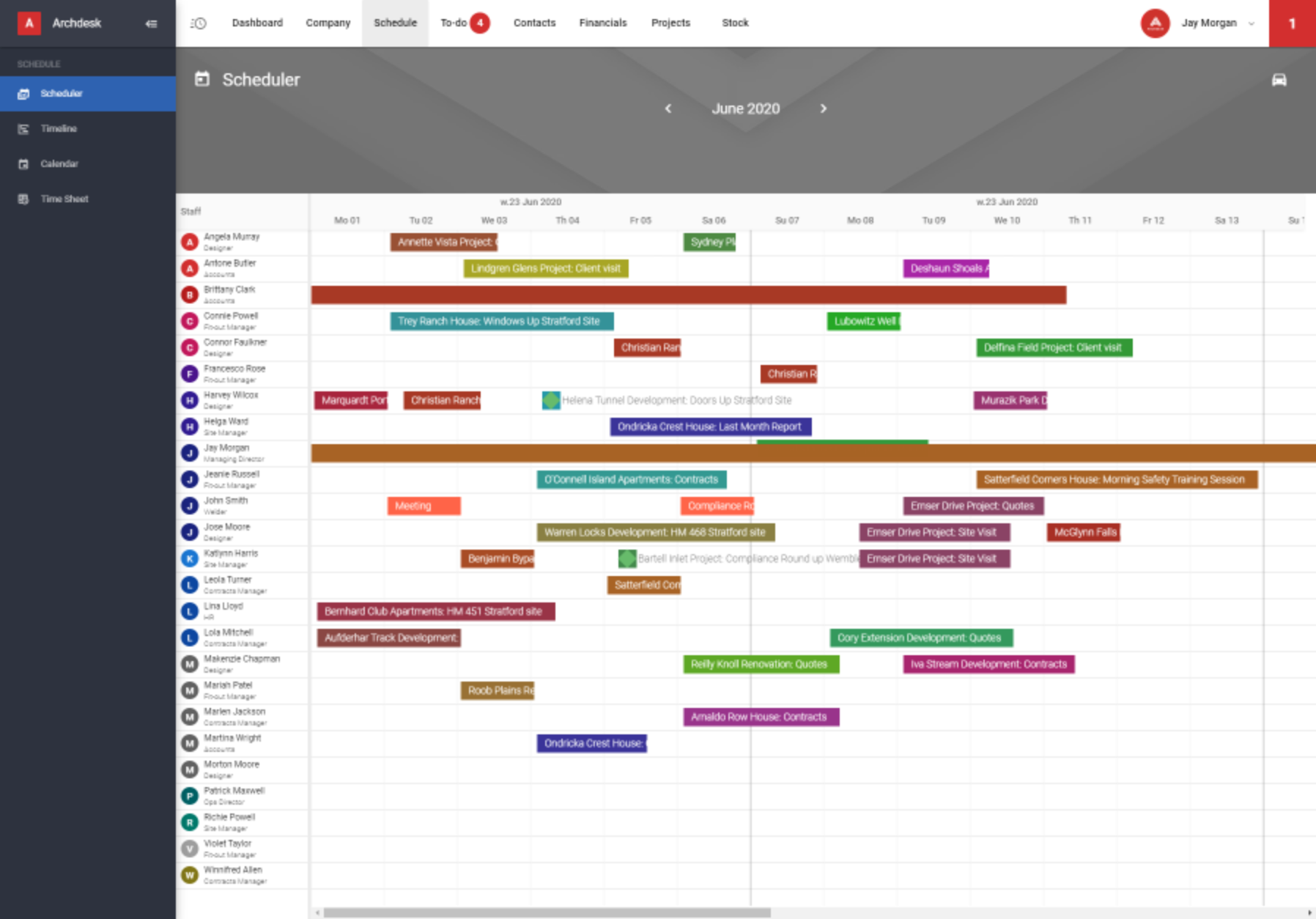
Create perfect project schedules thanks to a clear view of your employees' occupancy
-
Integrations- benefit from complete scheduling capabilities
Do you have a favourite tool for creating project schedules? You can easily import schedules to Archdesk and manage your project details like resources, progress, risk, or labour control.
Also, if your clients are using other tools for scheduling, like Privamera or Microsoft Projects, you can still manage schedules in Archdesk and export them to the needed format within a few clicks.
-
Resource Management- no risk of overbooking
In Archdesk, you can assign employees and equipment to your projects with control from a company-level perspective.
Why is it beneficial? Archdesk shows the occupancy of all your employees and notifies you if the selected staff member is busy. Thanks to that, you can always be sure that created schedules are doable with no risk of overbooking.
-
Labour Cost- automate and simplify your calculations
With growing prices and high instability in the market, it’s essential to keep your finances organised. Let Archdesk help you with that.
Your employees can use Timesheets to clock in and out. Then, the system will automatically calculate the labour cost for a specific employee. It will help you not only track efficiency but also estimate labour costs for future, similar projects.
Project Cost Control
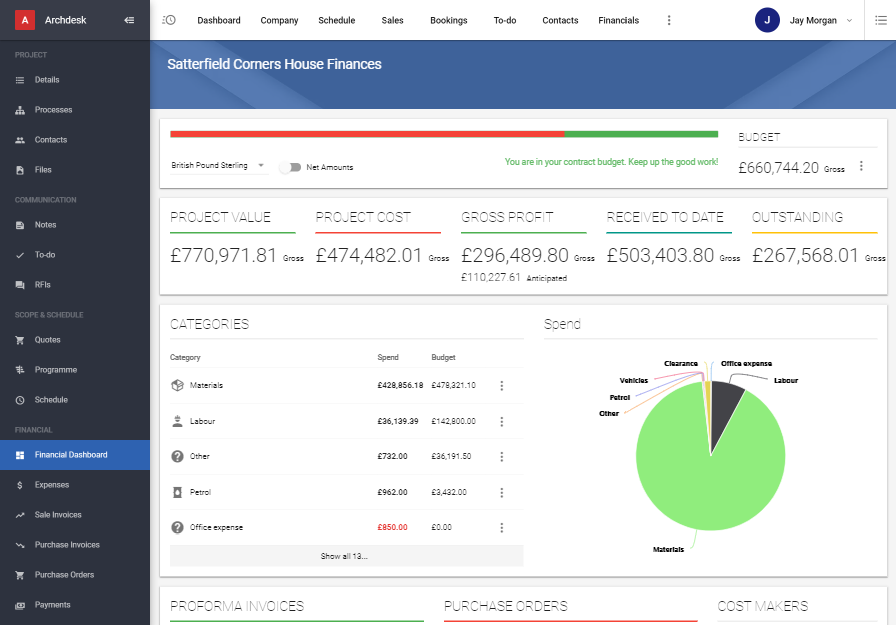
Feel safe about your project profitability thanks to insightful data available within a few clicks.
-
Financial Dashboard- complete control over your budget
What if you could see how your project is doing financially within a few clicks? Without any need for additional calculations or gathering data?
Archdesk gathers all the data from quotes, reports, and invoices and presents it in an easy-to-read financial dashboard. No more time-consuming calculations. See real-time data anytime you need it and gain complete control over your project's financial health.
-
Budget Breakdown- no more unforeseen costs
The actual project costs often differ from the ones estimated in the initial budget. If they aren’t adequately controlled, it might result in heavy overspending.
In Archdesk, you can see estimated vs. actual costs with the detailed budget breakdown. Thanks to that, you can quickly analyse the situation and save your project from being a financial fiasco.
-
Cost Breakdown Structure- track the numbers you need
Do you keep your financial calculations on many complex, hard-to-analyse Excel Spreadsheets? Invest in Archdesk, one single source of truth.
You can move all your Excel calculations to Archdesk. No more switching between files and looking for specific numbers, as insightful data is available at your fingertips.
What do people think about construction management with Archdesk?
"We had a problem with managing our project and keeping track of financials. This system was literally the exact thing we needed. Love the customizable processes." Joseph N.
Capterra Source
Does Archdesk have the tools to work in the UK construction industry?
Yes, as Archdesk has the biggest customer base in the UK. But, thanks to being fully configurable, Archdesk's solutions also fit other industries (we have customers all over Europe, the Middle East, and the US).
2. Re-flow
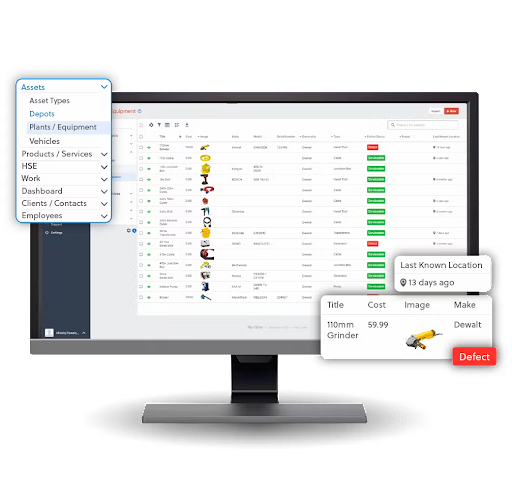
Re-flow's field management software gives you complete control over your project schedule with real-time job, document, and workflow management that lets you see where your team is, what they are working on, and what data they are gathering.
What you get with Re-flow:
-
Make planning recurring events easy with the event conflict schedule tool.
-
The time and calendar feature allows you to create and modify events easily.
-
Set up reminders for servicing and keep complete track of your service history.
What do people think about project management with Re-flow?
“At various stages, we have had a positive experience working with the team, but at other stages have felt ignored or the industry we work in has not been fully understood by the team.”
Capterra Source
Pros:
-
Convenient to set up.
-
Allows different departments to collaborate efficiently.
-
Easy to onboard and use regularly.
Cons:
-
Doesn't offer the best account support.
-
The platform can be a bit clunky.
-
Invoices can only be created from quotations and not from work returned.
Does Re-flow have the tools to work in the UK construction industry?
Yes, the company is based in the UK.
Read about how data management can transform performance and grow your margins
3. GanttPRO
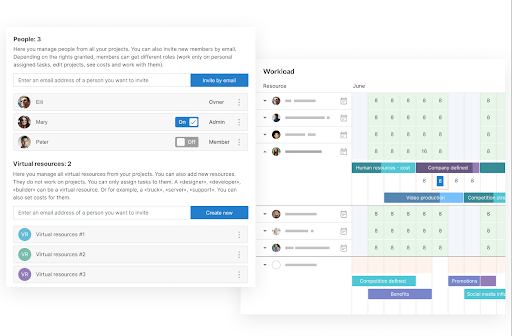
Image from g2.com
GanttPRO is project management software that allows project managers to plan projects of different complexity using Gantt charts. It offers all the standard construction management software tools, such as assigning tasks, setting dependencies, and adding timelines to streamline work.
What you get with GanttPRO:
-
Manage multiple projects in one tab using the drag and drop feature.
-
Option to use ready-made templates or create custom templates.
-
Access to assignments, team workflow, history of changes, and notifications.
What do people think about project management with GanttPRO?
"The fact that I can drag and drop tasks is actually really huge. Importing was a big help, but I was limited in adjusting. Maybe if there was a template to download that would copy and paste in the specific format, it would have been a bit easier.”"
g2 Source
Pros:
-
Great UI.
-
Easy to invite new users.
-
Offers many ready-to-use templates..
Cons:
-
Doesn't offer mobile support.
-
Kanban view has limited column options.
-
Has a bit of a learning curve.
Does GanttPRO have the tools to work in the UK construction industry?
Yes, GanttPro is located in Poland but also has clients in the UK.
4. PlanGrid
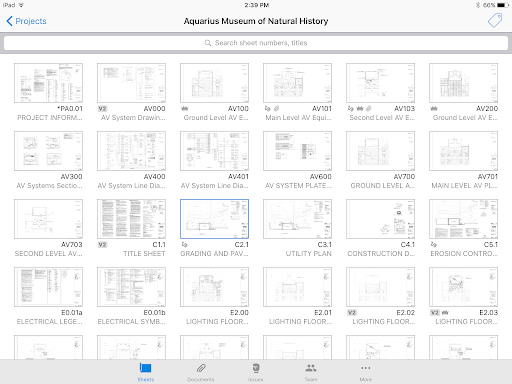
Image from Trustradius.com
As a construction project management software, PlanGrid enables project managers in the commercial, heavy civil, and other industries to build and manage from the current set and control the challenges in schedule and cost.
What you get with PlanGrid:
-
Offers access to project information even offline.
-
Option to save all project audio-visuals in one place.
-
The punch list and digital closeout tools ensure that your work is compliant.
What do people think about project management with PlanGrid?
“Full of potential for collaboration, but often saving documents results in errors or documents don't save properly.”
Capterra Source
Pros:
-
Updated the team on new developments in real-time.
-
A good tool to store all documentation on a project.
-
The print and schedule reports module is handy.
Cons:
-
The subscription system can get costly.
-
Not as intuitive as its competition.
-
BIM 360 Document Management is confusing to work with.
Does PlanGrid have the tools to work in the UK construction industry?
Yes, but PlanGrid is a US-based construction software, so the solutions might be more suitable for the US market.
5. eSub Subcontractor
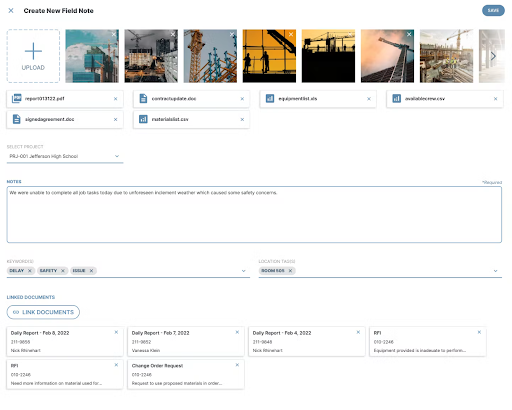
Image from getApp.com
eSUB is a great cloud-based construction management software for self-performing contractors to manage projects. The tool allows you to create, store and access all your construction documents and project activities from one location.
What you get with eSub Subcontractor:
-
The platform's built-in database continuously updates, keeping everyone on the same page.
-
Logs can be converted into Excel formats and are easily searchable.
-
Option to give clients access to all pre-written correspondence in one location.
What do people think about scheduling with eSub Subcontractor?
“It has helped us as an organisation keep track of our projects better.”
Capterra Source
Pros:
-
Offers excellent document tracking.
-
Job tracking and time site reporting keep both management and field workers aligned.
-
Allows teams to stay organised.
Cons:
-
Emails sent from this platform often end up in spam.
-
Accounting integration isn't easy to use.
-
Doesn't integrate with Sage 300 very well.
Does eSub Contractor have the tools to work in the UK construction industry?
eSub Contractor operates mainly in the US and Canadian markets.
6. Monday
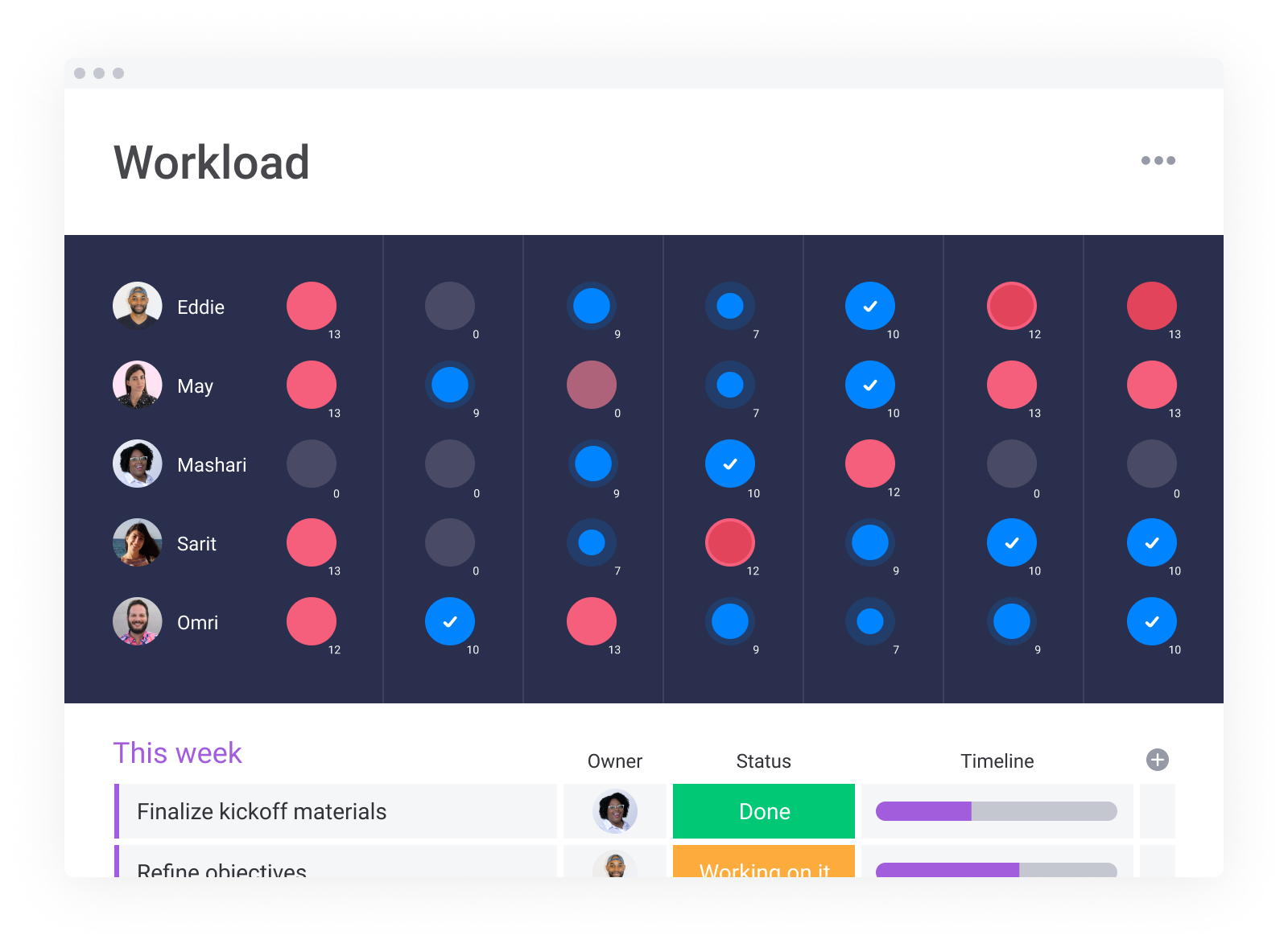
Image from Capterra.com
Monday.com's intuitive, basic project management software combines a pleasing interface with practical project visualising tools. It provides a straightforward way to organise your work and is flexible.
What you get with Monday:
-
List your projects, clients, tasks, and processes to map your project.
-
Create complete transparency by ensuring that everyone is on the same page.
-
Connect your daily apps to Monday for easy access.
What do people think about project management with Monday?
“While great for more free-form projects, it has limitations and requires a little different thinking."
g2 Source
Pros:
-
Easily aligns different teams.
-
Option to build your boards.
-
Plenty of display options are available.
Cons:
-
Lack of recurring tasks.
-
The mobile app is a tad difficult to navigate.
-
Not construction industry specific.
Does Monday have the tools to work in the UK construction industry?
Yes, the system is US-based, but it’s used worldwide.
7. Procore
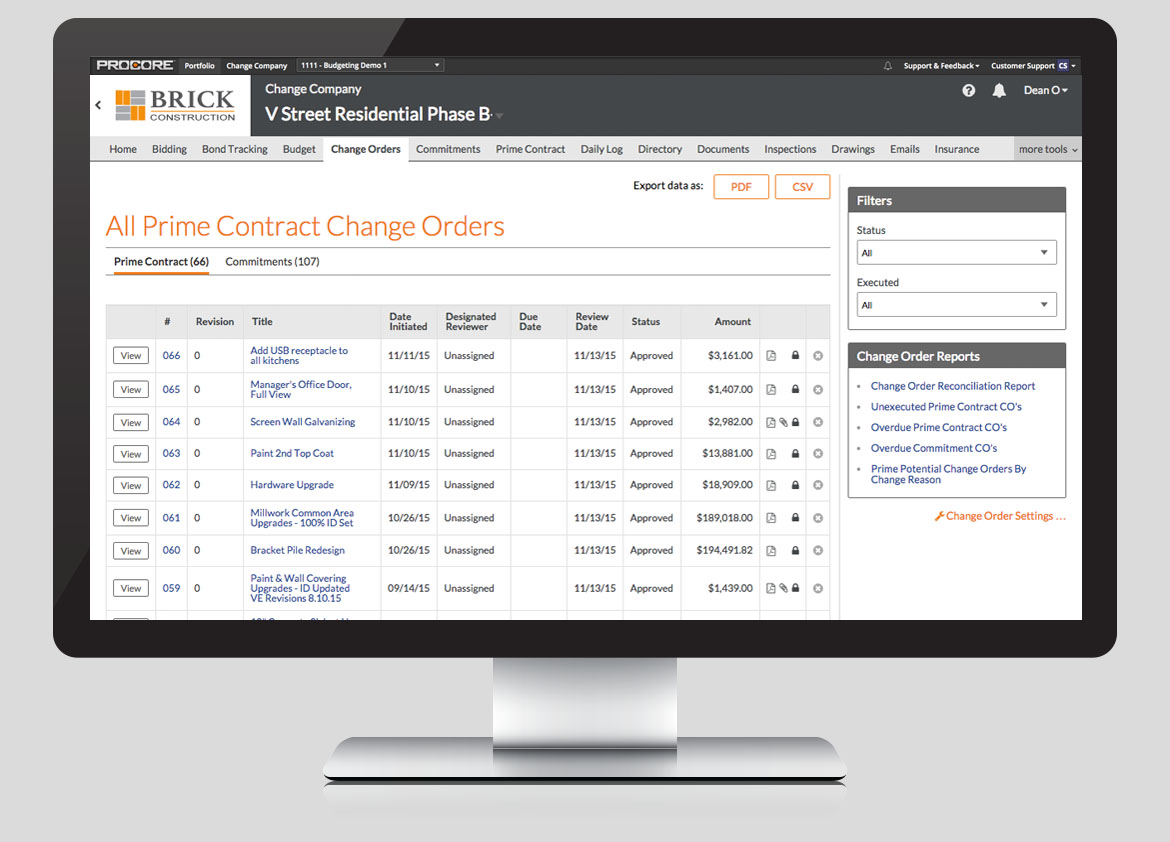
Procore Overview
Procore is a complete online construction management tool that supports project management activities.
The system offers web-based document management, task tracking, communication tools, and the possibility of managing multiple projects.
Procore is US-based, so its solutions might be more adapted to that market.
What you get with Procore:
- Allows teams to manage multiple projects.
- It lets users track progress across devices.
- Offers specific tools such as a drawing management system and a change order tool.
What do people think about project management with Procore?
“A lot to be desired in their bidding/estimating functionality, but they are active in releasing updates and improved functionality.”
Capterra Source
Pros:
- Made for construction professionals.
- Keeps everyone on the same page.
- Integrates well with different apps.
Cons:
- Can be difficult to use for non-tech-savvy users.
- Setting up a project requires particular admin work.
- Bidding tools aren't great for subcontractors.
Does Procore have the tools to work in the UK construction industry?
Yes, but Procore is US-based, so it might be slightly more adapted to that market.
8. Autodesk BIM360
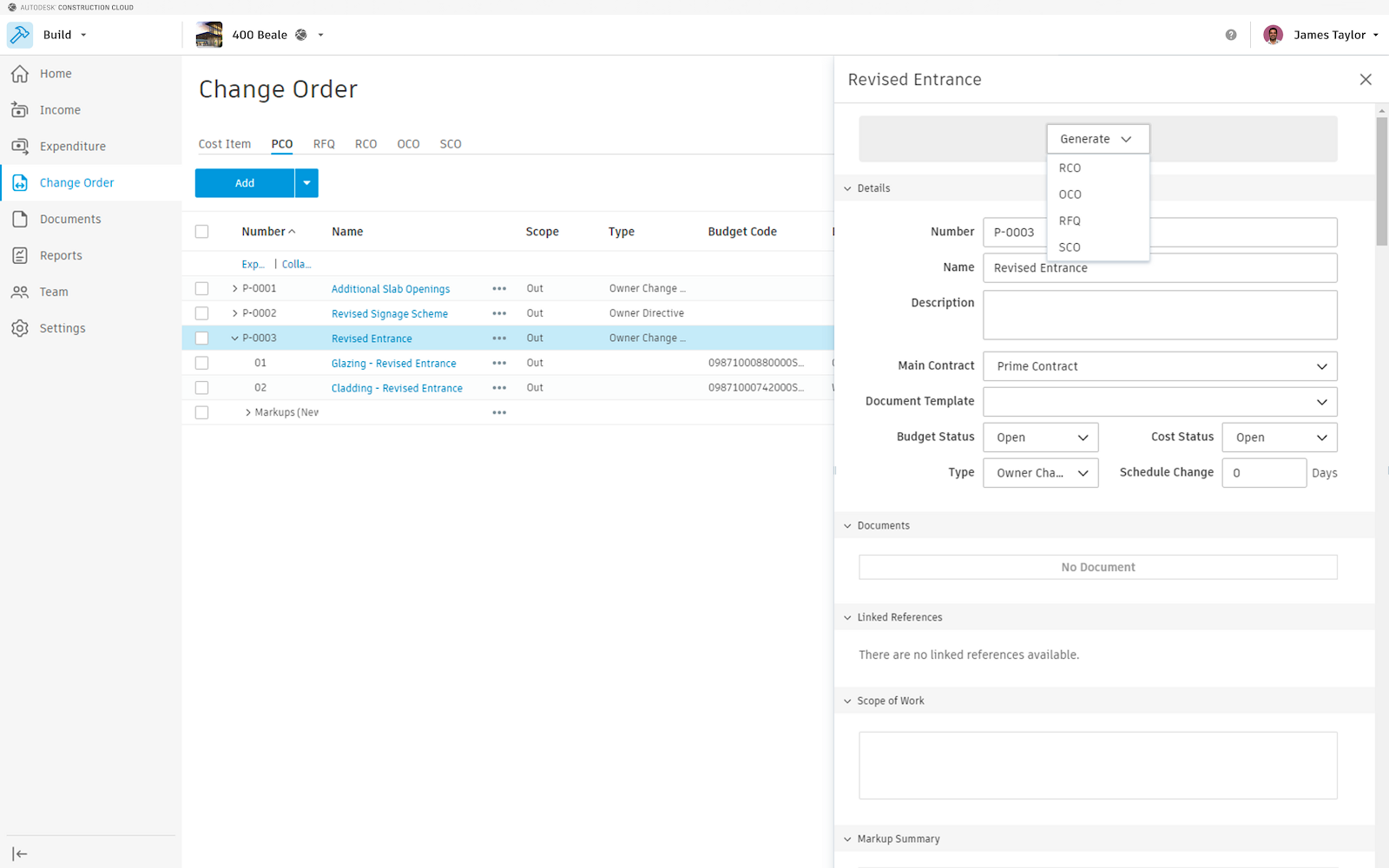
Autodesk BIM 360 is a great construction management software to connect, organise, and optimise your projects. It is a unified platform that connects your project teams and data in real time from design through construction.
What you get with Autodesk BIM360:
-
Offers design collaboration.
-
Reporting and analytics give access to real-time data.
-
Document management provides a central location to manage all information.
What do people think about construction project management with Autodesk BIM360?
“BIM 360 is a solution that lets you collaborate between team members without causing a crash or an overlap in the model. However, it can sometimes be very slow when trying to synchronise, and that could make you lose time in your design.”
g2 Source
Pros:
-
Allows you to collaborate with your team easily.
-
Allows for seamless remote communication.
-
The live updating feature keeps everyone on track.
Cons:
-
Can be slow in synchronising extensive data.
-
Demands help with onboarding.
-
Setting up can be time-consuming.
Does Autodesk BIM360 have the tools to work in the UK construction industry?
Yes, as a company based in the US, Autodesk also provides solutions for the UK, Europe, New Zealand, Australia, and Japan.
9. Sage 100 Contractor
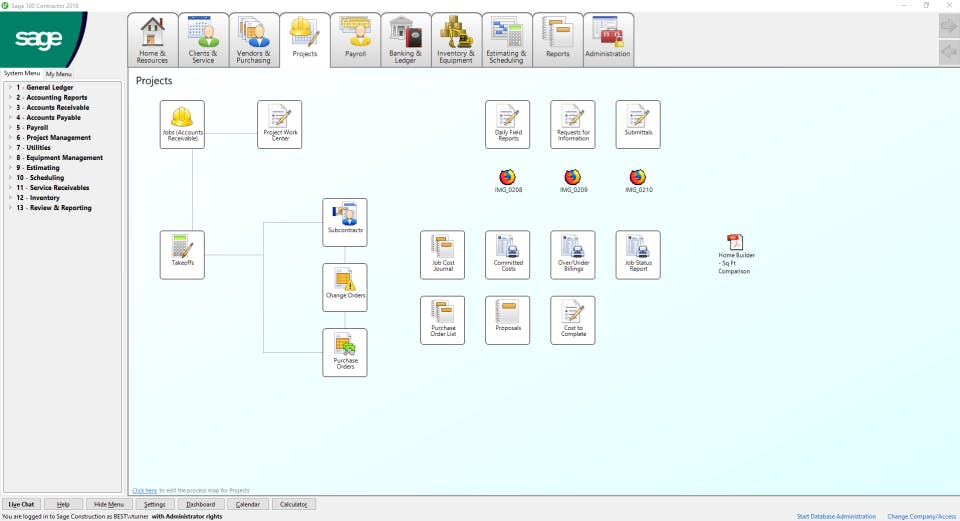
Image from Capterra.com
Small to mid-size contractors can manage all stages of the construction and service management operations with the help of Sage 100 Contractor, formerly known as Sage Master Builder.
What you get with Sage 100 Contractor:
-
Easy access to critical job cost and project information at all times.
-
Easily store, retrieve, and route documents throughout your company.
-
Detailed security and audit tracking allow you to decrease the risk of fraud.
What do people think about construction project management with Sage 100 Contractor?
“The software provides the needed accounting and payroll modules. The optional Inventory modules offer some basic tools to manage your inventory. Reporting tools are rudimentary but adequate.”
Capterra Source
Pros:
-
Option to attach necessary documents.
-
Offers real-time status of the job.
-
Provides accounting and payroll modules.
Cons:
-
Estimating module is pretty outdated.
-
Not cloud-based.
-
Scheduling work orders can get cumbersome.
Does Sage 100 Contractor have the tools to work in the UK construction industry?
Yes, Sage 100 Contractor is a part of UK-based Sage Group Plc.
10. Buildertrend
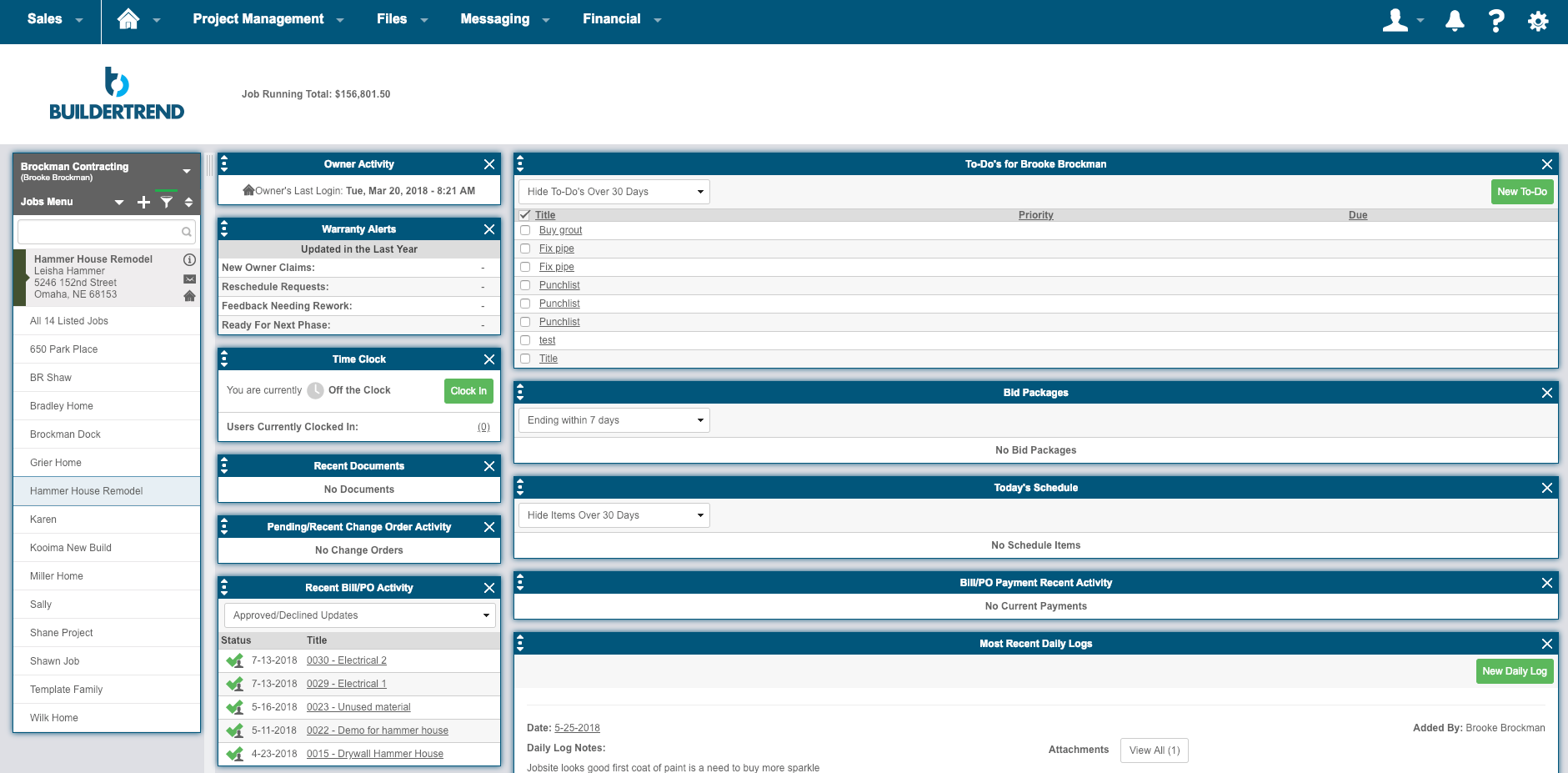
Image from Capterra.com
Buildertrend is a good cloud-based construction project management software tool designed to help contractors and builders and remodelers. If real-time collaboration is one of your top priorities, the system might be a good option to consider.
What you get with Buildertrend:
-
Detailed job documentation keeps records of the progress in real-time.
-
The scheduling tool accounts for delays and helps you meet deadlines.
-
Allows you to upload digital blueprints, make measurements, and ensure the proper estimates.
What do people think about construction project management with Buildertrend?
“I like BuilderTrend as a database. That's what works for our company. It keeps our customers' information in one place, along with files and notes.”
g2 Source
Pros:
-
Ideal for home builders and remodelers.
-
Gives historical data to make decisions.
-
A financially good option for smaller firms.
Cons:
-
Lacks functionality for estimating.
-
Doesn't integrate well with other software.
-
The user interface is not user-friendly.
Does Buildertrend have the tools to work in the UK construction industry?
Yes, but its solutions might be more adapted to their primary US market.
11. CoConstruct
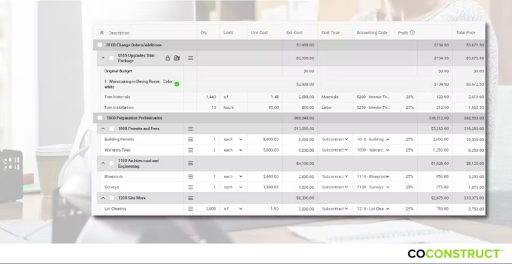
Image from Capterra.com
CoConstruct, another construction management software, is best suited for businesses that build and remodel homes. It offers all the necessary project management tools to manage construction projects.
What you get with CoConstruct:
-
Offers onboarding and training to get accustomed to the platform,
-
Provides budget and forecast project costs.
-
Option to sync data from estimates, specifications, selections, bids, change orders, and more.
What do people think about construction management with CoConstruct?
“Overall I am happy with the software. It takes a long time to populate everything, and it takes a lot of time to learn how to use all of the tools, and it is really expensive, but, it can be a very good tool.”
Capterra Source
Pros:
-
Offers ready-to-use templates.
-
Decreases selection disagreements.
-
Offer efficient RFP process and scheduling..
Cons:
-
Can be overwhelming to get used to.
-
Offers limited report options.
-
Provides a limited range of integrations.
Does CoConstruct have the tools to work in the UK construction industry?
Yes, but its solutions might be more adapted to their primary US market.
12. Fieldwire
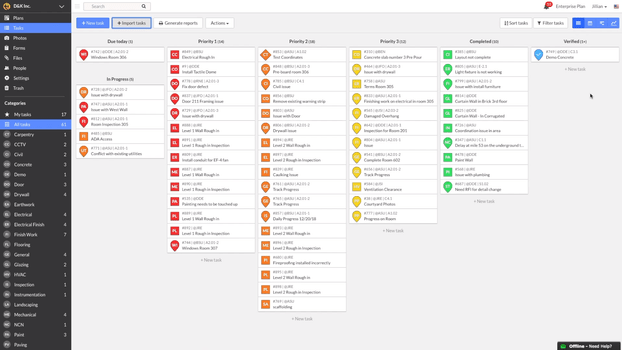
Image from Softwareadvice.com
By accurately tracking site issues and project drawbacks, Fieldwire effectively bridges the gap between the field and office teams. Construction workers, engineers, foremen, site supervisors, and subcontractors can track problems with tasks at the site and receive solutions using this construction project management software.
What you get with Fieldwire:
-
Track performance by knowing who did what task.
-
Assign tasks, work from up-to-date drawings, and align the field and office across devices.
-
Streamline all project documents with automatic version control.
What do people think about construction project management with Fieldwire?
“Simple and easy to use, plans can be scrolled and zoomed in/out quickly, easily marked up, or scaled for distance estimates.”
Capterra Source
Pros:
-
Option to add individual checklists in tasks.
-
Data across devices is easily synchronised.
-
Option to monitor fieldwork progress within various projects.
Cons:
-
Gantt Chart view is only available on desktop.
-
The reports don't offer in-depth information.
-
Photos aren't available in full resolution.
Does Fieldwire have the tools to work in the UK construction industry?
Yes, the company entered the European market in 2017.
13. JobProgress
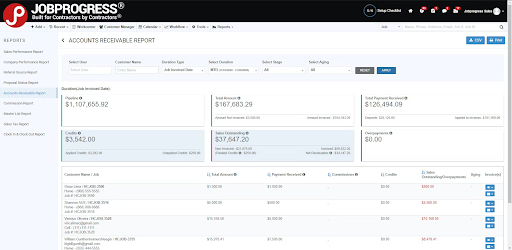
Image from Softwareadvice.com
Job Progress is a construction project management tool for service providers, trade contractors, and estimators. It offers the ability to organise, plan, communicate, and fully manage a project from anywhere.
What you get with Job Progress:
-
Build estimates and invoices from frequently used materials and labour rates.
-
Automate custom workflow stages and steps to improve productivity.
-
Organise jobs and clients with the built-in CRM follow-up tool.
What do people think about construction management with Job Progress?
“There are several ways to filter information, but the search feature can be difficult to narrow down as specifically as I would like.”
g2 Source
Pros:
-
You can access the app from anywhere.
-
Proposal tracking lets you know what clients think of your bids/estimates.
-
Option to customise job and workflow manager.
Cons:
-
Difficult to add photos to the app.
-
Deleting jobs from a project is cumbersome.
-
Some integrations, such as Google Docs, don't work that well.
Does Job Progress have the tools to work in the UK construction industry?
Yes, but its solutions might be more adapted to their primary US market.
14. Clear Estimates
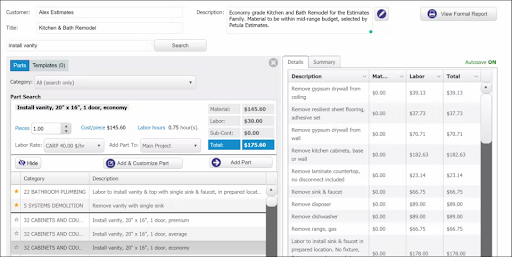
Image from Capterra.com
When it comes to construction project management software, Clear Estimates helps with the estimation feature. Construction contractors can add customers, and materials, generate reports, and more with the help of this software.
What you get with Construction Manager:
-
Contractors can give their proposals a more professional look by customising the boilerplate language.
-
Avoid repetitive tasks for estimates by duplicating a project or component of an existing similar project.
-
Revise the overall cost of a job by modifying prices of individual items; materials, labour, and subcontractor; considered for cost calculation.
What do people think about construction project management with Clear Estimates?
“Easy to put together an estimate within minutes.”
Capterra Source
Pros:
-
Offers flexibility to adjust pricing.
-
Great customer relationship management.
-
Great tool for estimation needs.
Cons:
-
The app tends to glitch while using.
-
Estimate/bid forms are difficult to format.
-
Difficult to onboard and train new members.
Does ClearEstimates have the tools to work in the UK construction industry?
Yes, but ClearEstimates is a US-based estimation software, so the solutions might be more adapted to the US market.
15. Bluebeam Revu
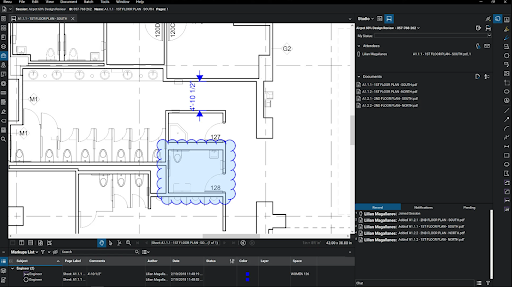
Image from Softwareadvice.com
Bluebeam Revu is another construction project management tool that offers intelligent tools to keep your team on task and complete the job correctly whenever and wherever you need.
What you get with Bluebeam:
-
Allows annotating PDFs and digital collaboration in real time.
-
Keep different teams aligned and projects on track from kickoff to handover.
-
Option to create reusable templates with the Tool Chest.
What do people think about construction project management with Bluebeam?
“Bluebeam, in general, is a great PDF viewer and editor. All the features are great - from adding text boxes, clouds, highlighting, pen, stamp, count, etc.”
g2 Source
Pros:
-
Supports various file formats.
-
Considered a good alternative to Adobe.
-
Suitable for drafting and producing drawings.
Cons:
-
With every update, they change the UI, which demands relearning.
-
It can seem a bit pricey for a PDF editor.
-
The different features can get overwhelming.
Does Bluebeam Revu have the tools to work in the UK construction industry?
Since 2014 it’s been part of Nemetschek, so its solutions might also fit UK and EU companies.
Get the best construction project management software tools
The best construction project management software will help project managers plan their construction projects effectively.
When choosing a platform, consider important features such as a responsive mobile app, job costing, cloud-based software, strong customer support, time tracking, bid management, financial tools, document storage, daily logs, and more.
This will ensure you find a solution that helps with project progress and overall business growth.
And if you want to check how Archdesk can take care of your process, book a quick demo now.
You might also like
February 29, 2024 • 7 min read
Utilizing the human-first approach to construction projects to drive higher results.
July 3, 2023 • 6 min read
8 Best Construction Drawing Management Software (2023): A Comprehensive Guide
Find all the information you need about the construction drawing management software tools available on ...June 14, 2023 • 6 min read
The 11 Best PlanGrid Alternatives (2023)
Looking for a great alternative to PlanGrid software? Check out the 11 best construction software tools ...June 14, 2023 • 4 min read
How to win at CIS 340 and make taxes a breeze
CIS 340 is a legal obligation for contractors. But getting it right isn’t straightforward. Want ...