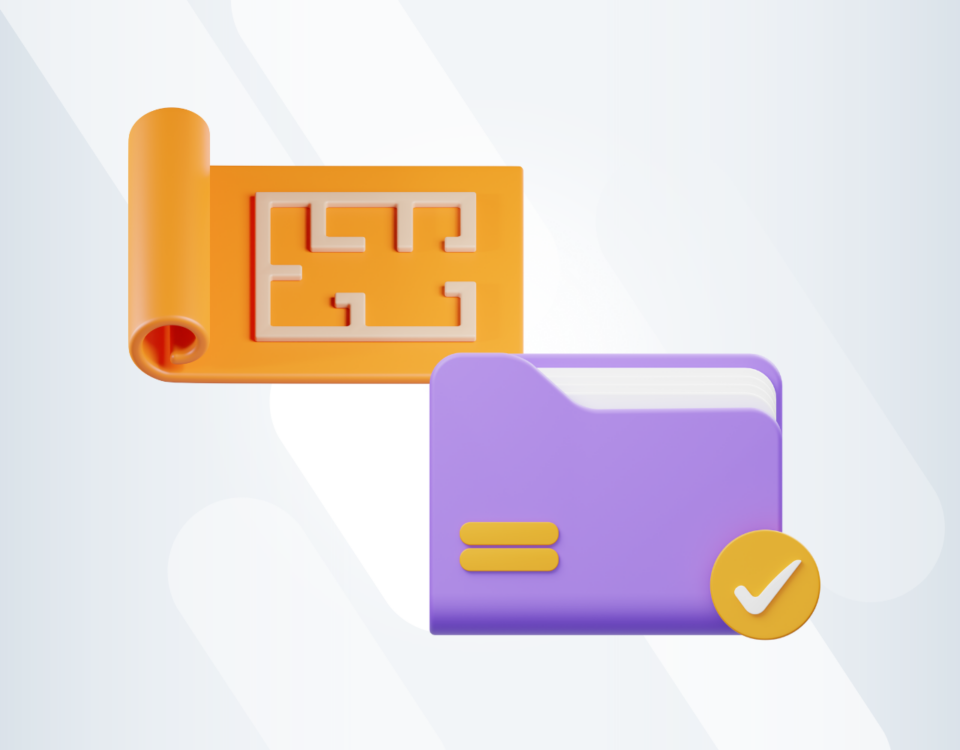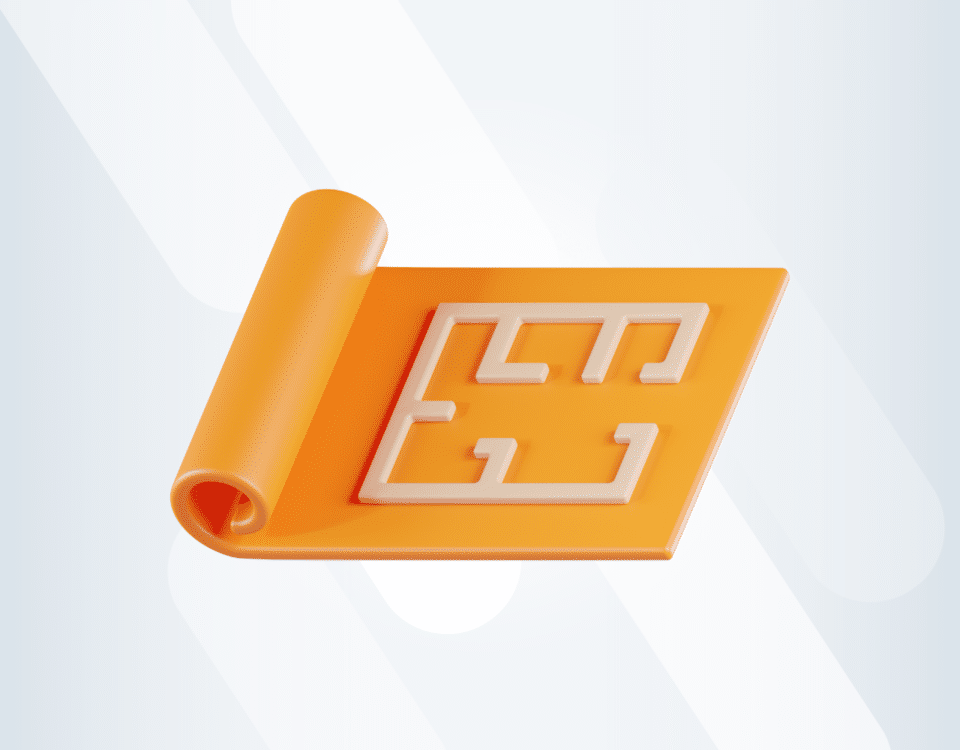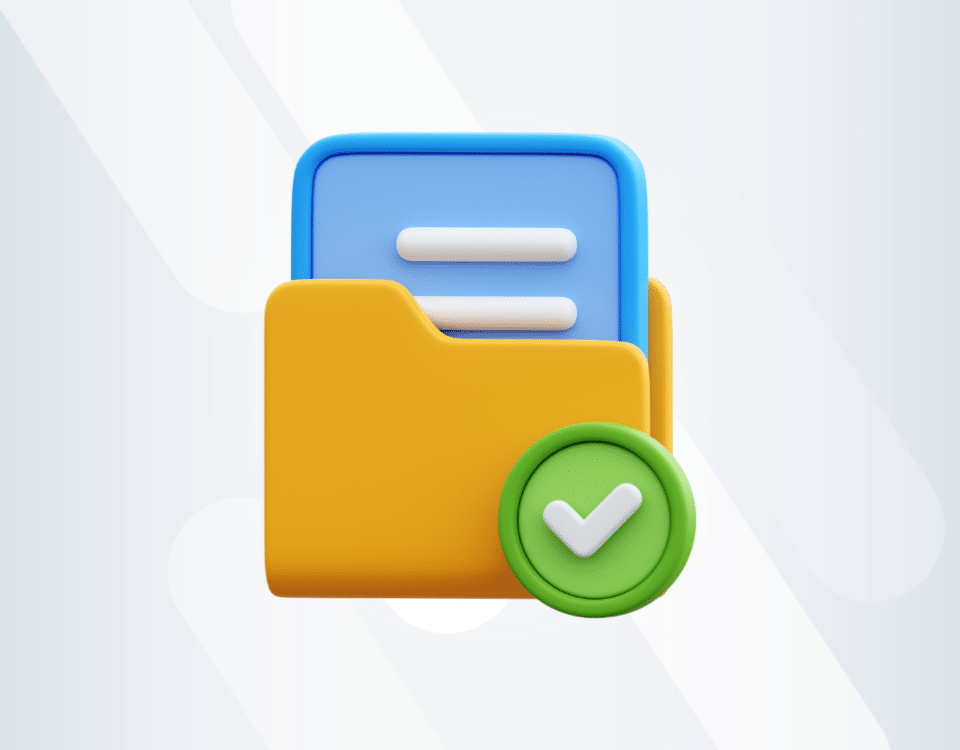The 9 Best Construction Subcontractor Management Software and Tools in 2023
Are you looking for good, reliable subcontractor management software?
We understand that managing contractors while being responsible for many different projects can be a burden.
That's why we share a list of the 9 best subcontractor software available in the market with their features, reviews, and pricing to help you choose right.
9 Best Subcontractor Software and Tools in 2023
- 1. Archdesk
- 2. FreshBooks
- 3. Monday
- 4. Assignar
- 5. eSub Subcontractor
- 6. Fonn
- 7. Procore
- 8. Buildertrend
- 9. Viewpoint for Projects
What is subcontractor management software?
Subcontractor management software helps you seamlessly build a system to manage your subcontractors across the project life cycle. Managing contractor operations involves many documents, contact data management and scheduling that increase project risk with every additional subcontractor. Hence, while selecting your construction project management software, it's important to ensure it has the necessary subcontractor management features.
What are the non-negotiable features of subcontractor management software?
There are some features that your future system should have. However, consider your company's size and existing technology stack before choosing.
All data and processes in one system
You don't need many different tools to capture your construction processes. If you choose the right fit for your company, you can manage your projects from start to finish in one place.
Thanks to that, you'll work on up-to-date information with all team members on the same page with coming tasks.
Possibility to configure
Have you ever struggled with software solutions that were completely not adapted to how you work?
Your future software should be highly configurable, adapting to your needs and challenges. Different retention rates? Specific contract agreements? Pick a software solution that can capture it all.
Financial management tools
Now, more than ever, controlling and managing construction costs is essential.
That's why, invest in a proper system to control subcontractor work, analyse cost changes and be sure you're paying only for delivered work. Take all measures to ensure long-term financial stability for your business.
Real-time view of construction data
Feel safe about the project's progress thanks to up-to-date reports available anywhere.
You can control your subcontractors on a construction site without leaving your office with a proper tool. Do it by checking the current situation on your project just within a few clicks.
What are the 9 Top Subcontractor Software and Tools in 2023?
Working with subcontractors may expose the operations of your construction business to a project risk beyond your control.
To avoid this, here are the 9 cloud-based construction software and tools for managing subcontractors:
1. Archdesk
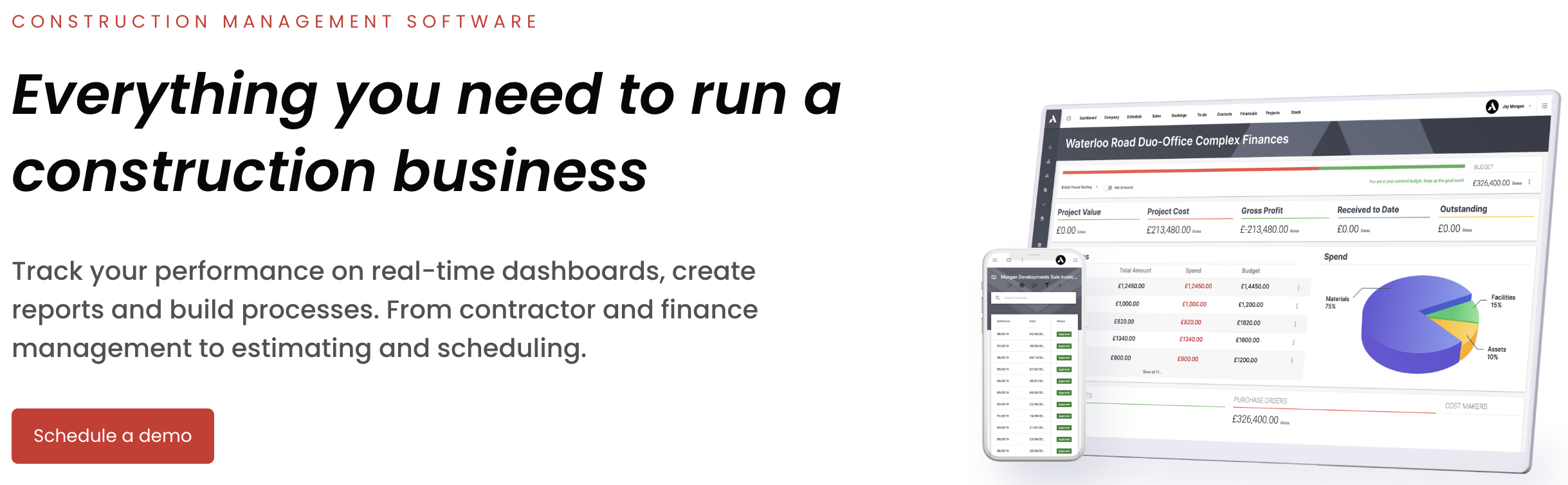
Archdesk Overview
Archdesk is a cloud-based solution that can help you with any subcontractor management challenge.
Managing subcontractors, creating valuation reports, or controlling project progress and costs- you can do it all with Archdesk.
Your company’s data is visible in real time, so you always know the current status of your project and can make well-informed, profitable decisions.
The system can adapt to the way you work, with solutions tailored to your current needs. Also, Archdesk has all kinds of tools to operate in the UK market (with clients all over Europe, the Middle East, and the US).
Use Archdesk to improve your subcontractor management and make your business grow.
Archdesk Features
- One platform to manage all your construction processes
- Real-time view of your projects available anytime and from anywhere you need
- Tools to improve and speed up external & internal communication
- Possibility to build any workflow to organise project tasks
Archdesk Pros
- Automation of manual and repetitive tasks, which gives you back your crucial time
- Organised data with eliminated risk of errors or working on outdated numbers
- Improved contractor management thanks to reporting and collaboration tools
- Projects delivered on time, within budget, and with desired quality thanks to organised project delivery and complete control over the process
Archdesk Pricing
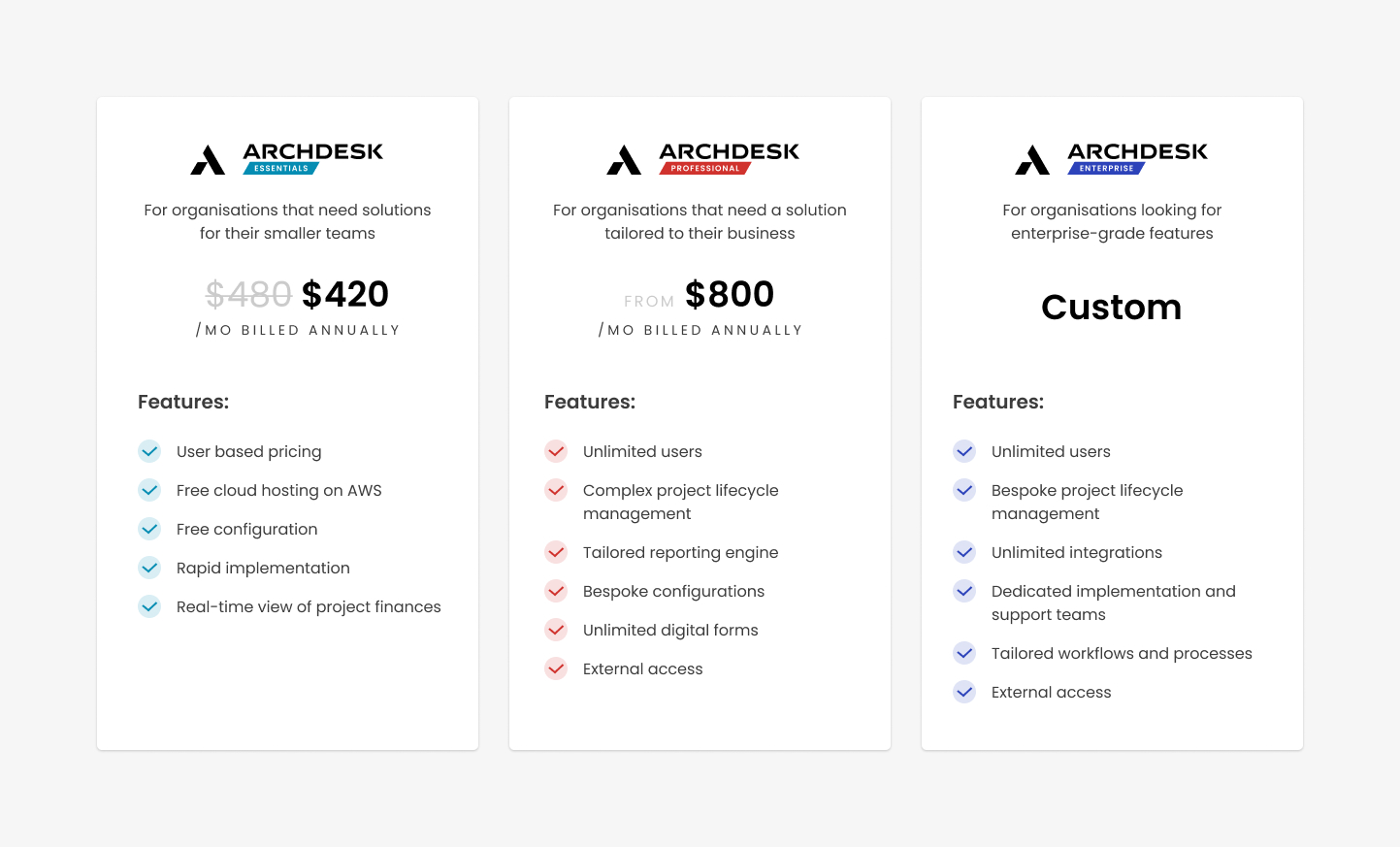
Archdesk Reviews
Capterra Rating: 4.8/5
G2 Rating: 4.3/5
"From the very start it has been a great experience, support is first class. We found the different levels of elements in the software covers a lot of what we want, there is a few things that could help if changed but they seem very keen to develop with you."
"There is no doubt in my mind that we wouldn't have grown as far as we have without Archdesk. Knowing my company has a solid structure and system in place, I have every confidence that our growth will continue and will be manageable."
2. FreshBooks

FreshBooks Overview
FreshBooks is a cloud-based project management tool that construction project professionals can use to improve project visibility and efficiency.
Your business can manage teams, support tickets and create budget costs for smooth project execution. It is designed for small businesses, including construction businesses, to boost overall productivity.
Since FreshBooks is a general software to manage projects and tasks, it does not include dedicated features for UK construction companies.
Freshbooks Features
-
File management for easy access
-
Implement client feedback and collaborate for implementation
-
Training support via webinars and videos
-
Timesheet management and invoicing
FreshBooks Pros
-
Team collaboration
-
Track project status
-
Adequate time tracking features
FreshBooks Cons
-
Issues with banking and exchange rates reported in reviews
-
Lacks features for complex businesses
-
Inadequate mobile application
FreshBooks Pricing
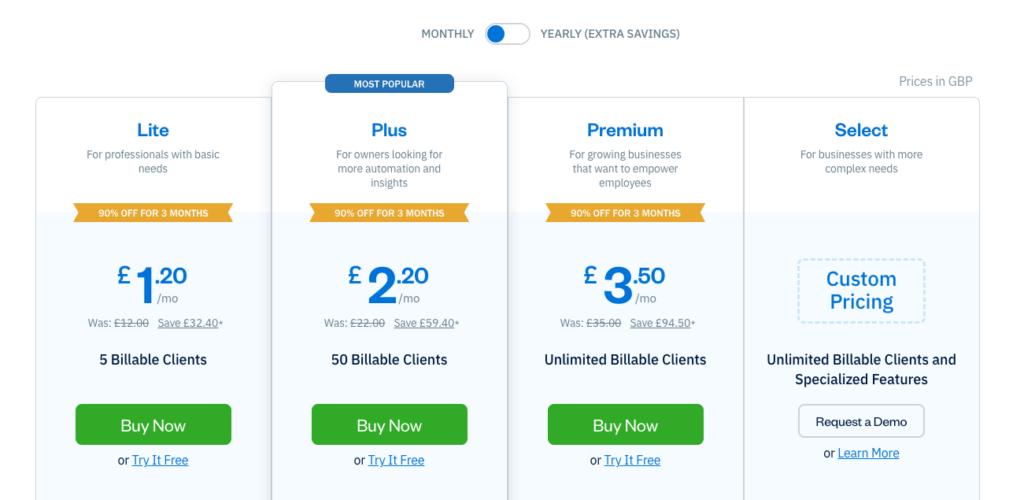
FreshBooks Reviews
Capterra Rating: 4.5/5
G2 Rating: 4.5/5
"Once an invoice is generated (usually based on the time tracked against the project/client), it is sent to the client, along with any needed reminder emails. All-in-all, Freshbooks has significantly reduced the amount of time I spend on the "administrative" front, while making it easier for my clients to pay me. I wish there was an option to have invoice reminders sent "indefinitely" every X days until payment was received (rather than only have 3 scheduled reminder emails sent). A few times I have wished for immediately-available chat support (only phone and email available)."
While it's great for estimates, invoicing, discounting, setting terms and collections, you cannot do anything more sophisticated such as creating a proposal. On the expense tracking side, it doesn't allow you to track expenses of different currencies with respective exchange rates.
3. Monday
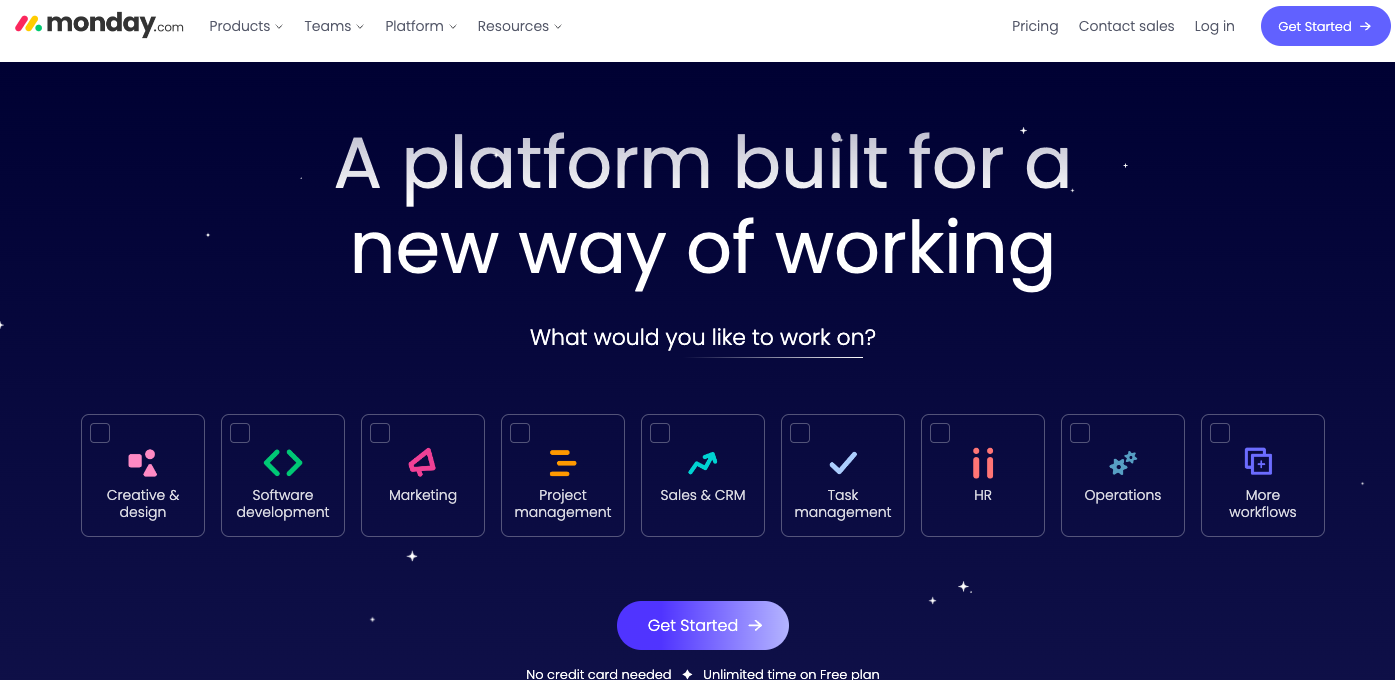
Monday.com Overview
Monday is a project management software that is available in both web and mobile app versions. The cloud-based contractor software solution helps supervise teams and handle projects with ease.
You can improve the visibility of your jobs and streamline business process operations. Companies also save time communicating with internal teams and external subcontractors via its collaboration features.
However, it's important to keep in mind that Monday is a project management system, so it's not adapted to the needs of construction companies.
Monday.com Features
-
A manager can use Workload Overview to visualise assigned work, avoid burnout, and save resources
-
Contact and update all business stakeholders about the project
-
Advanced integrations with web apps for more functionalities
Monday.com Pros
-
Dashboard access for users gives an easy quick-glace on project status
-
Increase efficiency via process automation
-
Tools to enable collaboration
Monday Cons
-
The platform is not very intuitive for users
-
The product use case is mostly focused on software and marketing business than contractors
-
Inadequate customisation options
Monday.com Pricing
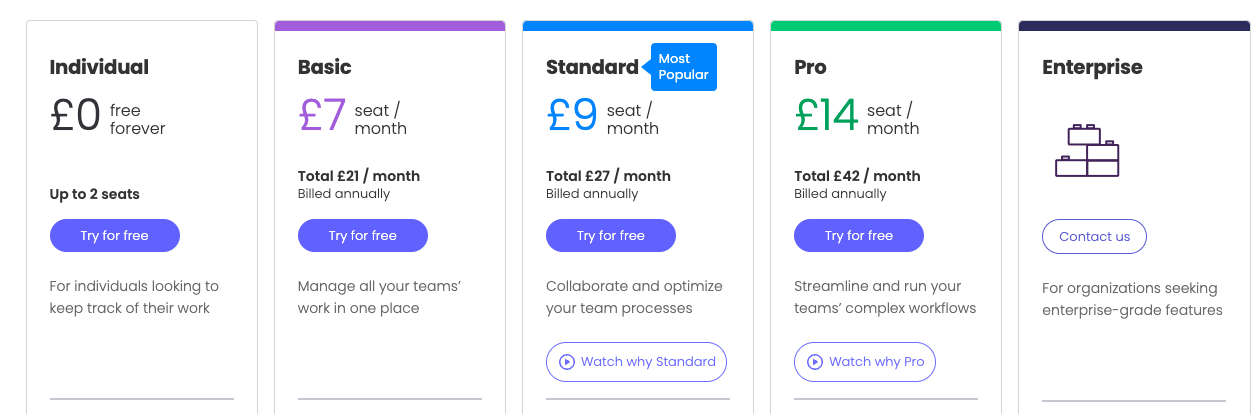
Monday.com Reviews
Capterra Rating: 4.6/5
G2 Rating: 4.7/5
"Being able to track each update and action for a pulse is extremely useful, as it makes the system almost impossible to break as it is often the case that the problem is quickly located and sorted. The app used to be quite clunky to use, however with continuous updates, it is getting better and better!"
"You are able to clearly see the progress of your co-workers, however, it is hard to make updates or edits to the task. There is an area to make notes, however, it is not in the front for people to see right away. You need to click into the whole task. Also, when you make a column for one section it creates it for all. Some columns are not necessary for each section and can be confusing when updating.
4. Assignar
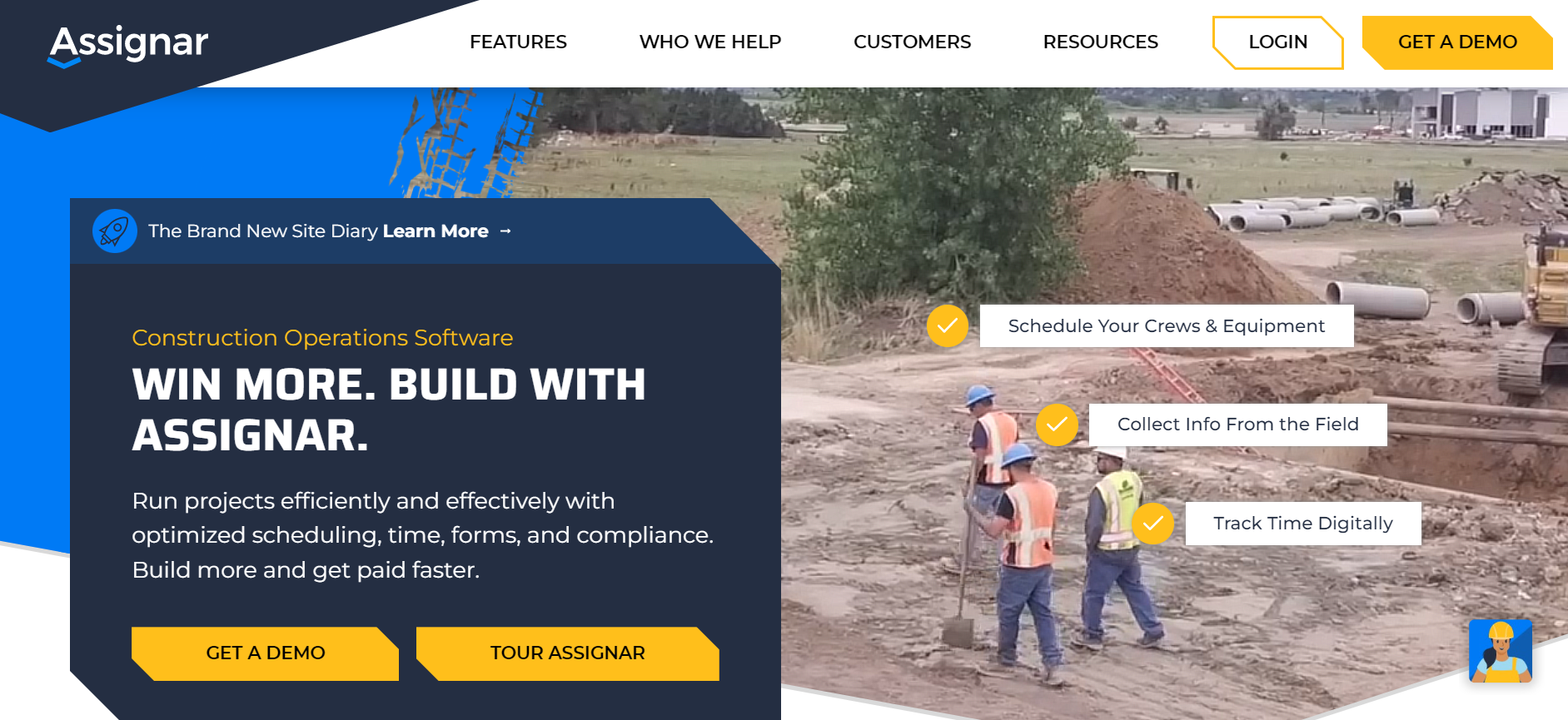
Assignar Overview
Assignar is a construction project management software for efficient scheduling and tracking.
It's cloud-based construction software to save time supervising teams, contractors, and equipment. It's compatible with the mobile device for field workers to seamlessly update and report progress.
The company is based in USA and Australia, so the system's solutions might be more adapted to this market.
Assignar Features
-
Timesheet management solution
-
Job scheduling and task management
-
Contractor and work order management
-
Inspection and maintenance scheduling
Assignar Pros
-
Dedicated contractor operations solution
-
Includes compliance and inspection oversight
-
The Field Worker mobile app makes it easy to manage on-field contractors in real-time
Assignar Cons
-
Reviews report the construction software has a learning curve
-
The addition of data and migration is not seamless
-
Users find it difficult to navigate the platform
Assignar Pricing
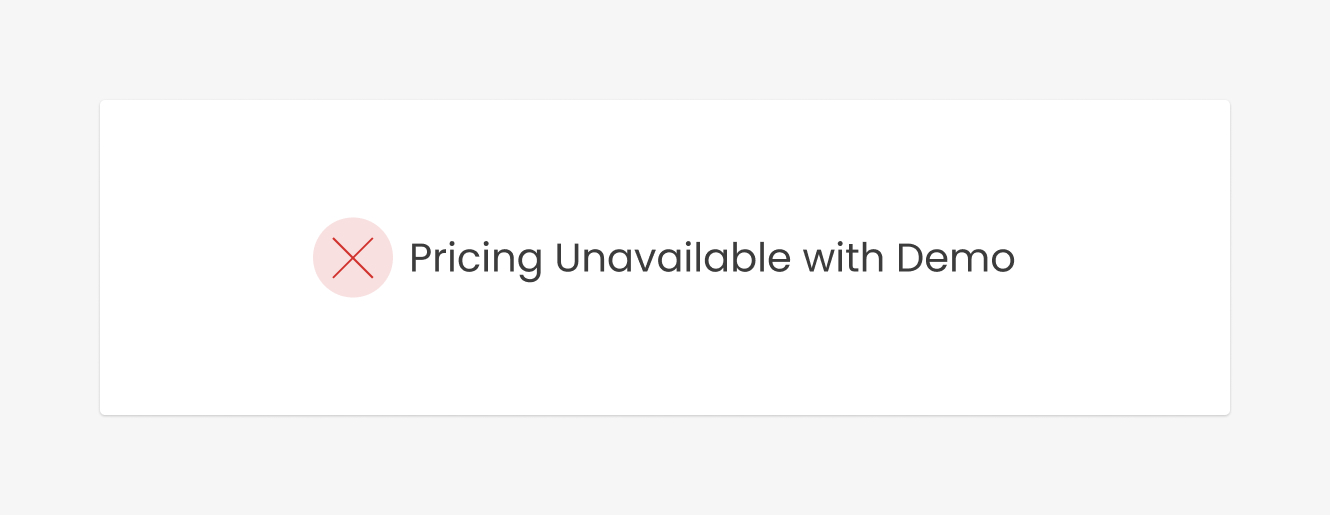
Assignar Reviews
Capterra Rating: 4.7/5
G2 Rating: 4.8/5
"The transition from old to new was hard. Getting a clear picture from assignar as to where everyone was on one page was hard from a planners point of view. I was use to looking at 1 day to a page spreadsheet. This method made it a lot simpler to shuffle men from site to site. I still use this method, then transfer the allocations into assignar."
There is a decent learning curve when learning how to set up the program. The support and training was delivered very well though. I do think though that a business would still need someone 'driving' this platform on a regular basis. It's not a set-and-forget system for a small operator. Like most online systems, it only works as well as the data that is put into in and who is looking after and monitoring that data.
5. eSub Subcontractor
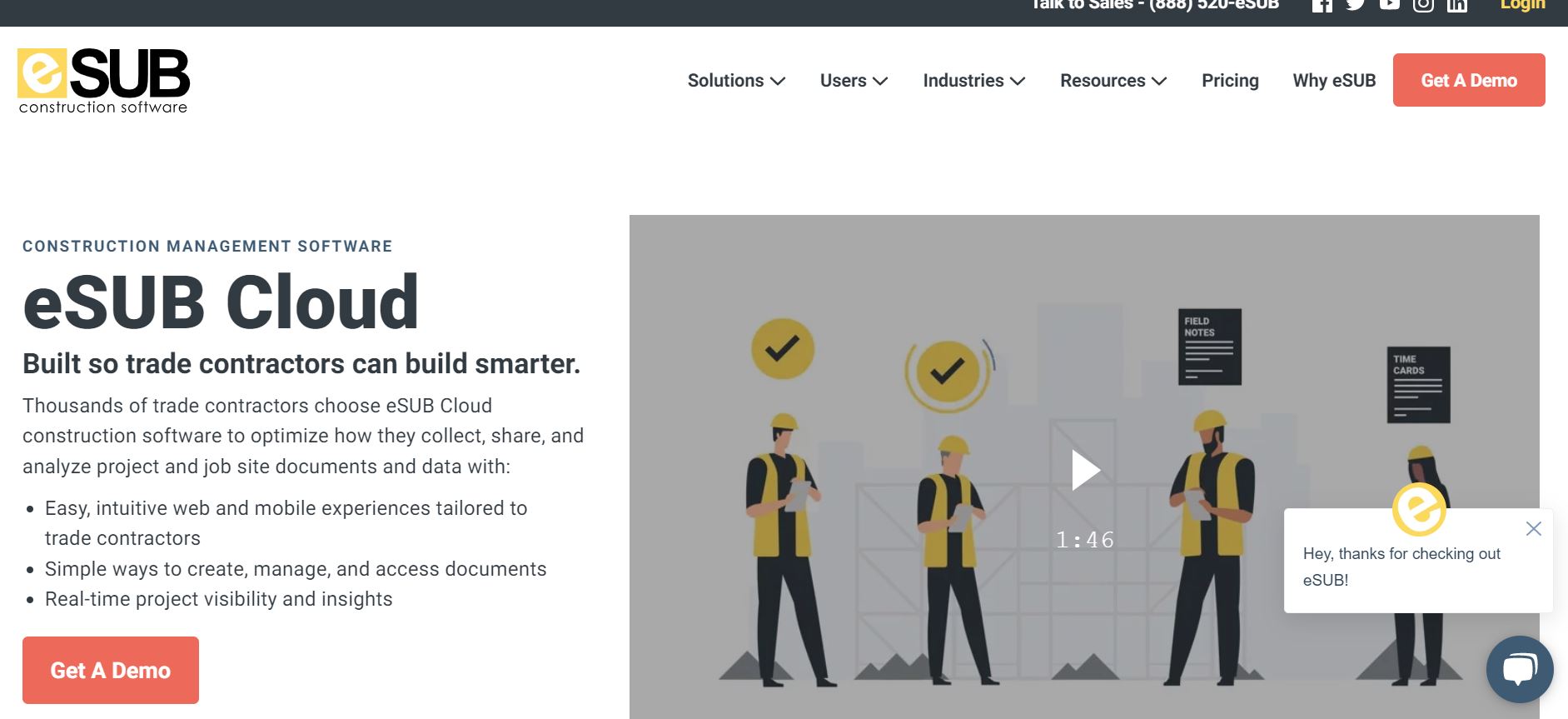
eSub Subcontractor Overview
eSub is a dedicated software for subcontractors to streamline on-field construction projects. It helps your construction business effectively communicate with the team and manage jobs using its cloud-based platform.
It also includes project management to save time with scheduling, track office tasks, document control, etc.
eSub is a US-based construction tool, and most of its customers are US based too. That's why they might not have dedicated UK construction industry-specific features.
eSub Features
-
Improve on-field worker efficiency with their time management solution
-
Serves trade across electrical, materials, mechanical and finishing
-
Cost budgeting and accounting integration
-
Offline access
eSub Pros
-
You can supervise a job in a single location
-
Manage entire documents and processes with ease
-
Good customer support service
eSub Cons
-
Inadequate reporting features
-
Insufficient integrations support
-
Inefficient governance of users
eSub Pricing
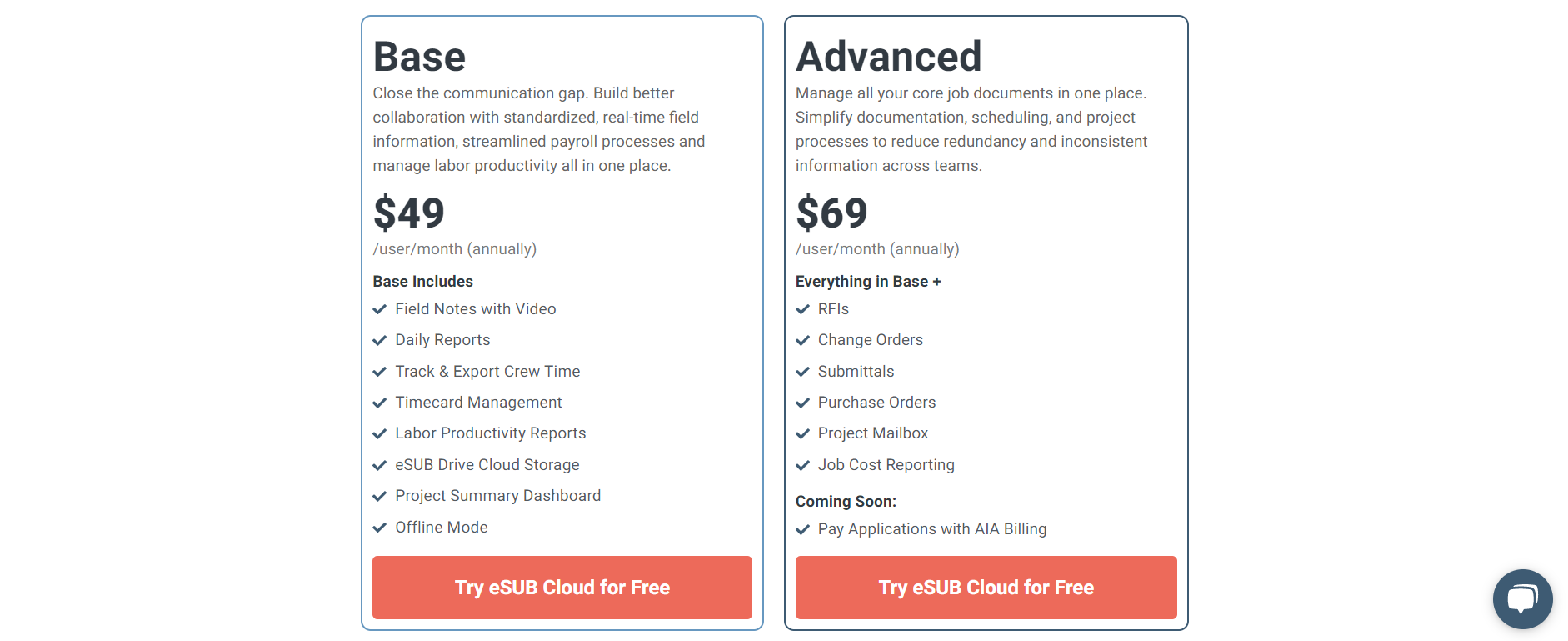
eSub Reviews
Capterra Rating: 4.4/5
G2 Rating: 4.1/5
"Most GCs use Procore or plan grid so using the submittal aspect of Esub is pointless since they need to uploaded through another platform and tracked through that. Also since this is not an accounting platform any COs and POs needed to also be entered through accounting - duplicating the process - inefficient."
Daily jobsite reporting and time tracking, as well as the simplicity of their field notes make this software an excellent link between what's going on in the field and management in the office. The automatic tracking of RFIs and submittals also helps avoid things falling through the cracks. The biggest con with the software is in their file management for uploaded job information such as drawings. If you have a typical project layout for how you want to file things, you'll be fine, but if your project becomes unusually complex it may require some extra effort to make sure everything stays clear.
6. Fonn
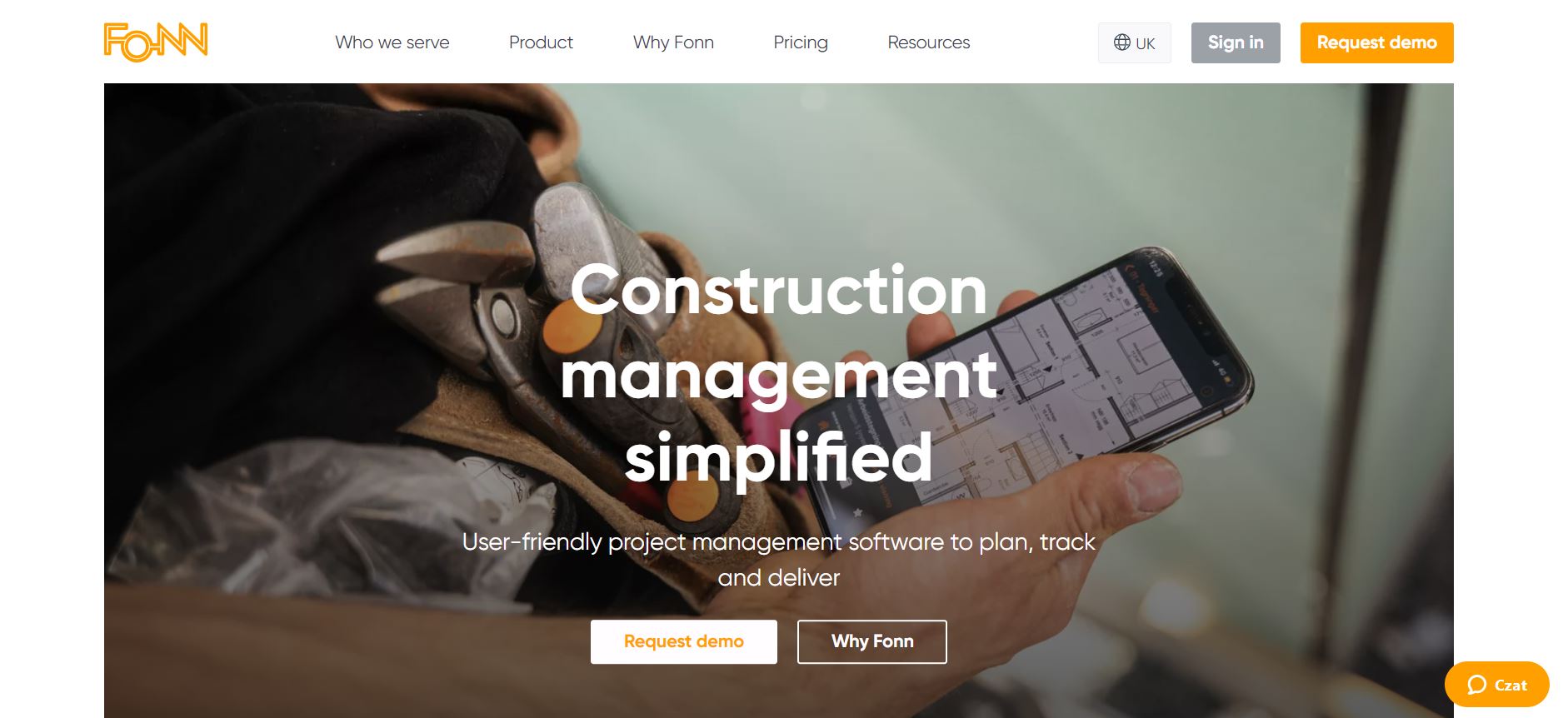
Fonn Overview
Fonn is a cloud-based project management software designed for construction teams. It aims to serve specialty contractors, developers, architects and other construction professionals to streamline their daily tasks.
The software provides no limit on the addition of users, document control, checklists for contractors, etc.
Fonn is a US-based construction management software and does not include dedicated features for contractor software in the UK industry.
Fonn Features
-
Contractors, suppliers and license supervision
-
Customer relationship management solution
-
2D modelling
-
Job cost handling and budgeting
Fonn Pros
-
Good customer service
-
Improved oversight on-field from the offices
-
Reduced paperwork with real-time control of documents
Fonn Cons
-
Lack of ease in using the web application
-
Insufficient integrations
-
Inadequate customisation options
Fonn Pricing
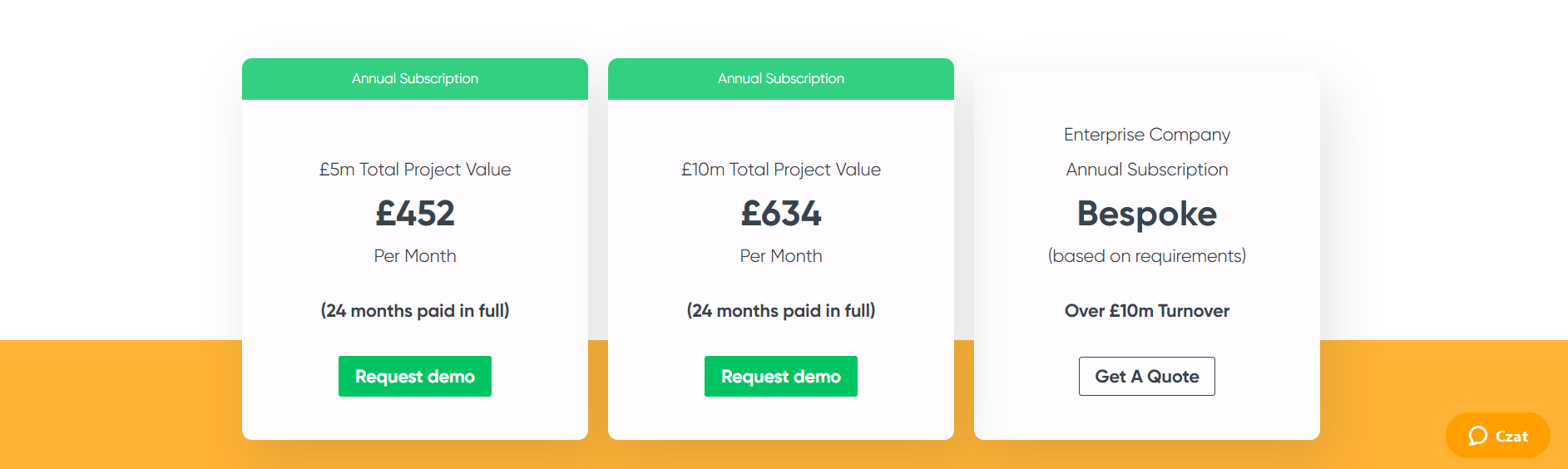
Fonn Reviews
Capterra Rating: 4.7/5
G2 Rating: 4.6/5
Fantastic at helping keep productivity and transparency between our core and external teams. The user interface is continually improving, but initially it can take a few times on the app/webpage to get used to it. Nevertheless, once used to it, it works well.
I am not getting insights on each subcontractor on any given job. Having data I can use to see how a subcontractor is performing is crucial to me.
- G2 Review
7. Procore
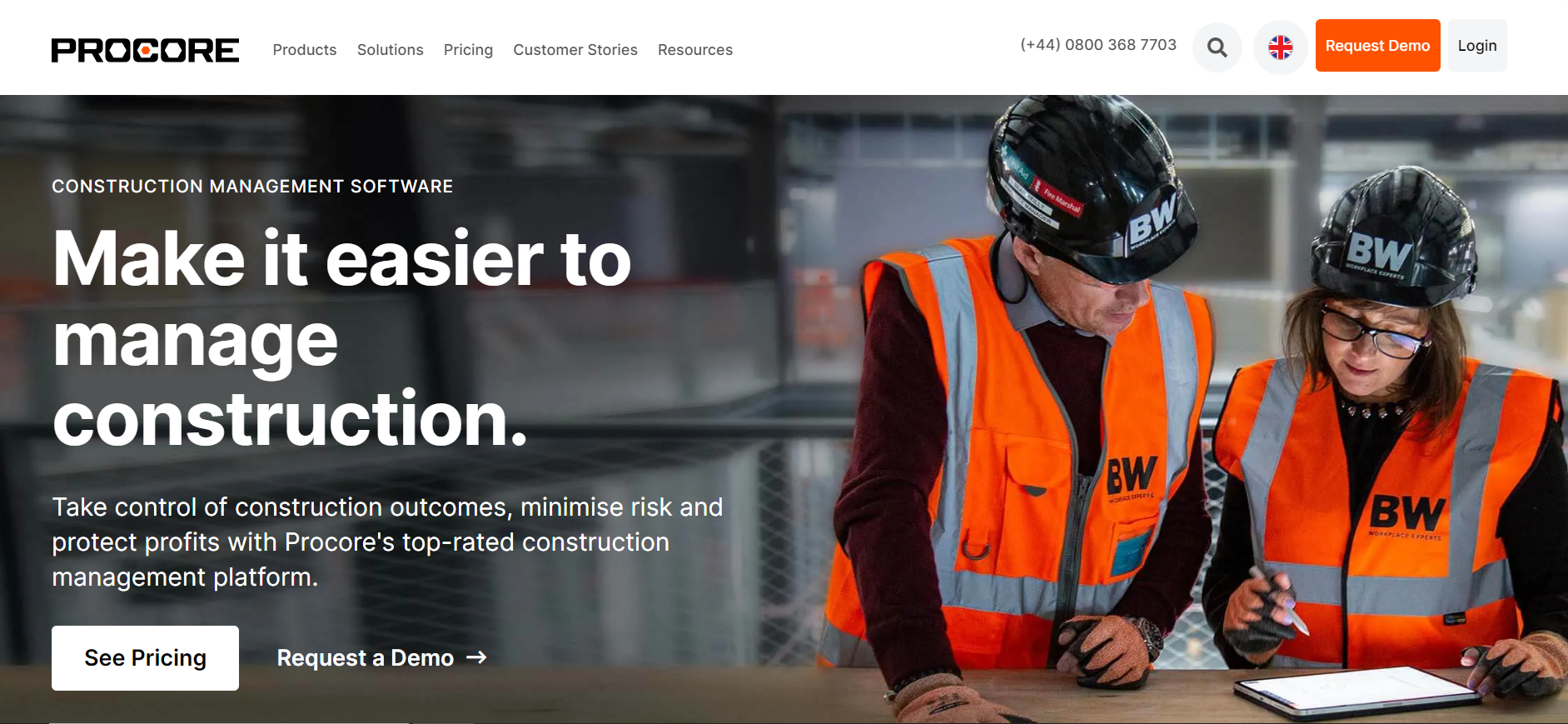
Procore Overview
Procore is a cloud-based project control software designed to streamline scheduling and improve tasks.
It comes with real-time communication and reporting options to handle project operations with ease. You can also create risk reports and analyse any upcoming issues that require attention.
Procore's solutions are mostly adapted to the US construction industry.
Procore Features
-
Information and document control
-
Monitor site progress
-
Centralised platform with mobile usage option
-
Field service oversight
Procore Pros
-
Improves productivity in managing documents
-
Can follow progress and processes in a single place
-
Adequate training available
Procore Cons
-
Reviews suggest issues with syncing data
-
The platform is not friendly for users to navigate
-
Inadequate options for reporting and data supervision
Procore Pricing
Procore asks you for some information and promises a call back with a quote
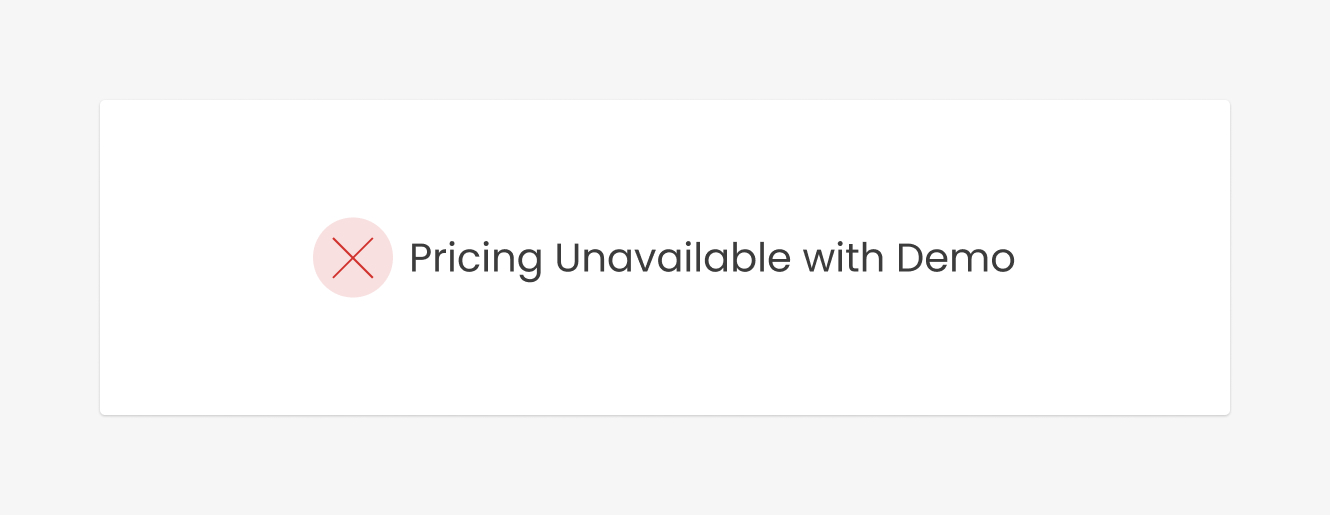
Procore Reviews
Capterra Rating: 4.5/5
G2 Rating: 4.5/5
"There are a lot of little things that work but are just not quite right. Some items are managed at the company level when they should be managed at the project level. The list of trades is one such example. Other tools / features like "locations" give you some information about a space and help track items like punch and photos tied to the space, but don't link to the drawings so you can verify construction."
"I would like to see a way to send out construction bulletins to directory contractors with the main PM suit, we do not have financials, but there should be an excellent way to do this as this is a constant on every project. Using custom field sets is not the easiest to navigate in procore. I wish there was an easier way to have the PDF exports be customisable without haveing the Procore forms team get involved."
8. Buildertrend
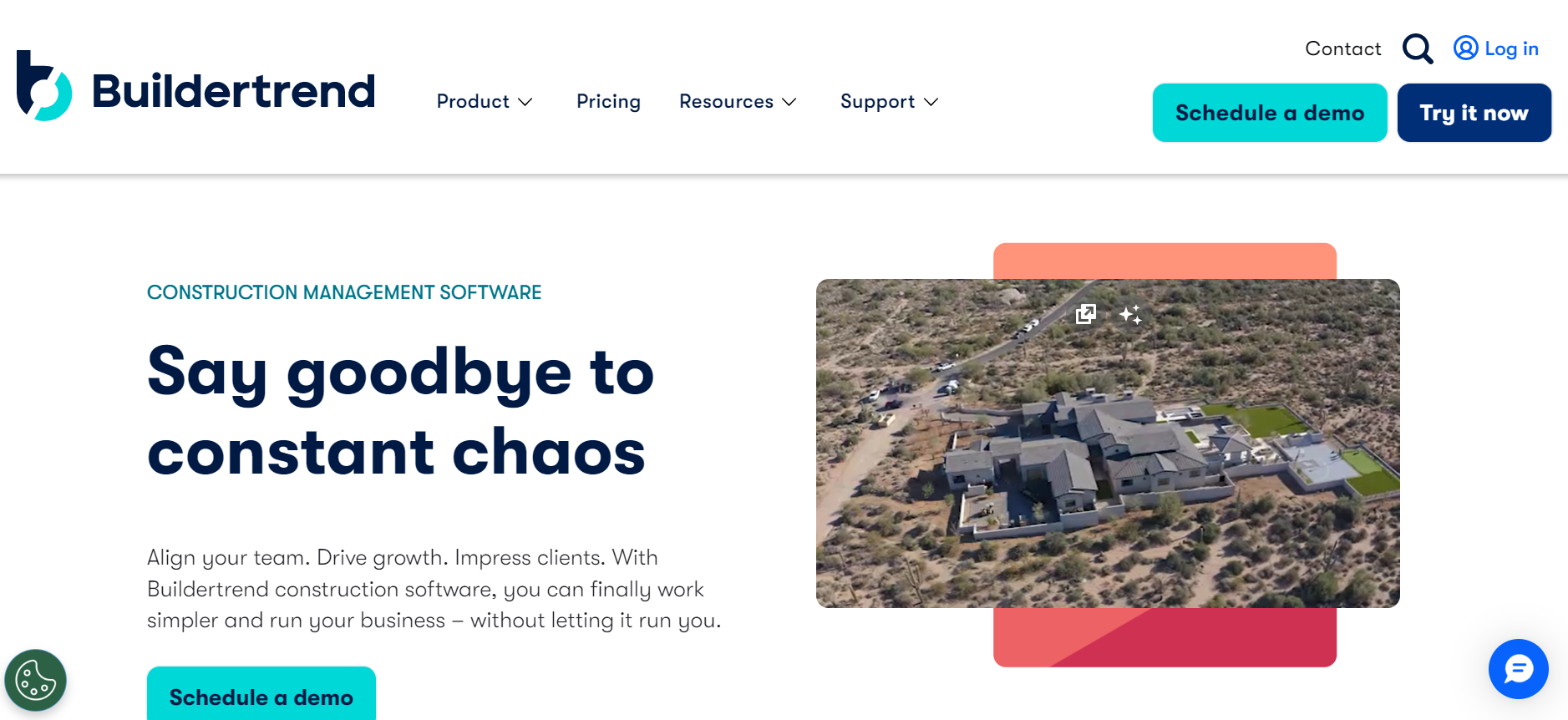
Buildertrend Overview
Buildertrend is a cloud-based software that helps a construction project manager with improved visibility across contractors, risk mitigation, and team tracking.
Construction businesses, specialty contractors and home builders can increase their revenues with on-time completion of projects across the trade.
It helps streamline processes for data governance, job costing, and work with subcontractors.
However, Buildertrend might not be fully adapted to the UK construction industry's needs as the system is a US-based.
Buildertrend Features
-
Customer tracking with sales pipeline oversight
-
Job and the contractor handling
-
Customisable templates
-
What-If analysis and estimation
Buildertrend Pros
-
Good communication features
-
Includes sales and estimation tools
-
Good client service
Buildertrend Cons
-
The software has a learning curve
-
Lacks enough automation options across customer touchpoints
-
The tool is suitable for cost-plus projects
Buildertrend Pricing
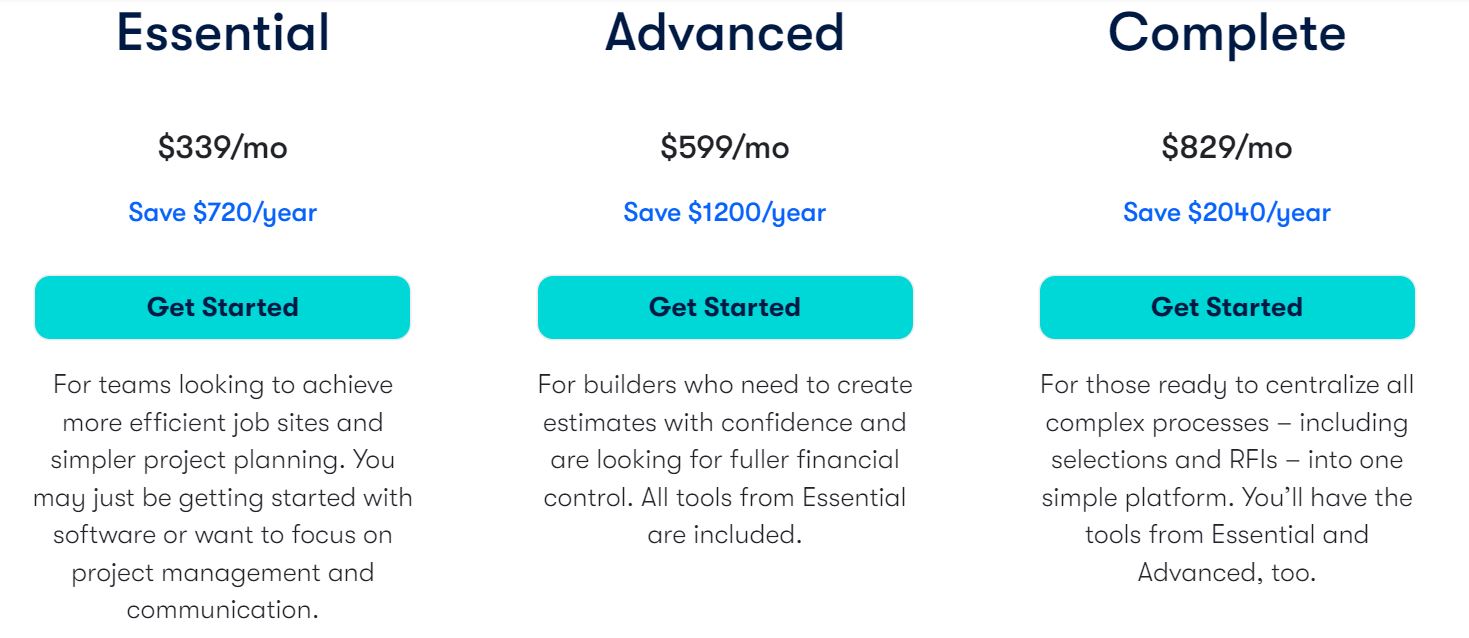
Buildertrend Reviews
Capterra Rating: 4.5/5
G2 Rating: 4.2/5
Proposal building used to be great. They have made several updates in the couple of years that made it harder to use, counter-intuitive and degraded the user experience. The proposals do not look as good as they used to. Cost codes in the worksheet used to be in the same order as the proposal making it very easy to locate line items and make necessary changes. Now they seem to be ordered by category in the worksheet and it doesn't match the structure of the proposals. This makes it very difficult to review and make changes. The CRM works quite well for tracking leads and activites.
This software is a little more difficult to learn than other competing programs, due to it's complexity and depth of features. At times it's a bit overwhelming, though that is to be expected with the level of depth. Also some other programs have a general appearance which makes the program more inviting and user friendly. That being said, we still moved forward with this program because of the need for more features without having to pay all the extra money.
9. Viewpoint for Projects
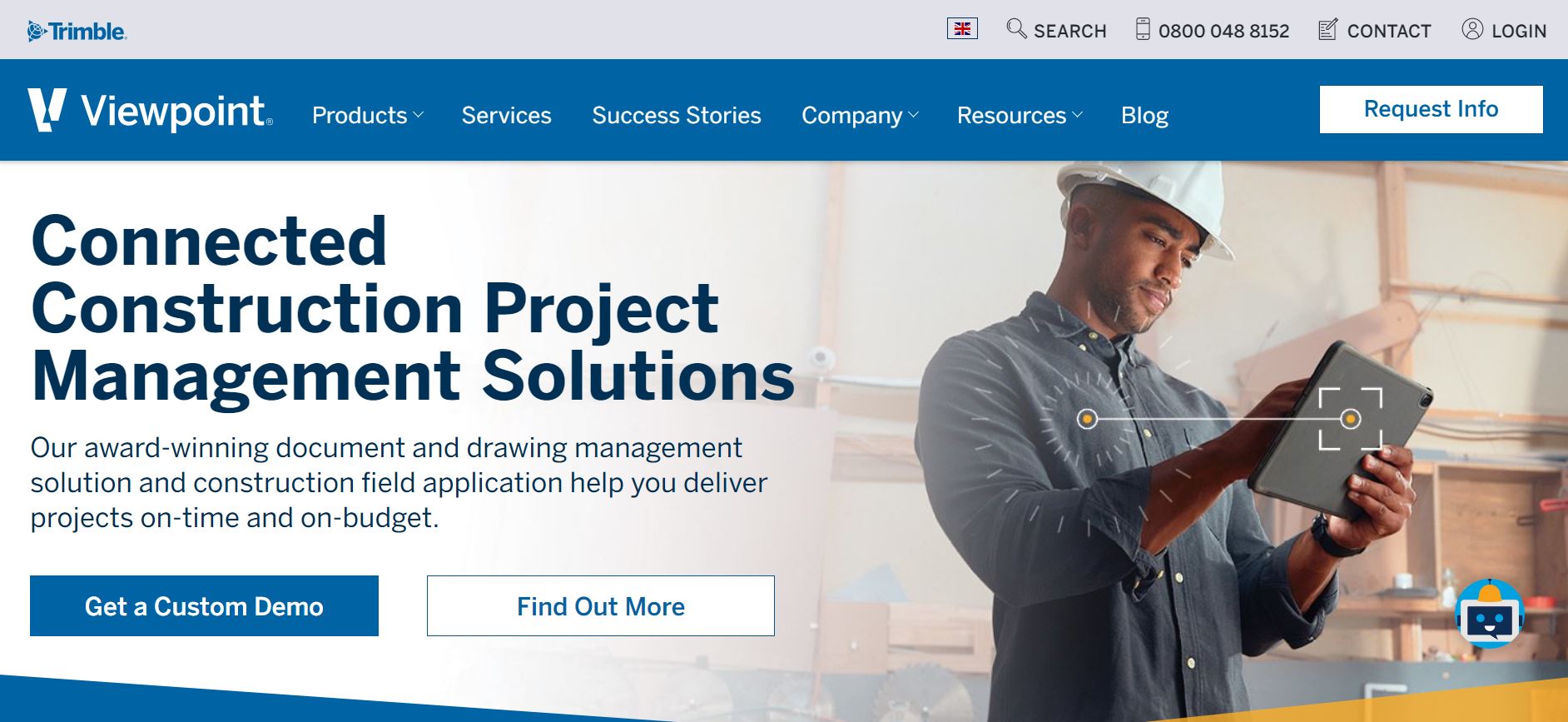
ViewPoint Vista Overview
Viewpoint for projects is a dedicated document control software for construction businesses. It aims to streamline documentation via its cloud-based platform solution.
You get visibility across teams, jobs, subcontractors, processes and costs for efficient project delivery.
Viewpoint'ss solutions might be adapted to the UK's construction industry requirements, but it's not explicitly mentioned on their page.
Viewpoint for Projects Features
-
Manage contractors and subcontractors
-
File recovery and version control
-
Collaboration and activity dashboard
-
Offline mode with web and mobile application
Viewpoint Pros
-
Tracking of documents and files is detailed
-
Good client support service
-
Visibility with document control and collaboration
Viewpoint Cons
-
The software has a learning curve
-
Difficult navigation
-
Inadequate accounting
Viewpoint Pricing
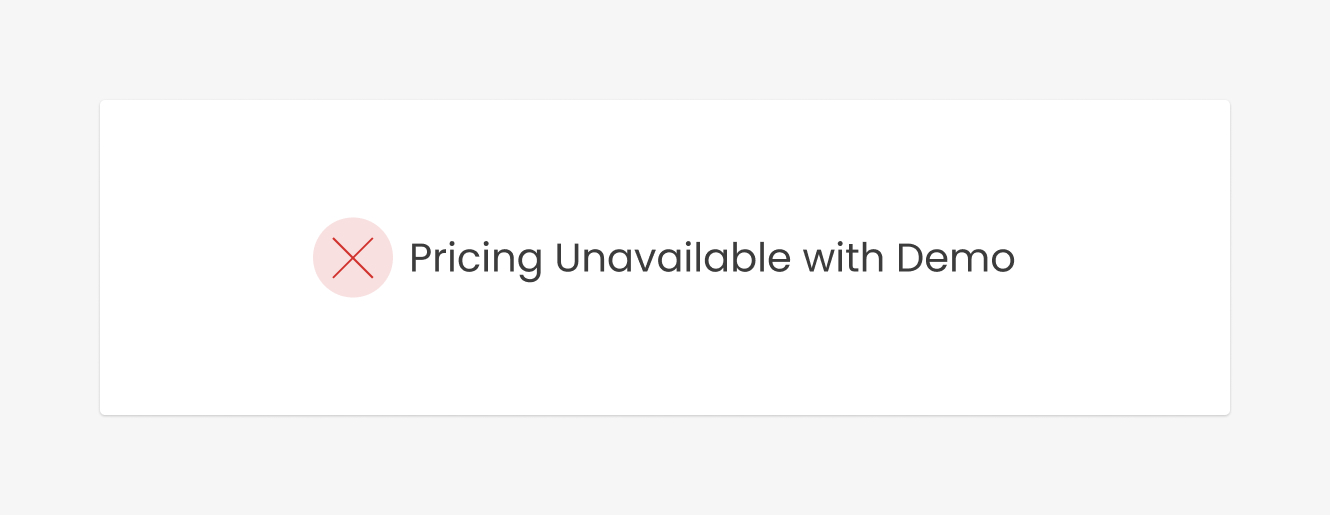
Viewpoint Reviews
Capterra Rating: 3.9/5
G2 Rating: 3.9/5
The look and feel of the software is a bit outdated. I like that it's highly customisable (settings), but that's a downfall as well, it can get complicated to control access and security settings. It would be great if VFP would allow using projects and templates. Instead every time we create a new project, we have to re-build the folder structure and the main settings. User guides could be updated.
Difficult to share and work on docs collaboratively. Significant increase of renewal fees (too high) was not well received, even discounted. Have to help occasional users as they sometimes forget and do not find the system intuitive.
Get the best subcontractor management software and tools in 2023
Manage contractor risk across trade, costs and operations by having clear visibility with your contractors and subcontractors.
At Archdesk, we understand the negative impact of managing subcontractors poorly. Contact our team today to equip your teams and users with Archdesk's project management platform which includes governance for contractors.
Frequently asked questions
Is there a Google project management tool?
No, Google doesn't offer any tool designed for project management purposes. You can use Google Sheets for some calculations, charts, and reports. But, Google Sheets won't be able to cover all functions of project management software specialised for construction purposes.
To find the best project management solution check out our article: The 15 Best Construction Project Management Software Tools in 2023
What is ERP in construction management?
Enterprise Resource Planning (ERP) is a centralised system that helps construction companies efficiently manage human resources and capital flow and provides a real-time overview of building material inventory. ERP technology is suitable for big enterprises needing a complex and vast solution covering their processes.
Find out the best ERP for your business. Discover more: The 14 Best Construction ERP Software and Tools in 2023
Is Excel a good project management tool?
Excel can support construction challenges like budgeting, cost control, or report preparation. But Excel won't be able to help with all your construction challenges. With higher-process complexity, Excel sheets tend to get too complex and hard to read. Managing your project from A-to-Z in spreadsheets might cost you time, money, and much more energy than in a professional construction tool.
You might also like
February 29, 2024 • 7 min read
Utilizing the human-first approach to construction projects to drive higher results.
July 3, 2023 • 6 min read
8 Best Construction Drawing Management Software (2023): A Comprehensive Guide
Find all the information you need about the construction drawing management software tools available on ...June 14, 2023 • 6 min read
The 11 Best PlanGrid Alternatives (2023)
Looking for a great alternative to PlanGrid software? Check out the 11 best construction software tools ...June 14, 2023 • 4 min read
How to win at CIS 340 and make taxes a breeze
CIS 340 is a legal obligation for contractors. But getting it right isn’t straightforward. Want ...